How to Download Music to Your Phone from YouTube [2024]
YouTube Music is a music streaming platform developed by YouTube. Like Spotify and Apple Music, it is a treasure trove of music. YouTube Music has free plans and premium subscription plans. Among them, YouTube Premium allows users to download music from YouTube Music to iPhone or Android devices for offline listening for free, while free users cannot enjoy this feature.
How to download music to your phone from YouTube? Don’t worry. Whether you're a premium user or a free user, in this guide, we'll explore workable ways to download music from YouTube to your phone, including free and premium users.
Article Content Part 1. Can You Download Music from YouTube to PhonePart 2. How to Download Music to Your Phone from YouTube with PremiumPart 3. How to Download Music to Your Phone from YouTube without PremiumPart 4. Conclusion
Part 1. Can You Download Music from YouTube to Phone
Can you download music from YouTube to phone? Yes, there are different methods to download music from YouTube to your phone. YouTube provides YouTube Premium service, which allows users to download music to their mobile phones directly for offline playback. Some people may ask, if you are a free user of YouTube, can I download music from YouTube to my phone. The answer is yes.
Free users can download YouTube music to phone through online YouTube downloaders or 3rd party tools. But it’s important to note that before you learn how to download music to your phone from YouTube, it’s necessary to comply with the legality of downloading YouTube content without permission and YouTube’s terms of service. To avoid illegal issues, make sure not to use the downloaded YouTube music for profit or for any commercial purpose, otherwise you will be infringing the copyright.
Part 2. How to Download Music to Your Phone from YouTube with Premium
How to download music to your phone from YouTube with premium? With YouTube Premium, downloading music from YouTube to your phone becomes a seamless and enjoyable experience. This premium subscription offers a range of benefits, including ad-free content, background playback, and the ability to download music for offline listening. In this guide, we'll walk you through the steps on how to download music to from YouTube to iPhone or Android with YouTube Premium.
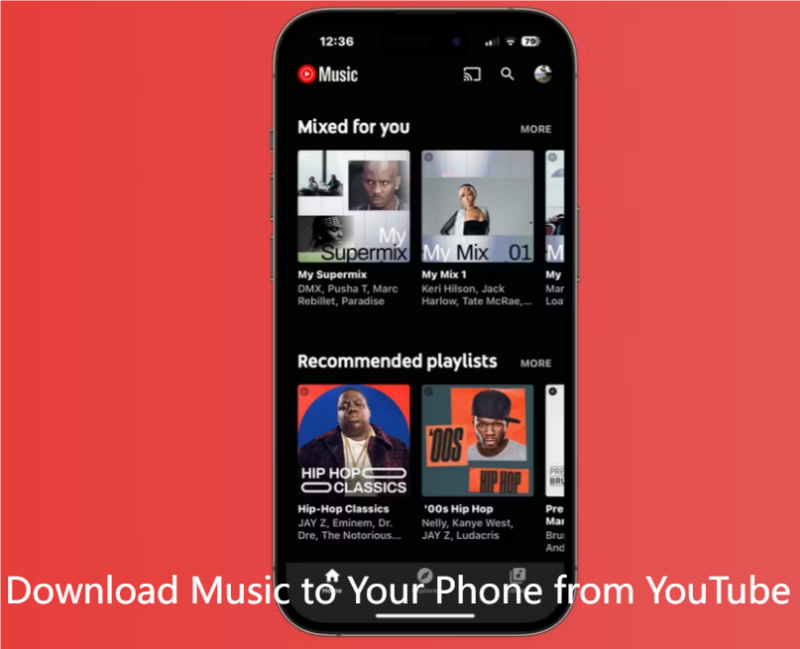
For Android
How to download music from YouTube to Android? For the steps to download Music on Android with YouTube Premium:
- Firstly, subscribe to YouTube Music Premium. You can do this through the YouTube Music app or website.
- Open the YouTube Music App and then launch the YouTube Music app on your Android device.
- After logging in, search for the music you wish to download. You can explore playlists, and albums, or search for specific songs.
- Then look for the download icon (downward-facing arrow) next to the song or playlist. Tap on it.
- Choose the preferred download quality. Higher-quality downloads may occupy more storage space.
- Tap on the "Download" button to initiate the download process.
- After downloading, to access your downloaded music, go to the "Library" or "Downloads" section within the YouTube Music app.
Now, you can enjoy your downloaded music offline on your Android phone without an internet connection.
For iPhone
How to download music to your iPhone from YouTube? Follow the below steps to download music on iPhone with YouTube Premium:
- Firstly, sign up for a YouTube Premium subscription.
- Then launch the YouTube app on your iPhone.
- Search for the music video or playlist you want to download.
- Tap the three-dot icon and select Download.
- Choose the preferred download quality.
- Tap on the "Download" button to start the download process.
- Go to the "Library" or "Downloads" section within the YouTube app to access your downloaded music.
How to download music to your phone from YouTube with premium? By following these steps, you can make the most of YouTube Premium's offline download feature, enhancing your music listening experience on both Android and iPhone devices.
Part 3. How to Download Music to Your Phone from YouTube without Premium
We have learned how to download music from YouTube to iPhone or Android with premium. However, how to download music to phone from YouTube without Premium? For users who do not have a YouTube Premium subscription, there are alternative methods to download music without premium. One popular approach is to use third-party tools to do that.
When you search for the tools to download music from YouTube to iPhone or Android, there are many tools recommended for your question. Which is the best one? Here we will introduce the best YouTube music converter to help you download music to your phone from YouTube for free. That is TunesFun YouTube Music Converter.

TunesFun YouTube Music Converter is a powerful YouTube music converter that enables you to download songs, playlists, and albums from YouTube and convert them to MP3/M4A/WAV/FLAC formats. TunesFun YouTube Music Converter prioritizes efficiency. With the 10X speed, you can get dozens of songs in minutes to reduce your wait times in the process.
Most importantly, after conversion, you will get 100% lossless YouTube music, which is the same as the original audio files. The user interface of this software is very friendly and applicable to Windows and Mac systems. Even if you are a new user, don't worry about not knowing how to use it.
How to download music to your phone from YouTube using this tool? Follow the below steps to download YouTube music step by step:
Step 1. Install TunesFun YouTube Music Converter to your computer. Then open it and log in to your YouTube Music account. And then, select the songs you want to convert.
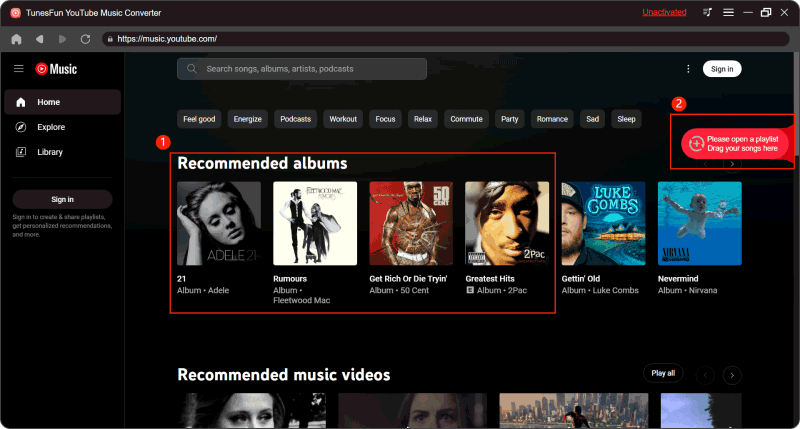
Step 2. Choose the output format that you want to convert to.
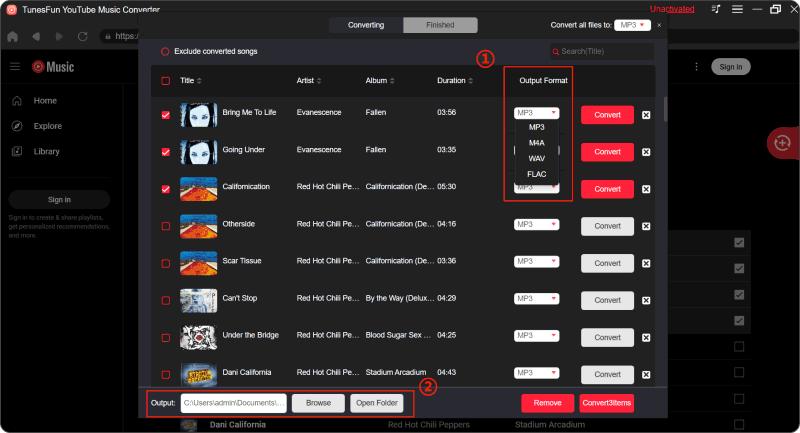
Step 3. Click on the "Convert" button to convert YouTube Music to MP3.
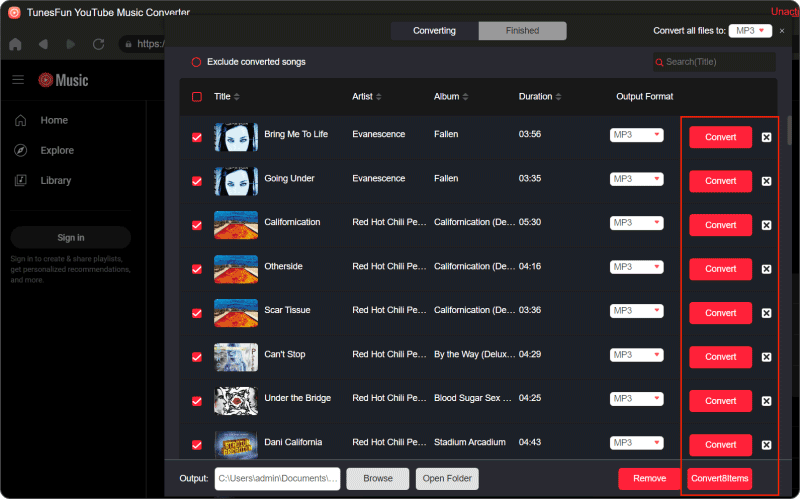
You just need to wait for a while and your YouTube songs will be converted successfully. Then you can save the converted songs to your computer. If you want to play downloaded songs on your phone, you can transfer the downloaded songs YouTube music to your phone. It's that simple, you solved how to download music to your phone from YouTube without premium.
Part 4. Conclusion
In this article, we introduce how to download music to your phone from YouTube, whether you are a free user or a YouTube premium subscriber. If you are a YouTube Premium user, you can follow the steps in Part 2 to download music from YouTube directly to your phone, but you need to pay the corresponding subscription fee every month. If you cancel your subscription, the music you previously downloaded will no longer be available for offline listening.
But how to download music from YouTube to your phone without premium? Then TunesFun YouTube Music Converter will be your best choice with its high-quality download sound quality, fast download speed, and simple steps. It helps you download music from YouTube to your phone for offline listening forever.
Leave a comment