Spotify Ottimizzato: come ottenerlo Spotify++ su iOS/Android/PC/Mac
“Ne ho sentito parlare Spotify pizzicato versione ma non ne ho idea e come potrei godermela. Qualcuno può aiutarmi, per favore?"
Spotify è sempre stata una delle migliori piattaforme quando si tratta di streaming musicale. Sono disponibili piani di abbonamento gratuiti e premium nella sezione Spotify. Tutti infatti saranno d’accordo nel dire che avere un piano di abbonamento è davvero un vantaggio e molto vantaggioso. Ma sarà sempre meglio se potremo godere di tutti i vantaggi del Spotify applicazione gratuita! Bene, questo è cosa Spotify la versione ottimizzata può darti!
In realtà, Spotify++ è il Spotify versione modificata. Condivideremo con te come ottenere Spotify++ versione ottimizzata su iOS/Android/PC/Mac. Passiamo ora a discutere le procedure affinché tu possa finalmente godertelo Spotify++!
Contenuto dell'articolo Parte 1. Caratteristiche di Spotify Versione ottimizzata (Spotify++)Parte 2. Come ottenere Spotify++ su iOSParte 3. Come ottenere Spotify++ su AndroidParte 4. Come ottenere Spotify++ su Windows/MacParte 5. Domande frequenti su Spotify TweakedParte 6. Sommario
Parte 1. Caratteristiche di Spotify Versione ottimizzata (Spotify++)
Questo Spotify versione modificata, Spotify++, offre agli utenti la possibilità di godere delle straordinarie funzionalità che solo il Premium Spotify gli abbonati possono provare l'esperienza nell'ambito dei loro piani. Abbiamo elencato qui le principali caratteristiche di questo Spotify++.
- Puoi avere un'esperienza di streaming musicale gratuita senza interrompere gli annunci.
- Hai anche diritto a salti illimitati su qualsiasi album o playlist che stai attualmente trasmettendo in streaming.
- Ascolta in streaming qualsiasi canzone che ti piace.
- Goditi la massima qualità di streaming disponibile.

In effetti, se gli utenti non sono troppo interessati a pagare per la versione a pagamento di Spotify app ma vorrebbe comunque godere delle sue funzionalità gratuitamente, sapendo di questo Spotify++, A Spotify versione ottimizzata, sarà sicuramente utile. Ora condivideremo come puoi installarlo sui tuoi dispositivi mobili come iOS o Android nella seconda parte.
Parte 2. Come ottenere Spotify++ su iOS
In realtà ci sono varie piattaforme in cui puoi ottenerlo Spotify versione modificata. Condivideremo come ottenere Spotify++ su iOS con questa sezione dell'articolo. Abbiamo qui due metodi per spiegare.
Metodo n. 1. Scarica Spotify++ Tramite TweakBox
TweakBox è noto per essere uno di quegli store di applicazioni che offrono versioni modificate di diverse app premium. Quindi, è una buona piattaforma in cui puoi ottenere Spotify versione ottimizzata su iOS. Ecco la procedura dettagliata come riferimento.
Passo 1. Vai al sito Web ufficiale di TweakBox sul browser Web del tuo dispositivo iOS. L'app TweakBox deve essere installata sul tuo dispositivo.
Passo 2. Dovresti sapere che Tweakbox è in realtà un'app basata sul Web. Sarebbe necessario che tu segua il profilo di configurazione e le istruzioni che verrebbero visualizzate sullo schermo per completare finalmente l'installazione di questo sul tuo dispositivo. Successivamente, tocca la sua icona per avviarlo.
Passaggio n.3. Una volta aperto spuntare la voce “Appsscheda " quindi scegli "App ottimizzate”. Cercare Spotify++.
Passo 4. C'è un "Installazione" accanto a Spotify++. Tocca questo.
Passaggio #5. Dopo aver completato la procedura di installazione di questo Spotify versione ottimizzata, noterai un messaggio che informa che lo sviluppatore di questa app non è ancora considerato affidabile dal tuo dispositivo iOS. Clicca su "Annulla".
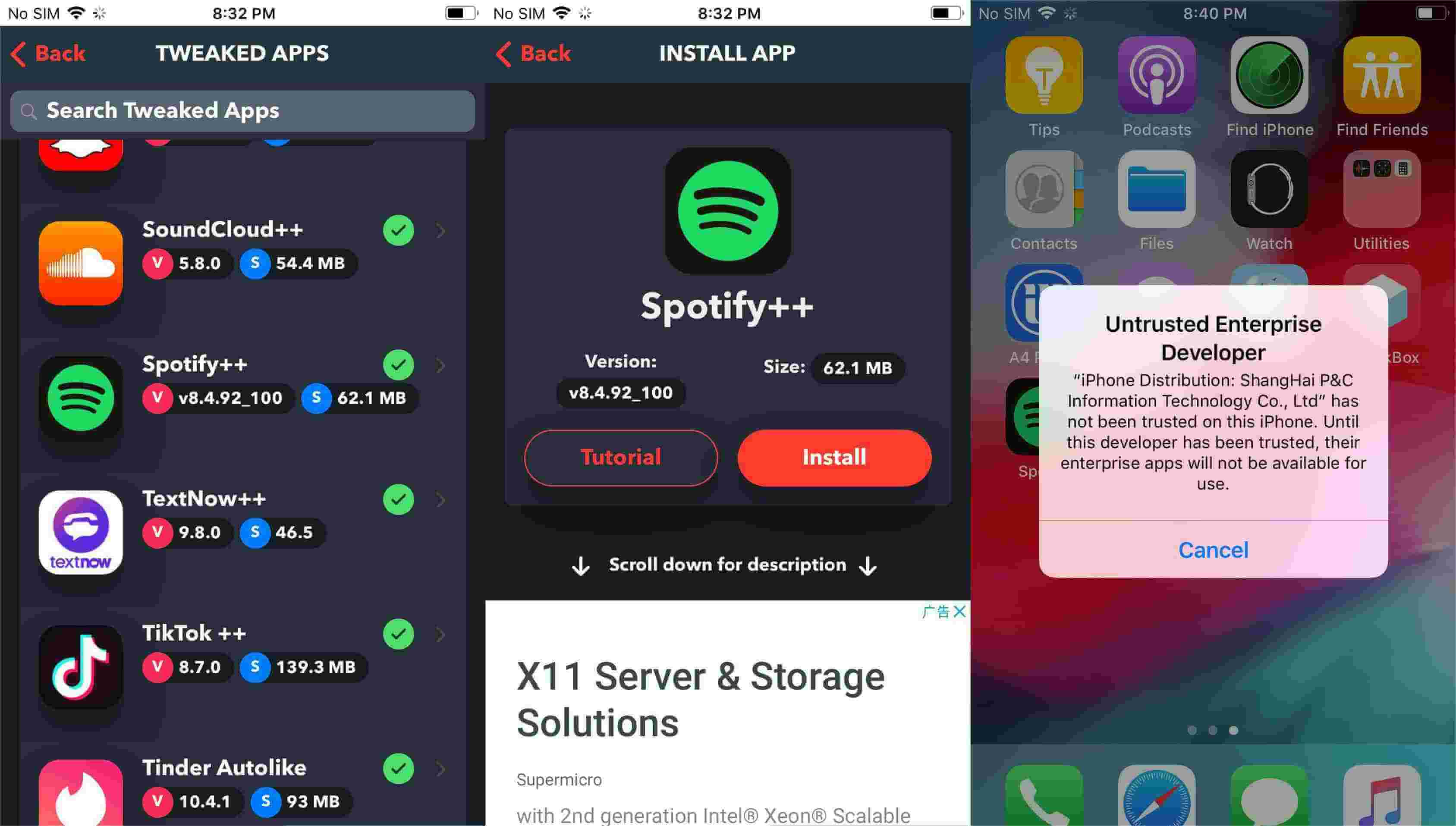
Passaggio n.6. Puoi sbarazzarti di questa rapida notifica andando su "Impostazioni profilo", poi a "Generale","Gestione profilo e dispositivo”. Vai al “App aziendale", tocca ShangHai P&C Information Technology CO., LTD. e quindi scegliere di fidarsi dello sviluppatore di questo Spotify++.
Metodo n. 2. Scarica Spotify++ Attraverso AppValley
Oltre a ottenere il Spotify versione ottimizzata tramite TweakBox, discuteremo come ottenerla tramite AppValley. Questa AppValley in realtà funziona quasi allo stesso modo dell'App Store e di TweakBox. Ecco come puoi scaricarlo Spotify++ tramite AppValley.
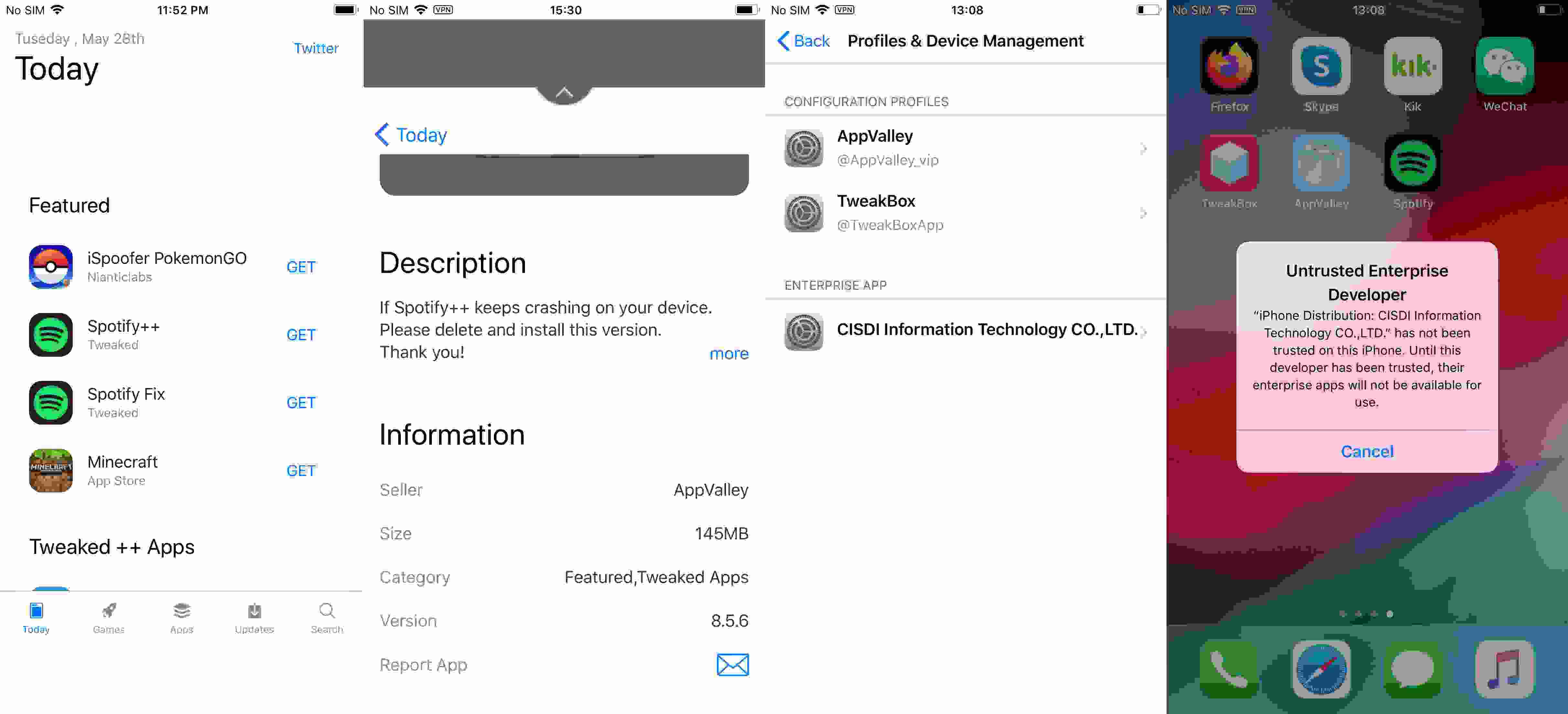
Passo 1. Installa prima l'app AppValley sul tuo dispositivo iOS.
Passo 2. La stessa cosa con TweakBox, devi fidarti anche dello sviluppatore di AppValley andando su "Impostazioni profilo","Generale","Dispositivo", e infine a "Gestione dei profili".
Passaggio 3. Dopo aver avviato AppValley, sposta la sezione di ricerca da cercare Spotify++.
Passaggio n.4. C'è un "Ottieni" pulsante che ti troverai accanto Spotify++. Spunta questo quindi installalo.
Passaggio n.5. IL "Richiesta di sviluppatore aziendale non attendibile" potrebbe essere visualizzato sullo schermo la prima volta che si avvia Spotify++. Fai lo stesso metodo per fidarti dello sviluppatore dell'app.
Semplice come sopra, puoi ottenere Spotify++ versione ottimizzata installata sul tuo dispositivo iOS!
Ulteriori informazioni sul download Spotify++ su iOS, consulta questo articolo: Scaricare Spotify ++ Per dispositivo iOS funzionante al 100% nel 2024
Parte 3. Come ottenere Spotify++ su Android
In realtà, non esiste una procedura dettagliata su come ottenerlo Spotify versione ottimizzata installata sul tuo dispositivo Android poiché normalmente funziona su dispositivi iOS solo come iPhone o iPad. Ma puoi ancora divertirti Spotify Premium gratuitamente ricercando sul Web le opzioni disponibili da utilizzare.
Tieni presente che le app modificate possono essere riconosciute come malware dal tuo dispositivo Android. Se ti fidi di tali app e sei sicuro che non ci siano rischi che possano comportare per il tuo gadget, puoi procedere con l'installazione come desideri.
Ora che hai imparato come è possibile per te ottenerlo Spotify versione ottimizzata sui tuoi dispositivi a portata di mano, potresti pensare al metodo migliore che puoi divertirti Spotify Premium gratis sul tuo PC o Computer Mac. Sfortunatamente, questo Spotify++ non è disponibile sui desktop. Pertanto, è necessario cercare soluzioni alternative. Ma non preoccuparti, non vogliamo che tu sia seccato o gravato. Ti aiuteremo a passare alla parte successiva!
Parte 4. Come ottenere Spotify++ su Windows/Mac
Come abbiamo affermato in precedenza, potrebbe essere un peccato sapere che il Spotify la versione ottimizzata non è disponibile sui computer. Ma questo in realtà non è affatto un problema. Con l'aiuto di fantastiche applicazioni, puoi davvero goderti lo streaming del tuo Spotify preferiti senza pagare alcun canone e subire limitazioni.
Siamo lieti di condividere una delle migliori app quando si tratta di aiutarti a goderti l'ascolto del tuo preferito Spotify brani senza dover iscriversi a uno dei Spotify I piani di Premium. Scopri di più su questo TunesFun Spotify Music Converter.
Questo TunesFun Spotify Music Converter è un'ottima app per quanto riguarda le procedure di rimozione e conversione DRM. In effetti, questo software può converti i tuoi file musicali in formato MP3, supporta anche numerosi formati di output flessibili che includono WAV, FLAC e AAC. Anche questo funziona velocemente e ti consente di goderti una conversione senza perdite mantenendo i tag ID e le informazioni sui metadati dei brani. Fai clic sul pulsante in basso per provare subito questo strumento gratuitamente!
Certo, questo TunesFun Spotify Music Converter è troppo facile da usare. Abbiamo qui una guida come riferimento.
Passo 1. Installa il TunesFun Spotify Music Converter sul tuo computer dopo aver completato e soddisfatto tutte le esigenze di installazione dell'app. Successivamente, puoi iniziare ad aggiungere il file Spotify canzoni da convertire.
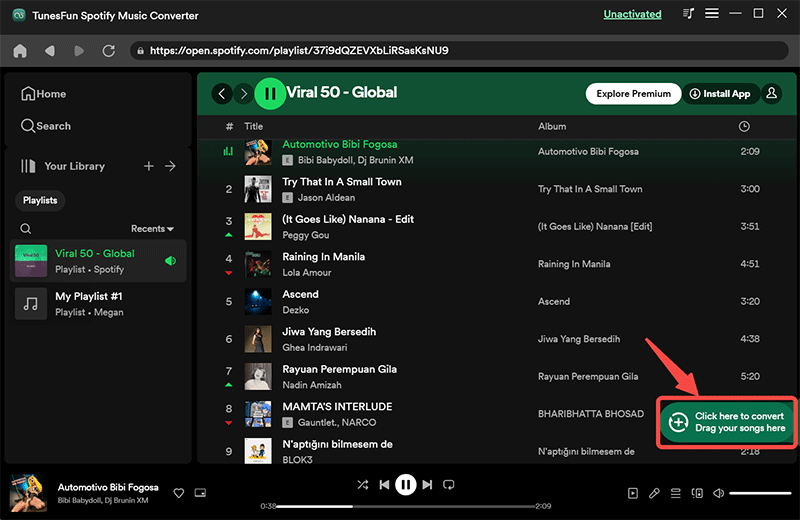
Passo 2. Scegli un formato di output e un percorso di output da utilizzare. Le restanti opzioni del profilo di destinazione possono essere modificate a piacere.
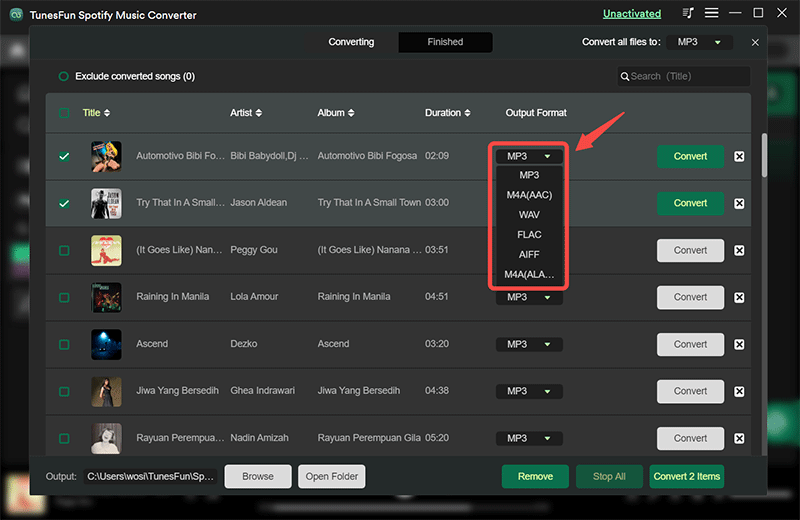
Passaggio 3. La procedura di conversione e rimozione DRM inizierà una volta spuntato il pulsante “Converti” in fondo alla pagina.

In pochi minuti, i file convertiti e privi di DRM dovrebbero essere pronti per lo streaming su qualsiasi dispositivo. Dal momento che sono già privi di DRM, puoi anche modificare le tracce come preferisci o riproducili su qualsiasi unità esterna offline. Puoi ottenere tutte le funzionalità di Spotify++ versione ottimizzata senza pagamento e senza jailbreak.
Parte 5. Domande frequenti su Spotify Tweaked
Q1. Com'è Spotify versione modificata diversa da quella ufficiale Spotify app;
Spotify++ la versione ottimizzata offre funzionalità che di solito sono disponibili solo per gli utenti premium per gli utenti gratuiti, incluso il blocco degli annunci, skip illimitati, ascolto offline senza abbonamento premium e streaming audio di alta qualità.
Q2. È Spotify ottimizzato sicuro da usare?
La sicurezza dell'utilizzo Spotify++ Spotify la versione ottimizzata non può essere garantita. Poiché si tratta di un'applicazione modificata da uno sviluppatore di terze parti, potrebbero esserci rischi per la sicurezza come potenziali vulnerabilità o rischi di malware, soprattutto per i dispositivi Android.
Parte 6. Sommario
Alla scoperta del Spotify la versione ottimizzata sarebbe davvero vantaggiosa per quegli utenti che non sono disposti a pagare la quota di abbonamento, ma tieni presente che potrebbero esserci problemi o preoccupazioni che potrebbero sorgere lungo il percorso poiché tali app vengono modificate e hackerate.
Ora, se desideri procedere con il metodo più sicuro ma puoi comunque goderti lo streaming Spotify canzoni che ti piacciono su qualsiasi dispositivo, quindi utilizzando app fantastiche come questa TunesFun Spotify Music Converter sarà sempre la soluzione migliore!
Lascia un commento