Spotify 調整 - 如何獲得 Spotify++ 在 iOS/Android/PC/Mac 上
“我聽說過 Spotify 扭捏 版本,但我完全不知道它以及我如何能夠享受它。 請問有人可以幫忙嗎?”
Spotify 一直是音樂串流領域的頂級平台之一。 有免費和高級訂閱計劃 Spotify。 事實上,每個人都會同意訂閱計劃確實是一個優勢並且非常有益。 但如果我們能享受所有的好處,那總是最好的。 Spotify 應用程式免費! 嗯,這就是 Spotify 調整版可以給你!
其實, Spotify++是 Spotify 調整後的版本。 我們將與您分享如何獲得 Spotify++ iOS/Android/PC/Mac 上的調整版本。 現在讓我們開始討論讓您最終享受這個的程序 Spotify++!
文章內容 第 1 部分. 的特點 Spotify 調整版本(Spotify++)第 2 部分。 如何獲得 Spotify++ 在 iOS 上第 3 部分。 如何獲得 Spotify++ 在安卓上第 4 部分。 如何獲得 Spotify++ 在 Windows/Mac 上第 5 部分. 常見問題解答 Spotify 調整了部分6。 概要
第 1 部分. 的特點 Spotify 調整版本(Spotify++)
這個 Spotify 調整後的版本, Spotify++,使用戶能夠享受只有高級版才能擁有的驚人功能 Spotify 訂閱者可以根據他們的計劃體驗。 我們在這裡列出了這個的主要特點 Spotify++。
- 您可以在不中斷廣告的情況下獲得免費的音樂流媒體體驗。
- 您還有權無限次跳過您當前正在播放的任何專輯或播放列表。
- 播放您喜歡的任何歌曲。
- 享受最高的流媒體質量。

事實上,如果用戶不太熱衷於為付費版本的 Spotify 應用程序,但仍想免費享受其功能,知道這一點 Spotify++,一個 Spotify 調整後的版本,肯定會有所幫助。 現在,我們將在第二部分分享如何在 iOS 或 Android 等移動設備上安裝它。
第 2 部分。 如何獲得 Spotify++ 在 iOS 上
實際上有各種各樣的平台,你可以得到這個 Spotify 調整後的版本。 我們將分享如何獲得 Spotify++ 在 iOS 上使用本文的這一部分。 我們這裡有兩種方法來解釋。
方法#1。 下載 Spotify++ 通過 TweakBox
眾所周知,TweakBox 是提供多個高級應用程式修改版本的應用程式商店之一。 因此,這是一個很好的平台,您可以在其中獲得 Spotify iOS 上的調整版本。 這裡有詳細的流程供大家參考。
步驟1。 在 iOS 設備的網絡瀏覽器上訪問 TweakBox 的官方網站。 TweakBox 應用程序需要安裝在您的設備上。
第2步。 您應該知道 Tweakbox 實際上是一個基於 Web 的應用程序。 您需要遵循配置文件和屏幕上顯示的說明,最終在您的設備上完成安裝。 之後,只需點擊其圖標即可啟動它。
步驟#3。 打開後,勾選“應用程式” 選項卡,然後選擇“調整的應用」。 尋找 Spotify++。
第4步。 有一個 ”安裝” 旁邊的按鈕 Spotify++。 點擊這個。
步驟#5。 完成此安裝程序後 Spotify 調整版本後,您會注意到一條提示訊息,指出您的 iOS 裝置尚未信任此應用程式的開發者。 點擊 ”取消".
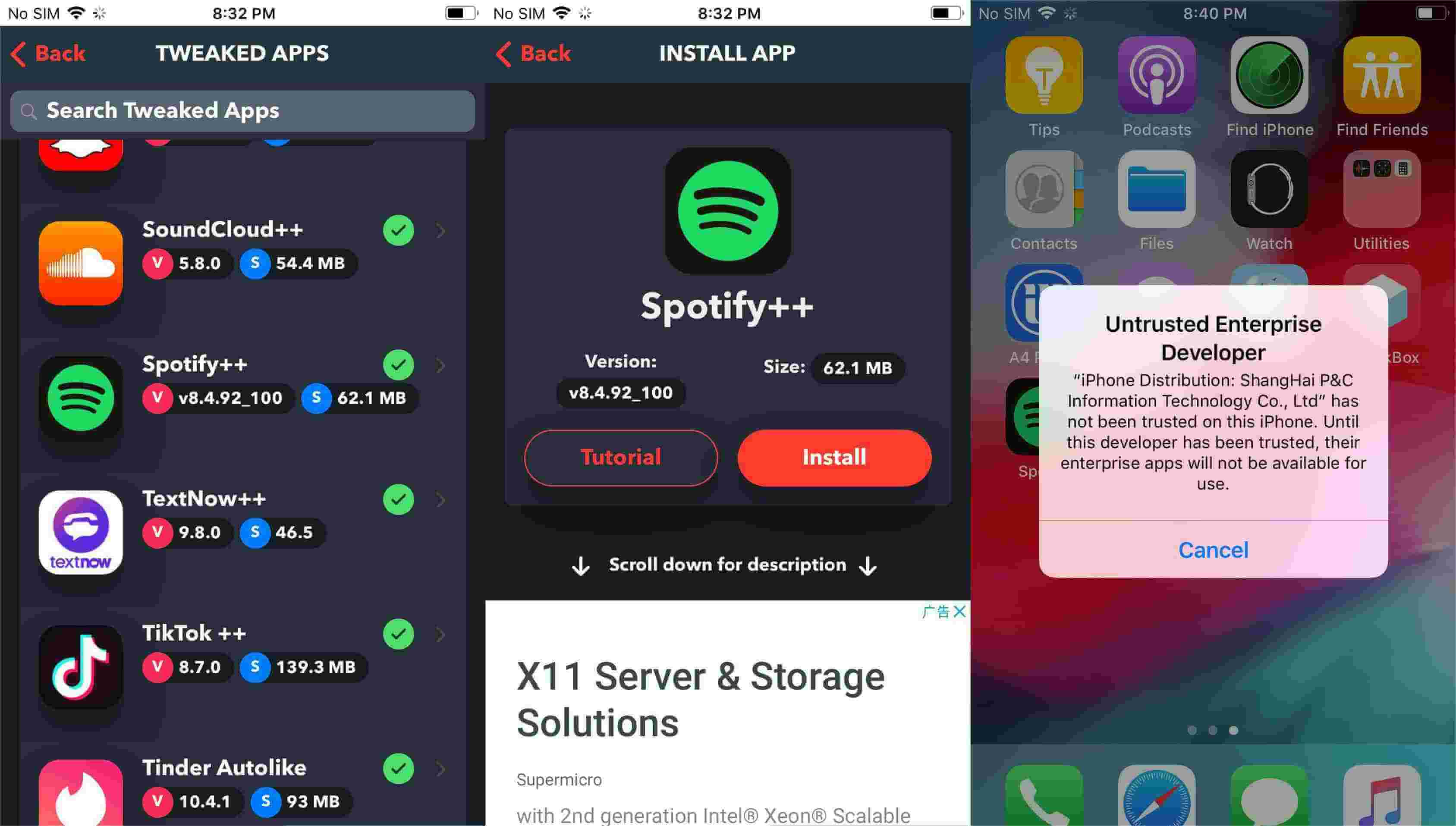
步驟#6。 您可以前往“設定”,然後到“一般說明“”配置文件和設備管理」。 前往“企業應用”,點擊上海普安資訊科技有限公司。 然後選擇該信託的開發商 Spotify++。
方法#2。 下載 Spotify++ 通過 AppValley
除了獲得 Spotify 透過 TweakBox 調整版本,我們將討論如何透過 AppValley 取得它。 這款AppValley實際上與App Store和TweakBox的工作方式幾乎相同。 您可以透過以下方式下載 Spotify++ 通過 AppValley。
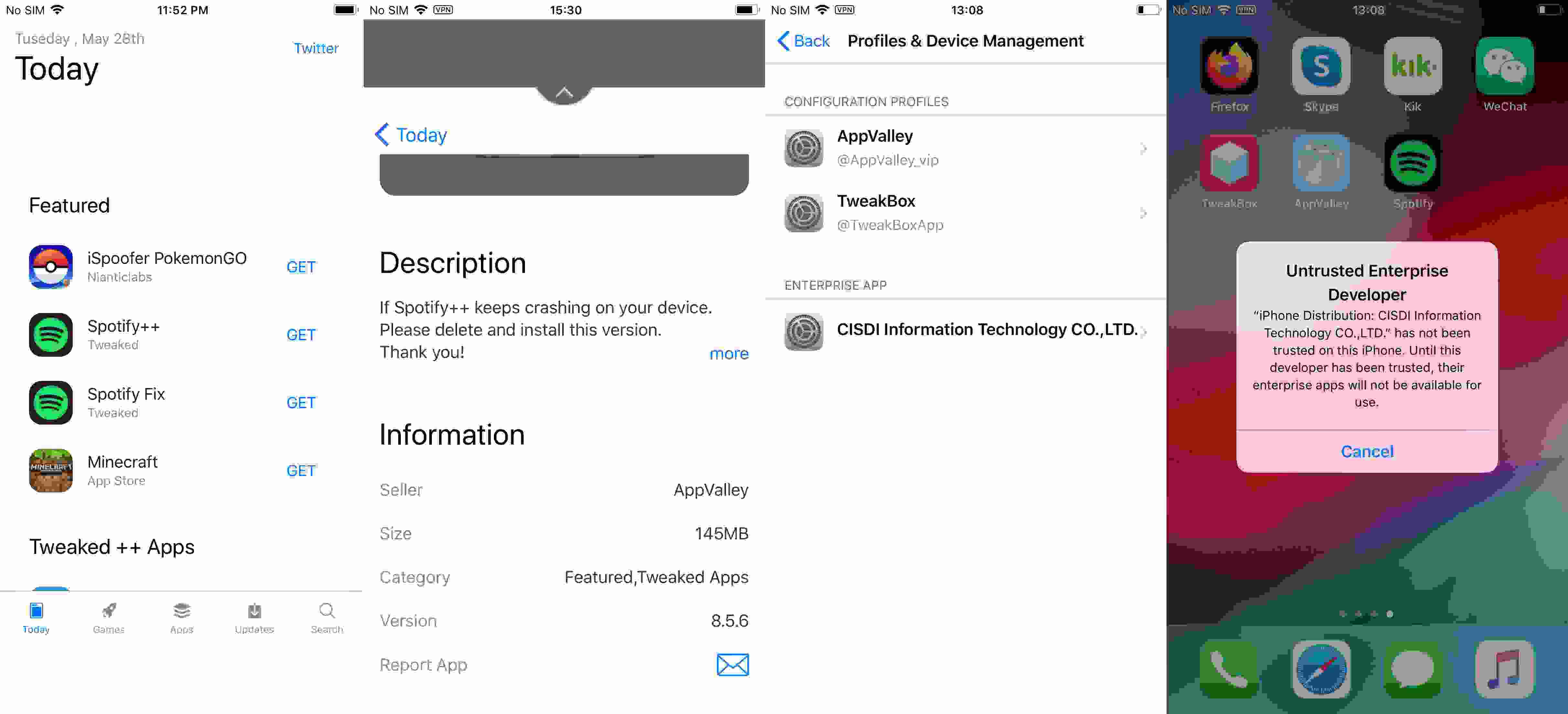
步驟1。 首先在您的 iOS 設備上安裝 AppValley 應用程序。
第2步。 與 TweakBox 一樣,您也必須信任 AppValley 的開發者,前往“設定“”一般說明“”設備”,最後到“檔案管理“。
步驟#3。 啟動 AppValley 後,移動搜索部分以查找 Spotify++。
步驟4。 有一個“Get您將看到旁邊的“按鈕 Spotify++。 勾選這個然後安裝它。
步驟#5。 這 ”不受信任的企業開發者提示第一次啟動時,螢幕上可能會顯示“ Spotify++。 使用相同的方法來信任應用程序開發人員。
像上面這樣簡單,就可以得到 Spotify++ 調整後的版本安裝在您的 iOS 裝置上!
更多關於下載 Spotify++ 在 iOS 上,查看這篇文章: 免費下載 Spotify ++ 適用於 iOS 設備 100 年 2024% 工作
第 3 部分。 如何獲得 Spotify++ 在安卓上
實際上,沒有詳細的程序說明如何獲得這個 Spotify 安裝在您的 Android 設備上的調整版本,因為這通常僅適用於 iOS 設備,例如 iPhone 或 iPad。 但你仍然可以享受 Spotify 透過在網路上研究可供您使用的選項來免費獲得高級版。
請注意,修改後的應用程式可能會被您的 Android 裝置識別為惡意軟體。 如果您信任此類應用程式並且確信它們不會為您的裝置帶來任何風險,那麼您可以根據需要繼續安裝它們。
既然您已經了解瞭如何獲得這個 Spotify 在您方便的設備上調整版本,您可能正在考慮您可以享受的最佳方法 Spotify 在您的 PC 上免費獲得高級版或 Mac電腦. 不幸的是,這 Spotify++ 在台式機上不可用。 因此,您必須尋找解決方法。 但請放心,我們不希望您受到麻煩或負擔。 當您跳到下一部分時,我們會為您提供幫助!
第 4 部分。 如何獲得 Spotify++ 在 Windows/Mac 上
正如我們之前所說,很遺憾知道 Spotify 調整後的版本在計算機上不可用。 但這實際上根本不是問題。 借助出色的應用程序,您可以真正享受流式傳輸的樂趣 Spotify 收藏夾,無需支付任何費用並遇到任何限制。
我們很高興與您分享最好的應用程序之一,以幫助您享受聆聽您喜愛的音樂 Spotify 無需訂閱其中之一的歌曲 Spotify Premium的計劃。 了解有關此的更多信息 TunesFun Spotify Music Converter.
這個 TunesFun Spotify Music Converter 在 DRM 刪除和轉換過程方面,這是一個很棒的應用程式。其實這個軟體可以 將您的音樂文件轉換為 MP3 格式,它還支援多種靈活的輸出格式,包括 WAV、FLAC 和 AAC。 這也可以快速工作,讓您享受無損轉換,同時保留歌曲的 ID 標籤和元資料資訊。 點擊下面的按鈕立即免費試用該工具!
當然啦 TunesFun Spotify Music Converter 太容易使用了。我們這裡有一份指南供您參考。
第1步。 安裝 TunesFun Spotify Music Converter 完成並滿足應用程式的所有安裝需求後,在您的電腦上。之後,您可以開始添加 Spotify 要轉換的歌曲。
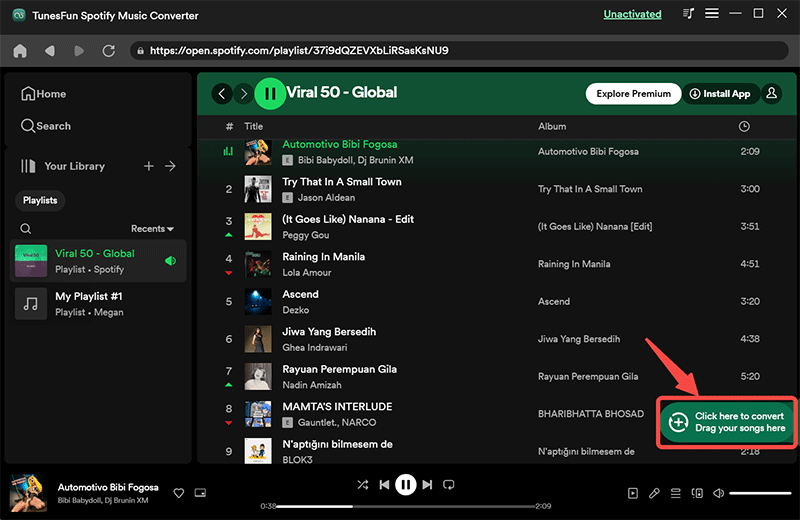
第2步。 選擇輸出格式以及要使用的輸出路徑。 其餘的輸出配置文件選項可以根據需要進行修改。
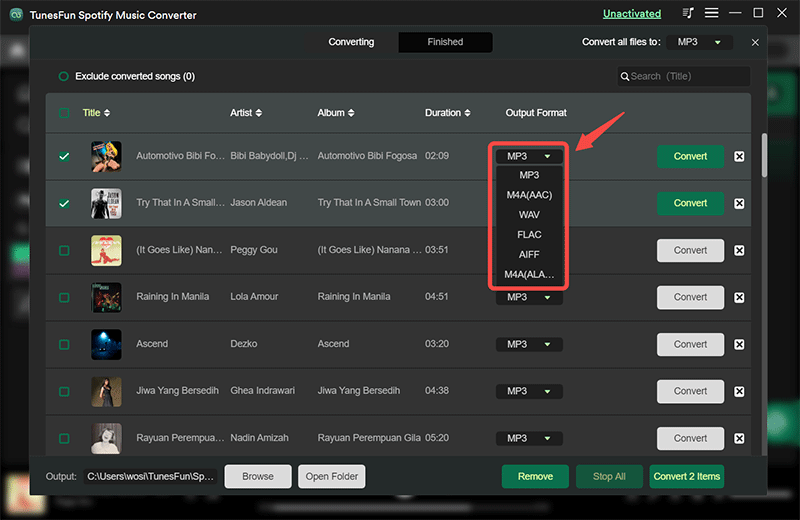
步驟#3。 勾選頁面底部的“轉換”按鈕後,轉換和 DRM 刪除過程將開始。

在短短幾分鐘內,已轉換且無 DRM 的文件應準備好在任何設備上進行流式傳輸。 由於這些已經沒有 DRM,您還可以根據需要修改曲目或 在任何外部驅動器上離線播放它們。 您可以獲得以下所有功能 Spotify++ 調整版無需付費且無需越獄。
第 5 部分. 常見問題解答 Spotify 調整了
Q1. 怎麼 Spotify 修改後的版本與官方版本不同 Spotify 應用程序嗎?
Spotify++ 調整版本為免費用戶提供了通常只有高級用戶才能使用的功能,包括廣告攔截、無限跳過、無需高級訂閱的離線收聽以及高品質音訊串流。
Q2. 是 Spotify 調整後可以安全使用嗎?
使用的安全性 Spotify++ Spotify 無法保證調整後的版本。 由於它是由第三方開發者修改的應用程序,因此可能存在潛在漏洞或惡意軟體風險等安全風險,尤其是對於Android設備。
部分6。 概要
了解有關 Spotify 調整後的版本確實對那些不支付訂閱費用的用戶有利,但請注意,由於此類應用程式被修改和駭客攻擊,因此可能會出現問題或擔憂。
現在,如果您希望繼續使用更安全的方法,但仍然可以享受串流傳輸 Spotify 您在任何設備上喜歡的歌曲,然後使用像這樣的驚人應用程序 TunesFun Spotify Music Converter 永遠是最好的解決方法!
發表評論