Spotify Optimiert – So erhalten Sie es Spotify++ auf iOS/Android/PC/Mac
„Ich habe davon gehört Spotify gezwickt Version, aber ich habe absolut keine Ahnung davon und wie ich in der Lage sein könnte, diese zu genießen. Kann bitte jemand helfen?“
Spotify war schon immer eine der Top-Plattformen, wenn es um Musik-Streaming geht. Nachfolgend finden Sie kostenlose und Premium-Abonnements Spotify. Tatsächlich sind sich alle einig, dass ein Abonnement wirklich ein Vorteil und sehr vorteilhaft ist. Aber es wird immer das Beste sein, wenn wir alle Vorteile genießen können Spotify App kostenlos! Nun, das ist es Spotify optimierte Version kann Ihnen geben!
Eigentlich Spotify++ ist das Spotify optimierte Version. Wir verraten Ihnen, wie Sie dorthin gelangen Spotify++ optimierte Version auf iOS/Android/PC/Mac. Kommen wir nun dazu, die Vorgehensweise zu besprechen, damit Sie endlich Freude daran haben Spotify++!
Artikelinhalt Teil 1. Merkmale von Spotify Optimierte Version(Spotify++)Teil 2. Wie man kommt Spotify++ auf iOSTeil 3. Wie man kommt Spotify++ auf AndroidTeil 4. Wie man kommt Spotify++ unter Windows/MacTeil 5. FAQs zu Spotify gezwicktTeil 6. Zusammenfassung
Teil 1. Merkmale von Spotify Optimierte Version(Spotify++)
Dieser Spotify optimierte Version, Spotify++, gibt den Benutzern die Möglichkeit, die erstaunlichen Funktionen zu genießen, die nur die Premium Spotify Abonnenten können im Rahmen ihrer Pläne Erfahrungen sammeln. Wir haben hier die wichtigsten Merkmale davon aufgelistet Spotify++.
- Sie können ein kostenloses Musik-Streaming-Erlebnis haben, ohne Werbung zu unterbrechen.
- Sie haben auch Anspruch auf unbegrenztes Überspringen von Alben oder Wiedergabelisten, die Sie gerade streamen.
- Streame jeden Song, den du magst.
- Genießen Sie die höchste verfügbare Streaming-Qualität.

In der Tat, wenn Benutzer nicht allzu sehr daran interessiert sind, für die kostenpflichtige Version von zu bezahlen Spotify App, würde aber trotzdem ihre Funktionen kostenlos nutzen wollen, wenn sie davon wüsste Spotify++, ein Spotify optimierte Version, wird sicherlich von Vorteil sein. Jetzt teilen wir Ihnen im zweiten Teil mit, wie Sie dies auf Ihren mobilen Geräten wie iOS oder Android installieren können.
Teil 2. Wie man kommt Spotify++ auf iOS
Es gibt tatsächlich verschiedene Plattformen, auf denen Sie dies erhalten können Spotify optimierte Version. Wir verraten Ihnen, wie Sie dorthin gelangen Spotify++ auf iOS mit diesem Abschnitt des Artikels. Wir haben hier zwei Methoden zur Erklärung.
Methode 1. Download Spotify++ Durch TweakBox
TweakBox ist bekanntermaßen einer dieser App-Stores, die modifizierte Versionen mehrerer Premium-Apps anbieten. Somit ist es eine gute Plattform, auf die Sie zugreifen können Spotify optimierte Version für iOS. Hier ist das detaillierte Verfahren als Referenz.
Schritt 1. Rufen Sie im Webbrowser Ihres iOS-Geräts die offizielle Website von TweakBox auf. Die TweakBox-App muss auf Ihrem Gerät installiert sein.
Schritt 2. Sie sollten wissen, dass Tweakbox eigentlich eine webbasierte App ist. Sie müssten dem Konfigurationsprofil und den Anweisungen folgen, die auf Ihrem Bildschirm angezeigt werden, um die Installation auf Ihrem Gerät endgültig abzuschließen. Tippen Sie anschließend einfach auf das Symbol, um es zu starten.
Schritt 3. Markieren Sie nach dem Öffnen das „Apps”-Tab und wählen Sie dann „Optimierte Apps“. Suche Spotify++.
Schritt 4. Da ist ein "Installieren”-Taste neben Spotify++. Tippen Sie darauf.
Schritt #5. Nach Abschluss des Installationsvorgangs dieser Spotify In der optimierten Version werden Sie eine Meldung bemerken, dass Ihr iOS-Gerät dem Entwickler dieser App noch nicht vertraut. Klicke auf "Abbrechen".
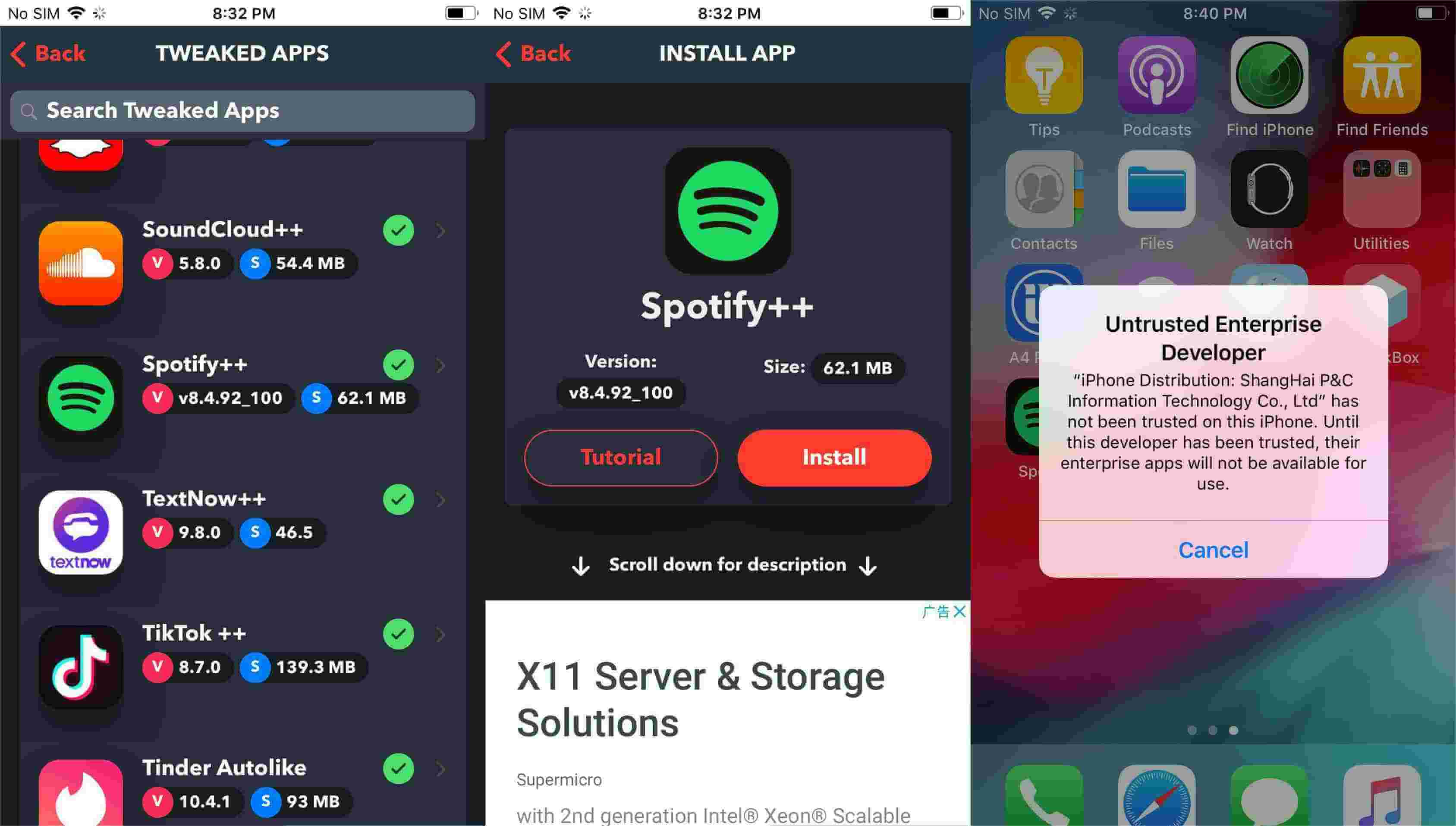
Schritt #6. Sie können diese sofortige Benachrichtigung entfernen, indem Sie zu „Einstellungen ", dann zu "Allgemein", "Profil- und Geräteverwaltung“. Gehen Sie zu „Unternehmens-App“, tippen Sie auf ShangHai P&C Information Technology CO., LTD. und wählen Sie dann das Vertrauen des Entwicklers aus Spotify++.
Methode 2. Download Spotify++ Über AppValley
Abgesehen davon, dass Spotify Wenn Sie die optimierte Version über TweakBox herunterladen, besprechen wir, wie Sie sie über AppValley erhalten. Dieses AppValley funktioniert tatsächlich fast genauso wie der App Store und TweakBox. Hier erfahren Sie, wie Sie es herunterladen können Spotify++ über AppValley.
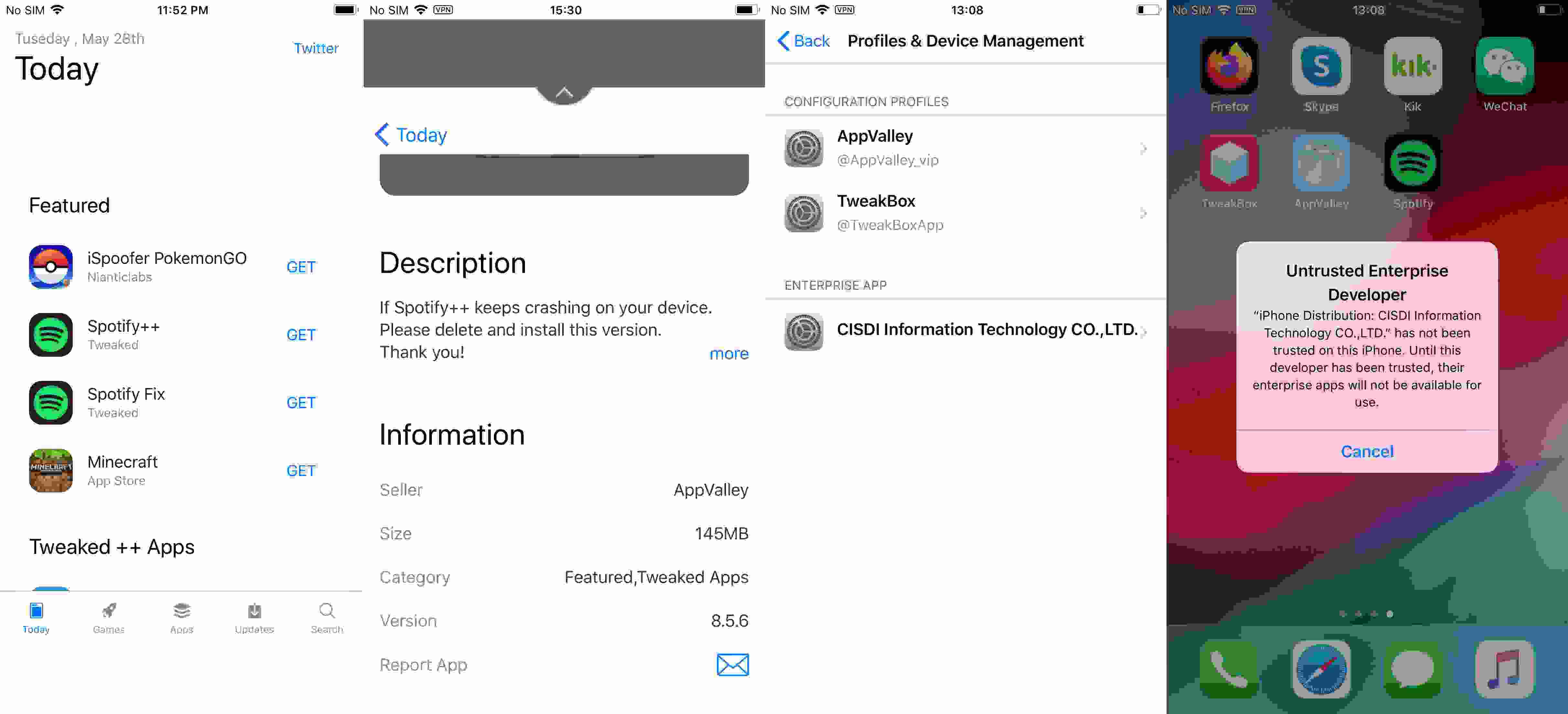
Schritt 1. Installieren Sie zuerst die AppValley-App auf Ihrem iOS-Gerät.
Schritt 2. Das Gleiche gilt für TweakBox. Sie müssen auch dem Entwickler von AppValley vertrauen, indem Sie zu „Einstellungen ", "Allgemein", "Gerät“, und schließlich zu „Profilverwaltung".
Schritt 3. Nachdem Sie AppValley gestartet haben, verschieben Sie den Suchbereich, um nach zu suchen Spotify++.
Schritt 4. Da ist ein "Erhalten Sie ”-Schaltfläche, neben der Sie angezeigt werden Spotify++. Aktivieren Sie dies und installieren Sie es.
Schritt #5. Der "Nicht vertrauenswürdige Enterprise Developer-EingabeaufforderungBeim ersten Start wird möglicherweise auf Ihrem Bildschirm angezeigt Spotify++. Gehen Sie genauso vor, um dem App-Entwickler zu vertrauen.
So einfach wie oben können Sie es bekommen Spotify++ optimierte Version auf Ihrem iOS-Gerät installiert!
Mehr zum Download Spotify++ unter iOS, lesen Sie diesen Artikel: Herunterladen Spotify ++ Für iOS-Geräte, die 100 zu 2024 % funktionieren
Teil 3. Wie man kommt Spotify++ auf Android
Tatsächlich gibt es kein detailliertes Verfahren, wie Sie dies erhalten können Spotify optimierte Version, die auf Ihrem Android-Gerät installiert ist, da diese normalerweise nur auf iOS-Geräten wie iPhones oder iPad funktioniert. Aber Sie können immer noch genießen Spotify Premium kostenlos, indem Sie im Internet nach Optionen suchen, die Ihnen zur Verfügung stehen.
Beachten Sie, dass die geänderten Apps von Ihrem Android-Gerät als Malware erkannt werden können. Wenn Sie solchen Apps vertrauen und sicher sind, dass sie keine Risiken für Ihr Gerät mit sich bringen, können Sie sie nach Ihren Wünschen installieren.
Nun, da Sie erfahren haben, wie es Ihnen möglich ist, dies zu erreichen Spotify optimierte Version auf Ihren handlichen Geräten, könnten Sie über die beste Methode nachdenken, die Sie genießen können Spotify Premium kostenlos auf Ihrem PC bzw Mac-Computer. Leider dies Spotify++ ist auf Desktops nicht verfügbar. Daher müssen Sie nach Problemumgehungen suchen. Aber keine Sorge, wir wollen Sie nicht belästigen oder belasten. Wir helfen Ihnen, wenn Sie zum nächsten Teil springen!
Teil 4. Wie man kommt Spotify++ unter Windows/Mac
Wie wir bereits gesagt haben, könnte es unglücklich sein zu wissen, dass die Spotify Die optimierte Version ist auf Computern nicht verfügbar. Aber das ist eigentlich gar kein Thema. Mit Hilfe großartiger Anwendungen können Sie das Streamen Ihrer Videos tatsächlich genießen Spotify Favoriten, ohne eine Gebühr zu zahlen und Einschränkungen zu erfahren.
Wir freuen uns, Ihnen eine der besten Apps vorzustellen, wenn es darum geht, Ihnen dabei zu helfen, Ihre Lieblingsmusik zu genießen Spotify Songs, ohne einen abonnieren zu müssen Spotify Premium-Pläne. Erfahren Sie mehr darüber TunesFun Spotify Music Converter.
Dieser TunesFun Spotify Music Converter ist eine großartige App, wenn es um DRM-Entfernung und -Konvertierung geht. Tatsächlich kann diese Software Konvertieren Sie Ihre Musikdateien in das MP3-FormatEs unterstützt auch eine Reihe flexibler Ausgabeformate, darunter WAV, FLAC und AAC. Dies funktioniert ebenfalls schnell und ermöglicht Ihnen eine verlustfreie Konvertierung, während die ID-Tags und Metadateninformationen der Songs erhalten bleiben. Klicken Sie auf die Schaltfläche unten, um dieses Tool jetzt kostenlos zu testen!
Versuchen Sie es kostenlos Versuchen Sie es kostenlos
Natürlich das TunesFun Spotify Music Converter ist zu einfach zu bedienen. Wir haben hier einen Leitfaden als Referenz.
Schritt 1. Installiere das TunesFun Spotify Music Converter auf Ihrem Computer, nachdem Sie alle Installationsanforderungen der App abgeschlossen und erfüllt haben. Anschließend können Sie mit dem Hinzufügen beginnen Spotify Lieder umzuwandeln.
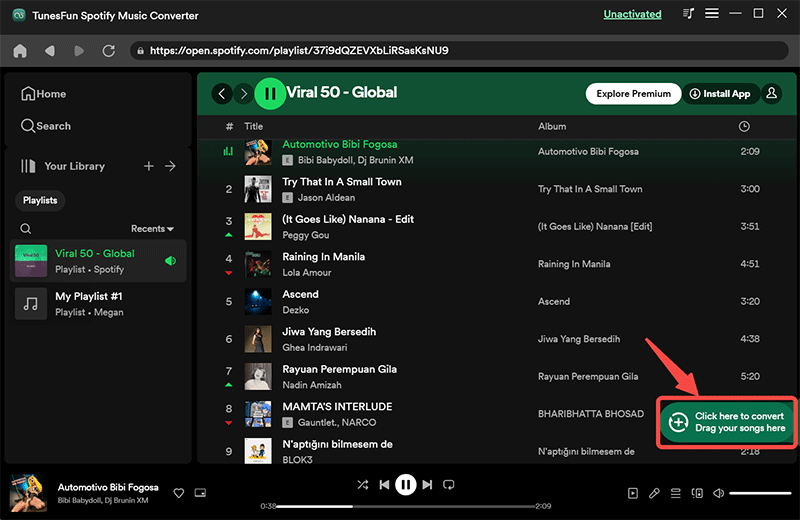
Schritt 2. Wählen Sie ein Ausgabeformat sowie einen zu verwendenden Ausgabepfad. Die verbleibenden Ausgabeprofiloptionen können nach Belieben geändert werden.
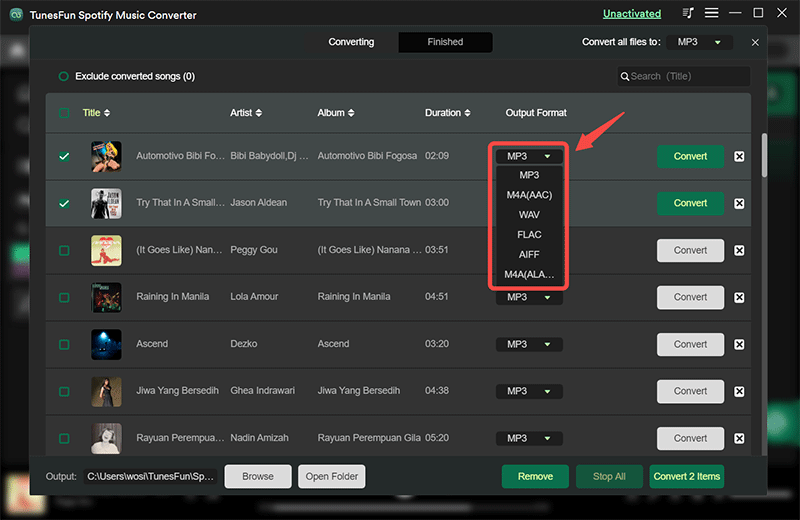
Schritt 3. Die Konvertierung sowie das DRM-Entfernungsverfahren werden gestartet, sobald die Schaltfläche „Konvertieren“ unten auf der Seite angekreuzt wurde.

Innerhalb weniger Minuten sollten die konvertierten und DRM-freien Dateien für das Streaming auf jedem Gerät bereit sein. Da diese bereits DRM-frei sind, können Sie die Tracks auch nach Belieben modifizieren bzw Spielen Sie sie offline auf externen Laufwerken ab. Sie können alle Funktionen von nutzen Spotify++ optimierte Version ohne Bezahlung und ohne Jailbreak.
Teil 5. FAQs zu Spotify gezwickt
Q1. Wie ist Spotify optimierte Version, die sich von der offiziellen unterscheidet Spotify App?
Spotify++ Die optimierte Version bietet Funktionen, die normalerweise nur Premium-Benutzern für kostenlose Benutzer zur Verfügung stehen, einschließlich Werbeblocker, unbegrenztes Überspringen, Offline-Hören ohne Premium-Abonnement und hochwertiges Audio-Streaming.
Q2. Ist Spotify Sicher optimiert?
Die Sicherheit der Nutzung Spotify++ Spotify Eine optimierte Version kann nicht garantiert werden. Da es sich um eine von einem Drittentwickler modifizierte Anwendung handelt, können insbesondere bei Android-Geräten Sicherheitsrisiken wie potenzielle Schwachstellen oder Malware-Risiken bestehen.
Teil 6. Zusammenfassung
Informieren Sie sich über die Spotify Die optimierte Version wäre in der Tat für diejenigen Benutzer von Vorteil, die die Abonnementgebühr nicht zahlen möchten. Beachten Sie jedoch, dass unterwegs Probleme oder Bedenken auftreten können, da solche Apps geändert und gehackt werden.
Wenn Sie nun mit der sichereren Methode fortfahren möchten, aber trotzdem das Streaming genießen möchten Spotify Songs, die Sie mögen, auf jedem Gerät und dann mit tollen Apps wie dieser TunesFun Spotify Music Converter wird immer die beste Problemumgehung sein!
Hinterlassen Sie uns eine Nachricht