Why is Apple Music Not Showing Up in iTunes?
If one of these is your problem? Don't worry we have ways for you. Like any other Apple Music streaming issue, there are simple ways to fix it. As a result, you'll be able to fully enjoy your music streaming.
Article Content Part 1. Why is Apple Music Not Showing Up in iTunes? Part 2. How to Fix Apple Music Not Showing Up in iTunes on Mac? Part 3. Avoid Apple Music Not Showing Up Problem by A Powerful Tool Part 4. Summary
Part 1. Why is Apple Music Not Showing Up in iTunes?
When you sign up for Apple Music on your iPhone or Mac for music streaming. You might be startled when you launch iTunes and discover Apple Music not showing up in iTunes. Don’t fret, there might be some issues that need fixing so you can continue enjoying your app services.
The problem with Apple Music not showing up in iTunes might be due to a bug or a box not checked. So, you need to make sure that you’ve checked the box preferences on your iPhone or Mac setting. Checking it may just solve the problem.

Also, the reason for Apple Music Not Showing up in iTunes is usually because some users signed up using their iPhone or iPad. Then, they were surprised that when they used it on their Mac devices, Apple Music wouldn't appear. This has caused anxiety to the users who might experience this problem.
In rare circumstances, the issue could be caused by minor Mac software problems or an iTunes bug that prevents Apple Music from appearing in iTunes. But regardless of the reasons, the problem with Apple Music not showing up in iTunes may just be easy to solve with the ways we provide below.
Part 2. How to Fix Apple Music Not Showing Up in iTunes on Mac?
If you are not tech-savvy, having experienced Apple Music not showing up in iTunes is extremely aggravating. However, like with any other gadget issue, the solution is close to reaching. So, here's what you should do.
Check your iTunes preferences setting
Launch your iTunes and click the iTunes tab on the menu bar. Once done, select the “Preferences” option in the drop-down menu. On the preferences screen, click for the “General” tab and look for the option “Show Apple Music Features”.You check the tiny box beside that “Show Apple Music Features” option (in case it is not checked). Then, click “Ok” to save your preferences for your iTunes setting.
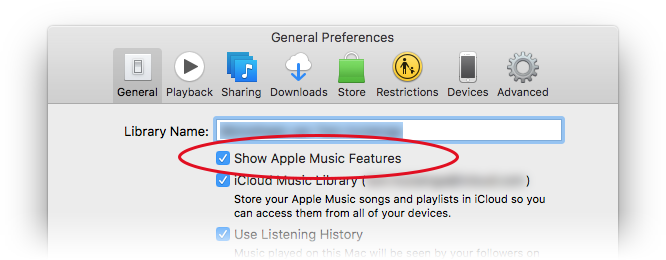
In such a case that the “Show Apple Music Features” is already checked but Apple Music is not visible in iTunes. You need to uncheck it and click “Ok”. Then go through the process from 1, 2, 3, and 4 as listed above. This process applies if Apple Music not showing up in iTunes on your Mac due to a software problem or an iTunes bug.
Turn on sync library
Another reason might be why Apple Music not showing up in iTunes or why my music disappeared from the iTunes library because your library is not synced. Sync Library is enabled by default in the newest versions of macOS. If you have turned it off, you can reactivate the Sync Library by simply following these methods.
First, open your Apple Music and look for the menu bar then select “Preferences”. Once done, go to the “General” tab and click the “Sync Library” option to turn it on. But if you are not subscribed to Apple Music, the “Sync Library” option will not appear.
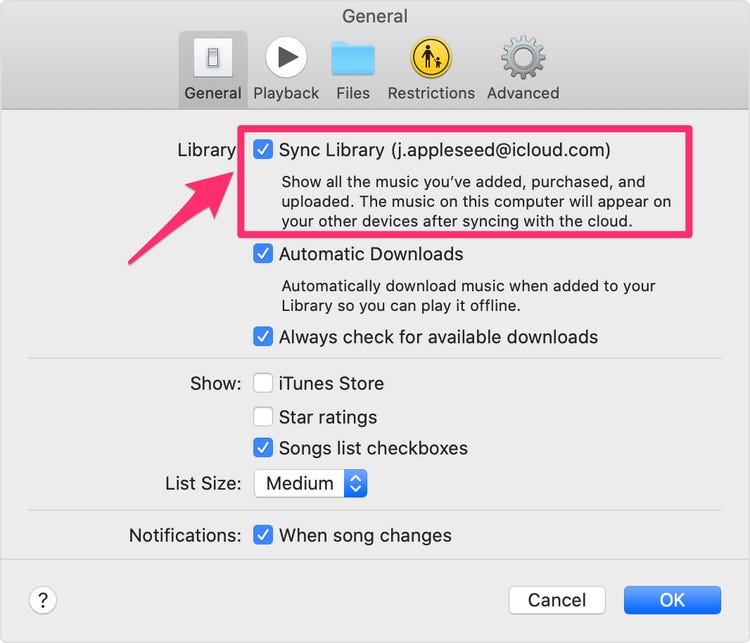
Update your iTunes app
In some cases, problems arise if your service app is not updated. That is why you need to verify whether your iTunes or Apple Music is updated or not. If not, maybe that’s the reason why Apple Music not showing in iTunes or Apple Music not working on Mac.
You can go check if your iTunes is up to date by launching your iTunes and click “Help” on the menu bar. Once done, look for the “check for updates” option and select it. If there is a new version for you, make sure to download and install it.
Part 3. Avoid Apple Music Not Showing Up Problem by A Powerful Tool
If you feel like the methods we gave are somehow confusing or not working for you. TunesFun Apple Music Converter will help you forget about your worries. TunesFun Apple Music Converter allows you to listen to music without interruption and with the best quality!
If you want to listen to music whenever and wherever you want, this is the converter application to have! TunesFun Apple Music Converter is a free Apple Music Converter that you can easily find online, and it has a 16x download speed.
It should also be praised for its ability to remove DRM protection from Apple Music songs. It is ought to be commended as well for its ability to remove DRM protection from Apple Music songs.
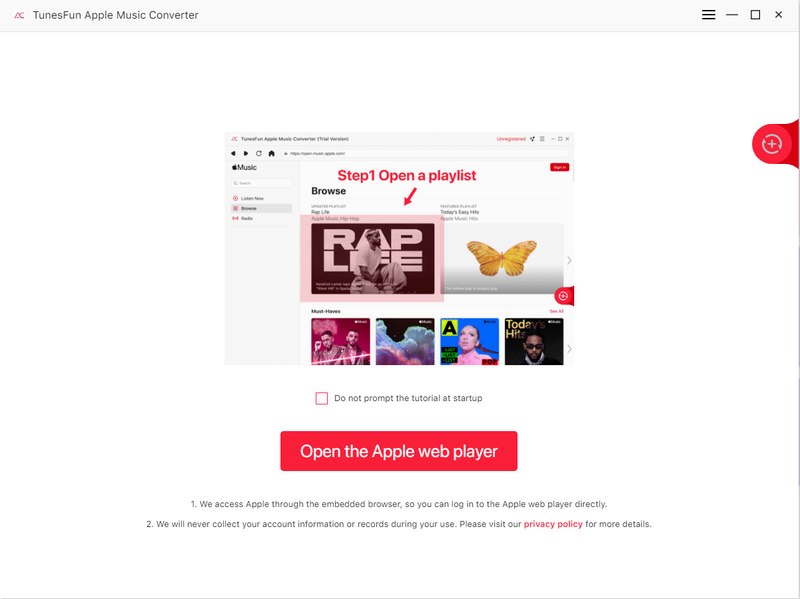
This excellent Apple Music converter is truly life-changing. It is incredibly useful and effective at converting Apple Music audio files to any desired output format. If you intend to convert songs to MP3, AAC, M4A, FLAC, AC3, WAV, or other formats, you can use this Apple Music Converter.
To download and convert Apple Music with TunesFun Apple Music Converter, you need to follow these steps. First, you need to download and install the app on your device. Then, proceed with the Apple Music library and select the songs you opt to convert.
Next, you choose the output format that you wish for your converted songs. After that doing so, check the output folder and select the folder and destination where you want your converted songs to be saved. You can change the folder name if you wish to do so. The last thing to do is to click the “Convert” button to begin the conversion.
Part 4. Summary
Apple Music has become an integral part of Apple users' daily lives, and the inability to stream it is upsetting. Apple Music not showing up in iTunes is probably depressing for you, especially if you're not tech-savvy. But, as with any problem, sometimes the solution is as simple as it gets.
But if you wish to avoid the hassle of Apple Music not showing up on Itunes, well TunesFun Apple Music Converter is just for you. It will make your music streaming much easier for you. By giving you the best audio formats, fast downloading speed, and original quality of music. It is just the right converter for you.
With "TunesFun Apple Music Converter" as the best Apple Music converter, your problems with Apple Music will be a thing of the past. Furthermore, this competent service app will undoubtedly change the way you listen to music.
Leave a comment