How Can You Keep the Songs from Apple Music
Apple Music is one of the famous music streaming apps that is available in the market. It was launched by Apple Inc in the year 2015 and continuously growing since then.
It offers a wide variety of music collections for over 70 million songs from different artists all over the world. However, for you to fully access their music catalog, you must subscribe to their plan. It has a free trial for 3 months for its new users, but what will happen if you decided to unsubscribe or your free trial expires, can you keep the songs from Apple Music? This is one of the usual questions that I have encountered being asked online.
In this article, you will learn about what will happen to your Music when Apple Music expires, can you keep the songs from Apple Music and a way how you can keep them. I also included here some of the frequently asked questions that you might be interested to know too. So, without further ado, let’s get jump into it.
Article Content Part 1. What Happens to Your Music when Apple Music Expires?Part 2. Can You Keep the Songs from Apple Music? Part 3. How Do I Keep Apple Music Songs Forever after Free Trial?Part 4. FAQs about Apple Music:
Part 1. What Happens to Your Music when Apple Music Expires?
Most of us know that Apple Music is a paid music streaming service just like Spotify which you can access every service and music catalog that they have once you subscribed to them. Unfortunately, once your subscription expired or you decided to not continue your subscription, all of the songs, playlists, albums or so on that you have downloaded from Apple Music will no longer be available or accessible.
You can’t even listen to any song at all unless you have purchased them from iTunes and you just sync them on your Apple Music.
The reason behind this is because all of the songs that are available in Apple Music are in M4P format that is secured with DRM(digital rights management) protection. This is also the one responsible why we can’t just transfer or play them to any device even if we have a subscription unless that device supports Apple Music.
The subscription that we users pay every month is like permission for us to stream any music that is available in Apple Music.
This means that we don’t own the songs that we have selected and downloaded to our phones, it is just a privilege that was bestowed on us because we have subscribed to their plan. Therefore, subscribing is one way how can you keep the songs from Apple Music, and it is understandable why we can’t access them after our subscription expired.
But don’t worry once you have decided to subscribe again, all of the songs that you have purchased or the playlist that you previously listened to will be readily downloadable with the Apple ID that you used to subscribe to before.
Part 2. Can You Keep the Songs from Apple Music?
Like what we have talked about earlier, Apple Music only gives us the rights to access their music library when we subscribed to their plan. Therefore, one way for us to keep the songs from Apple Music is to continuously subscribe so that we can fully access the services that they offer.
But what if you decided to unsubscribe to Apple Music for whatever reason, can you keep the songs from Apple Music? Luckily, yes you still can. For you to do this, you are required to use a specialized tool that can remove the DRM protection on the song. This is different from any other general music converter. DRM-protected songs are only exclusive to the apps that support them like Apple Music, Spotify, and so on. This is the reason why we can’t access the songs and listen to them once the subscription is over. If you want to know more about how can you keep the songs from Apple Music permanently, then just continue reading the next part of this post. We will talk about there the highly recommendable tool that can help you keep your Apple Music songs forever.
Part 3. How Do I Keep Apple Music Songs Forever after Free Trial?
For those who are asking how can you keep the songs from Apple Music forever after the free trial, the one solution for that and the one we recommend is by using this powerful tool called TunesFun Apple Music Converter.
TunesFun Apple Music Converter is a software that is capable of downloading any songs from Apple Music, iTunes, and even Audiobooks. Aside from that, it has this amazing feature that can remove the DRM protection that is encrypted on each song which is responsible for why you can’t access the songs after your plan or a free trial expired.
Once the songs are DRM-free, it is no longer restricted meaning you can keep those tracks for as long as you want, listen to them offline, and even transfer and play them to any device that you have. You also have the option to choose which audio format output to use such as AAC, AC3, FLAC, MP3, M4A, or WAV that is compatible with your devices since it is also a powerful converter.
Moreover, TunesFun Apple Music Converter is also known for its conversion speed of x16 which will make your waiting time much shorter freeing you from getting bored. Also, this tool can perform batch conversion meaning you can select as many songs as you like on one go.
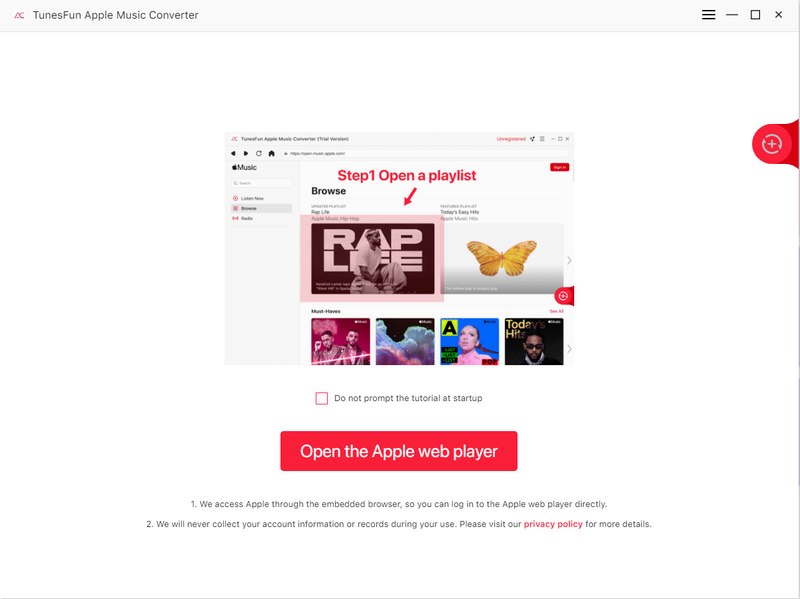
Another feature that of this tool is its advanced ID3 technology which can automatically identify the song’s information as well the metadata and artwork of the tracks. All the information will be maintained even after conversion keeping your tracks organized and you may also edit the information later on.
So, if you are interested to try how amazing TunesFun Apple Music Converter is, then just visit their official website for you to download and install this program on your desktop. This tool is compatible with Mac and Windows. After you finished installing it, you can refer to the steps below as your quick reference on how to use this software so can you keep the songs from Apple Music forever.
Detailed Guide on how to use TunesFun Apple Music Converter
Step 1. Select the songs from your Apple Music Playlist
Launch your newly installed TunesFun Apple Music Convert on your computer, then choose the songs that you want to convert. You can convert as many songs as you want in one go since this tool can perform batch conversion.

Step 2. Set the output parameters and output folder
Once you have selected your desired tracks from Apple Music, you can now change the audio output format according to your preference or that is compatible with your device. You may also choose the location or folder where you want to save your converted songs.

Step 3. Start converting your Apple Music songs by clicking the “Convert” button
After you are satisfied with the songs that you have selected and with the output parameters, you can now click the “Convert” button to start the conversion process. You can now sit back and relax while waiting for the conversion process to be complete. Once done, you can now view your converted songs on the folder that you had set earlier.

Viola! Just by following the steps above, now can you keep the songs from Apple Music forever. Also, you can play and listen to them on any device even if you are offline without restrictions.
Part 4. FAQs about Apple Music:
Perhaps there are still questions that are lingering in your thoughts. I included here some of the frequently asked questions by many people that you may want to know about Apple Music.
#1. Will I lose Apple music if I change country?
To make things clear, countries may differ when it comes to Apple Music content. As a result, there may be instances that you can’t find the content that you previously had on your Apple Music after you have set to your new country. That is why Apple recommends users follow their guide first before planning or deciding to change the country. Here are some of their recommendations:
- You may spend the remaining balance that you have on your Apple ID.
- Cancel your subscriptions and you must wait until the subscription period ended.
- If you have previous transactions, wait until all the processes have been completed.
- See to it that you have the payment method for the country or region that you are transferring to.
- You have to re-download the apps that you might use in the future because some contents may not be available or accessible in your new region or country,
#2. Can I burn a CD from Apple music?
Yes! For you to be able to burn CD from Apple Music, the first thing you have to do is to download and convert the music first using TunesFun Apple Music Converter as we have discussed earlier. We now know that you can’t directly burn songs from Apple Music since it is DRM protected. Therefore, you need a professional tool like TunesFun Apple Music Converter for this to happen. Once you have downloaded the songs, you can now burn them to a CD and play them to your CD players. You can now listen to the songs anytime and anywhere even if you are offline. It will also serve as your backup copy of your Apple Music songs.
Leave a comment