A Guide on How to Convert Audible to MP3
I often encounter questions online if there is a way they can convert Audible to MP3. Since most of us know some of the devices can’t recognize Audible books, some are finding a solution how they can play Audible using their MP3 player especially if they want to listen to them while they are outside.
If you are one of these people who is looking for the answer, well I have good news for you because there are many ways actually to download Audible and convert them to MP3 which we will further discuss and explore as we go along in this post.
To give you an overview, Audible is known to be one of the biggest producers of digital audiobooks all over the world. It has a wide range of online books which book lovers can download and listen to.
This kind of audio file is supported by different devices such as Kindle Oasis (9th Gen), iOS devices as well as Android, and also SanDisk MP3 Player. However, as I had mentioned earlier, there are still devices that can’t play Audibles directly that’s why these files still need to be converted.
In this article, we will talk about different ways in which you can choose from how you can convert Audibles to MP3 effortlessly. So, are you excited to find out all of these? Then, without further ado, let’s keep the ball rolling.
Part 1. Best Audible To MP3 Converter
If you are looking for the best tool that can convert Audible to MP3, the only one that I could think of and I truly recommend is the professional converter called TunesFun Apple Music Converter.
TunesFun Apple Music Converter is not just a simple converter but it has many amazing features. This converter can convert your audio files to different audio formats like MP3, WAV, and more.
Aside from that, one of its features that is worth mentioning is it can remove the DRM protection that is encrypted on each Audible file. By removing this protection, you can able to play and listen to your Audibles on any device that you have and you can keep these audio files for as long as you want.
In addition, this tool maintains the quality of your converted Audible files as if it they are the original track even with a conversion speed of x16. Moreover, it also keeps the ID3 tag and metadata of each file that keeps your tracks organized after conversion. You can also edit and change the information of the Audibles later on.
So, if it is your first time to learn about the TunesFun Apple Music Converter, you can download its installer by visiting its official website and just choose whether you are a Windows or Mac user. Then, once you have this program installed on your computer, you can refer to the following steps that I provided below, for you to begin to convert Audible to MP3.
Step 1. Choose the Audibles that you want to convert
Once installed, launch TunesFun Apple Music Converter software on your computer. Then, choose the Audible from your list that you wish to convert. This program can do batch conversion, so you can select as many Audibles as you like.

Step 2. Change the output parameters
After you have selected your desired Audibles, you can now have the chance to change the output format as well as the destination path where you want to view your converted Audibles. In our case, we will choose MP3 as our output format.

Step 3. Begin the conversion process by clicking the “Convert” button
Once everything is all set, just simply click the “Convert” button to start converting. The length of the process depends on the number of Audibles that you have selected. After the conversion is finished, you may now view your converted Audibles on the destination folder that you have chosen.

With these easy steps, you finally convert Audibles to MP3 using this amazing tool which is TunesFun Apple Music Converter, and you can listen to them now on any device that you have even offline.
Part 2. How Do I Convert Audible To MP3 For Free?
Aside from TunesFun Apple Music Converter, we also found another free converter that can also convert Audible to MP3. We have discovered this converter using an open-source website called SourceForge and it was published by AAX.
This software doesn’t require you to use iTunes that is why it somehow helps to quickly convert your Audible files. So, how to use this free converter? I provided the step below as your guide.
How to Convert Audible to MP3 for Free using AAX to MP3
- First make sure that you have installed the Audible Manager on your computer, then launch it, and choose the Audible file you want to open.
- You have to also Authorize first your Audible account for this software to be able to convert your selected Audible for free.
- Next, launch the AAX to Mp3 (AaxToMp3GUI.exe) and select the Audible files that you wish to convert to MP3 format.
- Once you have selected the songs, just simply click the “Convert” button to start converting your Audible files for free. During the process, you will notice that all buttons are greyed out but once it is complete, the buttons will be clickable again. You can find the converted MP3 Audibles in the same folder where your AAX files are located.
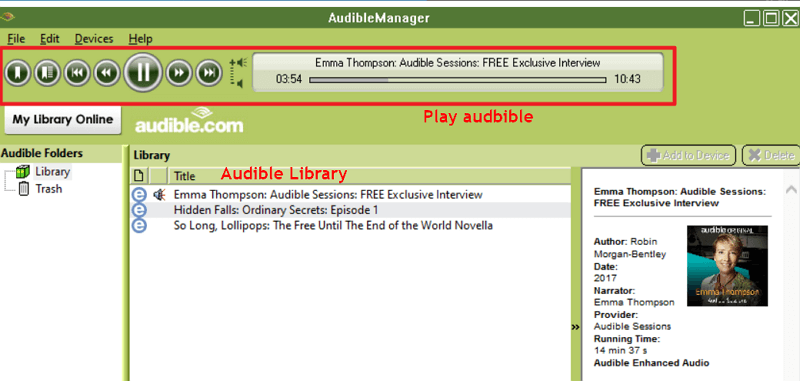
Note that, if you wish to use this converter, its main interface is only translated in German which is considered to be some of the disadvantages for those who are not accustomed to this language. Also, some users said that it has not been updated for years and there are times that is not functioning properly. However, it is still worth a try to use this tool so you can convert your Audible to MP3 for free.
Part 3. How To Convert Audible To MP3 Online?
Apart from the two ways that I mentioned above, there is also a way how to convert Audible to MP3 that doesn’t require you to install software on your desktop and which are easily accessible online. This is also helpful if you want to save some space on your computer and at the same time, will free you from the hassle of installing the program.
Since there are many websites that offer convert Audible to MP3, to save your time from searching an online converter, I include here one of the converters that really works properly and this is also absolutely for free which is the Online Audio Converter.
Online Audio Converter is a free online-based converter that can convert any audio files and doesn’t require installation. It supports most formats and can quickly process your files. Moreover, it has advanced settings which allow you to configure the audio output including the bitrate, frequency, and quality.
This converter can also perform batch conversion and is relatively safe since it deletes the uploaded files from the server after few hours you have worked on it. If you want to try this method, just visit their website and follow the steps that I provided below.
How to Convert Audible to MP3 using Online Audio Converter
- Load your Audible books using files from your computer, Google Drive, DropBox, and even using a URL. Take note that the maximum audiobook file that you can convert is 10MB, therefore, upload the audiobooks that you need.
- Change your audio output format and customize it in more advanced settings. You can also edit the track information of your Audible.
- Lastly, once you have configured everything, just press the “Convert” button so that the conversion process will begin.
Just following the provided steps, you already have converted your Audible to MP3 for free using an online converter which is the Online Audio Converter.
Part 4. In Conclusion
Converting Audible to MP3 seems impossible, but after you read this post, you will realize that it is not difficult after all. All of these steps can convert Audible to MP3 but above the three methods, I would still recommend you to use TunesFun Apple Music Converter because first it is user-friendly and it provides the best quality of the converted audio format.
Plus, if you use this professional tool, it is guaranteed that you can play it on most MP3 devices and you can keep them for as much as you want.
Well, that’s everything. I hope you had fun reading this post and learning the methods on how you can convert Audible to MP3 for you to finally play and listen to your Audibles on any MP3 device that you have. If you find this useful, kindly share this so that everyone would benefit from this too. Thank you and see you again on my other posts.
Leave a comment