How to Convert Protected AAC to MP3 [Workable 3 Ways]
AAC is commonly used digital format compression used by Apple Inc to their devices and services such as Apple Music and iTunes. This type of audio format was developed to become a substitute or a successor of MP3 to provide better song quality.
However, even though AAC has a great advantage over MP3 when it comes to the quality of the songs, only a few devices or media players support this kind of format which makes other users search for a solution how to convert protected AAC to MP3. Since MP3 is considered to be the universal audio format that can be played on any player. If you are one of those who like to convert AAC to MP3, then we can provide solutions for you.
Here, you will learn more about what is protected AAC audio file and why it is difficult to play on other devices that don’t support this kind of format, you will know how to convert protected AAC to MP3 using your iTunes and the best tool that can convert AAC to MP3. If you are excited to learn all of these then without further ado let’s get started!
Article Content Part 1. What is a Protected AAC Audio File? Part 2. How to Convert Protected AAC to MP3 [Easier Way]Part 3. How to Convert Protected AAC to MP3 with iTunesPart 4. Conclusion
Part 1. What is a Protected AAC Audio File?
Before we jump into how you can convert protected AAC to MP3, let’s talk about what is protected AAC Audio file is first for us to understand more what kind of audio file this is and why it is unique from other audio formats.
Since Apple wanted to protect its contents and services from being transferred or copied, it decided to use a unique audio format which is the protected AAC. This format was the default audio format that was being sold on iTunes Store before 2009. You can determine the format of songs in iTunes once you enable “Kind” and, you will see that is labeled as a “protected AAC audio file”.
Once it is labeled as “Protected” it means that this song is encrypted by Apple’s Fairplay protection which can be only played on Apple’s supported devices. This is the main reason why it is not easy to transfer protected AAC audio format to an unsupported Apple device or media player. Also Read: How to Remove FairPlay DRM in 2024 [Get More Freedom]
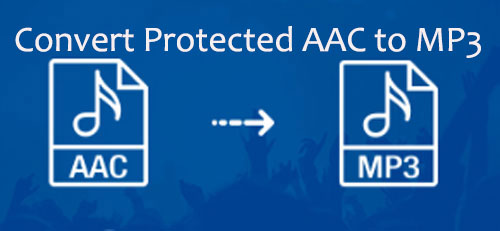
Then from April 2009 onwards, Apple modified again to further add protection to music content in iTunes. They used a much-advanced format which is iTunes Plus whenever you are purchasing songs in iTunes. Because of this, they made assurances that all their files are protected.
But, there are times that you can’t be guaranteed to successfully download purchased AAC audio files and convert them to MP3 because they are still under FairPlay protection. Therefore, you must make sure that you already removed the DRM protection that is encrypted on songs before 2009.
Don’t worry because as you continue reading this post, you will discover how you can convert protected AAC to MP3.
Part 2. How to Convert Protected AAC to MP3 [Easier Way]
If you want to convert protected AAC to MP3 free easily, there is this tool that is considered to be the best option when it comes to this matter and it is none other than TunesFun Apple Music Converter.
TunesFun Apple Music Converter is a specialized tool that can download any song from iTunes, Apple Music, and audiobooks. It is different from other typical converters because it has this powerful feature that can remove the DRM protection that is encrypted on any protected audio format such as Apple’s AAC, and convert them to formats like MP3, WAV, and more. Once you converted those tracks using this software, you can freely transfer or play them to any device or media player that you have.
What users also liked about this software is its ultra-quick conversion speed which makes their waiting time much shorter and even with such speed it still preserves the song’s quality similar to the original tracks. Also, it has this advanced ID3 tag technology that keeps the song’s information keeping your audio files organized even after conversion. You can also edit or change the information of your converted songs as you wish such as the song’s title, artists, album, etc.
That’s’ why if you want to try the best tool that can convert protection AAC to MP3 free, then just visit TunesFun Apple Music converter, and download and install its installer. There is an available version for both Mac and Windows. Click the below button to try it for free now!
After you install it on your computer, go back to this post again so I can guide you on how to use this software to convert protected AAC audio file to MP3.
How to use TunesFun Apple Music Converter to convert protected AAC to MP3
Step 1. Select the protected AAC songs that you want to convert
Run your newly installed TunesFun Apple Music Converter on your computer and select the tracks that you want to convert. This program is capable of performing batch conversion that’s why you can select more than one song at a time.

Step 2. Set the parameters of selected AAC files.
Once you have selected the songs that you like to convert, you can now choose which format you want them to be converted but for now, we will choose MP3. You can also, choose the destination folder where you want to see your converted tracks after conversion.

Step 3. Begin converting your protected AAC songs by clicking the “Convert” button.
After you are satisfied with the songs that you have selected and the parameters, you can start to convert protected AAC to MP3 by clicking the “Convert” button. Wait until the conversion process is complete. Once done, you can now view your converted AAC files on the folder that you have selected previously.

By using TunesFun Apple Music Converter, you finally convert protected AAC to MP3. You can now enjoy playing the songs that you have converted on any media player or device that you own.
Part 3. How to Convert Protected AAC to MP3 with iTunes
Perhaps you are curious if you can convert protected AAC to MP3 using your iTunes. Well, to tell you, you can actually do so. Apart from managing your media files, iTunes can also help you convert protected AAC to MP3. How can I convert protected M4P files to MP3 in iTunes? There are two ways that you can choose from.
Method 1: Using iTunes Match Subscription.
One advantage of using an iTunes Match subscription is that you can upgrade your protected AAC file to iTunes Plus which in return can make upgraded songs DRM-free. Once the DRM is removed, you can now use your iTunes to convert AAC to MP3 easily.
- Using your iTunes Match, upgrade your AAC files to iTunes Plus.
- Once upgraded, open your iTunes and click “Preferences”.
- Under Preference, look for “Import Settings”, click it, and then, select an MP3 encoder.
- Lastly, choose the AAC files you wish to convert, click on “File” and then “Create MP3 Version”.
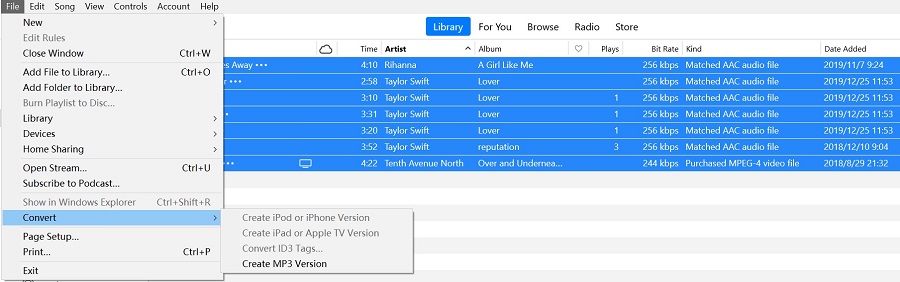
Note: There are instances that protected AAC songs can’t be upgraded. Also, songs or albums must be available in iTunes Store for you to be able to convert protected AAC to MP3. There is no guarantee that all protected AAC songs can be upgraded successfully.
Method 2: Burning protected AAC files to CD and then ripping them from CD to MP3 audio format using iTunes.
Another method you can do using iTunes is you have to burn your newly created playlist first to a CD and then import those songs back to iTunes from CD using the MP3 encoder. However, the downside of this method is it might affect the quality of the songs because of the burning process. Also, it might take so much time to perform the whole process. Therefore, this method can only be your last resort to convert protected AAC to MP3.
Overall, an easy and fast way to convert protected AAC to MP3 without affecting the quality of the songs is to use the professional Tunesfun Apple Music Converter, and I must say this is definitely the best choice.
Part 4. Conclusion
To sum it all up, the idea to convert protected AAC to MP3 might be difficult at first. However, because of iTunes and an advanced tool like TunesFun Apple Music Converter, they made the conversion possible and much easier. But if you will ask me which method I’m going to recommend, I would suggest that it is better to use TunesFun Apple Music Converter because it is much more convenient to use.
You don’t have to avail or purchase any subscription just to convert protected AAC to MP3, you can assure the quality of the songs after conversion, and most especially, once you use this tool, you can keep the AAC tracks forever. Well, that’s everything. I hope that you can apply the methods that we have discussed here, and also let you enjoy your protected AAC audio files on any other device.
Leave a comment