Best iTunes DRM Removal Tool Recommended in 2025
FairPlay is a digital rights management (DRM) technology created by Apple to specifically control the use of digital content it sells in the iTunes Store. Generally speaking, songs, audiobooks, movies, etc. downloaded from iTunes are encoded using FairPlay. Therefore, those specially protected iTunes audios, even if you purchased them, can only be played on authorized computers and iOS devices.
If you are bothered by FairPlay DRM and need to remove DRM from iTunes, you should try some dedicated iTunes DRM removal tools. This article will introduce you to the most practical iTunes DRM removal. Now is the time to learn how to remove DRM from iTunes free.
Article Content Part 1. What is DRM?Part 2. Is it Legal to Remove DRM from iTunes?Part 3. What is the Best iTunes DRM Removal Software?Part 4. How to Remove DRM from iTunes with TunesFun?Part 5. Summary
Part 1. What is DRM?
Since we are talking about iTunes DRM removal, it just fits to know what DRM is. Digital Rights Management or DRM is the protection placed upon digital assets which restrict their use in platforms other than Apple's platforms. With DRM protection, iTunes files may not be freely downloaded and played on different devices or platforms. It provides that block or fence upon a digital content and restricts its use by people who did not purchase these contents or subscribed for the services concerning them.
However, since it is already 2024, we are already in the booming part of the digital age. The developments left and right included the strategies and tools to remove the DRM protection from digital content and allow their use in other platforms and devices. This specific development on DRM increases the accessibility and availability of these digital contents, specifically iTunes files.
There is indeed a strong following for iTunes. Knowing that its files are DRM protected and may only be accessed through devices and platforms acknowledged by Apple for these purposes could be a bit discouraging. Well, that could be true, but there is always a way to get around these predicaments.
Part 2. Is it Legal to Remove DRM from iTunes?
After knowing the basic information about DRM, you may probably be worried about the limited platforms due to this protection and the legality if you remove it. The legality of such action, just like other violations, would boil down to intent. The purpose of such activities and for what use they will be applied are essential indicators of their legality.
After removing the DRM, you must not profit from them. The previous sentence means that you must not benefit from these files commercially. Also, you must not hastily post these decrypted files on social media platforms where they may be readily downloaded and freely used. The main idea is to only have these files for personal consumption.
After using the iTunes DRM removal tool and knowing how to remove DRM from iTunes free, you must be using these files only for your enjoyment. Knowing that iTunes could be a great pastime and stress reliever, you must contain the availability of decrypted files within your sphere. That means that you should only be the one to use these files. That is without a bit of idea or showing that you intended to gain profit from such activity.
Part 3. What is the Best iTunes DRM Removal Software?
As mentioned, we are already in the year 2024, which is a year of the digital age. The digital age brings about a strong revolution concerning technology. This revolution also includes the industry involving DRM. Since we are talking about DRM, it indeed contains the fact that many iTunes DRM removal tools are available.
One of the best iTunes DRM removal free tools today is TunesFun Apple Music Converter. TunesFun Apple Music Converter allows you to convert Apple Music to a more accessible MP3 format, unlock your purchased content, convert iTunes music, convert iTunes Audiobook files, and even audiobooks from Audible. TunesFun may convert all these files into more accessible formats without sacrificing quality.
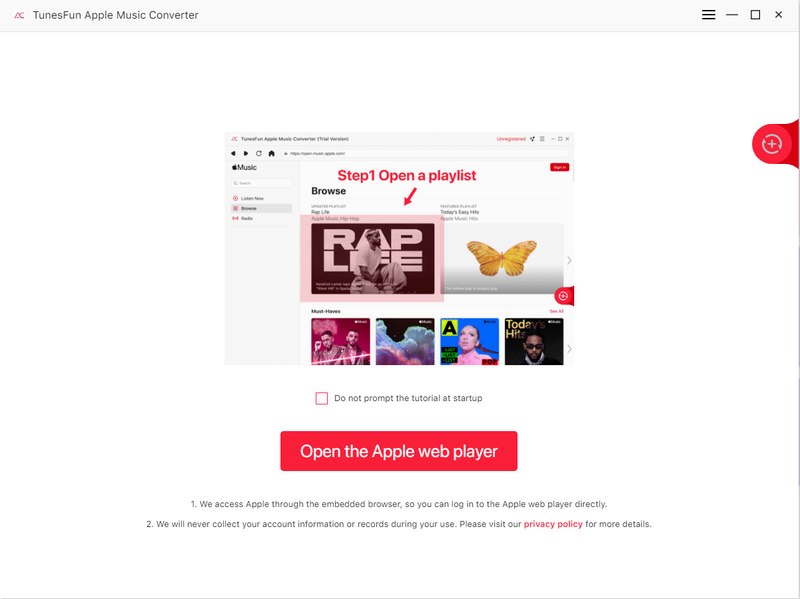
The most important thing is that the conversion is going to be lossless and in a user-friendly interface. The process involves different easy steps. These steps do not include very technical knowledge. TunesFun is also a converter that has a wide array of formats available after conversion. These features are significant for a satisfying and rewarding experience where you could enjoy your converted file just like the way you may before you converted it. Having this quality file with just a few easy steps could be the way you want this to be done.
Part 4. How to Remove DRM from iTunes with TunesFun?
We already went through what DRM is and how it works. We also delved into the features of one of the best iTunes DRM removal tools, which is TunesFun. Now, it is time to learn the process of removing DRM from iTunes with TunesFun.
Knowing the process of removing DRM from iTunes is essential in decrypting and enjoying iTunes files on other platforms. We already discussed the TunesFun Apple Music Converter earlier and discussed its features and capabilities.
To reinforce this, TunesFun Apple Music Converter is an iTunes DRM removal tool capable of removing the DRM protection on iTunes and converting them to other formats that are more accessible. TunesFun Apple Music Converter is a user-friendly tool that allows you to have the converted files at your disposal that you may utilize on different platforms. Click the below button to try it for free now!
How do I remove DRM from iTunes? All you have to do is follow these easy steps for an easy and convenient conversion experience:
Step 1. Make sure that you have an installed TunesFun Apple Music Converter.
Step 2. Open your TunesFun Apple Music Converter.
Step 3. Select the iTunes files that you wish to convert on your playlist. There is no limit to the number of files you may want to convert since TunesFun Apple Music Converter may do batch conversions.

Step 4. Set the output format and the output file path. You have to make sure that the output format is compatible with your available devices.

Step 5. You may now start converting the chosen files by clicking on the "Convert" button. The length of the conversion would depend on your selected files. After conversion, you may locate the files on your chosen folder as the output file path.

After following these five easy steps, you have already converted your DRM-protected iTunes files using TunesFun Apple Music Converter into a more accessible format of your choice. TunesFun Apple Music Converter could indeed allow you to have a user-friendly and satisfying experience as one of the best iTunes DRM removal tools.
Part 5. Summary
There are many DRM removal software for iTunes. For more, please read: How to Remove DRM from iTunes Music [Best 4 Ways]. But if you want to get lossless audio or video quality after conversion, or you want the best iTunes DRM removal, it is recommended that you use TunesFun Apple Music Converter.
Leave a comment