All About The Best Methods To Share Audible Books
More and more people are getting into the craze of audiobooks considering that it will give them also the same benefits as reading ones. If listening to audiobooks is fun, don’t you think that it is more interesting and exciting if it is shared?
If your mom and dad or your siblings enjoy listening to audiobooks like you, then you should know how to share Audible books. Be wise and insightful enough about the ways and steps on how to share Audible books with the help of this article. I will be sharing a new method as well to share Audible books without limit!
Article Content Part 1. Can You Share Your Audio Books?Part 2. How Do I Share Audible Books With Someone Without Limit?FAQs
Part 1. Can You Share Your Audio Books?
Do you know the saying “sharing is caring”? It really feels nice within if you have a lot of audiobooks and that you have a certain person or people in mind that you want to share them with. In this section learn about the easy steps on how to share Audible books to your loved ones!
Share Audio Books With Friends Through Audible
To share Audible books, you can make use of either the Audible app or the Audible official web page. The audible app is launched for your mobile phones to download Audible books which you can play freely on your Android phones, iOS, and other supported devices.
You should be aware as well of the “Send this Book” feature added by Audible. This feature gives the users the chance to share Audible books with their loved ones or friends simply by means of email or message. The receiver can straightforwardly reclaim the audiobooks once acknowledged.
Through Audible App
See below the easy steps to follow.
- Sign in to your account after having your Audible app launched.
- In your library, look for your acquired and downloaded audiobooks.
- As you can notice, there is a “more” icon beside the books. You just have to tap its button beside the book that you want to send.
- After doing so, a pop-up menu will appear. In the menu, select the “Send this Book” option.
- You will then see a list of methods on how you will be able to send the book. Choose the best method that will work for you then select the “Send” button.
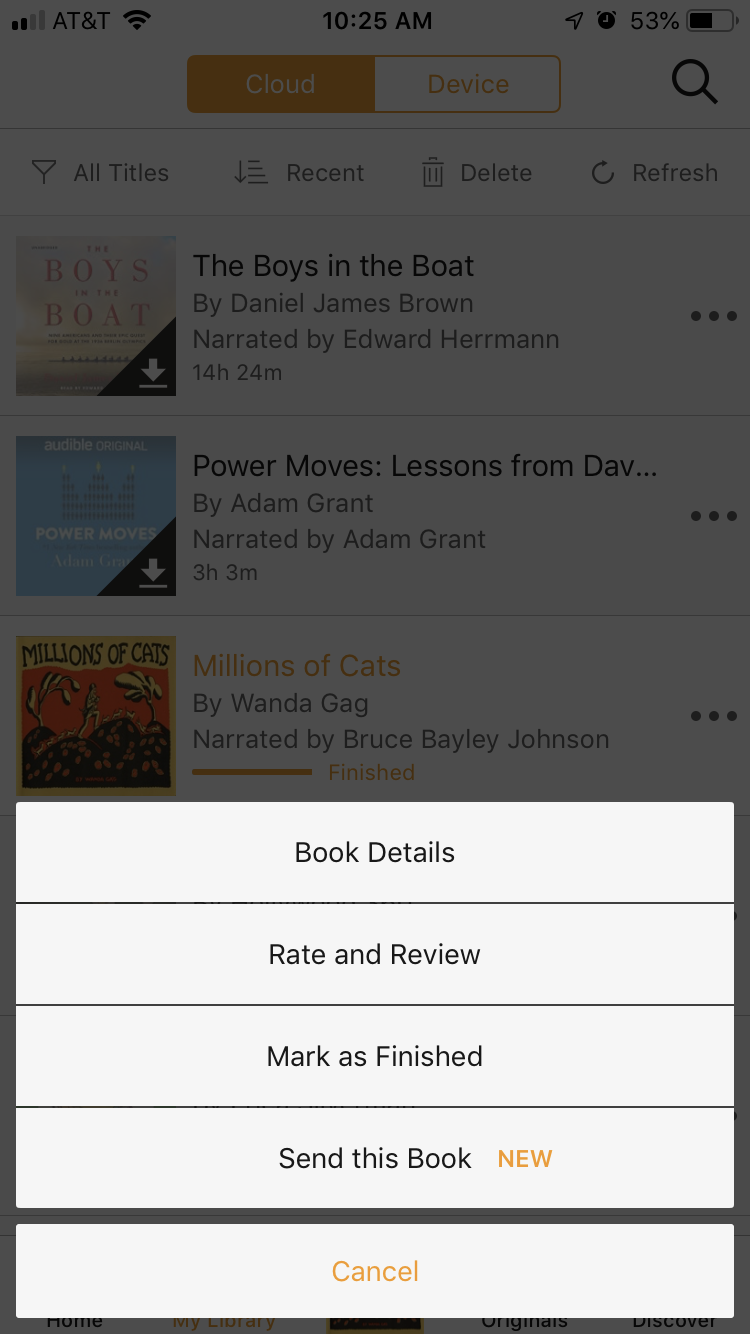
Through Audible Web Page
- Sign in to your account through Audible.com
- From the menu you see at the top of the page, click the “Library” tab.
- After doing so, click on “My Book”.
- You will now see the list of your collected audiobooks. From there, sort and pick out the books that you want to share with your family or friends. After that, you can now select the “Send this Book” button.
- You will need to put on your email address to complete the process. Once done with your email ad, you can now hit on the “Send” button.
Share Audio Books With Friends Through Amazon Household Sharing
If you would know, a Family Sharing Mechanism has been carried out by Amazon to achieve its goal of creating a better experience for its users. This additional feature has been very friendly and considerate because it permits the users to share Audible books with their family and acquaintances.
But you should take note of some things before you proceed in sharing your audiobooks. I have enumerated below the steps you will follow.
- Build Household Sharing Account
- You should create an “Amazon Household Sharing account”. This authorizes you to add two more adults and four kids.
- After having your account, you have to go to “Manage Your Content and Devices”. After clicking on it, look for the “Preferences” button.
- The next step would be clicking on the “Households and Family Library”. After that, you will then see “Learn more about Households”. Hit on its button.
- Once done, tick the “Add Adult” button then enter the name and email address of the adult you want to add. After writing on the required fields, click the “Continue” button.
- You will now have to look for the link of “Sign un together on this device”.
- You will be asked to put on the email address and password of the second owner. After that, click “Verify Account”.
- Lastly, you have to agree on the conditions which are followed by “Create Household”.
- Send Audiobooks
Now that you have created your Household sharing account, you are now capable to share Audible books with anyone you want to share them with.
- Find and select the “Manage Your Content and Devices “. This is where you can add or remove Audible files from your library.
- After doing so, click on the “Content” button. You will now have to find the “Show Family Library” button where you can pick out the audiobooks that you’ll be sharing.
- The final step would be selecting the “Add to Library” button.
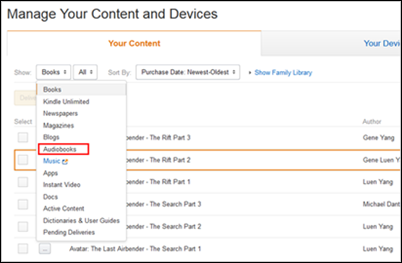
If the whole process was followed, then all the users of the same Household account can now enjoy all the shared audiobooks and contents inside the family library.
Part 2. How Do I Share Audible Books With Someone Without Limit?
Due to the fact that purchased and downloaded Audible books are encrypted with some DRM protection, difficulties to share Audible books might be encountered. In this case, you will need a tool to ease the problem.
The perfect software for this is no other than “TunesFun Apple Music Converter”. This converter is an all-in-one converter for not only being capable of converting music but is also capable of converting your audiobooks to a variety of available output formats.
“TunesFun Apple Music Converter” has the ability to remove the DRM protection from the Audible audiobooks that you bought and have downloaded. It is also very capable of converting your audiobooks multiple times faster than the usual conversion speed.
And being an all-in-one converter, it offers many accessible formats such as MP3, AAC, M4A, AC3, FLAC, and WAV format which could be the end format of your audiobooks. Be reminded that it also retains the ID tags from the original audiobooks after the conversion was finished.
If you wish to share Audible books without limit, you can exceptionally make use of “TunesFun Apple Music Converter”. You first need to have your audiobooks converted to any media formats you won't then be able to share it with your family and friends once it is done.
So here are the simple steps that you have to follow.
- The first is to download and have “TunesFun Apple Music Converter” installed on your device. After the installation, your entire audio library will be scanned. Please take note that the scanning period strictly depends on the number of audiobooks you have in your library. This may take a few minutes but is surely not that long.
- When the scanning process was done, you now have to pick out the audiobooks that you want to convert.

- The next step would be choosing the output format you want to have. You also have to choose a folder to keep the converted audiobooks.

- The last step is just to click on the “Convert” button. All the audiobooks that you selected will now start converting. Once done, they will appear on the “Converted” menu.

FAQs
- If I send a book on Audible do I lose it?
The answer is no. If you are listening to your favorite audiobook and felt that your mom and dad or siblings would love it the same way as you do, you can easily share it with them. Remember that you will not lose the book that you shared with them, but instead, they will have a free copy of the book you sent. Please also take note that you are only allowed to send or share Audible books with the same member or friend once.
- How many devices can share an audible account?
When it comes to the number of devices, take note that there is no limit. You can use as many devices or computers you want with an Audible account.
- Can you share Audible books?
Yes, you are very free to share Audible books to your family or friends via the “Send this book” feature which was already explained above. You can also share Audible books through Audible and through Amazon Household Sharing.
Another method that you can use is “TunesFun Apple Music Converter” where you can have your favorite audiobooks converted to any output format you want and share it with anyone of your choice without limit.
Leave a comment