2025 The Best Audible Alternatives for Audiobooks
Audible is a very popular platform among audiobook lovers. There are more than 300 million active monthly users. They also have more than 200,000 copies of audiobooks. Everyone loves Audible; there’s no doubt about it. However, are there Audible Alternatives that users can choose from?
Several Alternatives to Audible will be listed in this article. This will help the reader pick one that suits his or her taste. There’s no denying that Audible is hard to beat in terms of marketing and content. Nevertheless, Alternatives to Audible have sprung up everywhere. This is due to the growing market of digital media and the ease of distributing them.
After you’ve discovered Audible Alternatives here, you’ll be able to expand your audiobook library even further. You’ll add diversity to your digital media collection. You may realize that you were missing a lot when you were only subscribing solely to Audible content.
Article Content Part 1. What are the Alternatives to Audible? Part 2. How to Play Alternatives to Audible? Part 3. What is the most Economical way to play Audible? Part 4. Conclusion
Part 1. What are the Alternatives to Audible?
You’ll be surprised of the many Audible Alternatives out there today. This only shows that several companies or organizations thrive to become another great audiobook company. While you may think that nobody will surpass Audible’s legacy, think again when you try out these Alternatives to Audible:
Kobo Books
Kobo Books originated from Canada. This company sells e-books, audiobooks, and even tablets and e-readers. If you’ve tried their Kobo Books app you’ve probably subscribed to their service already. Audible offers two main types of memberships: Audible Plus and Audible Premium Plus for users. But Kobo only offers one subscription service: Kobo Plus pays only $9.99 per month.
Don’t worry if you’re worried about subscription fees because you can try out the Kobo experience with free e-books/audiobooks first. After that, you can unsubscribe before making your first subscription payment. There are thousands of e-books/audio book choices from Kobo so you won’t regret subscribing to Kobo. Kobo has several e-book formats available such as PDF, EPUB, and MOBI. Audiobooks are available as MP3s and MP4 files.
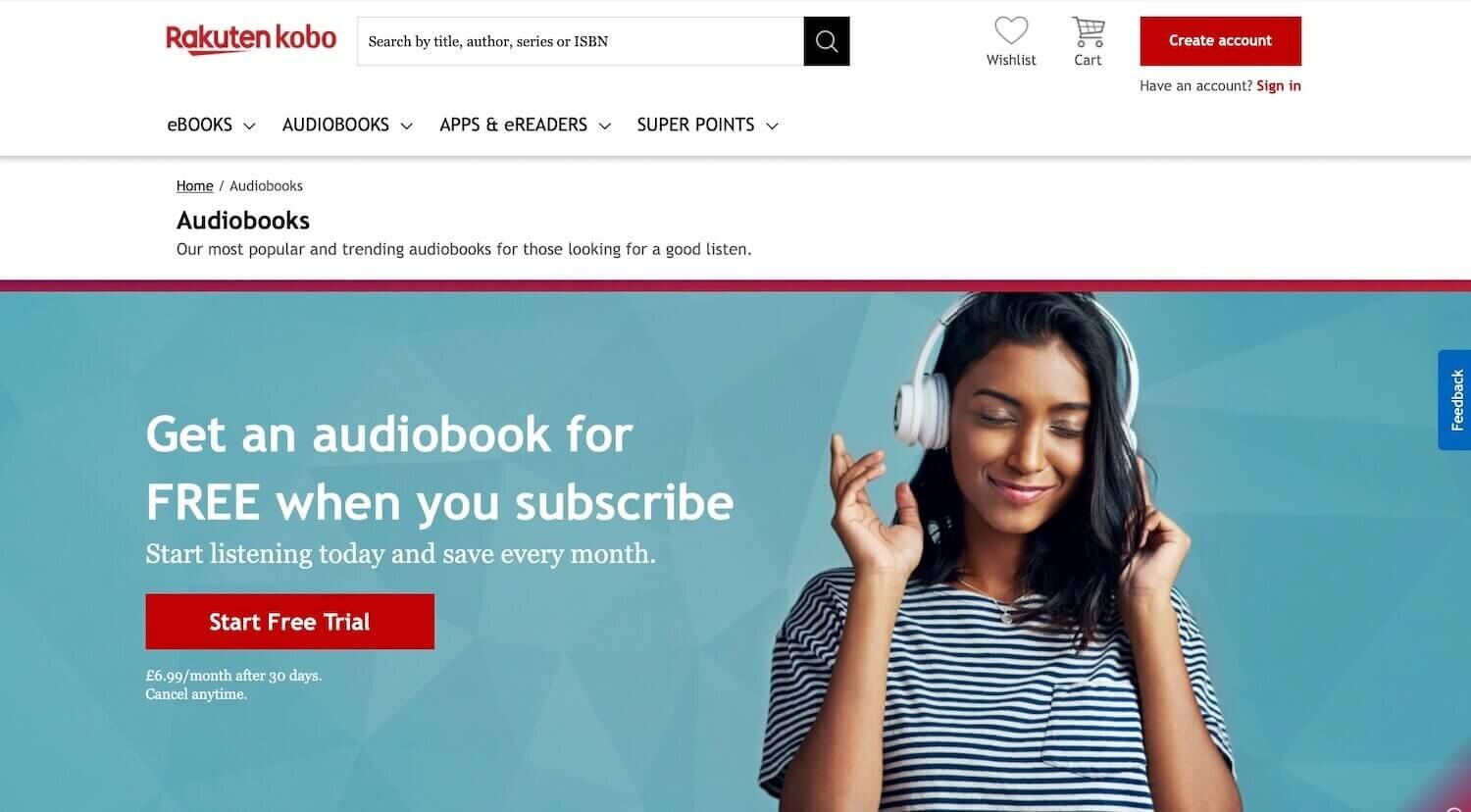
Libro.fm Audiobooks
Libro. fm Audiobooks is not one of the typical Audible Alternatives. It has a special concern for independent booksellers. A part of your subscription is donated to these booksellers to help them in their business. It’s known that the e-book and audiobook industry is being monopolized by Amazon and Apple; so it’s just right to give these small businesses a chance to survive.
The Libro.fm app is a neat app that has many of the features of the Audible app. It has the play, forward, pause, and slow talk or fast talk feature. More refined settings are found in Audible though.
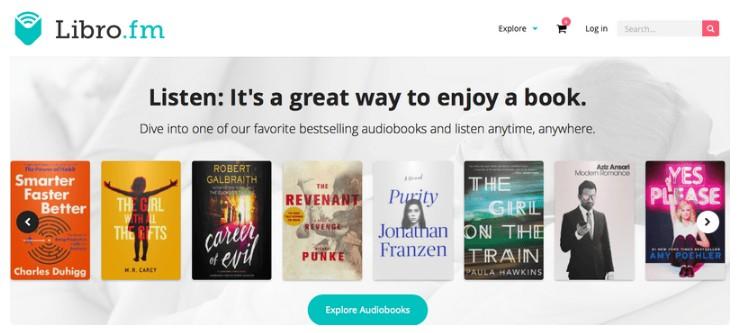
Google Play Books
This is one of the most popular Alternatives to Audible because it comes with the Google Play brand. Google Play Books has a large number of audiobooks that almost equals that of Audible. There are lots of similar features when it comes to playing your audiobooks in the Google Play App and the Audible app. However, Audible seems to have some more refined features.
Scribd
One of the popular Audible Alternatives. You can download different kinds of media on Scribd. These media include books, magazines, podcasts, audiobooks, documents, and more. Scribd recently upgraded to an unlimited reading experience for 30 days which makes its user’s very happy. As for the app, it’s an Audible-style app that has both a preview and buy media function.
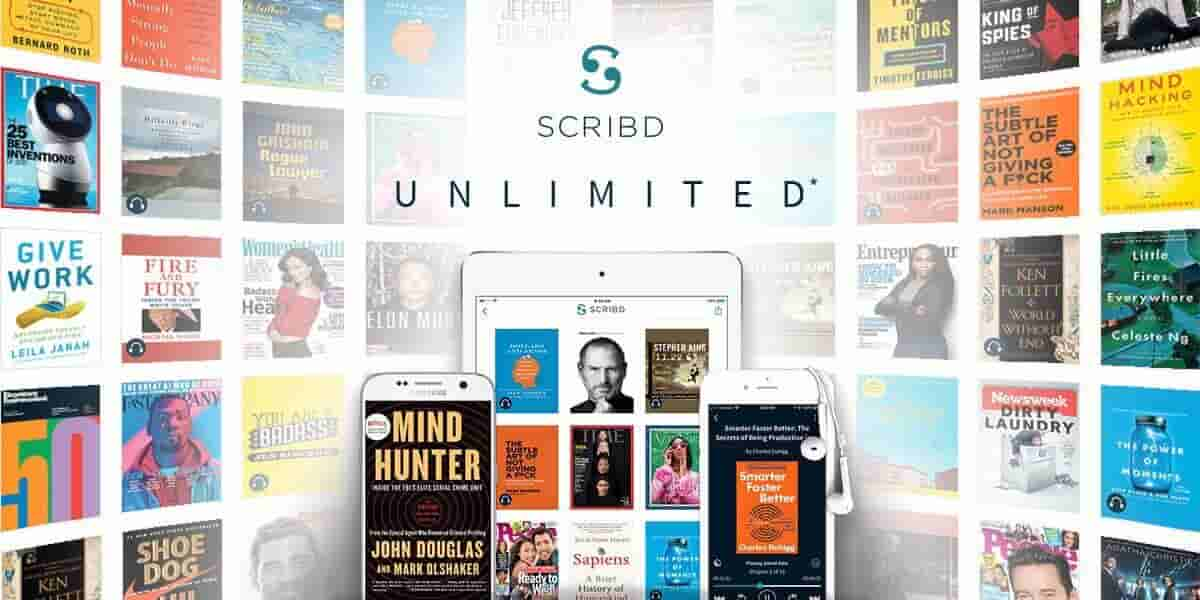
Part 2. How to Play Alternatives to Audible?
There are different ways to play audiobooks and e-books on those Audible Alternatives, but usually, you’ll be using their custom apps. These apps will help you a lot with your e-book or audiobook reading or listening experience.
For some audiobooks, there are strict restrictions regarding sharing or distributing copyrighted materials with others. Some people view these restrictions as a hindrance. They think they cannot own the digital media that they’ve purchased. This is mostly because they cannot make backup copies of what they’ve bought.
The restrictions mentioned above are all due to DRM. DRM stands for Digital Rights Management. It’s a technology-driven mechanism that prevents users from duplicating digital content. Both Audible and some Audible Alternatives employ this feature.
The primary means to play audiobooks is to use their proprietary apps. This will give you fewer headaches to play your audiobooks quickly. However, if you’d like to make backup copies of your purchased audiobooks you may have to rely on third-party audiobook conversion apps. There is a good Audible converter app that can be used with Audible audiobooks and it will be discussed in the next part.
Part 3. What is the most Economical way to play Audible?
While you have several Audible Alternatives to choose from, there are still people who’ll stick with Audible. If you choose to do that, you may want to make backup copies of your purchased content too. In doing so, you can play your audiobooks later without being subscribed to Audible indefinitely.
The tool you’ll most likely use to convert and make back-up copies of your Audible audio books is the TunesFun Audible Converter. TunesFun can help audible lovers to download audiobooks from audible without authorization or subscription. It can remove the DRM from the audible which is the most highlighted feature of this software.
TunesFun Audible Converter makes it easy to convert all those Audible files into standard MP3 format. Those other formats include MP3, M4A, AAC, and FLAC. The process is as easy as dragging and dropping your audiobooks to the TunesFun converter window for conversion. Below are the steps to show you the process in more detail.
- Download and install the TunesFun Audible Converter. It’s available for both PC and Mac.
- Open TunesFun then drag and drop your audible files into the apps’ window. An alternative method is to click on the window to be able to browse your files.
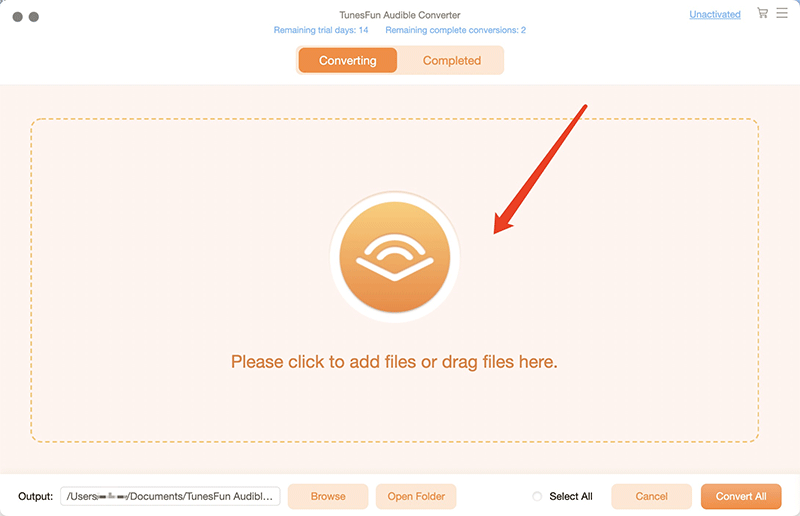
- Different options will be available for your audible files. You can choose file formats from the drop-down list. You can also change titles and ID3 tags by pressing the list icon.
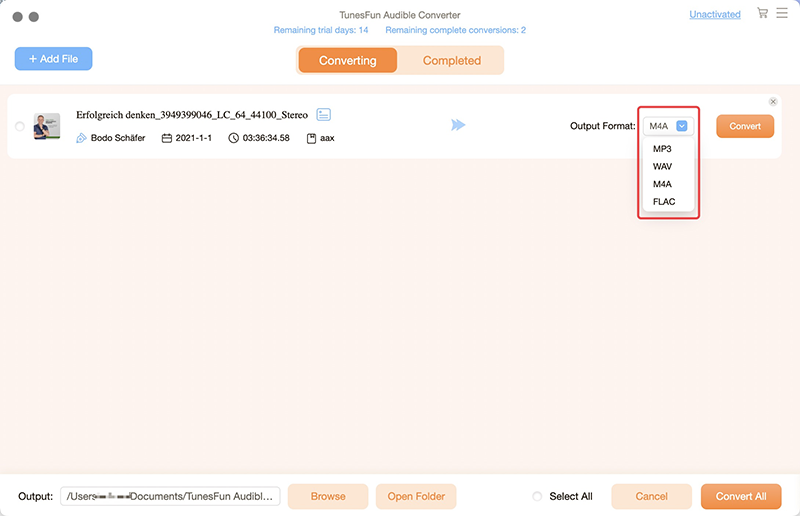
- When you’re ready to convert, hit the convert button to start converting.
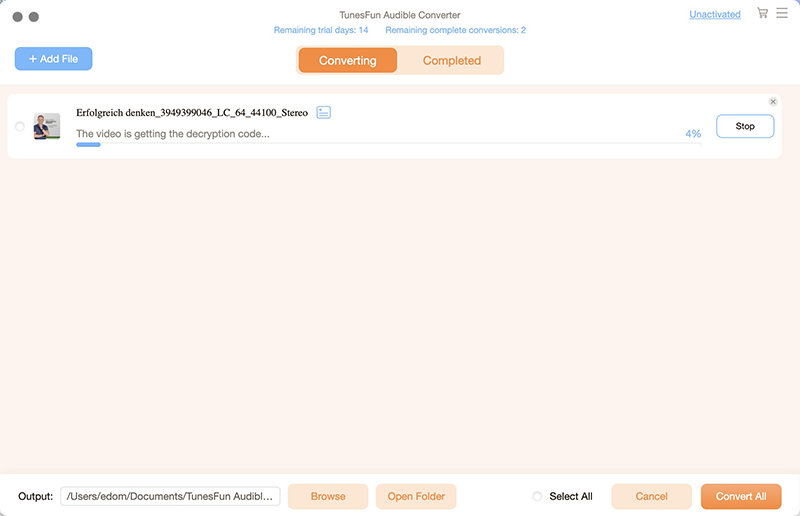
- The Completed tab will help you find your finished conversions.
Once the app is done processing your Audible audiobook files, you can now share these DRM-free audiobook files with with family without thinking about any limitations or issues. You can even have them saved on any device, external drives, or even a cloud storage device if you wish to.
Part 4. Conclusion
There are many Audible Alternatives in the market today. They differ in many ways in how they present audiobooks to their consumers. Consequently, some of these Alternatives to Audible have file formats that may have DRM. With this setup, you’ll be restricted to use their custom app to play your audiobooks and e-books.
However, you’re in luck because there is a third party tool that will help in converting these files in standard format. This third-party tool is the TunesFun Audible Converter. This converter will not only help you back-up your Audible files but also save your budget because you don't have to subscribe to Audible. TunesFun Audible Converter is easy to use and will speed up all your Audible file conversions. Download a trial copy to experience it.
Leave a comment