How to Listen to Audible Offline on iPhone
Audible is the most popular audio book streaming media provider today. It has one of the most comprehensive audio book libraries with an astounding 200,000 copies of audio books. You can stream these audio books through the cloud and get instant access. However, what if you don’t have an internet connection while you’re listening to your audio books?
True, there is internet almost everywhere, but not really on all parts or corners of the globe. We are unable to keep our devices under the WiFi network at all times, for example, taking a plane, being in a no-signal area, and so forth. You’ll realize you need an Audible offline mode on your iPhone service while devices are disconnected from the internet. In this article, we’ll be talking about playing Audible offline on iPhone without the Internet.
On this article, you’ll learn how to play Audible offline on your iPhone. You’ll also experience how to do Audible conversions by using a secure audio-based Audible Converter. It’s up to you to decide what method you’ll use to play Audible Offline on your iPhone while reading this article.
Article Content Part 1. Can you play Audible files Offline? Part 2. How can you save Audible files for Offline listening? Part 3. The Best Way to Play Audible Offline Part 4. Conclusion
Part 1. Can you play Audible files Offline?
Can you play Audible offline on iPhone? Fortunately, the answer is a resounding "yes". But it probably has some limits. Audible has kept their audiobooks encrypted in AAX format with DRM. DRM stands for Digital Media Management. It’s a protection mechanism to keep media pirates from distributing Audible’s audiobooks illegally.
So if you download Audible audiobooks through Audible’s website you’ll see that you cannot play them with any ordinary media player(unless getting Audible authorization). You’ll need iTunes or just play them on the Audible website, an Amazon Kindle, or your Audible app.
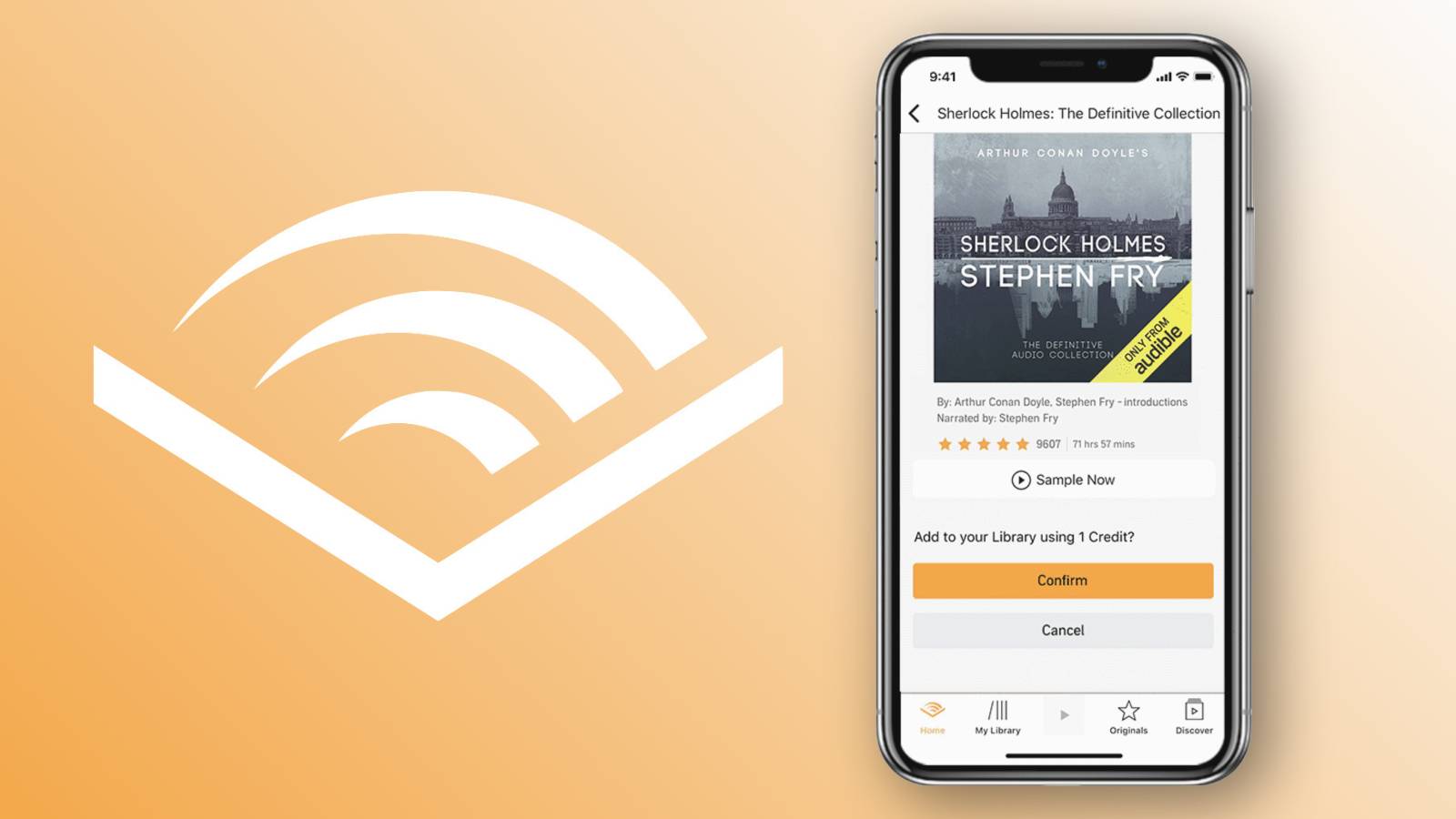
The Audible app does however allow you to download their audio books for offline listening. So you can play Audible offline on iPhone. The real restriction is that you cannot play these audio books outside of the Audible environment. Audible has cooperated with several companies though, like Apple and Amazon, so you’ll be able to play their audio books on these systems through proprietary means.
Part 2. How can you save Audible files for Offline listening?
Audible files can be downloaded and played later for offline listening. There are two ways to do this:
- Download your audio books through the Audible app.
How does Audible work offline on iOS or Android devices? Here in this part, we will show you how to listen to Audible offline on iPhone or Android phone by the Audible app. This feature is integrated into the Audible app itself. You need to download and install the Audible app on your iPhone from Apple Store (for Android users, search for this app in Google Play Store ).
Just press the download button on your audiobook in your Audible library, and the Audible books will be downloaded to your mobile device as expected. You can see the Audible books on the Downloaded menu now.
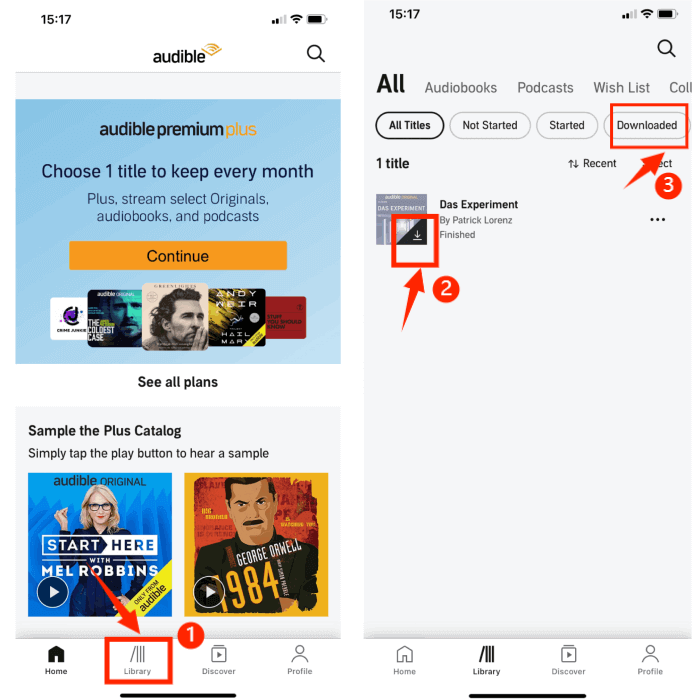
- Download your audio books through the Audible website.
Thankfully, Audible has not abandoned the idea of personally downloading your audio books from their website. The operation is simple. Head to the official Audible website directly on your browse, and simply go to your library then click download button beside your audio book.
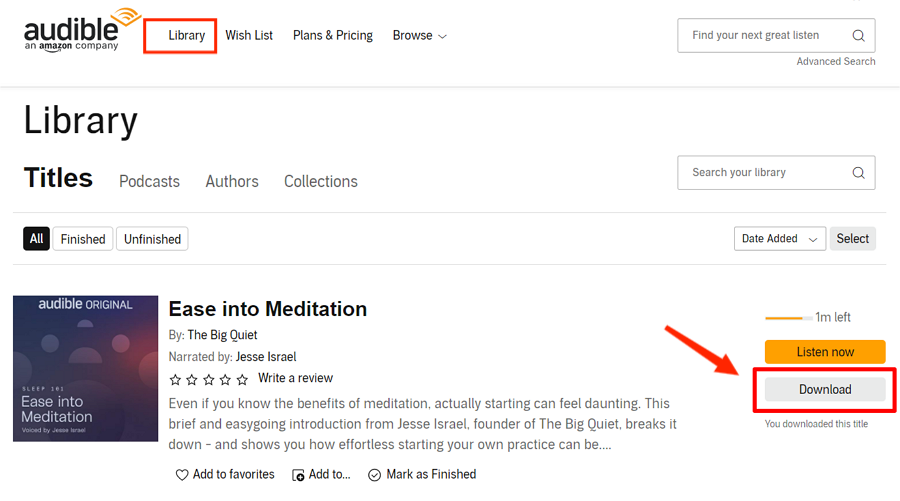
This audio book will be saved in the .AAX format which means it’s DRM protected. On a Windows or Mac computer, you won’t be able to play this with any other media player except players which Audible recommends. A good example of this player is iTunes, you can add the AAX audiobooks to iTunes for offline listening.
Among the two methods mentioned above, listening your audible books offline is getting more flexible by official way. The reason is you’ll be able to carry those audible files with you anywhere. But if you're under a terrible network connection and you forget to download audiobooks before, then you can't play Audible offline on iPhone or other devices. What's more, all downloaded audiobooks can only be played on limited Audible-supported apps.
Fortunately, you’ll also have the chance to use an Audible converter software so that you can convert those files into standard format like MP3. After converting, you’ll be able to play those files on your own player software or any other device such as an MP3 player, Sony Walkman, PSP, etc. A good Audible converter software will be introduced in the next part.
Part 3. The Best Way to Play Audible Offline
TunesFun Audible Converter is the best and most economical method to play Audible offline on iPhone. With TunesFun, you won’t need to always be logged in on Audible when playing your audible files. You can save up on those subscription fees, especially for students, you can save more money to enjoy the audiobooks you need even if you don't get an Audible student discount.
Running TunesFun is easy. Just drag and drop your downloaded audible files from the audible website to the TunesFun window. You can also pick the files simply by clicking on the window. Once you’ve done this, proceed to choose an output format that you prefer. The available formats are MP3, WAV, M4A, and FLAC. With this feature, you can share Audible audiobooks with your family without thinking of format issues.
Here are the steps in order:
- Open TunesFun Audible Converter. Drag and Drop your audible files into the TunesFun Window. This app has the ability to process the conversion of a number of audiobooks so adding a lot would work.
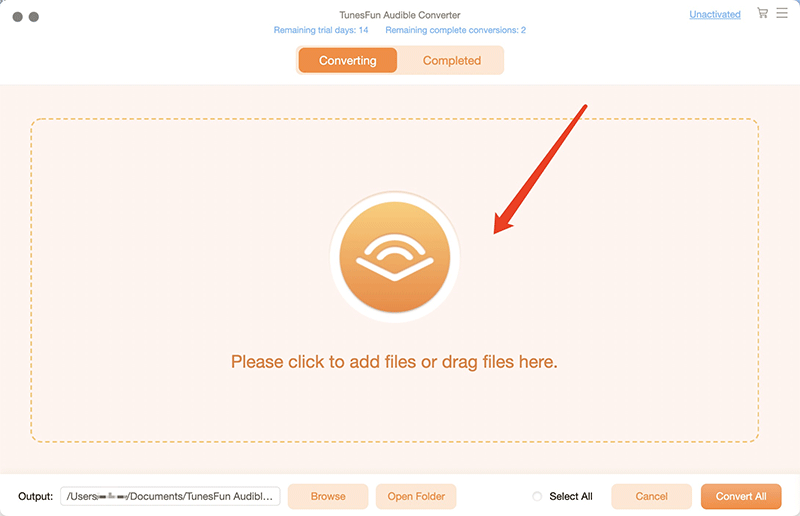
- Choose your output format from the drop-down menu. Change titles and ID3 tags by clicking on the name tag icon. Following that, you may specify where you wish the converted Audible to be saved.
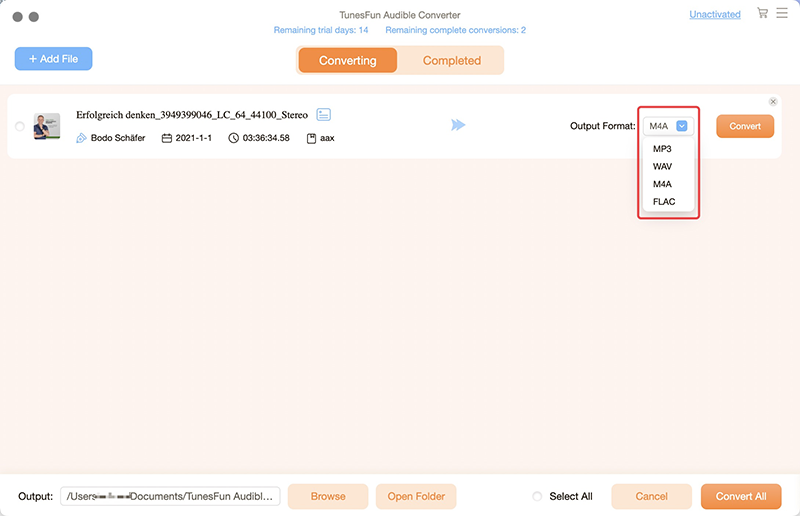
- When you’re ready to convert click the convert button.
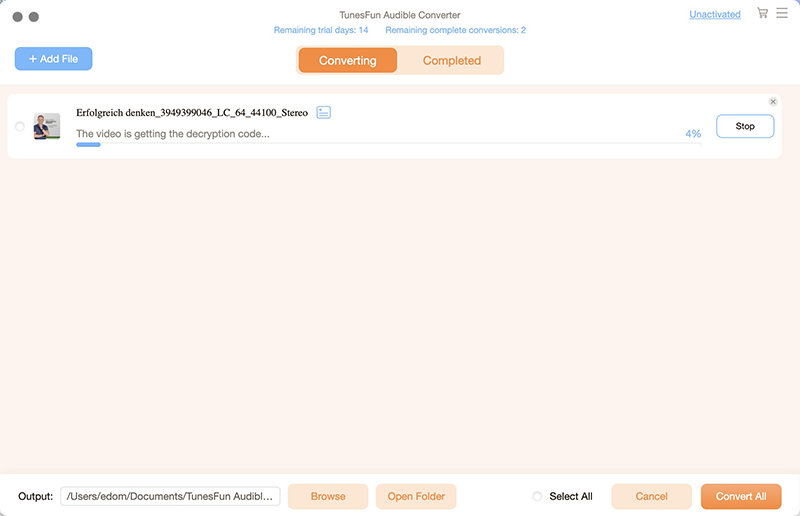
TunesFun Audible Converter can be downloaded as trial software. If you want to activate its full feature, you may purchase a license key. You won’t have to worry about any issues on the software because you’ll have complete customer support. You’ll have the best Audible offline on iPhone experience with TunesFun.
Part 4. Conclusion
To play Audible offline on iPhone or other media players, you’ll have to either download your audiobooks through the Audible app or the Audible official website. But you may get stuck on playing your DRM-protected files offline on devices that are not authorized by Audible. You can get out of this restriction by converting them to standard media format by using the TunesFun Audible Converter.
In the long run, using the TunesFun program to listen to Audible offline is the better option. Anyway, it can make Audible more compatible and play more widely on any desired device. Just have fun with Audible books offline.
Leave a comment