Explained: How to Cancel Free Audible Trial?
Audible is definitely considered as one of the most popular platforms that offer great perks to audiobook enthusiasts around the globe. One of the great things about signing up for membership under this platform is that users have the chance to experience its features for free for a certain period (free trial offer for 30 days) before paying the fee needed for the membership plan. Now, if you somehow got sick of this free trial offer of Audible and you’re wondering how to cancel free Audible trial, this article is for you. Whatever reasons you have of not signing up to the paid version of Audible, there is no harm to share the details relative to how to cancel free Audible trial.
Right away, as you move into the first section of this post, the process of how to cancel free Audible trial will be presented to you. If you are too eager to learn the important details regarding this main topic of the article, start by jumping off to the first part now!
Article Content Part 1: The Detailed Process of Canceling the Free Audible Trial SubscriptionPart 2: Other Methods of Canceling an Audible SubscriptionPart 3: Things to Consider Before Canceling Your Audible SubscriptionPart 4: Additional Tip: Make Your Audible Favorites Accessible on Any DevicePart 5: Summary
Part 1: The Detailed Process of Canceling the Free Audible Trial Subscription
Surely, you are aware of the fact that you will be charged a monthly fee of approximately 15 USD if your subscription to Audible trial offer (that’s good for 30 days) won’t be canceled on time. Thus, it is recommended that you get it canceled before the billing due date.
Now, learn from the below guide how to cancel free Audible trial with ease.
Step #1. The first step that must be done is to head over to the official website (as it won’t work if you are to use the app) via your preferred browser and then sign into your account with your credentials.
Step #2. Hover your mouse to the upper portion of the screen wherein you must click the “Account Details” option. Afterward, tap “Account Settings”.
Step #3. You shall see the “Cancel Membership” option which you have to press next. Usually, Amazon will give you offers just to keep you using the platform (such as letting your avail of the 30% subscription fee discount for the next 3 months).
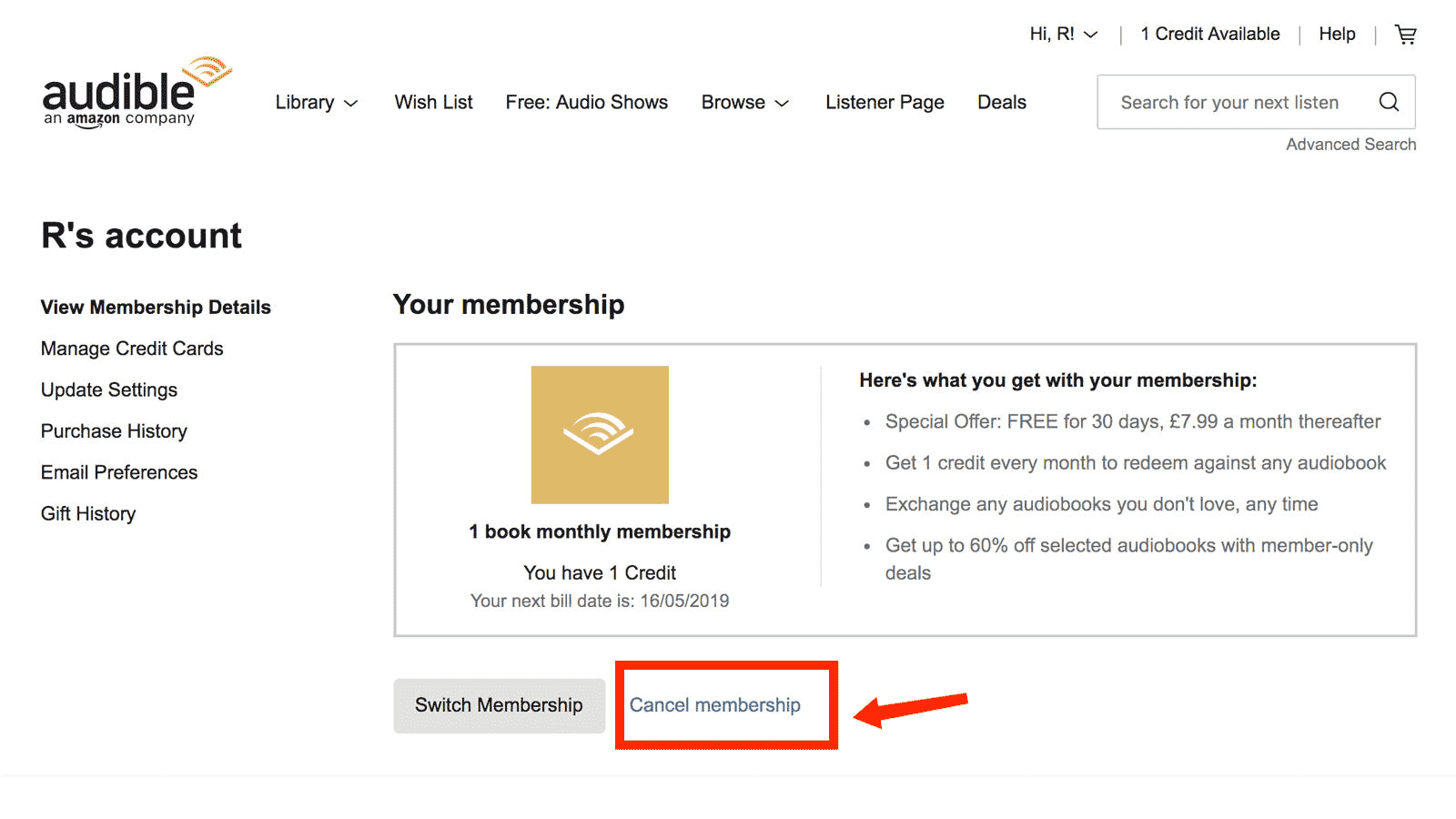
Step #4. If, upon reading the offers provided, you’re already decided to proceed and cancel the trial offer, just hit the “Finish Canceling” menu. Once successful, you shall see a notification on the screen that the cancelation made has been completely done.
That’s the simple process of how to cancel free Audible trial. Again, remember that you have to accomplish this cancelation procedure before the billing due date to avoid incurring fees to pay.
Part 2: Other Methods of Canceling an Audible Subscription
From reading the first part of this article, we are rest assured that we have met your needs to learn the detailed procedure of how to cancel free Audible trial. However, we wish to also share other vital information when it comes to getting your Audible subscription canceled. In fact, the above process of how to cancel free Audible trial is actually almost the same if you have an existing membership on Audible. In this part, we aim to share with you other methods of canceling in case you are curious to learn about them.
Canceling Audible Subscription via Phone Call
Step #1. You may try contacting the Audible customer support team through their phone number which can surely be found on their official website.
Step #2. Ensure that once you are on the call, you have the correct account credentials as these will be used by the representative to verify your account.
Step #3. Relay your request of getting your subscription canceled. Once this is completely processed, you should be receiving an email notification that the cancelation of your subscription has now been done.
Canceling Audible Subscription via Email
Step #1. Alternatively, you may also try sending an email to the customer support team of Audible to request subscription cancelation.
Step #2. You must ensure to provide your account name as well as other login details so as to verify your request accordingly.
Typically, those who resort to using this method receive replies or confirmations within a day or two.
Part 3: Things to Consider Before Canceling Your Audible Subscription
Though we have already given you enough details about the main topic of this post – which is learning how to cancel free Audible trial as well as the other methods of canceling your Audible paid subscription, we would also like to get these points shared with you as these are important considerations to look into before having your subscription canceled. Surely, in the future, the information in this part of the article will be so much beneficial to you.
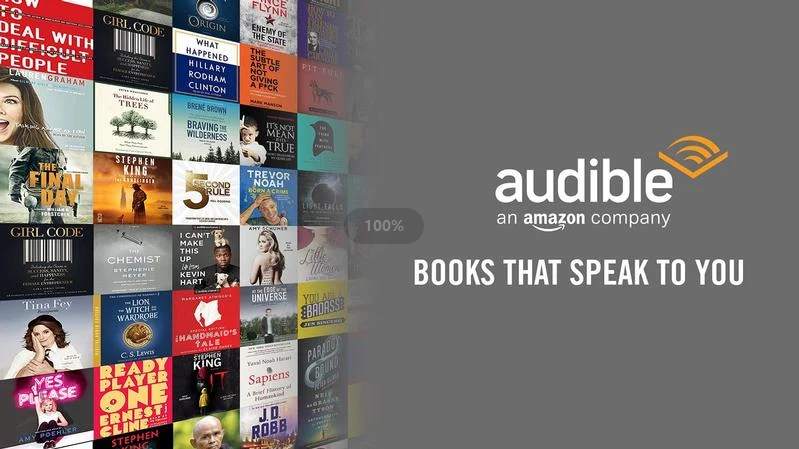
- Cancelation can only be done by those with recurring Audible plans.
- You may only perform your Audible subscription cancelation via your desktop browser.
- Once you decided to cancel your Audible subscription, all your remaining and unused credits will vanish. Thus, it is recommended that before you proceed, make sure to use them first.
- All Audible audiobooks that you have previously purchased will still be accessible and can be downloaded for offline listening. You may keep all those and access them through the apps whenever you like.
- Always remember to have your subscription canceled before your next billing cycle to avoid incurring fees on your next billing statement.
- Though you no longer have a paid subscription plan under Audible, you can still buy Audible books using your debit or credit card. However, you won’t be able to enjoy all those special and exclusive offers and perks that are only available for members (discounted prices, exchanging or returning of audiobooks, etc.)
Part 4: Additional Tip: Make Your Audible Favorites Accessible on Any Device
As you have read in the previous sections of this article, once you have your Audible subscription or membership canceled, you will still be able to purchase any audiobook of your choice given that you’re fine to no longer experience the perks that are only given to members. Additionally, it is a relief to know that you can still access all those audiobooks that you have bought before.
However, keep in mind that Audible audiobooks are under DRM protection which makes them inaccessible outside the app and on unauthorized devices. Since we are aiming to share with you a great and helpful tip when it comes to making your downloaded Audible audiobooks, we are to present a professional tool that has the power to do DRM removal. This software app is none other than TunesFun Audible Converter!
With TunesFun Audible Converter’s ability to remove Audible audiobooks’ DRM encryption, users will have the chance to listen to them on any device or media player they want to use. In addition to this feature, the tool can also help convert these Audible files to common formats like MP3, FLAC, AAC, and more at a very fast speed of 60x (helping you save time!). Though fast enough, users do not need to worry about the quality and all the important details of the files as those shall be kept and preserved. The conversion process will totally be lossless! Plus, using the tool should not be an issue at all given that it has navigation keys that are simple to understand and control. Surely, even beginners would find the tool very user-friendly.
If you wish to try how amazing the TunesFun Audible Converter is, please refer to the below guide.
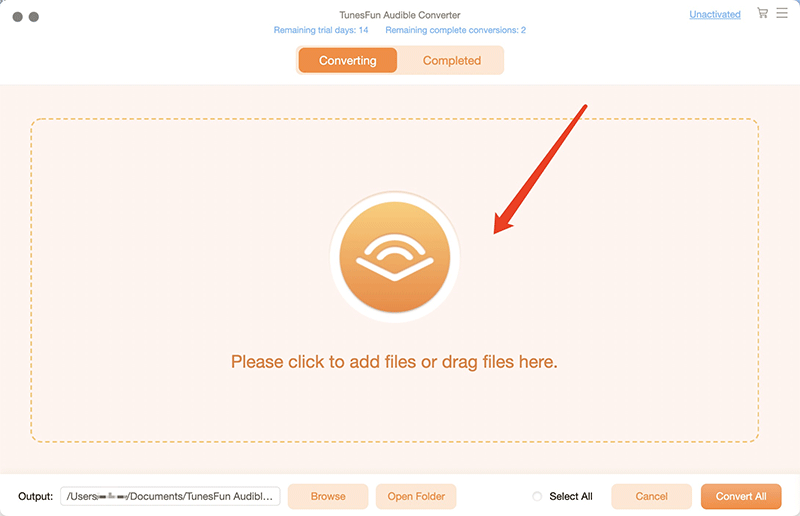
Step #1. Install the TunesFun Audible Converter once you have completed all the app’s installation needs. Open it afterward and start adding the Audible books by dragging and dropping them or by using the “Add Files” button at the top area of the screen.
Step #2. Choose your preferred output format from the available ones and ensure that you have set up the parameter settings as you like. Also, don’t forget to specify the output folder location to use.
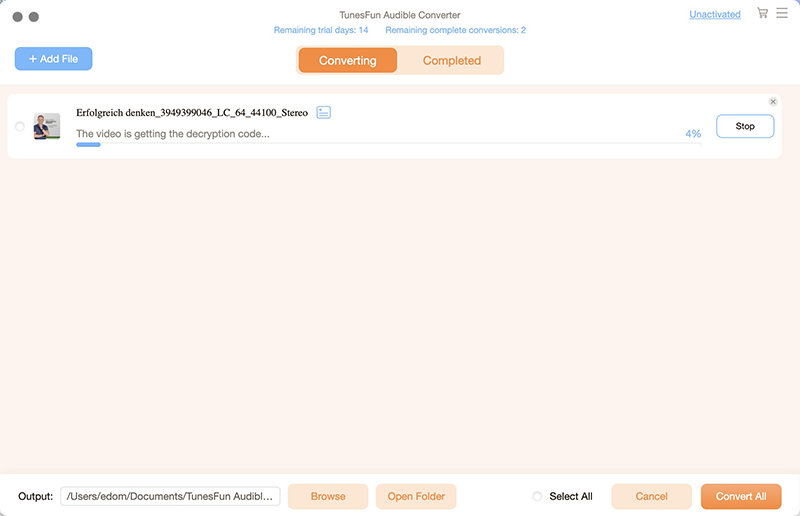
Step #3. Tap the “Convert” button at the bottom of the screen to get the uploaded Audible files converted into the selected output format.
Once the process has ended, the Audible audiobook files will now be free from DRM protection and are already converted to the selected output format.
Part 5: Summary
You have now finally learned how to cancel free Audible trial! In addition to the procedure presented about this topic, you have also been aware of the other methods of canceling your Audible subscription as well as some considerations to take into before finalizing your decision when it comes to canceling your membership. If you are planning to get your Audible books accessible on any device you own, don’t forget that you can always rely on great apps like the TunesFun Audible Converter! Surely, the information presented in this post would be so much helpful to you!
Leave a comment