How to Download Audible Books to MP3 Players [Update]
Audiobooks are a very popular way to “read” a book now. And Audible is quite a leader in this industry. It has an enormous number of users. However, they can’t always fulfill every user’s need. For example, downloading Audible audiobooks is to MP3 is not that easy with Audible itself.
Luckily, the aim of this article is to show you how to download Audible books to MP3. Keep reading if this might help you.
Article Content Part 1. Can I Download Audible to MP3?Part 2. How to Download Audible Books on Your Computer?Part 3. How to Download Audible Books to MP3?Part 4. Summary
Part 1. Can I Download Audible to MP3?
Audible is indeed a great app. However, many users still prefer using and listening to audiobooks from Audible with an MP3 format, the main reason is simply that they want to listen to it on any type of device they want. But the main question is, can you download Audible to MP3?
The answer is no. Since Audible is DRM protected, all the files that can be found on their app have an AAX format and because of this DRM tech, you cannot download and listen to these audiobooks on other devices. That's why you need a third-party app so you can listen to your favorite audiobooks with an MP3 file.
Part 2. How to Download Audible Books on Your Computer?
Audible is a great app and right now, they have made it much easier to download Audible books to your computer. If you want to learn how to download Audible on your computer, follow the steps we have prepared below:
- Download and install Audible Manager from the official Audible site
- Launch the app and log in using your Audible account
- Search and browse for the audiobooks you want to listen
- Select and purchase these audiobooks
Once you have finished purchasing these audiobooks you can now listen to them using the Audible app or by importing these audiobooks using the Audible Managed you just downloaded and import them to your Windows Media Player. However, you must remember that only those who have purchased audiobooks from Audible are the only ones who can do this.
If you are not willing to commit to a subscription plan on Audible to listen to your favorite audiobooks, you need other third-party apps so you can download these audible books to your computer.
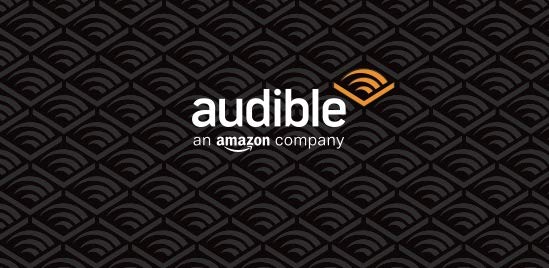
Below, we have prepared a special method where you can download and convert these audiobooks to an MP3 file for offline listening. Using this special method of ours, you will surely be able to listen to your favorite audiobooks from audible in no time. All you have to do is follow the instructions we have provided below.
To know more about how to download Audible to MP3, check out the rest of this article and see to it that you can follow all the steps we have provided.
Part 3. How to Download Audible Books to MP3?
Since you’re here, you probably want to learn how to download Audible to MP3 using the special method we are talking about.
The best way to download Audible to MP3 and listen to it on any device you want is by using a third-party app like TunesFun Audible Converter. Using this third-party app, you can keep listening to your favorite audiobooks any time you want and by using any device of your liking.
TunesFun Audible Converter is a great converting tool that can remove the DRM tech from all your audiobooks and convert them to a file format you like such as MP3, M4A, AAC, and so much more.
What’s more amazing about the TunesFun Audible Converter is that it is ten times much faster than other devices and can keep 100% of the original audio quality of your audiobooks so you can keep listening to high-quality audio all the time.
With the help of the TunesFun Audible Converter, you don’t have to purchase any audiobooks from Audible to listen to it. If you want to learn how to use TunesFun Audible Converter, follow the steps we have provided below:
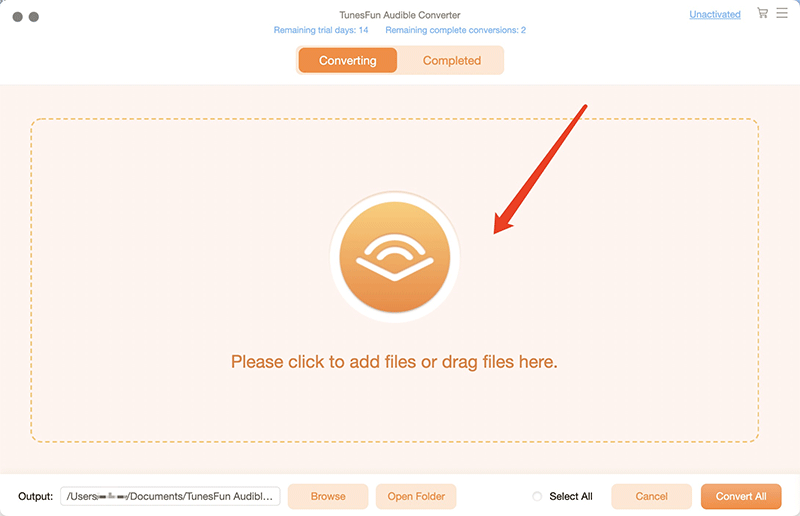
- Download and install TunesFun Audible Converter on your computer
- Launch the app and select the audiobooks you want to listen
- Select the output format you want as well as the folder where you want to save it
- Click Convert and wait for the conversion to finish
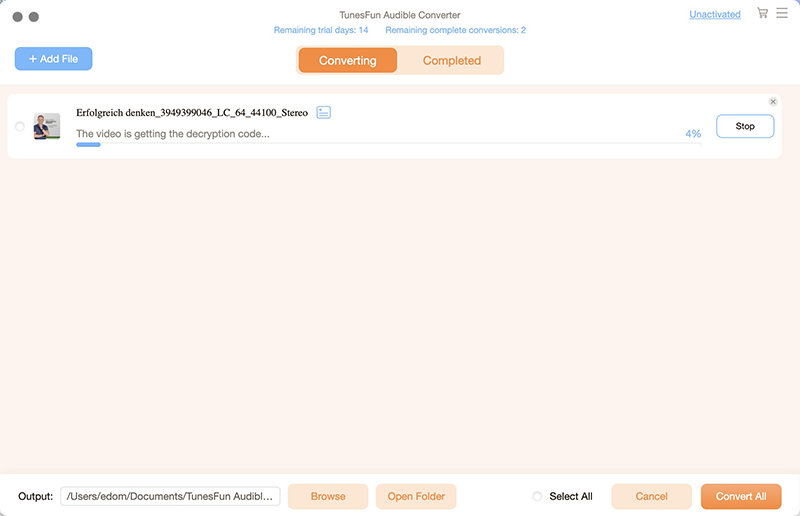
Once the conversion is finished, you can now enjoy all the audiobooks you have downloaded from Audible and converted using TunesFun Audible Converter. There is no better converting tool than TunesFun Audible Converter since it can keep ID3 tag information and can preserve high-quality audio for all your audiobooks.
Spare yourself some money and try out TunesFun Audible Converter on your computer now.
Part 4. Summary
Now that you have finally learned how to download Audible to MP3, we hope you can continue listening to all those lovely audiobooks you like from Audible. Also, don’t forget to try out the best converting tool existing on the internet today like TunesFun Audible Converter.
This converting tool can remove the DRM tech from your audiobooks, convert it to an MP3 file, and have them saved on your device forever and for offline listening! So what are you waiting for? Try out TunesFun Audible Converter now and start converting tons of audiobooks at the same time.
Leave a comment