How to Make Your Own Book: Guide For Audiobook Beginners
Are you so fond of listening to audiobooks that you even realized that you want to create one? Have you ever wondered how you can make your own audiobook? Well then, learn from this post!
Based on research, audiobook streaming services is known to have the highest growth rate (that’s 30% per year) among the many digital content that are available for users. In fact, in the United States of America, its market is about 3.5 billion dollars! To think that this number only signifies a certain location, what more will it be if we are to talk about all the locations with users who are so hyped with listening to audiobooks?
Little by little, audiobook streaming is becoming so popular. Thus, we can’t doubt why the number of people who are in love with this type of reading increases continuously. If you have been one of the avid audiobook listeners out there and you are talented enough to create one, then knowing the whole process of how to make your own book would be so beneficial! As you read the content of this article, you will be learning a lot about this topic.
Article Content Part 1. Why Would You Want to Create Your Own Audiobook?Part 2. How to Make Your Own Audiobook?Part 3. Added Information: Making Audiobooks Playable on Any DevicePart 4. Summary
Part 1. Why Would You Want to Create Your Own Audiobook?
Before we go ahead and explain in detail the process of how to make your own audiobook, it is also significant to highlight the main reason why lots of people are trying to create their own audiobook content.
Actually, it’s pretty simple, being knowledgeable about the process of how to make your own book and successfully creating one will give you more opportunity to earn money and reach several potential fanatics and listeners around the globe. With millions of audiobook users worldwide, being involved in audiobook making just definitely makes sense.
Another advantage of selling audiobook content is that this way of reading has been known as very efficient and convenient by many. Nowadays, many would just prefer saving the digital copies of the books they love rather than bringing physical books with them especially when traveling or staying away from home. There are even various audiobook player apps that are now accessible on multiple and different types of gadgets.
For your reference, before you get to know how to make audiobooks for Audible, it is also important the types of books or genres that actually sell. Here’s a list for you.
- Business-related audiobooks
- Books relating to topics like health and fitness
- Romance-type of genre
- Fantasy or Science fiction
- Books talking about guides, tutorials, or self-help
- Mystery or Thriller-type books
- Books with topics about history or biographies of people
Now that you’ve got the basic information about audiobook-making, it is now good to proceed with the details relating to the process of how to make your own audiobook. Since this post is created to highlight this topic, of course, we have the tutorial. You’ll get to read the detailed steps as you move to the next part.
Part 2. How to Make Your Own Audiobook?
In this part, you’ll finally be exposed to a detailed guide on how to make your own book. Each step is fully explained in this part so make sure to read this section thoroughly.
Step #1. Make Sure That You Have the Right Tools
The first step when making your own book is ensuring that you have the right equipment to use. While recording, it is recommended that you invest in a good microphone, a pop screen, and apps such as GarageBand or Audacity. If you are planning to use your mobile device or PC, they’ll surely produce low-quality audio.
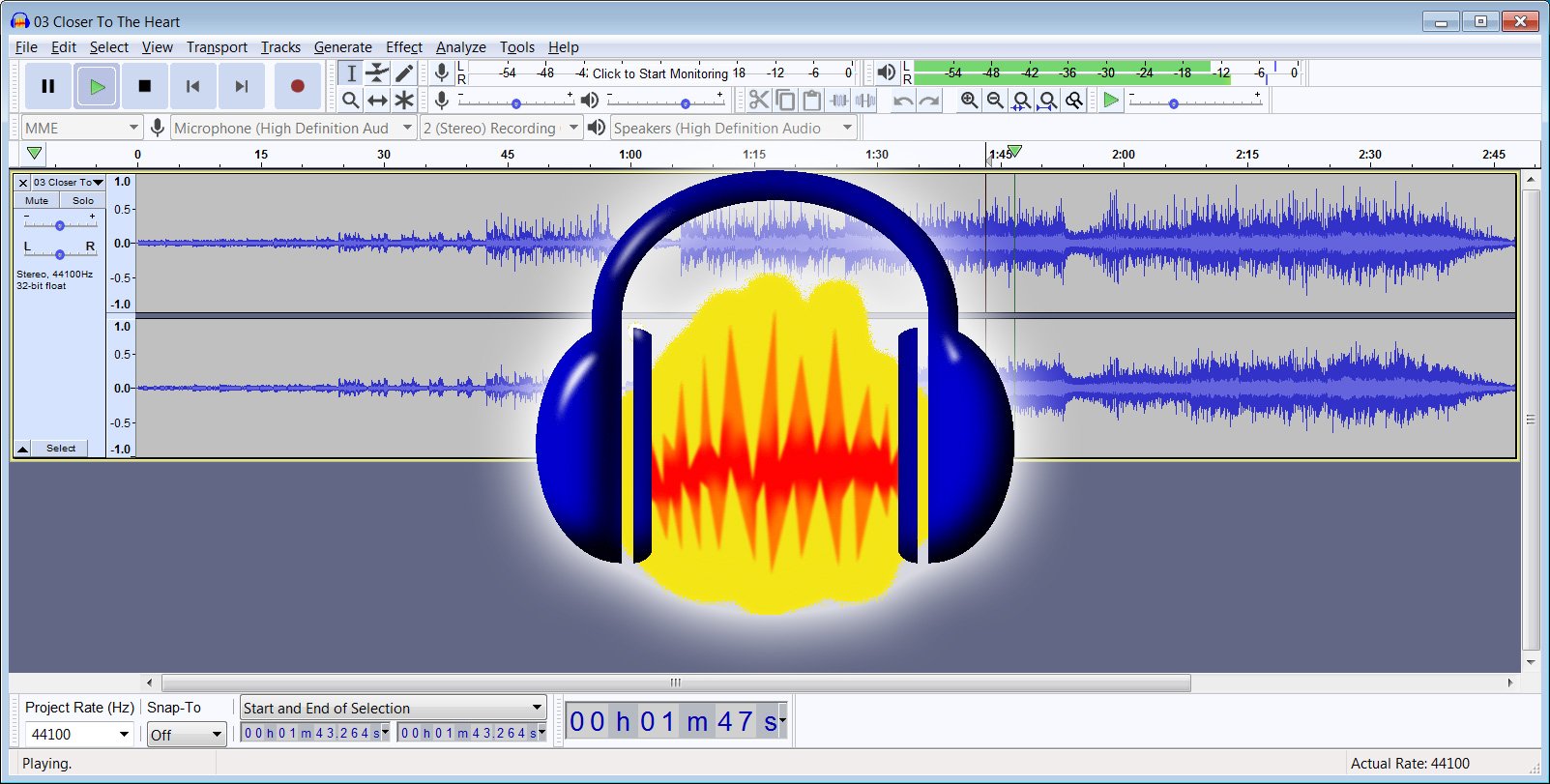
Step #2. Setting Up Your Equipment
The next thing to do when trying to make your own book is to make sure that your equipment to use is properly set up in a location or space that’s very suitable for recording. Of course, your equipment must all be functioning well.

Step #3. It’s Now Time to Record Your Audio!
After making sure that the equipment you are to use and your studio are now all good, it is now time that you start recording your audiobook. It is suggested that you keep your lips moist enough and that you have a bottle of water beside you. Trying to read the audiobook before recording is also recommended to make yourself familiar enough and avoid committing mistakes during the recording process. When recording, it is better if you are to set a specific time of the day. Sometimes, your voice also changes. Scheduling the time to record shall make the output more uniform.
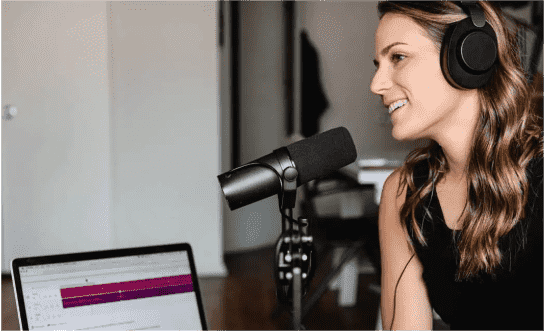
Step #4. Get Your Audio Edited
If you are confident enough, you can even edit your recorded audio. Else, you can seek assistance from audio engineers or professionals when editing the clips.
Step #5. Your Cover Must Meet the ACX Standards
Your audiobook covert must also be edited to ensure that it’s meeting the ACX standards. If you aren’t capable of doing so, you can also seek help from professionals who do such types of jobs.
Step #6. Create an ACX Account
Don’t forget to create an ACX account. This is where you will enter all your bank and payment details as this is where you’ll receive your royalties!
Step #7. Uploading the Created Audiobook and Cover
When uploading the created audiobook, you must enter the book’s description, and then choose a category where it belongs. Afterward, you can go ahead and submit it to ACX for review.
Step #8. Updating the Keywords
The last step of the “how to make your own book” process is updating the keywords and categories of your audiobook. As mentioned, if you are to use ACX, you have the power to modify or add up to 3 keywords and categories for your audiobook.
Apart from this process of how to make your book, you also have the option to get others to do it for you. You can simply pay a voice artist to get your content recorded. Added to this, you can also look for a DFY audiobook publishing company. Such companies will do all the tasks that must be done. However, be keen enough when choosing one as there could be fake ones and scam sites that could fool you!
Part 3. Added Information: Making Audiobooks Playable on Any Device
And we are now done with discussing the process of how to make your own book! Hopefully, you have learned all the things you need after reading the second part. In this section, we’ll give you bonus information – being able to download and keep audiobooks playable on any gadget that you have!
If you are an audiobook listener, you probably find it hard to access protected audiobooks on just any device that you own. If I cancel Audible can I still listen to my books? Well, worry no more. With the help of the right app, you’ll get this dilemma addressed easily.
To ensure that the protected audiobooks that you have are playable anywhere you want to, you can use apps like the Tunesfun Audible Converter. This has the power to get rid of the audiobook files’ protection and even help with the conversion process. It’s fast enough (as the conversion rate is 60x) and even ensures that the audiobooks’ original quality and metadata details will be maintained. It supports various output formats that are common enough such as MP3, FLAC, AAC, and M4A. The navigation keys and functions of the app can easily be understood since they were designed to be simple enough.
To guide you, you may refer to the below details of how you can fully use the TunesFun Audible Converter to enjoy Audible books offline.
Step #1. Import the audiobooks to be processed once the TunesFun Audible Converter has been installed on your computer. Uploading bunches is fine since batch conversion is supported.
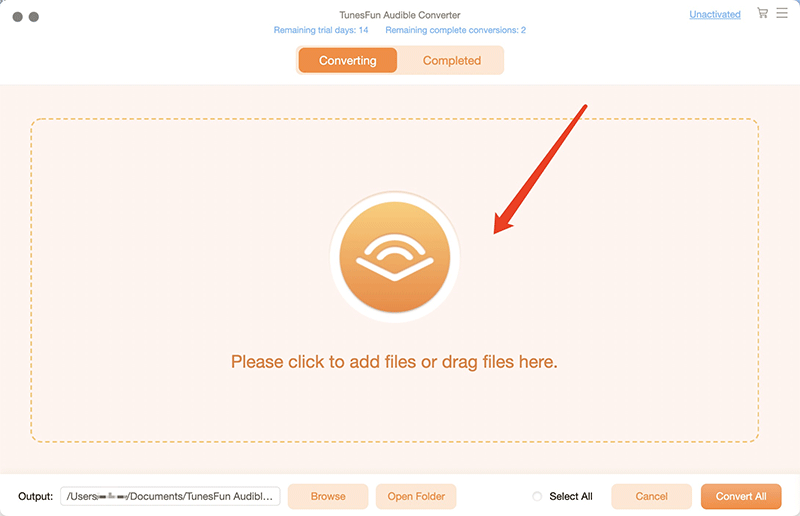
Step #2. Feel free to select your desired output format to use and specify the output folder location to utilize.
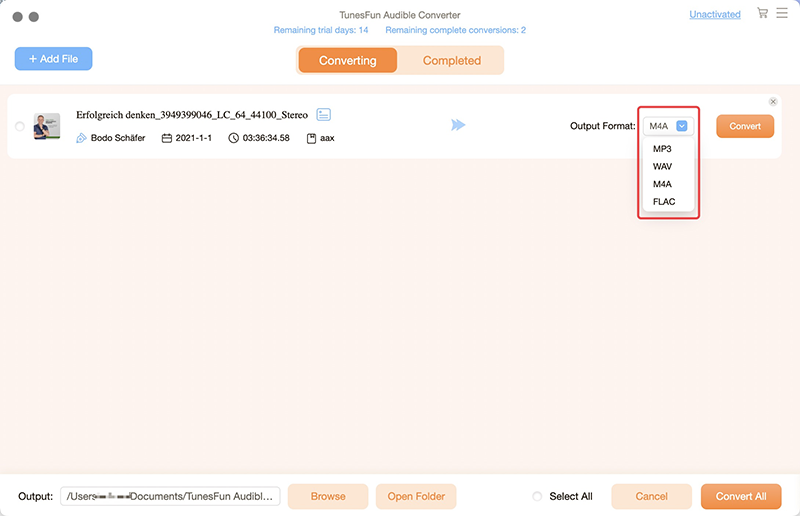
Step #3. Tap the “Convert” button that is at the bottom of the screen to get the uploaded audiobook files finally transformed and DRM-free. The removal of protection of the audiobooks shall be removed at the same time.
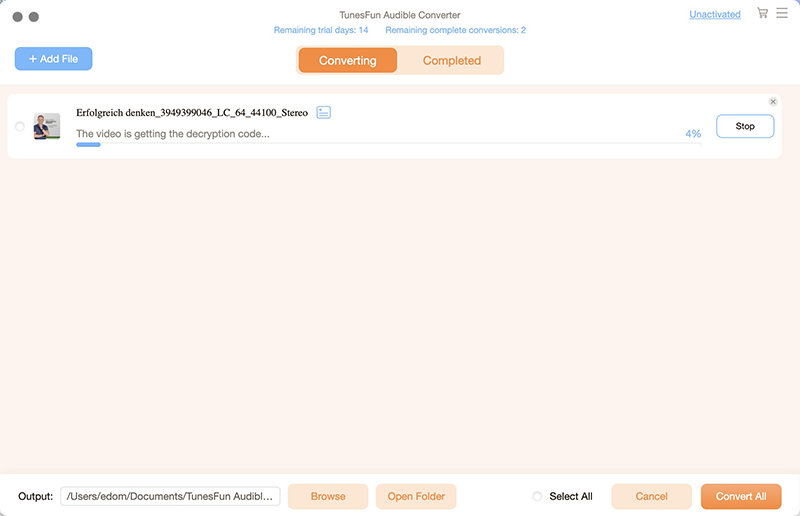
Within just a few minutes, you’ll have the DRM-free and converted audiobook files saved on your PC! You can have them accessed anywhere you want to!
Part 4. Summary
If you are thinking of the process of how to make your own book, you just have to follow the steps that were provided in the second part of this article. Those are indeed simple enough and surely, anyone shall do all those well! Now, when it comes to saving and making your audiobooks accessible on any gadget, don’t forget that apps like Tunesfun Audible Converter are truly helpful!
Leave a comment