You Can Remove Audible's DRM Protection: Here’s How!
Audible is one of the largest audiobook streaming platforms that was known to the public ever since audiobooks emerged and gained popularity. With the many perks this platform offers, you won’t surely doubt why millions of people keep on using it and paying for the audiobook titles that it has.
However, some Audible users find it disadvantageous that they can’t stream their favorite titles on just any device or media player that they like to use. Thus, they get so curious about the methods of how they can remove Audible's DRM protection.
If you are one of the many Audible lovers who are also looking for guides to help you remove DRM protection in Audible, you’re on the right page. This is what this post is all about!
Article Content Part 1. Are Audible Audiobooks DRM Free?Part 2. How Do I Remove Audible DRM Free?Part 3. The Best Way to Remove Audible DRMPart 4. Summary
Part 1. Are Audible Audiobooks DRM Free?
So, the answer to this “are Audible audiobooks DRM-free?” query, is definitely a “No”.
Audible is one of the many platforms or apps that are using this DRM technology to protect their content from illegal use and distribution. For content creators and producers, this DRM protection is surely helpful as this will hinder people from accessing the files without permission or authorization. However, for paid subscribers, this DRM protection seems to be a restriction.
Though you had paid for the service, the files aren’t yours. You can’t modify, move, transfer, or access them on just any gadget that you like unless you’ll get rid of this DRM protection.
The above is surely good reasons why you also keep on looking for ways to remove Audible’s DRM protection. Don’t worry, there are bunches of effective methods and tools that you can try! Get to know more about them as you move to the next parts of this article.
Part 2. How Do I Remove Audible DRM Free?
People are now lucky because there are already several methods of how they can remove Audible’s DRM protection. There are as well free and online tools. We will be sharing some in this part of the article.
OpenAudible
While looking for a way to remove Audible’s DRM protection, you surely have read about OpenAudible already. Well, this one works pretty well in getting rid of the Audible audiobooks’ DRM protection. This app is supported by Windows PC, Mac OS, and even Linux. While using this app, you can also be assured that the metadata information of the audiobooks will be kept.
If you wish to try using this OpenAudible to remove DRM protection, here is a procedure that you can follow.
Step #1. Install and launch the OpenAudible app on your PC.
Step #2. Choose the Audible audiobooks you wish to process.
Step #3. Once selected, right-click on them, and then from the options shown, choose the “Convert to MP3” button.
Step #4. The app will then start converting the files and removing the DRM protection that they have. Once this has been completed, the output files will be accessible through the OpenAudible folder.
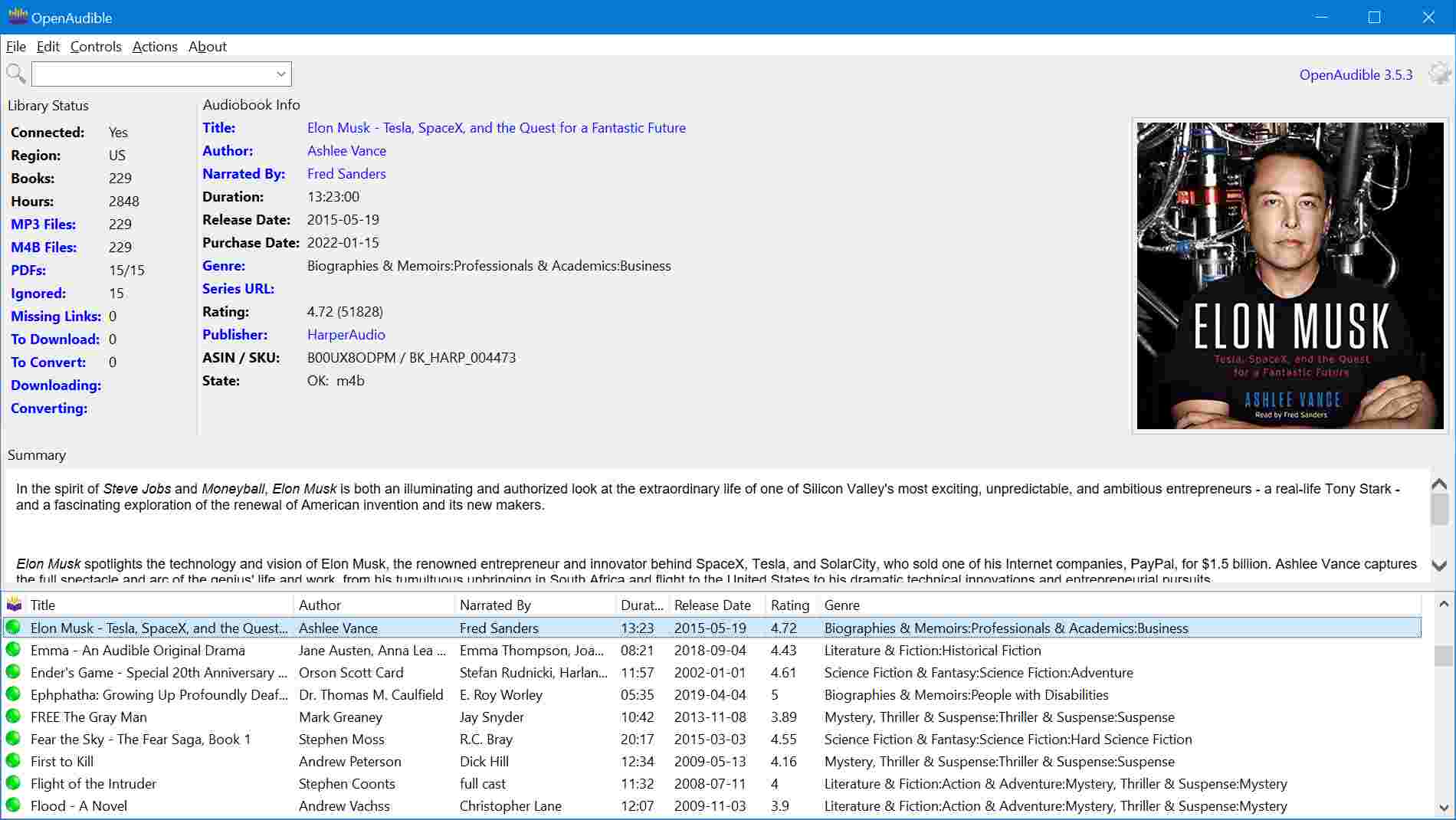
Convertio
Another tool that’s capable to remove Audible’s DRM protection is Convertio. Unlike OpenAudible, Convertio is an online tool that you can access on your PC’s browser. As long as you have a stable Wi-Fi or internet connection, you should be able to use this tool well. Users find Convertio pretty good because it supports numerous file formats apart from MP3.
For your reference, in case you’d like to try using Convertio, here’s a quick overview of the steps you have to follow.
Step #1. On your computer’s browser, head to Convertio’s official website.
Step #2. On the main screen, you shall see different options for uploading the files you are eyeing to process. You can either upload from your PC’s folder, from your online storage cloud accounts like Dropbox or Google Drive, or using a link.
Step #3. After successfully adding the Audible audiobooks to be converted, you can now choose the input format (like AAX) and output format (like MP3) to use.
Step #4. Once you are satisfied with the setup made, you can just simply tick off the “Convert” button that’s at the bottom of your screen and the app will then start converting the Audible audiobooks to the output format you set.
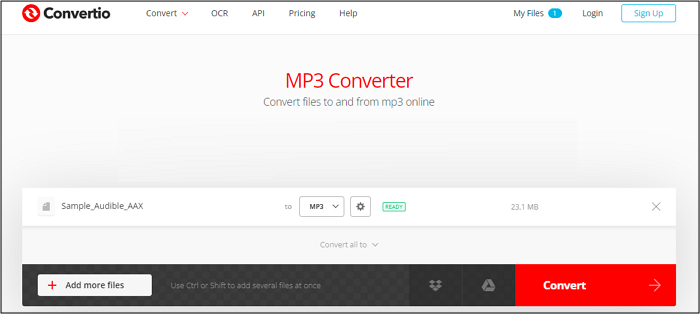
TunePat
Another tool that you can also use to remove Audible’s DRM protection is TunePat. This is also an app that’s easy to handle and can do the conversion of files fast.
If you also like to try TunePat, you only have to do a 4-step procedure. Here are those steps.
Step #1. You must purchase the Audible audiobook to be processed. Afterward, add it to TunePat.
Step #2. Choose an output format you’d like to use like MP3.
Step #3. You can now tick off the “Convert” button and the app will then start the whole process.
Step #4. Once TunePat finished the conversion and DRM removal, you shall see the output files available on your PC’s folder (depending on the output path you defined previously).
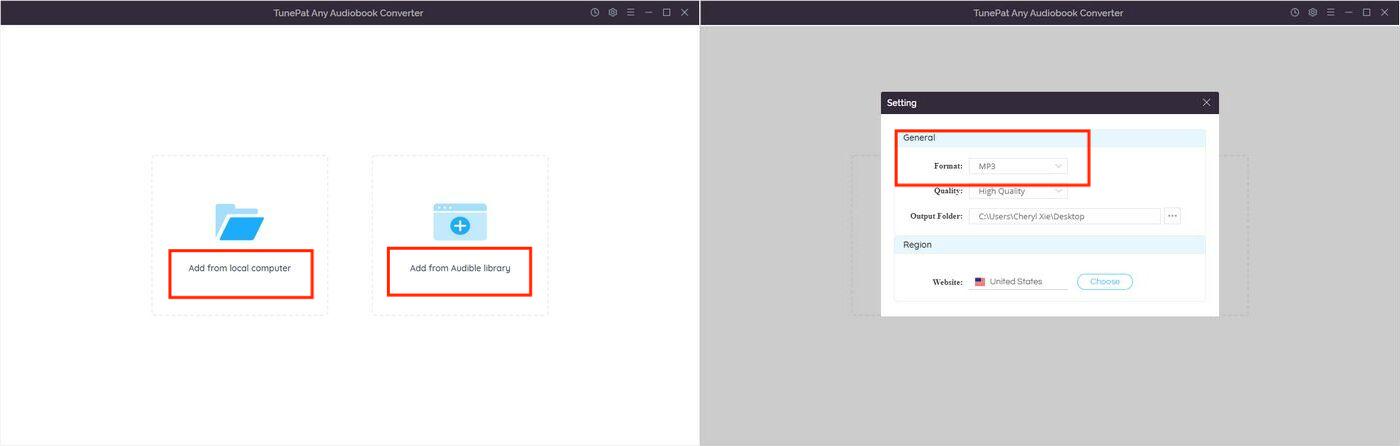
Apart from the above three, there are still other apps that can help you remove Audible’s DRM protection. But as you go to the next part of this post, you’ll meet the most capable and the best. So, just keep on reading.
Part 3. The Best Way to Remove Audible DRM
With the numerous methods and software apps available on the web that are capable to remove Audible’s DRM protection, you might be confused at some point. Well, there is nothing to be confused about if you knew what the best app is.
The TunesFun Audible Converter is what we recommend when it comes to both the DRM removal procedure as well as Audible audiobook file conversion. Through TunesFun Audible Converter, you can convert Audible AA / AAX to MP3, m4a, AAC, FLAC and other formats.
This app’s conversion rate is also at 60x speed. Indeed, this is one of the leading technologies if we are to talk about audiobook conversion. You can now share converted audiobooks with friends or family, store DRM-free files on any device or external drives, or modify them as you like!
You also don’t need to worry about the metadata information and ID tags of the Audible audiobooks that you are processing because all those will be retained. The whole process is totally lossless so, there is surely no quality loss!
You just have to visit TunesFun’s official website to see what the app’s installation needs are. It is also worthy to note that this software converter is supported by both Windows and Mac computers so there shouldn’t be problems when it comes to installing the app. Once you have this app installed successfully on your computer, you can just head back to this article and read the below guide on how you can use this TunesFun Audible Converter well and right!
For you to successfully remove Audible’s DRM protection and convert the files through this TunesFun Audible Converter, all you have to do is to follow the below three-step procedure!
Step #1. Launch the TunesFun Audible Converter after successfully installing it on your computer. On the main screen, you can start adding the Audible audiobook files to be converted.
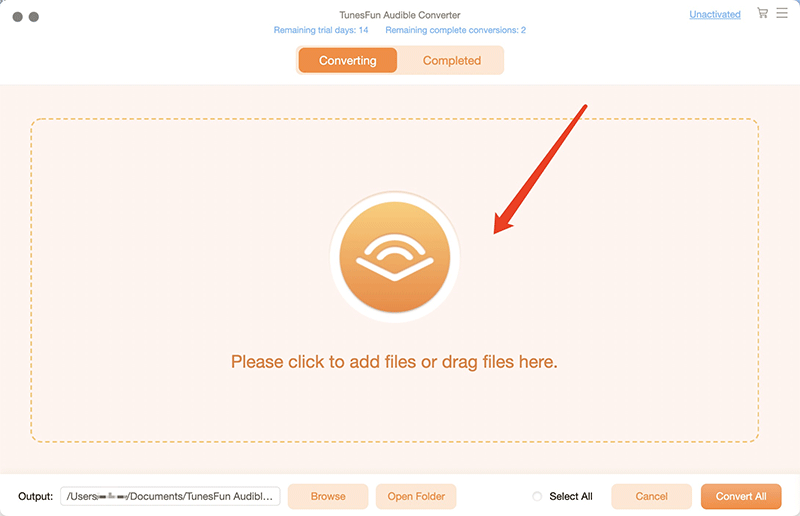
Step #2. Once you have the Audible audiobooks uploaded, you can then set the output format and choose the destination folder that you’d like to use. There are also other output profile settings that you can change as you wish.
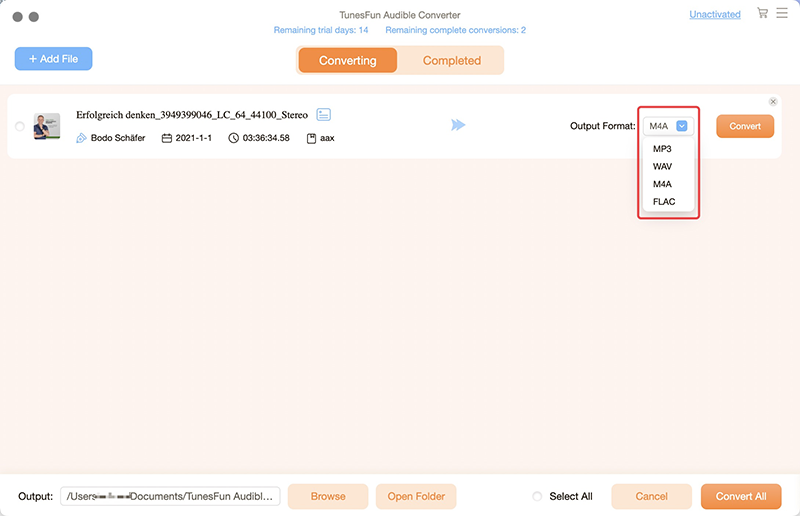
Step #3. The conversion process will then start the moment you click the “Convert” button at the bottom of the screen. Simultaneously, the app will also remove Audible’s DRM protection.
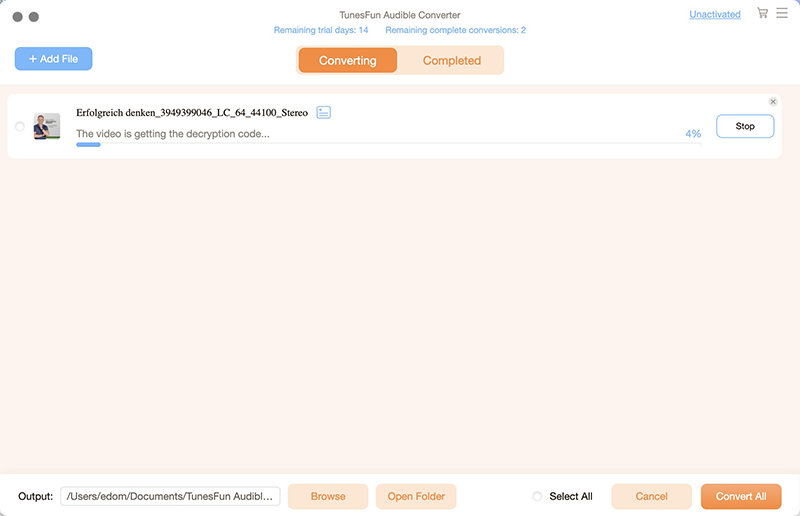
This whole process shall only last a few minutes since as we have stated, the app works pretty fast. All the converted files will be available in the output folder that you set in step 2. Those are guaranteed to be DRM-free already!
Part 4. Summary
At first, you might surely think that the process of how to remove Audible’s DRM protection is hard when in fact, it’s not. Audible users are very fortunate because there are lots of tools available that can be used to get rid of the protection the Audible audiobooks have as well as convert them to more flexible formats like MP3. Though there are several options to choose from, always remember to use only the best – which in this case, is TunesFun Audible Converter.
Leave a comment