Scribd vs. Audible: Let’s Compare And Decide Which Is Better
“I have been looking for an article that will highlight this Scribd vs. Audible topic. I am really undecided which of the two I shall use. Can someone give me a hand?” Are you also in the same situation? Do you wish to get to know more about this “Scribd vs. Audible” topic?
Streaming audiobooks is totally an efficient and convenient way of reading. We can’t argue with this. However, for some who are planning to start their audiobook journey, deciding what platform to use might be confusing.
Well, when it comes to offering good audiobook streaming services, Scribd vs. Audible are two of the most popular ones.
In this post, we’ll give you details about this “Scribd vs. Audible” topic to help you decide which platform to utilize moving forward. Of course, both of these are great apps but there are some features that aren’t present on the other that you might want to know and check out before getting a subscription.
As you read each part of this article, you’ll be exposed to the differences and similarities of the two, Scribd vs. Audible. Additionally, bonus information will be presented to you as you head to the last section. So, there is no need to wait. Let’s hop in and start the discussion right away then.
Article Content Part 1. Scribd vs Audible: OverviewPart 2. Scribd vs Audible: Detailed ComparisonPart 3. Scribd vs Audible: What Is the Best Subscription Service for Audiobooks?Part 4. Bonus: How to Play Audible Books on Multiple DevicesPart 5. Summary
Part 1. Scribd vs Audible: Overview
In this section, we will first give you an overview of the two platforms that are the main topic of discussion in this article - Scribd vs. Audible. Of course, we know that knowing the basics will be vital during the decision-making process.
What is Audible?
The Audible app is a platform developed and launched by Amazon. It is a platform wherein you can access good audiobooks as well as podcasts. In fact, based on research, with Audible, you can enjoy up to 2,000,000 audiobooks of different genres. You can enjoy the app’s full perks just by paying the subscription fee of 14.95 USD.
The good thing with Audible is that once you purchased the audiobooks that you like, you can keep them and listen to them every time you want to even after having your subscription canceled.
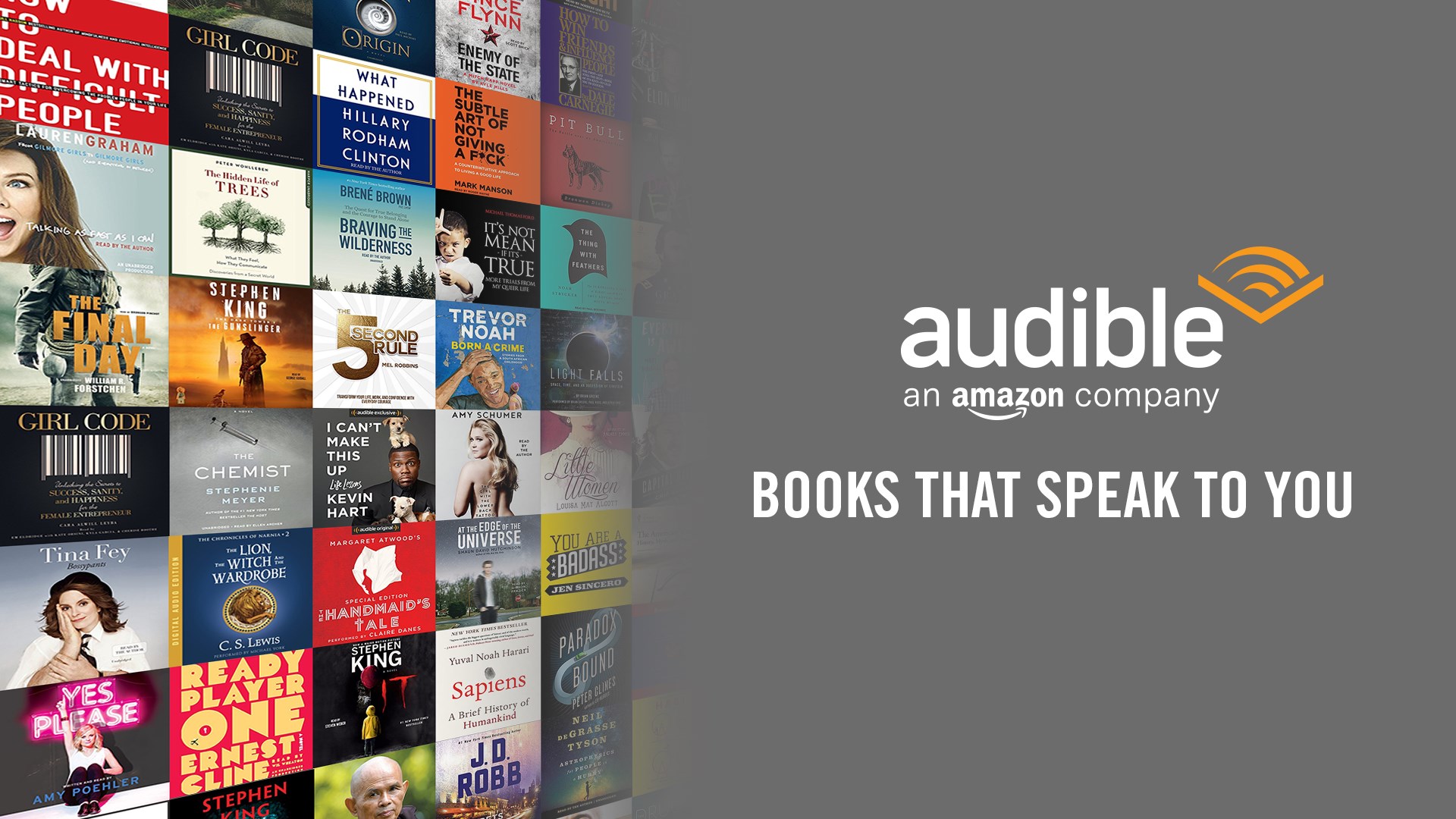
What is Scribd?
Scribd, on the other hand, is an audiobook subscription platform that offers access to e-books as well. It claims to offer a million titles to its subscribers and the ability to host 60 million docs on its publishing platforms.
Apart from audiobooks, with Scribd, you can also get to see e-books (as initially mentioned), magazines, music sheets, even documents that were published by others, and more. However, you can’t purchase an audiobook that you like through Scribd. You can only rent them if you wish to listen to them.

As stated, this is only the basic information of these two platforms, Scribd vs. Audible. As you go and read the succeeding parts of this article, you’ll get to see a comparison between the two in several aspects that will help you decide which one to subscribe to.
Part 2. Scribd vs Audible: Detailed Comparison
Doing a detailed comparison between these two – Scribd vs. Audible will help you better figure out which one you shall use. We will be differentiating these two in this section.
Content Being Offered
Of course, before we pay for a service, we should all be looking at the content it can offer. Scribd and Audible are two different audiobook streaming platforms that are, of course, offering different content. As you have read in the first part, the Audible app is mainly focusing on offering only audiobook titles.
They do have exclusive titles that are only offered to their subscribers. It offers a dozen of languages so if you wish to stream the audiobooks in a specific language, you can do that as well. Additionally, it’s powered by Amazon and so, you can further utilize the features of Alexa while using the Audible app.

Scribd has a lot to offer compared to Audible. Apart from audiobooks, it has e-books, sheet music, research papers, short stories, essays, and even magazines. Yes, it’s much more diverse compared to Audible. If we are to talk about audiobooks, it definitely offers a lesser number compared to Audible but if you are into other content as well, Scribd could be a good choice for you. The same with Audible, there is also content that is exclusive only to Scribd subscribers.
Download Ownership
We will also do Scribd vs. Audible comparison when it comes to “download ownership”. If you are to use the Audible app, it must be noted that those books you purchased will be yours forever even after you cancel your subscription. You can keep and listen to them anytime you wish to.
Scribd, on the other hand, is a bit similar to Netflix. You can download as much as you like but you can’t keep them, basically, you are just renting them. You have the right to download but you don’t have the right to keep them. After canceling your Scribd subscription, all those downloaded files will vanish.
Pricing
The good thing with both Scribd vs. Audible is that they are both offering a free trial period of 30 days. It will be a great chance for you to check them out before subscribing. However, there is a need for you to initially enter your billing information to sign up for a free trial offer.
With both platforms, when you decided to get a subscription, you have the chance to cancel them whenever you like. You just have to do the cancelation before the end of the trial period to make sure that you won’t be charged.
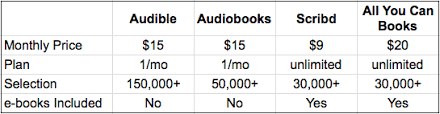
Now, if you are to use Audible, you can enjoy a plan that costs 7.95 USD per month up to 14.95 USD per month. Here, the process of getting a book is through Audible credits. Depending on your plan, you can get a number of Audible credits per month that can use to purchase an audiobook. It is also notable that subscribers can get free Audible originals every month and discounts on purchases.
Comparing Scribd with Audible, when it comes to the subscription price, you need to pay lesser. It’s only priced at 9.99 USD per month for the Premium plan already. But again, remember that you can’t have the books with you forever as you are only renting them. The good thing is that there’s no limitation on the number of books you can listen to monthly. With your Scribd subscription, you can also download a number of PDF files that you can read offline.
Compatibility
It is also important to know if the platform, whether Scribd or Audible, you’ll subscribe to is compatible with the media player or device that you use. For Audible, you can actually use a variety of devices. This works on iOS devices, Android ones, Windows, Kindles, MP3 players like Sandisk, Garmin & TomTom GPS devices, Windows and Mac computers, and others. Whereas for Scribd, you can use your Apple devices with iOS versions of 9 or later, your Android devices with 4.4 OS or higher, and your Kindle gadgets.
In this section, we just compared Scribd vs. Audible using four aspects or factors. It is now time for you to decide which one you’ll actually use. Of course, we also have our take on this “Scribd vs. Audible” topic that we are to share in the next part. If you are interested in our opinion, we’d be glad if you’ll read what we prepared. If not, and if you are also excited to find out more about what bonus information we have in the last part, you can just jump to Part 4 as you wish.
Part 3. Scribd vs Audible: What Is the Best Subscription Service for Audiobooks?
With the information that we just presented in the first parts of this article, you surely already have one in mind – the one to use if you are to focus more on audiobooks.
Scribd is totally an all-in-one platform. You can really get a lot of content from this platform whereas Audible merely specializes in audiobook offerings. If we are to talk about which one would be a better service provider for audiobook streaming, the choice is very evident – it would then be Audible.
But, of course, the choice is still yours and would depend on your needs and what you’re interested in. Again, Scribd also offers audiobooks. But since it lets you access other file types, it has a much lesser number of audiobook titles to offer to its subscribers compared to Audible.
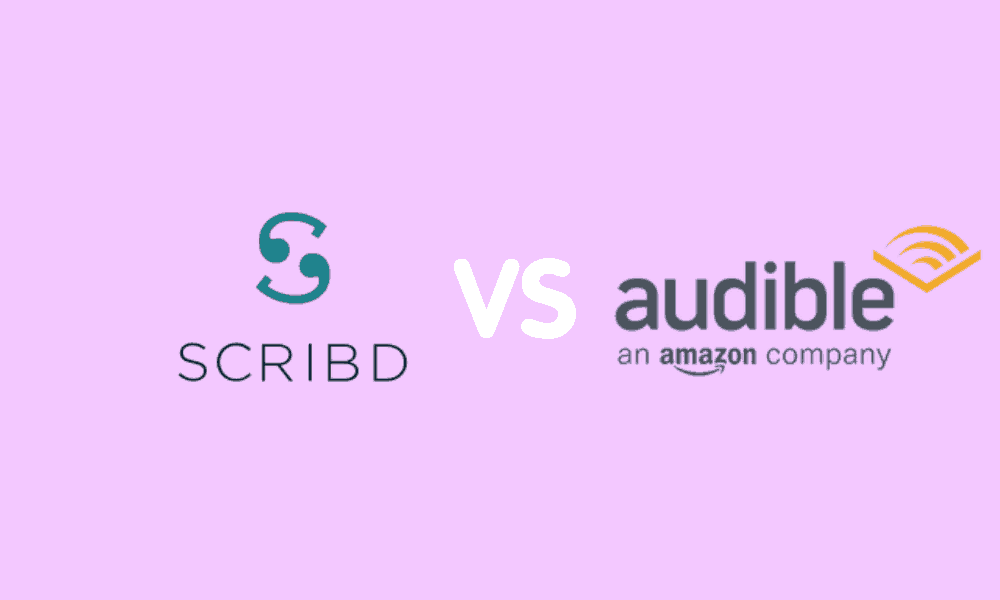
Part 4. Bonus: How to Play Audible Books on Multiple Devices
If after reading the first three parts of this article (about the details of Scribd vs. Audible), you decided to invest and get an Audible subscription, you would surely be interested in what this section has for you.
You have learned in part 2 that there are only authorized devices that can let you access Audible audiobooks. Well, it will be sad to know if you have a player that does not support the installation of this app, right? Audible audiobooks have DRM protection. What do we mean by this encryption?
The DRM protection hinders the users from accessing Audible content on devices that aren’t authorized. Thus, if you don’t have one that supports the streaming of these Audible audiobooks, it is unfortunate to tell you that getting a subscription isn’t economical unless you are into getting a new device. But this is only if you aren’t aware that there’s a way to remove that DRM protection for you to access those downloaded Audible audiobooks on any device! Yes! There are actually a number of apps that let you easily remove the DRM protection of Audible audiobooks. One good example of a trusted app is this TunesFun Audible Converter.
The TunesFun Audible Converter is already a known app that is being used by a number of people worldwide. It is a good app that lets you convert your Audible audiobooks in AA / AAX format to MP3 format, a more widely used format and supported by almost all players and gadgets. It is an app that can be used to download your Audible audiobooks for offline streaming and transferring to other devices. While the conversion process is ongoing, you can be assured that the quality of the output files will be kept at 100% level (the same as the original ones) and even lets you keep ID tags and chapters.
It works pretty fast making it efficient to use. Updates on the app are also being done in a timely manner so you can ensure that improvements will always be seen from time to time. Just in case you have questions about the app, the apps’ customer support team will always be online to support you with your needs. It’s totally easy to use and has a few requirements needed prior to the installation of the app on your PC.
Oh, it is supported by both Windows and Mac computers so you can surely utilize the functions of this application as you wish. To help you with the Audible audiobooks conversion and downloading process through this TunesFun Audible Converter, we, of course, prepared here a detailed procedure that you can follow accordingly. It is only a three-step procedure and is easy to follow.
Step #1. Go and visit the official website of TunesFun to know what are the things you need to complete to install the TunesFun Audible Converter on your PC. Complete those and finally get the installer. Begin with the installation process. Once done, just simply launch the app to start. On the main page, you will see the “Add Files” button right away at the top area. You can utilize this button to add the Audible audiobooks that you wish to process or just simply drag and drop the files. Remember that this app can process a bunch of Audible audiobooks in one go so adding a lot will work. It will only take a while for you to do the uploading of audiobooks.
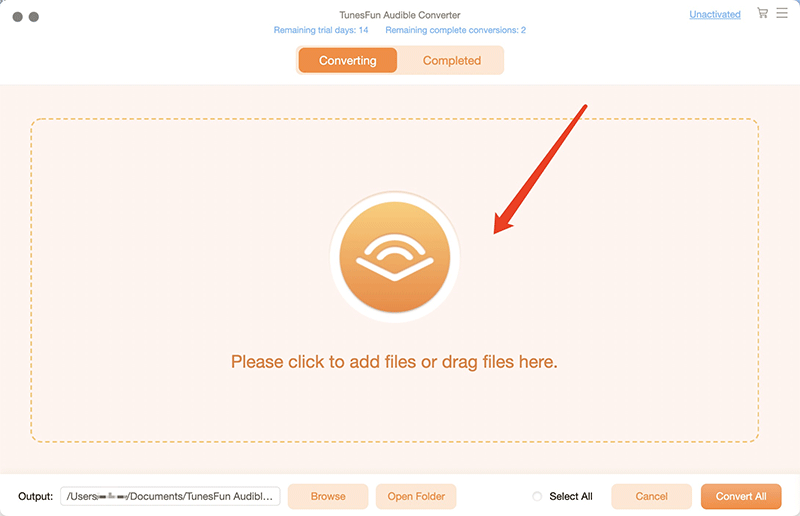
Step #2. After successfully adding the Audible audiobooks to the app, you can now modify the output settings. You can select the output format to use as well as the output folder and even change some other settings if you want to. Once you have done the modification, you just need to tap the “Save” button to ensure that those you modified will be saved accordingly.
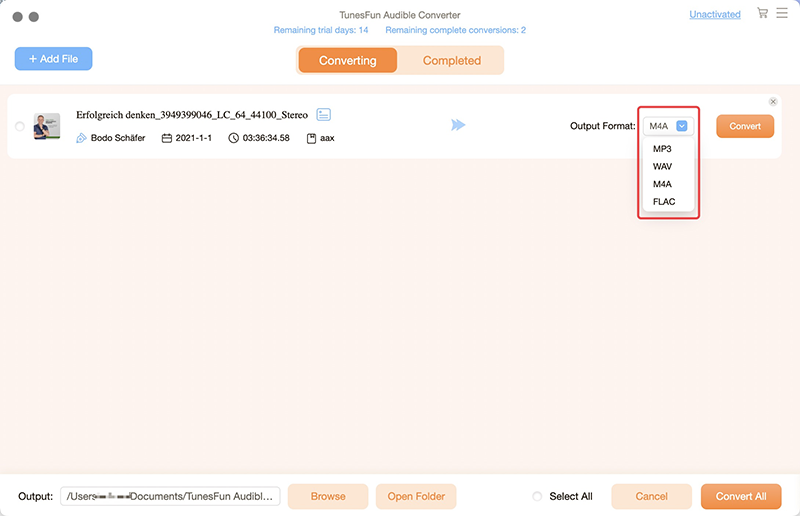
Step #3. By tapping the “Convert” button that you will see at the bottom of the page, you will be triggering the app to do the conversion process. Additionally, the removal of the DRM protection of the audiobooks will also be done by the app. In just a few minutes, you shall expect the output files to be readily available in the output folder you just defined in step 2. You can also see an overview of the converted files once you tick the “Converted” section.
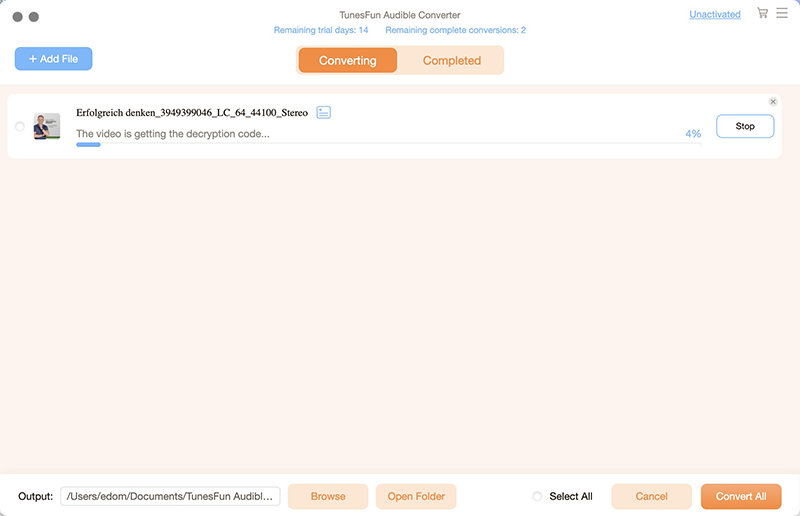
Now that you have the converted and DRM-free Audible audiobooks on your PC, you now have the ability to access them on every device that you like. You can even play them anywhere and anytime since there is no need for a WiFi network to have them streamed!
Part 5. Summary
After completely reading this post, which one do you think is a better choice – Scribd vs. Audible? Again, as we have been mentioning in the previous parts, the decision is yours. Choosing a platform that will give you your needs is a must so we hope that the points we mentioned in this article will help you finally decide. Both Scribd vs. Audible are good platforms wherein you can enjoy a variety of content.
They do have differences and a bit of similarity but still, your choice must depend on what result or content you wish to have or enjoy. Make sure to look into the considerations we mentioned here or look for other factors that will help you decide (if you are still undecided up to this point). If you further have questions about this topic, feel free to leave them in the section below. We’ll make sure to get back to you with answers!
Leave a comment