How Can You Download Podcasts on Spotify without Premium
Spotify is indeed a giant music streaming platform as it is the home of millions of Spotify songs and podcasts. In this post, we will be dealing more about Spotify podcasts, and how can you download podcasts on Spotify.
They say Spotify will soon become a podcast institution as well as it has previously acquired two providers (in the year 2019) – Anchor and Gimlet Media. This somehow shows the platform’s intention of housing more podcast content than before. In fact, there are now several podcasts that are only exclusive to Spotify.
With the availability of thousands of podcasts on Spotify, users are free to stream any that they like via their Spotify-supported devices. Can you download Spotify podcasts? Well, the answer to this is positive! If you are a premium account owner, you can definitely download any podcast that you like on Spotify! The only dilemma would be probably how to do it on a free account. In this post, we’ll get that addressed!
Article Content Part 1. Can You Download Podcasts on Spotify without Premium?Part 2. How to Download Spotify Podcasts?Part 3. How to Download Video Podcasts on Spotify?Part 4. The Best Ways of Keeping Spotify PodcastsPart 5. Answering FAQs about Spotify Podcast DownloadingPart 6. Summary
Part 1. Can You Download Podcasts on Spotify without Premium?
Some will ask “Can I download podcasts on Spotify for free?” I can answer you, yes, you can download podcasts on Spotify without premium easily to listen Spotify music offline. However, the downloaded podcasts on Spotify will with DRM protection that you only plays them on Spotify app.
If you want to get rid of DRM encryption, you need the assistance of specific software to convert Spotify songs into other more compatible formats like MP3.
Next, we will provide complete guidance on how can you download podcasts on Spotify without premium.
People Also Read:
15 Of The Best Podcasts on Spotify (2024 Update)
Part 2. How to Download Spotify Podcasts?
We just got this “can you download podcasts on Spotify?” query answered in the introduction part! Users are so fortunate because there is actually no need for an active Spotify premium account to save the podcasts that they love from Spotify. Streaming in offline mode will then be possible!
You just have to remember that being online at least once every 30 days will be needed to get your account status verified. Else, you won’t get to access those podcasts that you have previously saved.
Since we mentioned that you can download podcasts on Spotify, we have presented a guide below to help you with the process.
How to Download Podcasts on Spotify on Handy Devices (Mobiles or Tablets)
In case you are a Spotify podcast lover who uses your handy devices such as tablets or mobiles, you may refer to the below steps that you must follow.
- Using your portable device, launch the Spotify app. Make sure that you have signed into your account using your credentials – username and password.
- Browse the podcast that you would wish to save for offline listening.
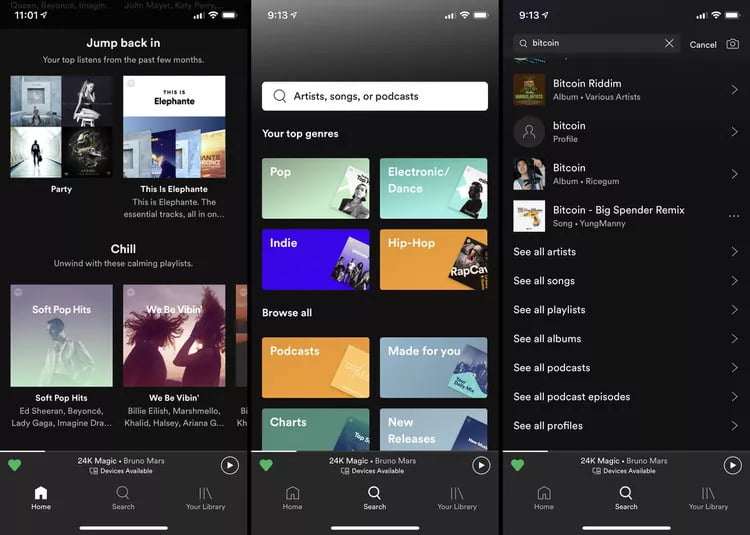
- Tap on a podcast name to read more about it and listen to episodes.
- Scroll down the episode list and tap the down arrow icon to the right of an episode to download it to your device.
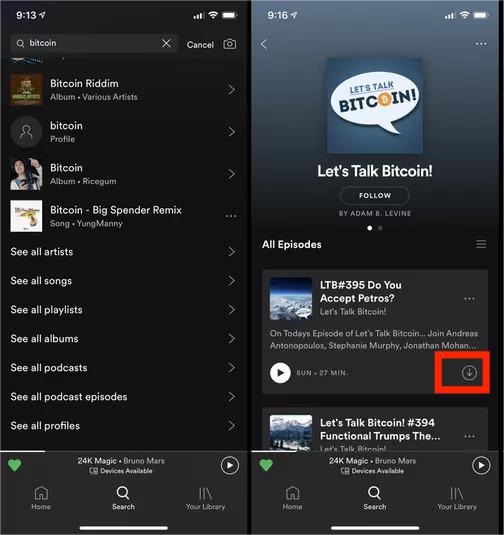
While doing the procedure mentioned, you must ensure that your device has been connected to a stable Wi-Fi or cellular data network.
How to Download Podcasts on Spotify on Desktop (via Web, on Mac or Windows)
Since we have shared the process of how can you download podcasts on Spotify using your portable devices, it is now time that we discuss how it can be done using your desktop. You may check the below steps for your reference.
- On your Windows or Mac computers, launch the Spotify app. You can also go to Spotify’s official website.
- Look for the podcast that you’d like to download and select it.
- You shall see a download arrow button that’s beside the selected podcast episode. Simply tap this and wait until the process has been finished.
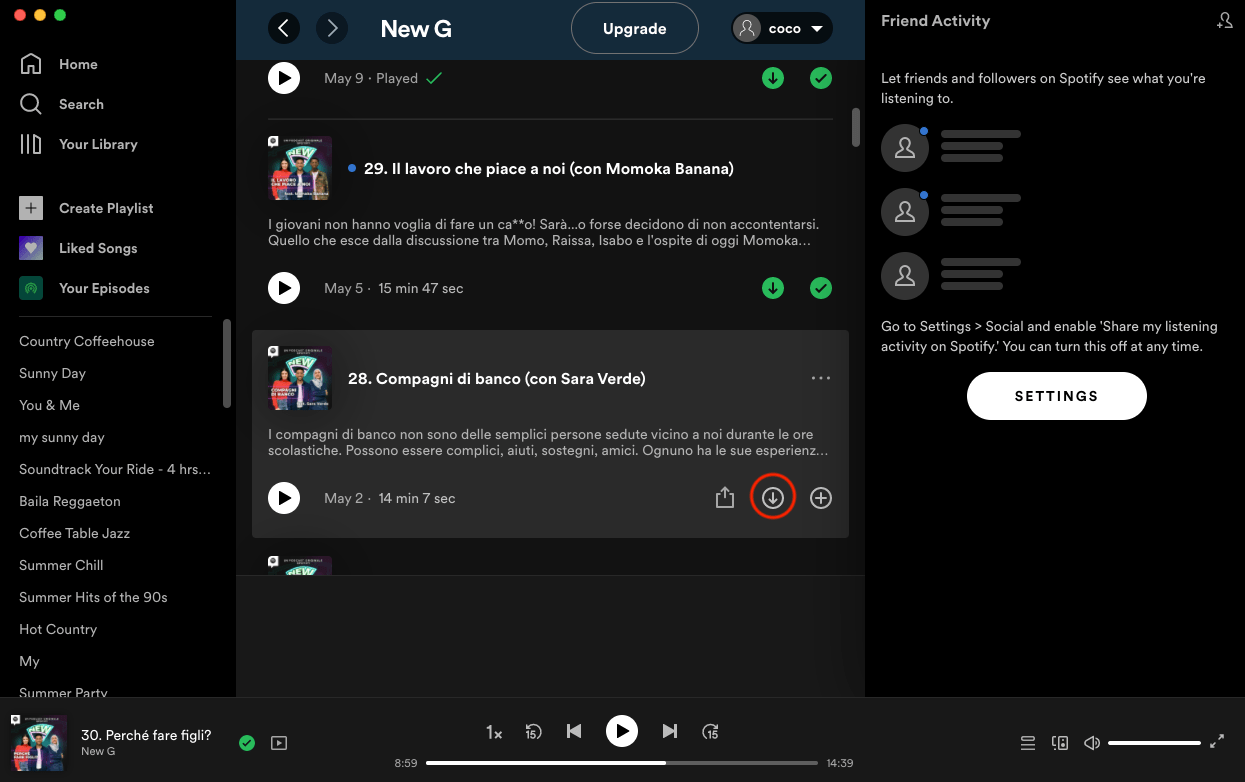
As simple as following the above, you’ll get your loved Spotify podcasts saved into your computer!
Part 3. How to Download Video Podcasts on Spotify?
Apart from sharing with you the methods of how can you download podcasts on Spotify in audio form, we will also be glad to present how downloading in the format of video can be accomplished.
If you have been loving streaming Spotify podcasts, you will surely be glad to find out that you can also watch podcast episodes on those devices that support streaming. If you will be happy to watch podcast videos, then you should know the below guide on how you can download podcasts on Spotify in video form.
- Using your mobile device, launch the Spotify app. Immediately hit the “Settings” menu that’s at the top of the page. Scroll to Data Saver.
- Look for “Audio Quality” and get the slider toggled into enabled.
- You have to ensure that the “Download audio only” option has been turned off. If this hasn’t been turned off yet, then simply tap it to do so.
- Scroll down until you see the “Playback” section. The “Canvas” option must also be toggled on.
- Now, you should head back to the “Search” tab on the Spotify platform. Start looking for the podcast video that you would wish to be downloaded.
- A download arrow icon should be seen next to each video. Click it to start the downloading procedure.
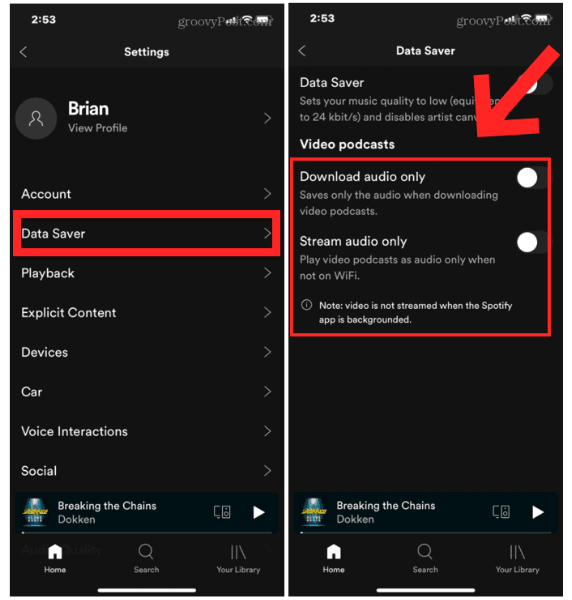
Within a few minutes, you should have the Spotify podcast videos saved to your device. Again, while doing the abovementioned procedure, your device must be connected to a stable network.
Part 4. The Best Ways of Keeping Spotify Podcasts
Can you download Spotify podcasts? Since we are already aware that the answer to this is a yes, and we have also shared already the ways to get them saved to your gadgets, we would still want to share the best method of keeping that. This section is where we have the details relative to this.
Only premium users are capable of saving Spotify podcasts. Moreover, since the Spotify files are protected by DRM, they can’t be played outside the app. Moreover, they are in OGG Vorbis format which isn’t that playable on any device. So, how can you download podcasts on Spotify the best way? How to download podcasts on Spotify to MP3?
Here, you will learn how you can download Spotify songs without premium or facing any limitations or issues along the way.
In this case, you should be looking for a tool to how to download podcasts from Spotify to MP3 and get rid of the DRM limitations mentioned above. We are recommending the use of the TunesFun Spotify Music Converter.
This is a professional software app that lets you remove the DRM protection contained by Spotify songs and podcasts and allows the conversion of the files to formats like MP3, WAV, FLAC, and AAC making all podcast files accessible on any gadget or media player. Does Spotify cost money now? No. You can enjoy Spotify songs and podcasts for free through the TunesFun Spotify Music Converter.
Also, it has a fast speed that would make the whole conversion process completed within just a few minutes. All ID3 tags and metadata details will be kept as well as the songs and podcasts’ original quality since the app does lossless conversion. In case needed, the technical and customer support teams are available to give assistance to every user. Click the below button to try this software for free now!
Here is how the TunesFun Spotify Music Converter can be a great aid when it comes to downloading Spotify podcasts (apart from songs).
Step #1. Once the TunesFun Spotify Music Converter has been launched on your PC, on the home screen, the uploading of Spotify files such as podcasts can now be done. Batch conversion is supported by the app as well so in case you are looking at downloading several files, you can do that via this app.
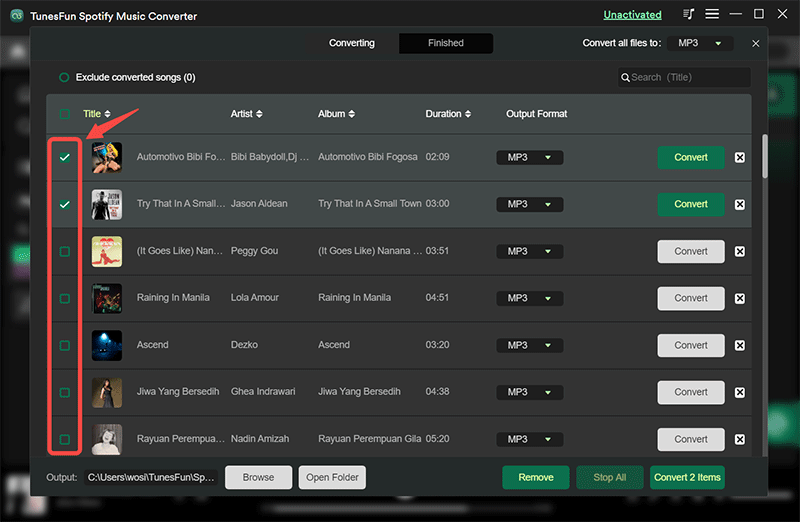
Step #2. Choose an output format that you prefer. As always, we suggest the use of the most flexible of all, the MP3 format. Ensure to set the output folder location as well.

Step #3. Tick off the “Convert” button once the setup has been done. This is the moment the app will get the files transformed and their DRM protection removed.
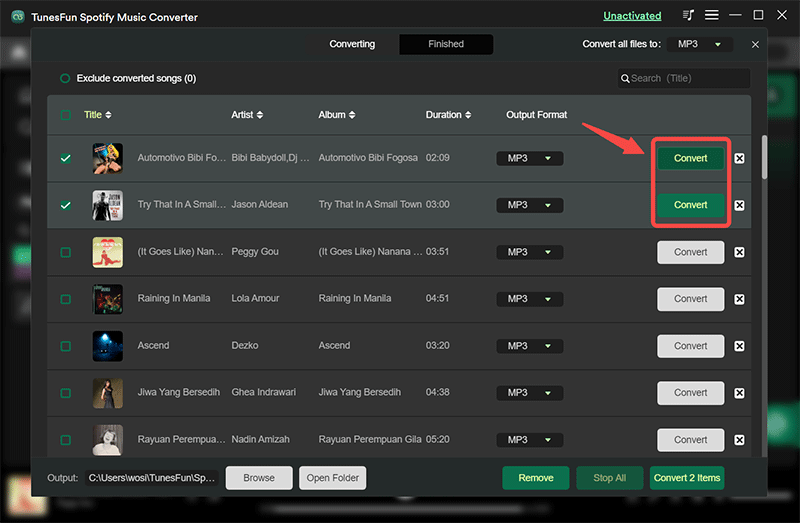
Within a few minutes, all the Spotify podcasts processed shall be saved into your PC. All you need now is to get them moved or transferred to any device that you wish to use as they are now free from protection and are converted.
Part 5. Answering FAQs about Spotify Podcast Downloading
Apart from the question of whether can you download podcasts on Spotify, there could probably be some users who still got a few questions in mind. Here is where we have stored the answers that we have for FAQs about Spotify podcast downloading.
1. Is Spotify Premium needed to download podcasts?
Yes, only a Spotify premium to save any podcasts on the platform. Spotify Premium is a paid subscription service that unlocks better audio quality and the ability to download songs and podcast episodes on smartphone and tablet apps. A Spotify Premium subscription also turns off all advertising on all versions of the Spotify app.
2. How to download Spotify podcasts to stream in offline mode?
- How to download Spotify podcasts to stream in offline mode?
You can just follow the procedures shared in this post. Just ensure as well that the offline mode will be enabled.
3. Can I download Spotify podcasts on my Apple Watch?
Of course, you can do that! You can just use the Spotify app itself on your Apple Watch and directly download any podcast that you like.
Part 6. Summary
Can you download podcasts on Spotify? We now have addressed this dilemma! Spotify podcasts can be downloaded for offline listening but only on the iOS and Android apps and only for Spotify Premium subscribers. If you wish to get them accessed outside the app or on any device that you prefer using, then download them via the best method – with the help of TunesFun Spotify Music Converter!
Leave a comment