Can You Play Spotify Music on Twitch? Alternative Ways 2025
Twitch is a popular platform wherein users can do live streaming. Those who are into gaming and are in the music industry are surely fascinated by how good the app is. But can you play music on Twitch such as Spotify songs? For streamers, video streaming would be better if there are good songs in the background. So, if you are looking at getting your Spotify favorites used while streaming on Twitch, you have found the right reference that you need!
Can you play Spotify music on Twitch? Let us get to answer this query as we delve into this article and, of course, share how to play Spotify on Twitch.
Article Content Part 1. Can You Play Spotify Music on Twitch?Part 2. How to Play Spotify Music on Twitch via OBS StudioPart 3. Best Way to Play Spotify Music on Twitch without PremiumPart 4. FAQs about Playing Spotify on TwitchPart 5. Summary
Part 1. Can You Play Spotify Music on Twitch?
Can you play music on Twitch? Right away, in this part, let’s answer this query. Can you play Spotify music on Twitch? Yes, you can actually play music on Twitch such as your favorites from Spotify. However, there are certain limitations.
Even if you are subscribed to one of Spotify’s paid plans, you can’t broadcast the songs to other people as the songs are copyrighted. Playing them will be possible once the copyright protection has been removed or if you fully own control over the rights to specific songs.
What Music Can You Play on Twitch
For your information, following the community guidelines, here are the types of music that can be used while live streaming on Twitch.
- Tracks you own – These include all those audio files that you have written and recorded or performed live. Since the music is yours, you have full control over the rights to keep and share it. You have to remember that before using such tracks of yours, in case you have an existing contract with another organization such as a label company or publishing firm, you have to ensure that you aren’t violating any clause in your contract when it comes to sharing the music on your live streaming on Twitch.
- Tracks licensed to you – These are the tracks that you have secured a license to share on platforms like Twitch.
- Sings Performance on Twitch – This is the performance of the track that’s captured under Twitch Sings gameplay and created following the terms of service of Twitch.
What Will Happen If I Play Copyrighted Music
Can I play copyrighted music on Twitch? You can't play copyrighted music on Twitch unless you have permission or license to use it. Twitch strictly protects copyrighted content. In case you have played copyrighted Spotify songs during your Twitch live streaming, it might get muted and might be taken down.
Can you play music on Twitch? It the answer to this question is positive, the next dilemma will be how can we make it possible? Let us then check out the second and third parts to know that!
Part 2. How to Play Spotify Music on Twitch via OBS Studio
It is relieving to know that you can play Spotify music on Twitch. However, since there are limitations given that Spotify tracks are protected, we must learn how we can deal with the situation then. How can you play music on Twitch? Now, if you fully own the copyright for the music you’d like to use from Spotify, streaming through OBS studios can be done easily. Here are the steps about how to play Spotify music on Twitch via OBS studios that you must follow.
Step #1. You have to first set up OBS. Twitch must be chosen as the streaming service under the connected account.
Step #2. Now, open OBS. Tap the “+” button to choose a new source. Afterward, click the “Windows Capture” option.
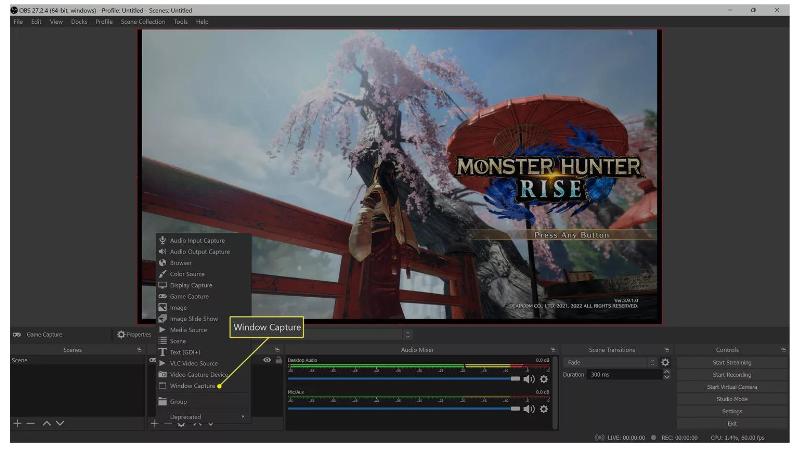
Step #3. You have to rename the added source and then select “Spotify.exe” in the source selection box.
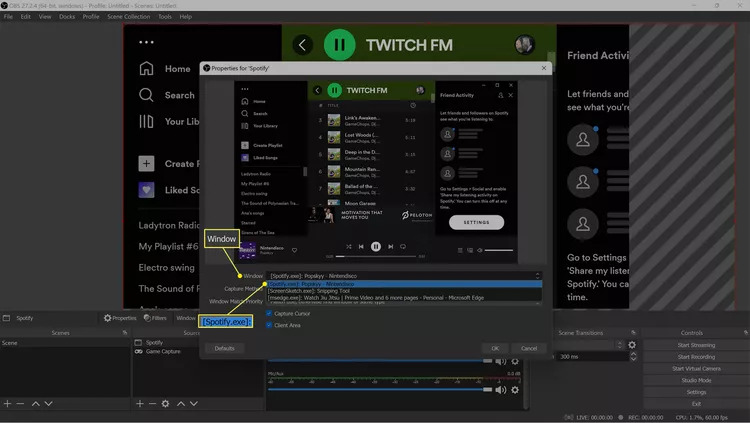
Step #4. You now have to create the area of the Spotify screen you wish to show on Twitch by dragging and clicking. Cropping using the “Alt” button should also work.
Step #5. Move the created screen to the OBS screen and ensure that the placement is fine. Click and drag the Spotify window anywhere you like on the screen, and you're ready to go.

If you are not so sure about the copyrighted tracks, you can just always use those that are proven non-copyrighted to avoid violations.
Since our main agenda is to discuss how can you play music on Twitch, specifically Spotify music, we have to check the best way possible to get their protection removed so live streaming on Twitch would be as awesome as planned. Let us get to discuss how can that be done via the procedure that we have in the third part.
Part 3. Best Way to Play Spotify Music on Twitch without Premium
Answering the “can you play music on Twitch?” query is definitely not enough. Though we’re already aware that Spotify songs can be used as long as DRM-free, we must know how it can be done. In this section of the article, this is what we will be sharing.
It is a known fact that all songs on Spotify are DRM-protected which means they can’t be accessed outside the app or on unauthorized devices. The only way out is to get the protection they have removed.
Going over the web will give you several options and tools to do the DRM removal but you have to make sure that you are using only the best. In this case, we suggest the use of apps like the TunesFun Spotify Music Converter.
The TunesFun Spotify Music Converter is a professional converter that has the capability of getting rid of the DRM encryption the Spotify tracks have. It is a very powerful tool because apart from this feature, it is even a helpful tool when it comes to converting files to common formats like MP3, WAV, AAC, and FLAC. After downloading, you can listen to all Spotify songs offline even if you don't have a Spotify Premium subscription.
Its conversion rate is 5x and it does lossless conversion. Thus, you can be assured that all ID tags, metadata information, and the original quality of the songs will be maintained even after getting them processed through this app.
In case needed, both the technical and customer support teams are available. You may simply reach out to the TunesFun team and help shall be provided right away. The app is also being updated in a consistent manner so it would be relieving on your side to know that improvements are always being applied to the app. Click the below button to try it for free now!
Download Spotify Music for Twitch Live Streaming
We know you are totally curious about how the conversion and downloading of Spotify songs can be done via the TunesFun Spotify Music Converter, well then, here are the steps that must be followed.
Step #1. Complete all the needs of the app when it comes to installation. Download it and install it then launch it right after. On the main screen of the app, you may start adding the Spotify songs to be processed by either dragging and dropping them or by using their URLs.
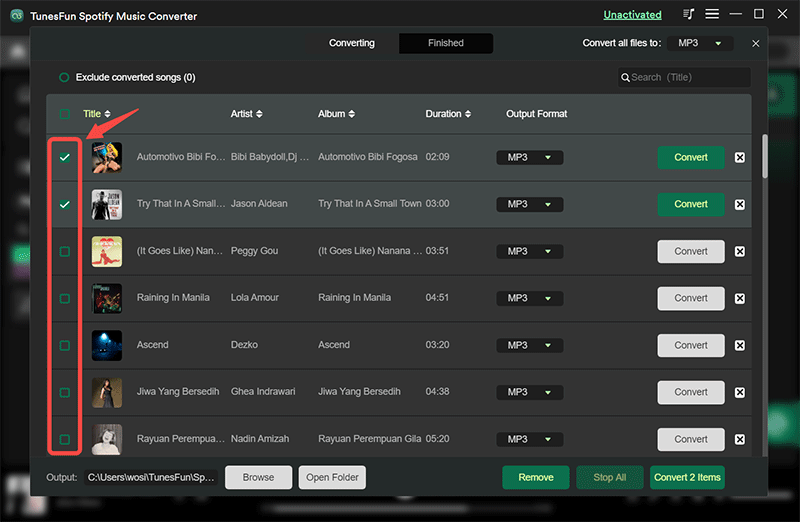
Step #2. Once you are done importing the tracks, you may now choose the output format to use. There are various formats supported so select the one you wish to use. Define the output folder to utilize as well.

Step #3. After doing the setup in the second step, you may now tap either the “Convert” or the “Convert All” button. The app shall start the transformation of files into the selected format. At the same time, the DRM removal process will also be done. To get the list of the processed songs, you can also just hit the “View Output File” menu.
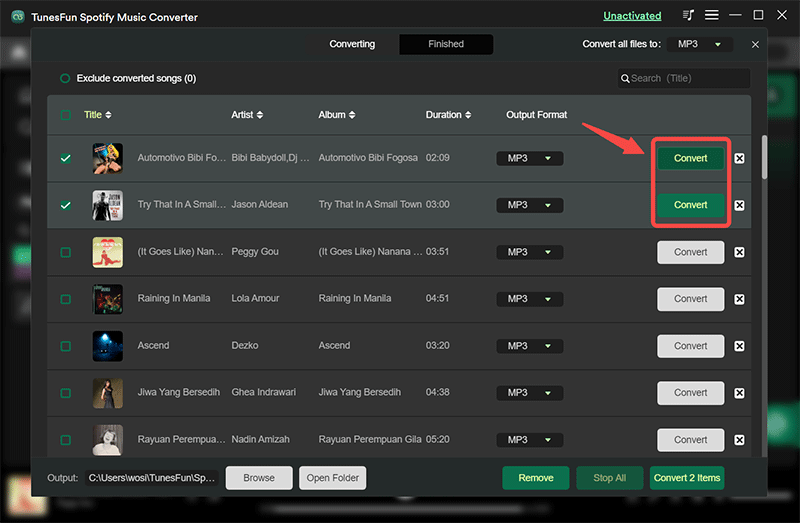
Within a few minutes, the Spotify songs uploaded will be transformed. Also, the DRM protection that they have shall be removed fully making the tracks accessible on any device. Not only Twitch, but you can also transfer music files to a PC to stream on other platforms, for example, you can play Spotify on Discord.
Play Spotify Music on Twitch via OBS
Now that they are already free from protection, you can just play them on any device or platform such as Twitch anytime you wish to. You just have to add these converted files to Streamlabs OBS and then just set up the audio for Twitch. Here is also a procedure for how to play Spotify on Twitch via OBS.
- Open Streamlabs OBS.
- On the source page, tap the “+” button.
- Choose the “Media Source” button next, then the “Add Source” option. Name it as you like.
- Select the converted Spotify songs from the folder where you saved them and just tap the “Done” button.
Once you’re done with the above, you’ll no longer have any issues or concerns about playing music on Twitch.
Part 4. FAQs about Playing Spotify on Twitch
Q1. Can you get copyrighted on Twitch for Spotify?
No. Because the music label itself still owns royalty and the music sites don’t own them.
Q2. Can you get Spotify copyright free music for Twitch?
Yes, you can. Some copyright free music is available on Spotify.
Q3. Can I play Spotify while streaming on Twitch Xbox?
You can play Spotify while streaming on Twitch Xbox, but you have to be careful about which songs you play.
Part 5. Summary
Can you play Spotify music on Twitch? Of course, the answer is yes. How can you play music on Twitch? We hope we have given you enough information and details to answer this concern and make your Twitch streaming much more enjoyable! Always remember that when it comes to downloading Spotify songs, make sure that you rely on trusted apps like the TunesFun Spotify Music Converter!
Leave a comment