How to Download Spotify Songs to Computer [2026 Updated]
Can you download Spotify songs to computer? If you are planning to download Spotify songs to your computer for offline listening, a third-party tool is necessary. The reason is very simple, songs downloaded on Spotify are protected by DRM, you need to remove the DRM and convert them into another format. Otherwise, the song files might not be able to play on some devices. So, how to download Spotify songs to computer without premium? Read on to get more details!
Article Content Part 1. Can You Download Spotify Songs to Computer without PremiumPart 2. How to Download Spotify Songs to Computer without PremiumPart 3. Conclusion
Part 1. Can You Download Spotify Songs to Computer without Premium
Can you download Spotify songs to computer without premium? Yes, you can! A lot of people, especially Spotify users, have been keen on questioning if they can download Spotify songs without Spotify Premium. It is a well-known fact that Spotify Free users cannot download any Spotify songs to their devices due to Spotify policies and rules. However, with Spotify Premium, you can download as many songs as you want from Spotify.
But what about those people who are not yet ready to commit to a Spotify Premium account? Can they use another method that will allow them to download Spotify songs to a computer without Spotify Premium? If you are one of these people, then you are in luck because we have prepared an alternative way that can teach you how to download Spotify songs to a computer with Spotify Free.

If you want to learn a way where you can continue listening to Spotify for free and without any other interruptions, you can always check out this special method we have prepared just for you. Continue reading this article so you can find out more about this special method we are talking about!
Part 2. How to Download Spotify Songs to Computer without Premium
Like we have mentioned above, if you are not ready to commit to Spotify Premium yet and you want to continue and download Spotify songs to computer without premium, all you have to do is read and follow this special method we are about to introduce to you.
Before we proceed, we would like to remind you that you can only download Spotify songs to your computer if you are a Spotify Premium user. However, you can only download these Spotify tracks on the Spotify app itself and not directly into your computer. This is because all Spotify tracks are protected by a DRM tech that does not allow anyone to play any Spotify songs on other apps or music players outside Spotify.
That’s why if you want to download Spotify songs directly to your computer, you will need a third-party tool that can help you remove these DRM restrictions first. Good thing, TunesFun Spotify Music Converter is here to make your dreams come true.
That’s right! With the help of TunesFun Spotify Music Converter, you can now listen and download Spotify songs to your computer without any interruptions or other distractions. This converting app will help remove the DRM tech from your Spotify music and can also help in converting these songs into a format that you prefer to use most. TunesFun Spotify Music Converter can also allow you to use any kind of device you want without using Spotify Premium. You can click the below button to try it for free now!
If you want to learn more about TunesFun Spotify Music Converter, all you have to do is follow these steps:
- Download and install the TunesFun Spotify Music Converter app on your MAC or PC
- Launch the app
- Log in to your Spotify account
- Select the songs you want to convert and then drag them to the green button on the right side of the window
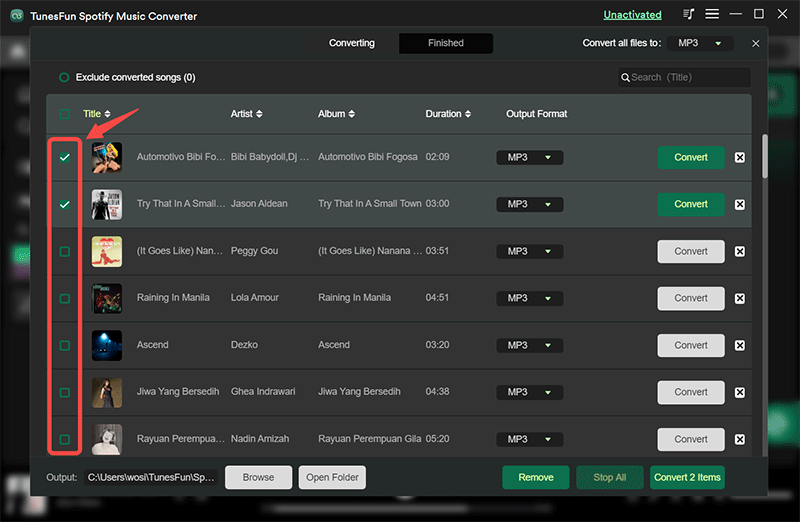
- Now, customize the format and the folder where you want to save your files

- Click the Convert button and wait for it to finish
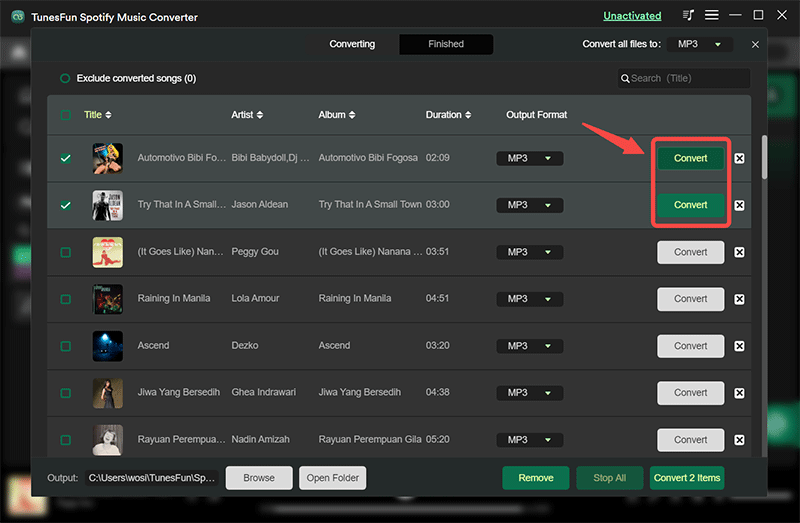
And just like that, you can now have any songs you want from Spotify and have them saved on your device forever and for offline listening. With TunesFun Spotify Music Converter, you can choose any track from Spotify you want and download them to your computer or to any device you like to use. This converting app can also help you download Spotify songs to your computer even if you are not a Premium user on Spotify. With the help of TunesFun Spotify Music Converter, you can now continue listening to Spotify without getting interrupted by any ads.
If you want to learn how to download Spotify songs to computer online free, for more please check: Top 4 Best Spotify to MP3 Converter Online Free 2024
Part 3. Conclusion
Now that you have finally read all this article, we hope that you can now download Spotify songs to your computer anytime you want, with or without Spotify Premium. Of course, with Spotify Premium, you can easily download the songs you want from Spotify directly on their app. But again, if you are not ready to commit to a Premium account on Spotify, you can always use your Spotify Free and along with the best converting tool on the internet today, the TunesFun Spotify Music Converter, you can now download Spotify songs to computer even without paying for Spotify Premium.
What’s more amazing with TunesFun Spotify Music Converter is that it can allow you to enjoy unlimited Spotify songs for free! Let’s not forget that TunesFun Spotify Music Converter is also ten times much faster compared to other converting applications and is also well-known for preserving the original quality of any Spotify track so users can keep listening to high-quality music all the time.
Leave a comment