A Comprehensive Guide on Groove Music Download Songs
Do you want to use Groove Music download songs? With about 38 million tracks in its catalog, Groove Music is indeed a great place to choose and download music for offline streaming. Aside from being a good source for downloads, you can also use this app as a music player and file manager.
To avoid issues while using this app and to conveniently direct to Groove Music download songs, make sure to understand the post below where each section highlights an important concept related to Groove Music.
In addition, this article introduces how to download Spotify for unlimited streaming you will have a collection of music files that are compatible with Groove Music. Also, you can listen to Spotify songs offline and on Groove Music.
Article Content Part 1. What Is Groove Music And How Does It Work?Part 2. How to Use Groove Music Download Songs?Part 3. Bonus Tip: How to Download Spotify for Unlimited Streaming?Part 4. Bottomline
Part 1. What Is Groove Music And How Does It Work?
To fully understand Groove Music download songs, it is best to first have a background knowledge of what Groove Music is and how it actually works.
Groove Music is the substitute for Windows Media Player, which is already installed on all Windows 10 computers. You can use the service with and without a Microsoft account, but you can always create one if you want to.

As time passed by, Groove Music has continuously made significant improvements to elevate the users’ experience. Its new features are specific to making it better than Windows Media Player. Let us know about them more through the list provided below.
Key Features of Groove Music
- It can play multiple formats of music such as MP3, FLAC, WMA, AAC, M4A, WAV, AC3, 3G2, 3GP, and AMR.
- It can play files on CDs as long as a disk drive is available on your computer.
- Supports shuffling of tracks even if they are not collected in a playlist.
- A search engine for faster navigation to desired tracks, albums, and playlists.
- A better way of file management.
- Easy viewing of collection through sorting filters like artist, album, and song titles.
How to Use Groove Music?
- Launch the Groove Music app on your device.
- Upon opening the app, all of the files saved in your local Music folder will automatically start uploading into its system. To change the source folder, head to the Settings section of Groove Music, and under Music on this PC, click “Choose where we look for music”.
- After that, select the correct location from either your external hard drive or other locations.
- To get the type of sound that you want, utilize the built-in equalizer settings to change its original quality.
Part 2. How to Use Groove Music Download Songs?
Proceeding to Groove Music download songs, you can follow the procedure shown below to save your Groove Music library.
- Open the Groove Music app.
- From the tabs displayed on the left side of your screen, select My Music.
- Seconds after, all of the audio files saved on your local drive and OneDrive account will be shown at once.
- Start selecting the songs to download and hit the Download
Remember that the Groove Music download songs procedure is greatly dependent on the speed and stability of your internet connection. The size of your library will also have an effect on the overall duration of the procedure.
Part 3. Bonus Tip: How to Download Spotify for Unlimited Streaming?
Apart from the concept of Groove Music downloading songs that was tackled previously, you can also use the Groove Music app as a music player. It particularly aims to play the items that have been stored on your local device.
So, if you have a collection of music files that are compatible with Groove Music, then you can play it on the player without a problem.
If you prefer streaming albums and playlists that you got from your Spotify account, you can also do that as long as the audio format is supported in Groove Music.
But since Spotify files are encoded in OGG Vorbis, which happens to be unsupported, you have to download and convert them into a readable format. To make this possible, you may use the TunesFun Spotify Music Converter.
TunesFun Spotify Music Converter is complete with the best features that are useful in achieving an unmatched streaming experience.
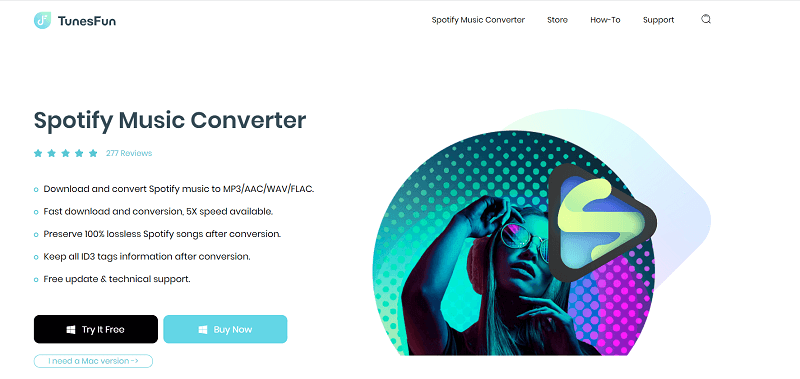
First would be its capability to make Spotify items DRM-free by removing this protection layer from them before downloading.
It can also convert the tracks into different formats such as MP3, AAC, FLAC, and WAV, which are all playable in Groove Music.
Its conversion speed is also very notable because it speeds up to 5x faster making the process end quicker than expected. Even the ID tags and Metadata info of the songs are kept during the process.
Download is also possible allowing you to enjoy the converted files on any music player you want, including Groove Music.
Follow the steps below on how to use TunesFun Spotify Music Converter for the conversion of Spotify files into different audio formats.
- Open your browser and search for the website of TunesFun. Tap the Products tab and select the Spotify Music Converter. Click the Download button and proceed with installation once the download is complete.
- Launch the installed app and start adding the Spotify tracks by simply copying the link of the chosen files and pasting them into the interface of TunesFun.
- Right after that, select the format of conversion as well as the storage folder.
- Then begin with conversion by clicking the Convert button at the bottom right of the page. You can do both individual and batch conversion if you wish to. For the latter, tap the selection box in front of the chosen titles and make sure that all are selected before clicking Convert.
- Lastly, visit the storage folder assigned a while ago to see the converted Spotify tracks.
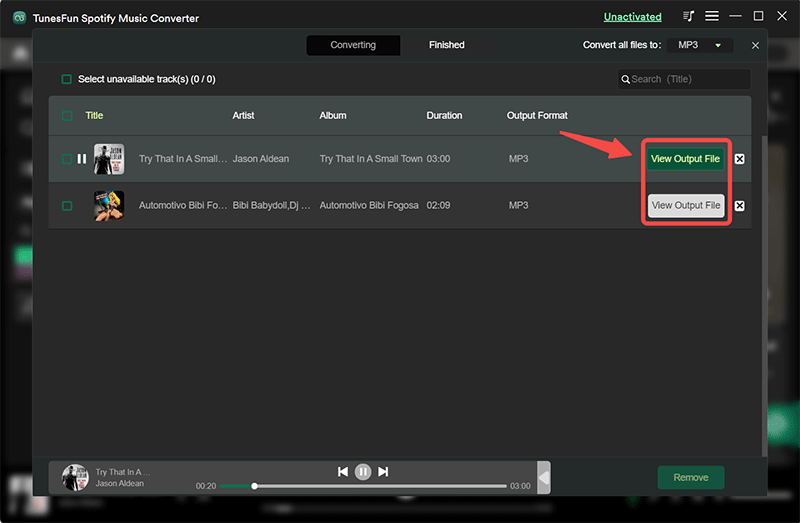
With the help of TunesFun Spotify Music Converter, quality streaming is surely guaranteed on any selected audio player. After getting the application, you can have it updated for free with available technical support in case errors are encountered during usage.
Part 4. Bottomline
The above discussion has been shared with you about what Groove Music is, how it works, and how to get Groove Music download songs. Feel free to save or get back into this article whenever you need a detailed guide on how to get and enjoy Groove Music download songs.
On the other hand, using TunesFun Spotify Music Converter is recommended to achieve the best offline playback of Spotify files on multiple devices you have.
Leave a comment