How To Solve Skips Limit on Spotify (2025 Version)
If you are to use the Spotify app for free for the first time, you are probably wondering how many skips on Spotify free can be enjoyed by users. This isn’t a big deal as the answer to this query is quite simple. Find out more details as you read this post.
“How many skips on Spotify free can be utilized by free version account users?”
If you have been thinking about the same question as above – “How many skips on Spotify free?”, you have turned to the right page. We’ll have everything related to this topic addressed in this article.
Spotify is a popular music streaming platform worldwide. It offers various paid plans with fees ranging from 4.99 USD to approximately 15 USD. Music enthusiasts can also use the "free app version" of Spotify, which has some limitations.
However, many people still enjoy using the free version as it allows them to access the content they love without paying any monthly fee. The only requirement is a stable network connection during streaming, which is typically not an issue for those who prefer staying at home. Paid account users have access to exclusive features, but the free version still provides a great listening experience.
As we move to each part of this article, we will be talking in detail and will find out how many skips on Spotify free can be utilized by every free app version user. If you are to use the app for the first time or you have just realized that you wish to know more about this topic, all your concerns relative to this topic will surely be addressed in this post.
Article Content Part 1: Brief Overview of SpotifyPart 2: Finding Out How Many Skips on Spotify Free Version is Available for UsersPart 3: Removing Limitations When Listening to Spotify SongsPart 4: Summary
Part 1: Brief Overview of Spotify
Before we get into details about how many skips on Spotify free can be used by free account owners, we knew that it would be good to also present a brief overview of Spotify. The information that would be highlighted in this part will surely be beneficial, especially to new users.
As previously mentioned, everyone knows how popular the Spotify platform is as a digital music streaming service provider. It is home to millions of content that can be listened to by every Spotify enthusiast. The songs are categorized under different genres and from several artists. Name it, and surely, you’ll see what you are looking for.
Apart from having bunches of tracks, albums, and playlists, one can also enjoy listening to podcasts through Spotify. Several collections under different genres can be found on the app. If you are into true crime, fiction, how-to tutorials, and more, you’ll surely get to find what you want from browsing through the platform.
Again, what most people love about the Spotify platform is that it has given users the flexibility to access its content even without paying a subscription fee. All you need is just to sign up for an account, install the mobile or desktop app (or use the Spotify web player), and then listen to the content you wish to stream (while connected to Wi-Fi or cellular data connection)! Just remember that while using the free version of the app, you’ll encounter several limitations and disadvantages.
If you would want to continue using Spotify and enjoy its exclusive perks, you may choose to subscribe to any of its paid plans. Students can even avail of the 50% discount offer and only pay 4.99 USD per month. Individual users need to pay 9.99 USD to enjoy the premium plan.
Moreover, if you have family members who are into Spotify streaming as well, subscribing to the Family plan (that’s priced at 14.99 USD per month) would be the most economical option.
Additionally, you might also find offers from other platforms that would let you enjoy Spotify Premium for free with given conditions. You can also take advantage of those promos as Spotify is used to collaborating with other platforms – Hulu, being a good example.
After setting up your own Spotify account, you can start exploring all the features and navigation functions available on the app. You'll find a "Search" menu that makes it easy to browse and discover the content you're interested in, including "daily mixes" and personalized song recommendations. Spotify's algorithm uses your listening habits to suggest new tracks that are similar to your current favorites. There's even more to discover on the app!
We hope this section has given you enough details about the Spotify platform. Now, we’re ready to move into the next part wherein we’ll get to finally address the “how many skips on Spotify free?” query.
Part 2: Finding Out How Many Skips on Spotify Free Version is Available for Users
Answering the “How many skips on Spotify free?” question is too simple. If you are planning to use the free version of the Spotify app, take note that per hour, you will get to enjoy up to 6 skips.
However, once this number has been utilized, you have no other option but to keep on listening to the songs as is. Whether you do not like the current track or you would want to immediately stream the next on the list, you have no choice but to wait until the current song that’s playing is over.
Apart from learning about how many skips on Spotify's free version can be used by listeners, it is also good to know that other limitations would be experienced while using this version of the Spotify app.
- When listening to songs via the free version of Spotify, expect that you will be hearing advertisements from time to time. (PS. There are tips for removing Spotify ads free online)
- Downloading songs for offline streaming can only be done by paid account users. Thus, for free version users, this benefit isn’t present. If you’d want to listen to the songs, the device you are using must be connected to a Wi-Fi network or you must have cellular data.
- You’ll hear songs with a much lower audio quality compared to when streaming via an account with a subscription.
- A limited number of skips (6 skips per hour as mentioned above as well).
Though it is really good to have a subscription plan under Spotify, you must still know that there is a way you can avoid the above-listed limitations. As you go to the next part, you’ll read about a tool that can help you achieve that.
Part 3: Removing Limitations When Listening to Spotify Songs
As we have already addressed the “how many skips on Spotify free?” query in the previous part of this article, it is important that we also share vital information when it comes to keeping Spotify songs accessible on any device even without an existing subscription or paid plan.
Spotify tracks are known to be protected by DRM. Thus, they can’t be played outside the app. Well, unless the protection will be removed. Luckily, there is a tool that is already trusted to perform this task of removing Spotify songs’ DRM protection.
If you’re interested to try, we recommend using the TunesFun Spotify Music Converter. Of course, apart from having the DRM removal feature, it also has other bunches of advantages that are being offered to its users.
TunesFun's Spotify Music Converter is a reliable software that can convert Spotify songs to common formats like MP3, WAV, AAC, and FLAC. Users need not worry about the processing time as it works quickly while preserving the tracks' ID tags and metadata details. The app is consistently updated to ensure customer satisfaction, and its simple navigation functions make it easy for beginners to use.
Spend a few minutes to see how the conversion and downloading works via the TunesFun Spotify Music Converter.
Click to download and follow the step-by-step guide!
Try It Free Try It Free
Step #1. Install the app (the TunesFun Spotify Music Converter) on your PC and start the process by opening it. On the main screen, you will see the option to add the Spotify songs to be converted.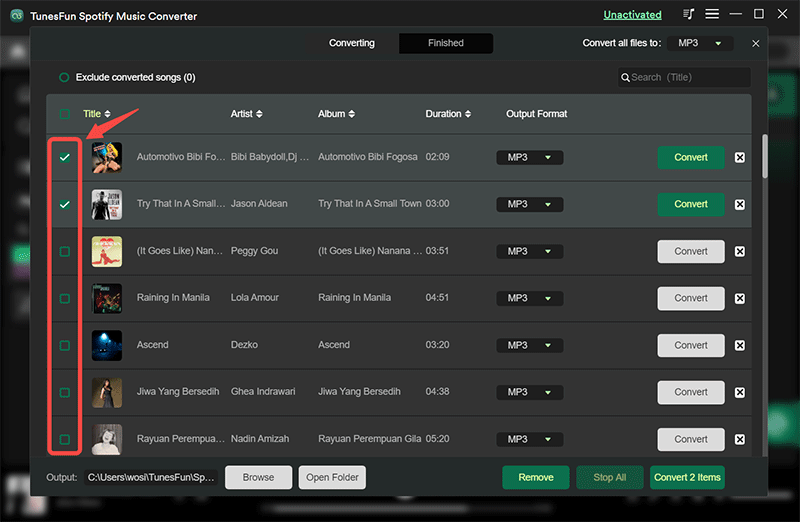
Step #2. Select an output format to use and identify the output folder location wherein the transformed songs will be saved.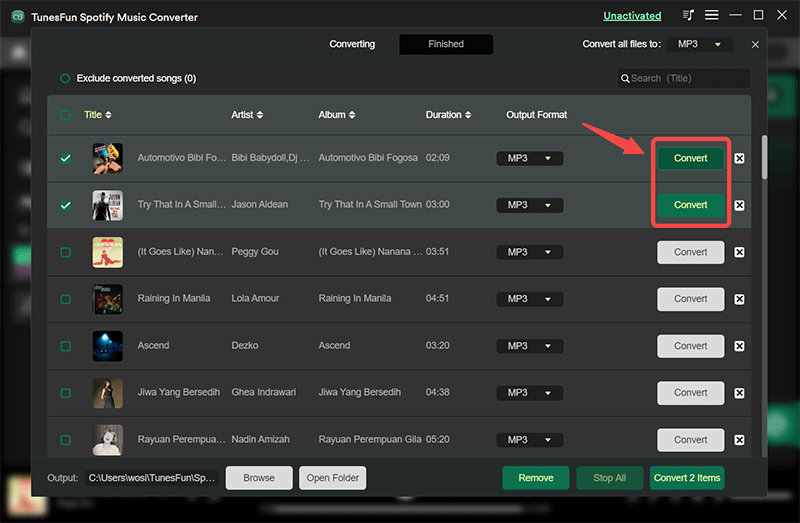
Step #3. Hit the “Convert” option once the setup is all good. This will trigger the app to begin the conversion of Spotify songs and the removal of their DRM protection.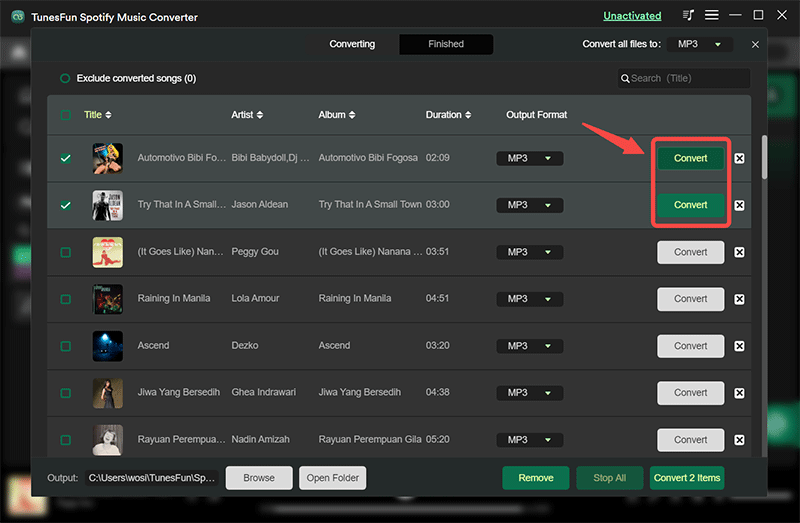
Now, there is no need to think of the limitations when listening via the free version of the Spotify app. Streaming the tracks and making them accessible on any gadget is now possible!
Part 4: Summary
If this “how many skips on Spotify free?” question has been bothering you for some time already, we’re glad that we’re able to give the details you need regarding this topic.
Additionally, we hope all information presented in this article such as the best method of downloading and keeping Spotify songs (through the TunesFun Spotify Music Converter) will be helpful to you if not now, in the future.
Leave a comment