How to Recover Deleted Playlist on Spotify [Complete Guide]
It is actually easy to execute the procedures about how to recover deleted playlist on Spotify. You just also have to be ready with all the resources needed, and you also need to have an account to go on. It is also a great thing to learn about how you can do such procedures as it can naturally happen that you can delete the playlist or a particular song accidentally.
But as we have said, there is no need to panic as the procedures that we have to execute are only simple. There are always some methods can help us enjoy the playlists we want. So, let us get started and learn about how to recover deleted playlist on Spotify as we go along our discussion, below.
Article Content Part 1. Can You Recover Deleted Spotify Playlists?Part 2. How to Recover Deleted Playlist on Spotify?Part 3. How to Back up Spotify Songs and Playlists?Part 4. FAQs about Recovering Deleted Playlist on SpotifyPart 5. To Summarize It All
Part 1. Can You Recover Deleted Spotify Playlists?
Before we go on and discuss the steps on how to recover deleted playlist on Spotify, there are things that we have to figure out first. One of the things that you should be aware of is, once you have deleted a playlist, Spotify will not completely get rid of the said playlist. After you accidentally deleted your playlist, you want to know if it's possible to restore it. Fortunately, the answer is yes.
On the other hand, the said playlist will not show up in the Your Library feature of Spotify, but it will still keep it for a while which is good as it can allow you to recover the playlist in case you will have a change of heart with its accidental deletion.
You also have to know that the Spotify platform stores the deleted playlist for only 90 days. There is nothing for you to worry about within the holding period in case you suddenly changed your mind.
Part 2. How to Recover Deleted Playlist on Spotify?
How to recover deleted playlist on Spotify is an easy goal to achieve. Just follow the steps below and you can restore any deleted playlist within the validity period. Let us get to know the details below.
Note:
- Spotify will only retain deleted playlists for 90 days, so please complete the recovery within the deadline.
- You can only recover deleted Spotify playlists from Spotify's official website, not on Spotify's desktop or mobile apps.
Recover Deleted Spotify Playlist on Mac and Windows
Step 1. On your personal computer, go to launch the Spotify web browser.
Step 2. Go to the page Spotify’s Account Overview and log in to your account.
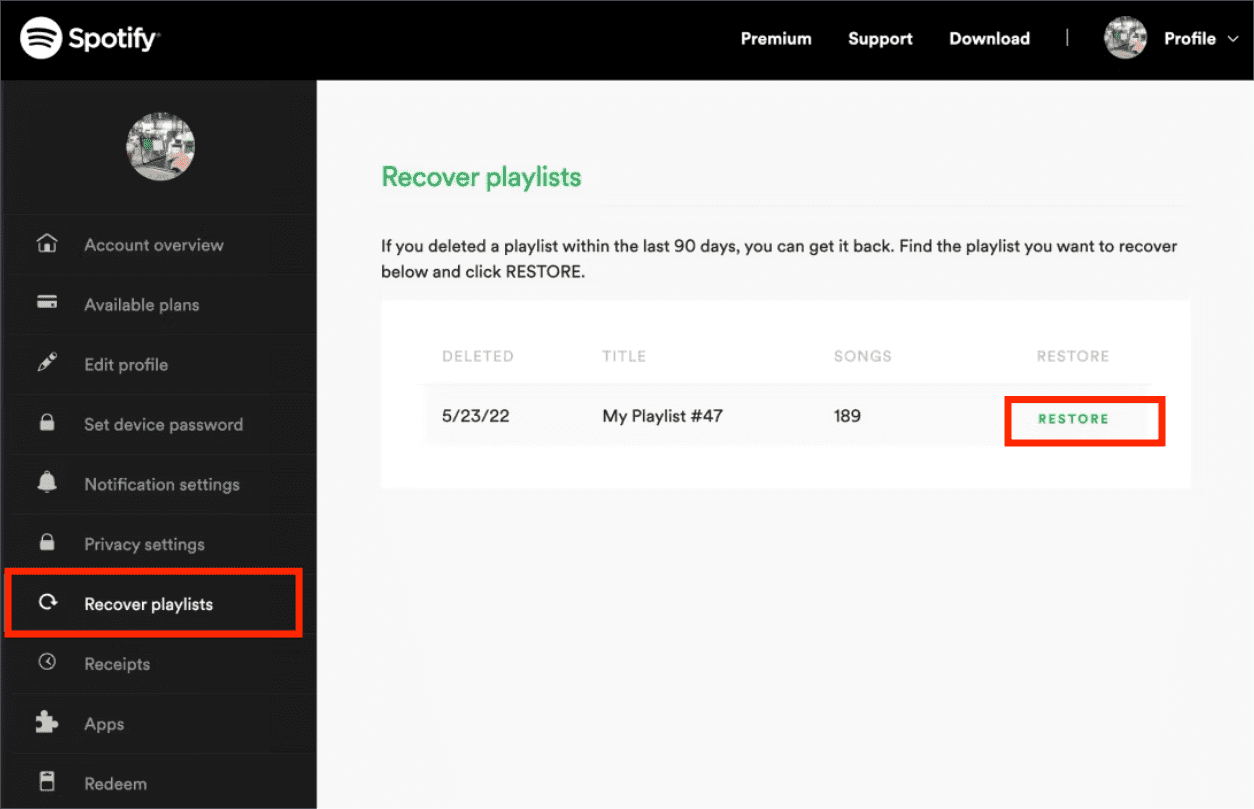
Step 3. Then, you need to choose the Recover Playlists option which you will see at the left part of the menu.
Step 4. Then the platform will show you all the playlists that you have deleted in the last 90 days, and you need to choose the Restore option.
Step 5. Then you will see the Restore button change into Restored. This is an indication that you have successfully recovered your playlist.
Tips:
You can also use keyboard shortcuts to immediately recover your deleted playlist due to a mistake: For Mac users, press Cmd+Z, and for Windows users, press Ctrl+Shift+Z.
Recover Deleted Spotify Playlist on Mobile
Step 1. Open a web page on your mobile phone and go to spotify.com.
Step 2. Click the Setting icon on the top right corner, then choose View Account.
Step 3. Scroll down and find the Recover playlists button, Tap it. There will pop up a new web page that you will see all your deleted playlists.
Step 4. Find the playlist you want to restore and tap the Restore button next to it.
Step 5. Later you can find the deleted playlist on Your Library and you can listen to it again.
After recovering, you will then see your recovered playlist at the bottom part of the playlist collection on your Spotify web Player. In case you cannot see it, you can just search for it from the Spotify Library. And if you still can’t see the said playlist, you can also try to close the Spotify Web Player or app, then start opening it once more.
It is actually good learning to know these things, who knows, maybe someday you will need to perform how to recover deleted playlist on Spotify, and maybe someday it could also be a good thing to get to recover Spotify playlists through the steps that we have learned above.
Part 3. How to Back up Spotify Songs and Playlists?
We have learned a lot of things about how to recover deleted playlist on Spotify above, things would be easier now. There is no need for you to panic or be in distress once you have accidentally deleted a playlist that you truly want to listen to.
Although Spotify provides recovery functions to help you recover deleted playlists from Spotify, it is highly recommended that you back up your Spotify music to your computer to prevent accidental deletion of Spotify songs. Backing up Spotify music and playlists is not complicated at all. What you need is TunesFun Spotify Music Converter.
Well, we have the TunesFun Spotify Music Converter, the professional tool that can absolutely bring convenience to back up Spotify songs. In order to have a deeper knowledge of what TunesFun Spotify Music Converter can do for its users, we have made a list that you can use as a reference below.
- Convert fast and efficiently with the help of the TunesFun Spotify Music Converter! You will only need a few minutes to have all your chosen music files converted! You can finally save all your time doing other things that you have to do!
- Convert your Spotify music tracks to more conveniently-known formats like MP3, WAV, FLAC, AC3, and a lot more!
- Enjoy lossless conversion and lossless outputs as well! You can finally enjoy listening to music files you love, which are a hundred percent of similar quality to the original files!
- Get used to using the best and simple interface of the TunesFun Spotify Music Converter! Even if you are just a beginner in using the tool, you will definitely find your way to convert the files quickly and efficiently!
Following the steps below to download Spotify playlists as backups using TunesFun Spotify Music Converter will contribute to your listening enjoyment.
Step 1. Begin the process by downloading and installing the TunesFun Spotify Music Converter on your computer. Open the tool and add all the music files that you wanted to convert.
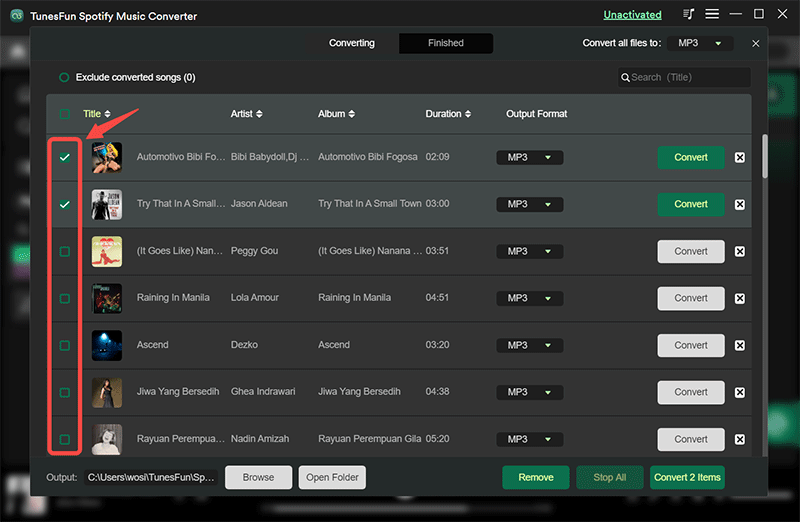
Step 2. Once you have finally added all the Spotify music tracks that you wanted to convert, you can now choose the file formats that you want! And once you have set everything, you can now create a folder where are you going to save the files once the process of conversion has been finalized!

Step 3. And for our third step, you have to choose the Convert tab, and wait until the conversion has been finalized! If you want to see the conversion process status you can go to the Home page of the TunesFun Spotify Music Converter.

For more details about backup Spotify playlists, please see: How to Backup Spotify Playlists: A Guide for You
Part 4. FAQs about Recovering Deleted Playlist on Spotify
Q1. How can I recover Spotify playlist over 90 days?
Unfortunately, once a Spotify playlist is deleted for more than 90 days, you cannot restore it. It will be removed from Spotify completely.
Q2. Can people still see deleted playlist on Spotify?
Even if you delete a playlist on your Spotify, people will still be able to find it in Spotify search.
Q3. What happens if I delete a Spotify playlist?
If you accidentally delete a playlist on Spotify, you can recover it within 90 days. After that, it will be permanently removed.
Part 5. To Summarize It All
We hope that we are able to share with you the procedures on how to recover deleted playlist on Spotify. In case you have that very sudden decision of deleting a certain playlist that you regretted, there is no need to feel worried, you can finally recover it once more! his also applies to the accidental deletion of any playlist that you have, with the use of the steps that we have shared above, the recovery can be done as soon as possible.
Also, in case you do not want to experience any type of dilemma while you are listening to songs you love, downloading Spotify playlists for backup is always a good decision and TunesFun Spotify Music Converter will help you. You can enjoy downloaded playlists offline on any device without worrying about losing them.
Leave a comment