Play Spotify Music on Sonos Speakers: An Easy Guide
Do you love listening to music on Spotify? Do you happen to own a Sonos speaker? How about wanting to learn away so you can play Spotify music on Sonos speakers? Fortunately for you, you have just found the right article that could help you.
Spotify is a great music streaming platform, that’s for sure. And while Spotify is an entirely great app, it can offer two available plans for all its users that make it even greater. However, even if Spotify is free to download using any device, there are still some instances where Spotify features are only accessible by Spotify Premium users. In this article, we are going to tackle Spotify and how to play Spotify music on Sonos speakers with or without using a Premium account on Spotify.
Article Content Part 1. What are Sonos Speakers? Can I Play Spotify on Sonos Speakers?Part 2. How to Play Spotify Music on Sonos Speakers Directly?Part 3. Get Spotify Music and Play Spotify Music on Sonos Speakers without PremiumPart 4. Summary
Part 1. What are Sonos Speakers? Can I Play Spotify on Sonos Speakers?
Do you own a Sonos speaker at home? Why don’t you try using it while listening to your favorite Spotify tracks? Since Spotify can offer two different plans to all its users, it's’ nice to know how these two plans work.
For Premium plan accounts, they can have access to all the available features on Spotify, from selecting any song they want to downloading them for offline listening. However, unlike Premium users, Spotify Free accounts are put on a constant shuffle and limited skip mode – which is why the only difference between the two plans.

Speaking of Spotify advantages, do you know that you can play Spotify music on Sonos speakers? That’s right, to those who have Sonos speakers at home you can easily play any Spotify song on your Sonos speakers with the help of your Spotify Premium accounts.
However, if you are a Spotify Free user, playing Spotify on your Sonos speakers might be a challenge. That’s why we have prepared a special method you can follow to help you play Spotify music on Sonos speakers for free. This special method will be discussed with you shortly after reading the rest of this article. So sit back and relax, and enjoy the new information you can absorb.
Part 2. How to Play Spotify Music on Sonos Speakers Directly?
If you own a Sonos speaker at home, then you can surely play Spotify music on Sonos speakers without any trouble. However, you will have to be a Premium user on Spotify first before you can proceed to play your favorite tracks on Spotify on your Sonos speakers.
In this article, we will demonstrate how to use and play Spotify music on Sonos speakers. Before proceeding to the next steps, you will have to make sure that your device where your Spotify is downloaded and your Sonos speakers are connected to the same network connection. Moreover, you also have to have a Premium Spotify account too to use this feature.
How to play Spotify music on Sonos speakers using a mobile device:
- On your mobile device, download and install the Sonos app
- Launch the Sonos app and tap on More
- Next, click Add Music Services
- Click on Spotify and continue by clicking Add Account
- Log in using your Spotify Premium account
- Now you can keep listening to your favorite Spotify tracks using your Sonos speakers
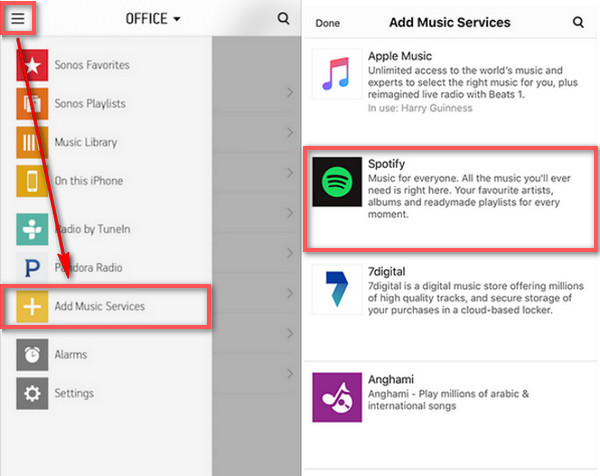
How to play Spotify music on Sonos speakers using a computer:
- Download and install the Sonos app on your computer
- Open the Sonos app and click Add Music Services
- Tap on Spotify and click Next
- Click Add Account and log in using your Spotify Premium account
By following the steps we have provided above, you can now easily play Spotify music on Sonos speakers. Of course, the only way to do this is to have a Sonos speaker at home and a Spotify Premium account.
However, if you are a Spotify Free user you can always use the method we have prepared below to keep listening to your favorite Spotify tracks on your Sonos speakers even without subscribing to a Premium account on Spotify.
Part 3. Get Spotify Music and Play Spotify Music on Sonos Speakers without Premium
For Spotify Free users, it would be a huge bummer if you don’t get to experience playing your chosen Spotify tracks on your Sonos speakers. That’s why we have prepared a special method that can teach you how to play Spotify music on Sonos speakers even without using a Premium account on Spotify.
Since Spotify can only be played on Sonos speakers with a Premium account, you will have to use a third-party tool that can help you convert and download any Spotify music or playlist you like to play on your Sonos speakers.
With TunesFun Spotify Music Converter, you can easily play Spotify music on Sonos speakers by having your favorite Spotify tracks downloaded and saved on your computer forever and without the use of a Premium account.
TunesFun Spotify Music Converter can help remove the DRM software encrypted on your Spotify songs and convert it to any format you like such as MP3, FLAW, M4A, AAC, and so much more.
With TunesFun Spotify Music Converter, you also don’t need to be a Premium Spotify user to play your favorite tracks on your Sonos speakers. To use TunesFun Spotify Music Converter, read the steps we have listed below:
- Download, install and launch TunesFun Spotify Music Converter on your computer
- Login using your Spotify free account
- Select a song or a playlist you want to convert
- Choose a format and the folder where you wish to save your converted files
- Tap on the Convert All button at the bottom of the window
- And as easy as that, you now have a list of converted songs from Spotify without going Premium.

How to Add Converted Files to Sonos Speaker:
- On your device, open the Sonos app
- Tap on Browse, and choose This mobile device
- Click on the folder where you have saved your converted files
- Keep on listening to your favorite Spotify tracks on your Sonos speakers
Part 4. Summary
Now that you have finally learned how to play Spotify music on Sonos speakers, we hope you can continue listening to your favorite Spotify tracks and playlists with ease. And while Spotify Premium users are the only ones who can avail of this feature, you can always download and install TunesFun Spotify Music Converter if you are a Free user.
TunesFun Spotify Music Converter can help you remove the DRM software on your Spotify track, convert it to a format you like, and have them play on your Sonos speakers for free! So what are you waiting for? Download and try out TunesFun Spotify Music Converter now.
Leave a comment