Top 5 Spotify Music Player [2025 You Can't Miss]
One good thing that most Spotify users love about Spotify is that it is compatible with the majority of devices and media players. However, there could be a case that the current Spotify Music player you are using isn’t handy enough to bring anywhere you go. There are also instances wherein you might have wished for a larger audio player with Spotify. Well, it could depend on what purpose you are thinking of.
So, whether you are in the look for another Spotify streaming player to change the current one you are using or just thinking of buying another for a certain purpose such as an event, you will then surely be interested in the content of this article as we will be presenting you with great suggestions of good Spotify Music player device. Let us then check them out one by one.
Article Content Part 1. No.1 Spotify Music Player - Mighty Spotify PlayerPart 2. No.2 Spotify Music Player - Sony Walkman Portable Spotify PlayerPart 3. No.3 Spotify Music Player - Samsung Gear 3 Spotify Player DevicePart 4. No.4 Spotify Music Player - Apple Watch 4 Music PlayerPart 5. Bonus: How to Play Spotify on Any Portable Spotify Music PlayerPart 6. Summary
Part 1. No.1 Spotify Music Player - Mighty Spotify Player
Is there a music player for Spotify? The first Spotify Music player device that we’ll share is this Mighty Spotify Player. This Spotify player device is one of the first MP3 players to support the Spotify app. It is portable enough that you don’t need to have your mobile phone with you to stream your Spotify favorite. But remember that when using this, you must have a Spotify Premium plan.
Though Mighty Spotify Player is small in size, its internal storage space isn’t a joke. It has an 8 GB storage that can handle up to 1,000 Spotify songs. If you’ll use this continuously, it can actually last for 15 hours. This is how you can use the Mighty Spotify Player to stream your Spotify playlists.
Step #1. The Mighty Audio App needs to be downloaded and installed on your mobile device (either iPhone or Android will work) first. Then create an account on the Mighty Player.
Step #2. This Mighty Spotify Player needs to be connected to your phone using either the Bluetooth connectivity feature or via Wi-Fi, then click the “+” icon to connect your Mighty device. In a page that opens you will be directed to select Spotify Music as your preferred music service. Next log into your Spotify Premium account once prompted.
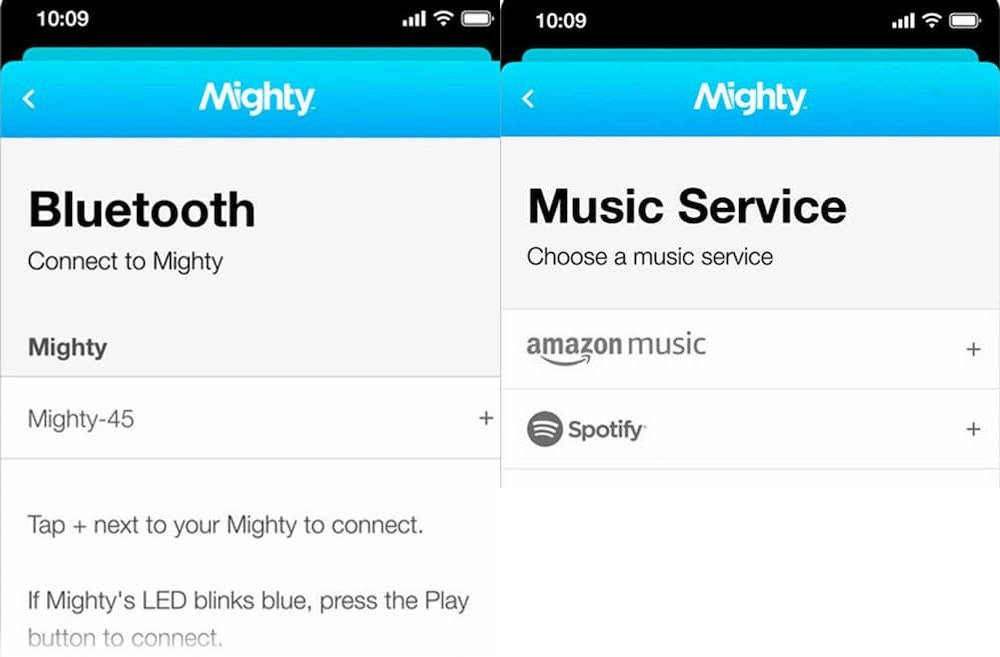
Step #3. You can now start syncing the Spotify songs and playlists through the app.
Once done with the syncing process, you can then start listening to those songs wherever you are as this is portable enough to be brought anywhere. Mighty Spotify Player’s purpose is just to be a music player and so, you can’t do anything with it but use it to stream songs. Other users are also saying that it’s quite expensive compared with other Spotify Music player.
Part 2. No.2 Spotify Music Player - Sony Walkman Portable Spotify Player
Is there a music player for Spotify? If you don’t feel like using Mighty Spotify Player, you might then be interested in getting a Sony Walkman Portable Spotify Player.
We would have to say that Walkman is indeed an indispensable tool when it comes to audio streaming. Apart from supporting Spotify, one good thing with the Sony Walkman Portable Spotify Player is that it supports other platforms like SoundCloud, Amazon Unlimited, and even Google Play Music.
This Spotify Music player device also has a proven good sound quality. More so, it has bigger storage space and can be used for quite a long time. It is also simple to use. You can check out the below procedure.
Step #1. Get the Spotify app from the Google Play Store and install it on this Sony Walkman Portable Spotify Player.
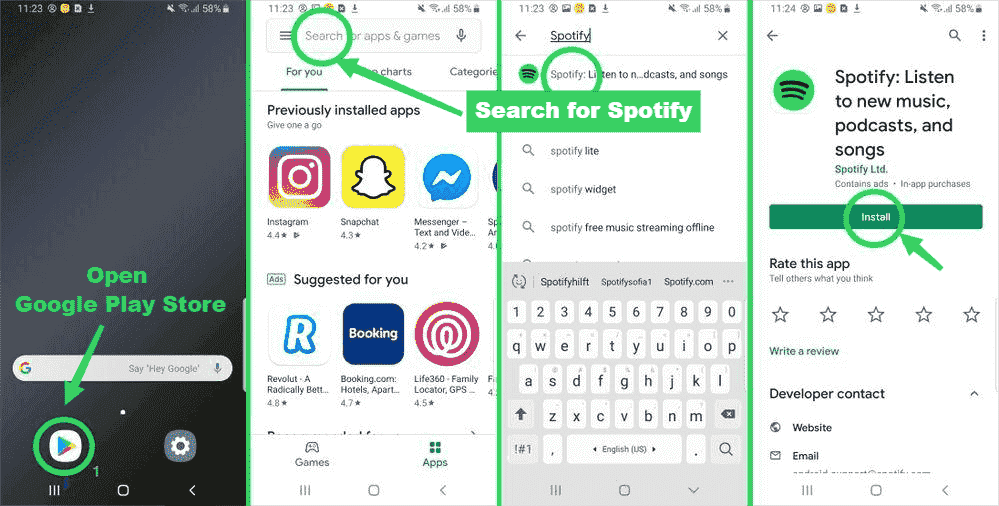
Step #2. Sign into your account by using your Spotify credentials.
Step #3. Select the Spotify songs you’d like to play.
Part 3. No.3 Spotify Music Player - Samsung Gear 3 Spotify Player Device
Is there a music player for Spotify? Well, no one can go wrong with using a Samsung device as a Spotify Music player device. In fact, Samsung continuously works to ensure that Spotify will be integrated on almost all its devices.
Now, in the case of using watches as your Spotify player, you should then consider trying out the Samsung Gear 3 Spotify Player Device. Unlike the Gear 2 version, this Gear 3 works solely. With this note, we meant that you can stream Spotify songs without having your mobile phone with you!
For a watch that can function as a Spotify player, its storage capacity of 4 GB is indeed quite good enough. There is already a built-in Spotify app and you just have to log into your account to look for your Spotify favorites to listen to. After downloading, all you have to do is just to ensure your headphones are connected to this Samsung Gear 3 Spotify Player Device. And that’s it!
You actually have a watch that even does fitness tracking and a Spotify Music player device at the same time!
Part 4. No.4 Spotify Music Player - Apple Watch 4 Music Player
Apart from using Samsung devices, utilizing the power of Apple gadgets won’t lead you wrong as well. Is there a music player for Spotify? The same with Samsung Gear 3 Spotify Player Device, Apple Watch 4 also lets you listen to bunches of your Spotify favorites. Not only that, it supports other platforms like Apple Music, of course.
Some actually consider Apple Watch as one of the best Spotify music players. You can use it to skip or pause a track, add one to your library, choose a song to be played, or even use the “Spotify Connect” feature to stream tracks on compatible devices! What is more appealing is that it has a 16 GB storage space! The only drawback is that it is a bit expensive compared with the other Spotify music players.

The Spotify Music player device presented in this part are only some of the best. There are still other players that you can check out and try if you wish to.
Part 5. Bonus: How to Play Spotify on Any Portable Spotify Music Player
Since we are already in the discussion about Spotify streaming player, we bet you will also be interested in how you can be able to download Spotify songs and play themon any Spotify Music player device.
Before we head into the process of downloading Spotify songs for forever keeping, you should be very well aware of the fact that Spotify songs are encrypted under DRM’s protection policy program. With this note, you would be needing to have the proper tool with you to be able to download them and access them on any device or Spotify streaming player that you like to use.
There are indeed several apps that do the above but you should be checking out the best. Here, we recommend using the TunesFun Spotify Music Converter. What sets TunesFun Spotify Music Converter apart from the others? TunesFun will allow you to remove DRM from Spotify so that you can play Spotify offline without even a Paid membership.
Apart from the ability to easily get rid of the protection the Spotify songs have, this TunesFun Spotify Music Converter is capable of helping you transform the tracks to formats like MP3, WAV, FLAC, and AAC. At a very fast speed, you can have the converted files with 100% original quality, maintained ID3 tags, and metadata information.
The app was also designed to be friendly enough so that even beginners won’t have issues when using it. You can click the below button to try this software for free now!
Actually, we have here a guide to help you convert Spotify songs through the help of TunesFun Spotify Music Converter.
Step #1. Download and install the TunesFun Spotify Music Converter on your PC.
Step #2. Launch it right away and start adding the Spotify songs to be converted and processed. This also does batch conversion. So, if you are looking at converting bunches of tracks in one go, you can do that via this app!
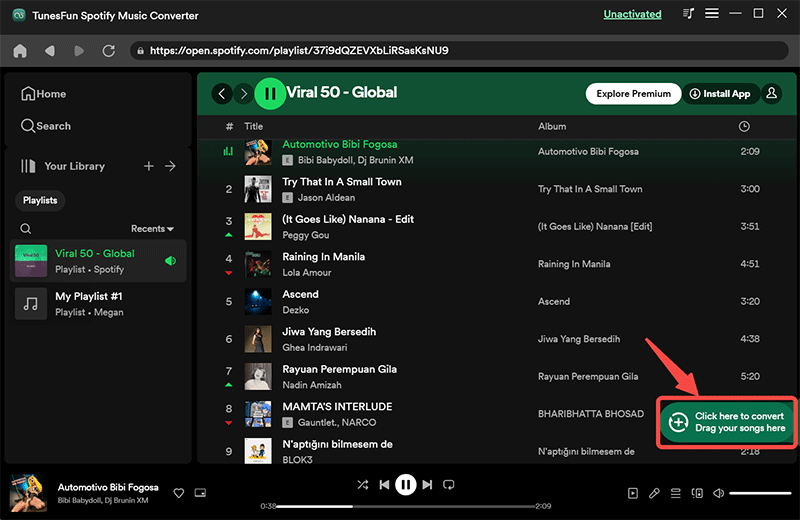
Step #3. Set up the output parameter settings as you like. Choose an output format to use from the list of the supported ones. Other options can be modified and set up as you wish.
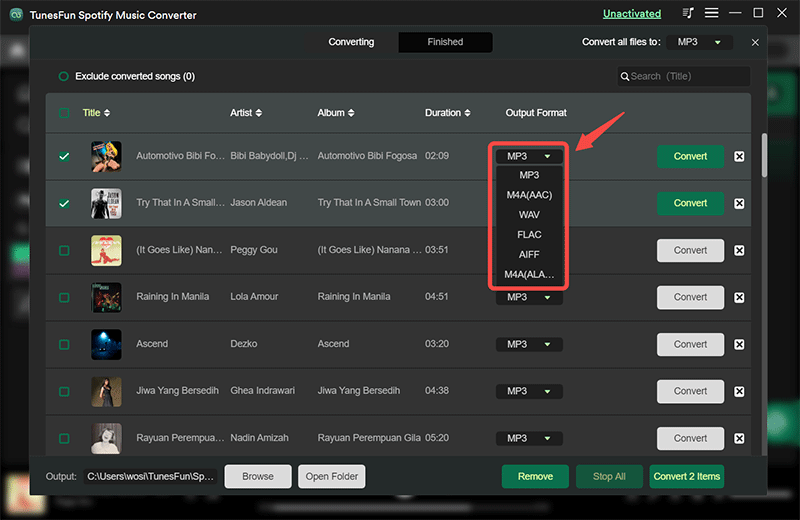
Step #4. Ticking off the “Convert All” button will let the app start the conversion procedure. The DRM removal process will also be done alongside conversion.

After finishing off the transformation process, the converted and DRM-free songs can be viewed once the “View Output File” button.
Part 6. Summary
Now that you have arrived in this section of the article, which Spotify streaming player are you currently looking into purchasing? All the Spotify player devices we presented here are good recommendations. However, if you are still looking for the most affordable way to stream your Spotify favorites, you can consider not switching to another Spotify Music player but just downloading the songs you love through apps like TunesFun Spotify Music Converter!
Leave a comment