Best Spotify to MP3 Converter Free & Paid in 2025 [Update]
Spotify is a great music streaming app, we know. That’s why we understand how much people want to do everything just to continue using Spotify and listening to Spotify music even without subscribing to their plans or by using media players outside the Spotify jurisdiction. But is this even possible?
Actually, there is a way for you to listen to Spotify without subscribing to any Spotify plan. And that is through the help of a Spotify to MP3 converter. These Spotify to MP3 converters will help you convert and download a Spotify song without paying for a plan on Spotify. To learn more about this method, continue reading this article.
Article Content Part 1: Basics about Spotify to MP3 ConverterPart 2: Best Spotify to MP3 Converter Free [Recommended]Part 3: Other Spotify to MP3 Converters You Can TryPart 4: Summary
Part 1: Basics about Spotify to MP3 Converter
Can I convert Spotify to MP3? A Spotify to MP3 converter can help you convert and download songs from Spotify. But there are a few qualifications you need to remember before deciding to choose one. First is that you want to use an authorized app which means that it should be legal and approved by Spotify itself. The second is that it should be able to remove the DRM restrictions from any Spotify track. And lastly, it should be able to preserve the original quality of your Spotify music.
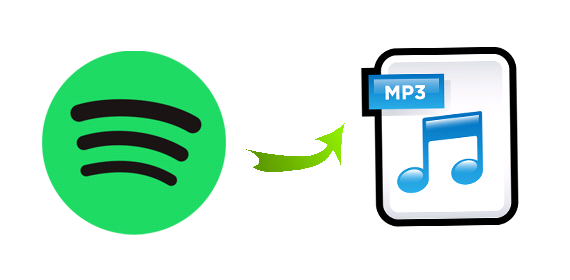
However, what is the best free Spotify to MP3 converter? There are a lot of converters out there. There are a lot of converters out there. In fact, there are three different kinds of Spotify converters. First are the online converters, second are the offline converters, and last are the professional converters.
All of which have their pros and cons. I for one love to use professional converters because they have all the qualifications you need for a Spotify to MP3 converter. And to my luck, I have found the best and most fitting of all. If you wish to learn more about this converter, read the section below this one.
Part 2: Best Spotify to MP3 Converter Free [Recommended]
What is the best free Spotify to MP3 converter? As I said, I know the best and most recommended Spotify to MP3 converter right now. And that is no other than the TunesFun Spotify Music Converter. This converting tool is simply the best and is considered by many as the most efficient way of converting your Spotify songs to an MP3 format or to any other format you choose.
What’s more fun about this converting tool is that it can offer you a wide variety of formats to choose from. And in fact, the TunesFun Spotify Music Converter can also help you preserve the original quality of your audio which means you can continue listening to the same quality of audio from the Spotify app itself even while using a different device, app, or media player. What’s more, is that the TunesFun Spotify Music Converter can also help you convert your songs to a CD player with just one click.
Many users from all over the world love using TunesFun Spotify Music Converter because it is very safe and can offer awesome performances and great services. So if you also want to learn how to use the TunesFun Spotify Music Converter, all you need to do is follow these steps below:
- On your computer download and install the TunesFun Spotify Music Converter app
- Launch the app and log in to your account
- Select the songs you want to download and add them to your list
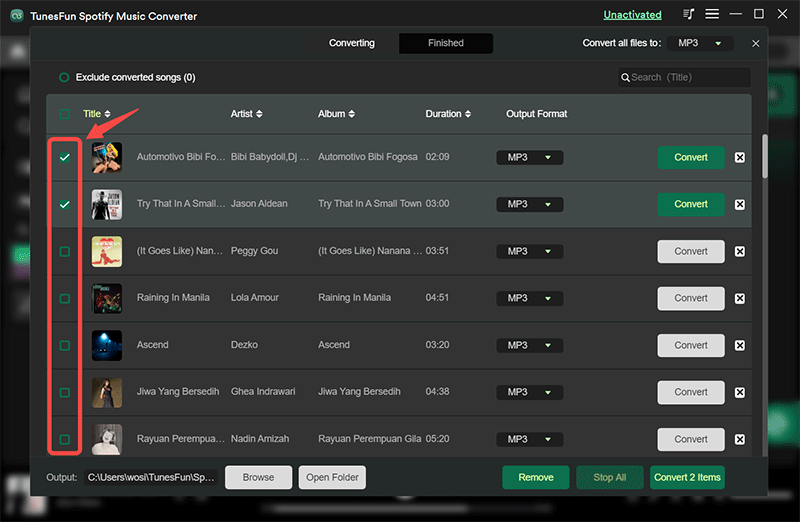
- Choose an output format as well as the destination folder for your files

- Click Convert and wait for it to finish

Just like that you now have successfully converted and downloaded all the tracks you want from Spotify with the help of TunesFun Spotify Music Converter. You also don’t have to worry about the brand of your computer since the TunesFun Spotify Music Converter is open to all Windows and Mac devices. It is also guaranteed to be safe and very quick in converting all your files. So what are you still waiting for? Try it now.
Part 3: Other Spotify to MP3 Converters You Can Try
If you want other apps that can also help you convert Spotify to MP3 and can be considered as a great Spotify to MP3 converter, you can also try out these converters below.
#DumpMedia Spotify Music Converter – the DumpMedia Spotify Music Converter is also a very great converter that can help you convert your favorite Spotify tracks. In fact, it’s almost as great as the TunesFun Spotify Music Converter. It can also offer different formats for all users and can keep ID3 tags and other metadata that comes with your files.
#AllToMP3 – is a great converting tool. It is also free and can offer you great services and performances. However, the quality and the results of this converter are not as great as the TunesFun Spotify Music Converter.
#SpotiFlyer – just like the other converters SpotiFlyer is also one of the greatest and most popular Spotify to MP3 converter online tools. Although using sites like these can be risky for your device, they will surely convert your Spotify songs too. This site can offer a wide variety of formats for you to choose from and also has a sleek-looking web design that is quite pleasing to the eyes.
Part 4: Summary
Now that you have finally understood everything you need to learn about Spotify to MP3 converter, we hope that you can now convert any song from Spotify anytime you like. Of course, it would only be possible if you convert these files using the TunesFun Spotify Music Converter which is the best converter of all.
Don’t forget that the TunesFun Spotify Music Converter is the best among the rest and can provide you with the highest quality of audio you can ever find on any other converters. So if I were you I would definitely download and install this app now!
Leave a comment