Top 3 Best Spotify to MP3 Converters for Android
Spotify is now the biggest music streaming platform all over the world. Spotify can offer two different plans for all its users. If you are a Premium user, you can have access to all the features offered in Spotify such as offline listening, unlike Free users who can’t even choose a song they want to listen to – which is why a lot of Free users tend to convert Spotify songs using third-party applications. In this article, we will show you the best Spotify to MP3 converters for Android devices in 2023.
Article Content Part 1. Can I Download Music from Spotify to My Android Phone?Part 2. Spotify to MP3 Converters For Android in 2022Part 3. How Do I Convert Spotify to MP3 For Free?Part 4. Summary
Part 1. Can I Download Music from Spotify to My Android Phone?
Are you a Premium user on Spotify? Learn how to download Spotify tracks here. Although Spotify is entirely a great app, it still has its limitations. One of the limitations that Spotify has is its ability to offer offline listening only to its Premium users. Yes, that’s right.
If you are a Spotify Free user, you can’t access the Offline Listening feature on Spotify – which means, you can’t directly download Spotify songs on your Android device. However, if you are a Premium account user on Spotify, then downloading your favorite tracks or playlist is rather very easy to do. To do this, simply follow the steps we have provided below:
- Launch the Spotify app on your Android device
- Log in using your Premium account
- Select a track or a playlist you want to download
- On the top corner of your playlist, toggle the Download button
- If the toggle button turns green, all songs under that playlist will automatically download
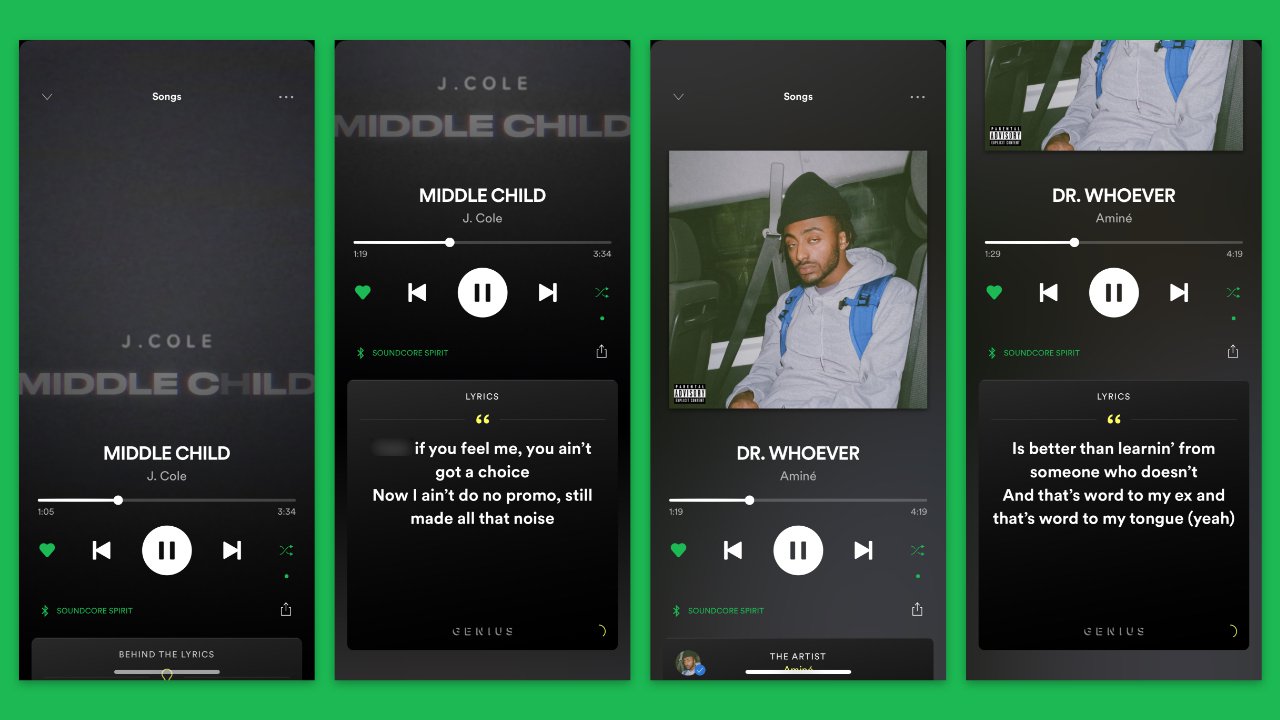
And as easy as that, you can now start listening to your favorite Spotify songs without any hassle. However, this feature is only available on Spotify Premium accounts. And if you are a Spotify Free user, you can read the rest of this article and learn the best Spotify to MP3 converters for Android to keep listening to your favorite Spotify songs without going Premium.
Part 2. Spotify to MP3 Converters For Android in 2024
As mentioned above, if you are a Free user of Spotify, you can always run to third-party apps for help. Using these third-party apps you can remove the DRM software on your Spotify track or playlist, convert them into a file format you prefer the most, and have them saved on your Android devices forever for offline listening! Below are the top 3 best Spotify to MP3 converters for Android devices in 2024.
#1. TunesFun Spotify Music Converter
With TunesFun Spotify Music Converter you can keep listening to your favorite Spotify tracks without subscribing to a Premium account on Spotify. TunesFun Spotify Music Converter automatically removes the DRM software on any kind of Spotify track. After that, you can now convert your Spotify tracks to any kind of file format you want such as MP3.
TunesFun Spotify Music Converter is also a great app that preserves 100% of the original audio of any Spotify track. It is also ten times faster than other converting tools when converting songs.
#2. Spotify Music Converter by NoteBurner
NoteBurner Spotify Music Converter is also another great third-party tool you can use to download Spotify songs without a Premium account. NoteBurner Spotify Music Converter can keep 100% of the original audio of your selected Spotify song so you can keep listening to any Spotify song with great and high-quality audio.
Moreover, you can also upgrade NoteBurner Spotify Music Converter freely, plus their technical support is also free to use. This converting tool also supports the latest version of Spotify.
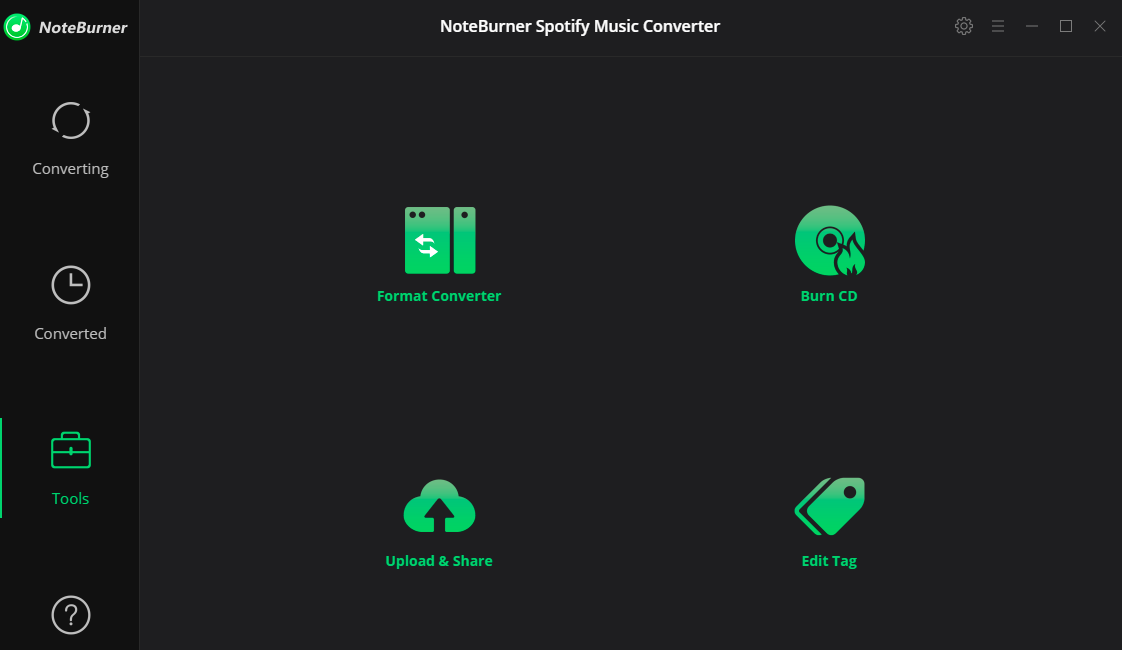
#3. Sidify Spotify Music Converter
Sidify Spotify Music Converter is also one of the top 3 best Spotify to MP3 converters for Android. This converting tool can keep 100% of the audio quality with zero loss. Sidify Spotify Music Converter can also keep ID3 tag information, and can automatically burn Spotify music to a CD player with just one click.
What’s more amazing about Sidify Spotify Music Converter is that it can also support up to 46 different languages so its foreign users won’t have a hard time navigating and using their site. Sidify Spotify Music Converter is also highly compatible with the latest Windows 11 feature so you won’t have a hard time using it on your computer.

You can use any of these top 3 best Spotify to MP3 converters for Android if you want to convert Spotify tracks and have them saved on your computer forever. With the help of these converters, you can easily listen to your favorite Spotify songs even without subscribing to a Premium plan.
Part 3. How Do I Convert Spotify to MP3 For Free?
Are you interested to know how to convert Spotify to MP3 for free using our third-party app? Since TunesFun Spotify Music Converter is one of the best Spotify to MP3 converters for Android or iOS devices, you can use it for offline listening if you are a Spotify Free user.
With the help of TunesFun Spotify Music Converter, you can now download any track or playlist from Spotify with ease. To use this converting tool, simply follow the steps we have listed down below:
- Download and install TunesFun Spotify Music Converter on your computer
- Open the app and log in using your Spotify Free account
- Select a track or playlist you want to convert
- Choose a format and the folder where you want to save your converted songs
- Click the Convert All button at the bottom of the window

And as easy as that you now have a full list of Spotify songs saved on your computer forever and for offline listening as well. Without subscribing to Spotify Premium, TunesFun Spotify Music Converter can help you continue listening to your favorite Spotify tracks any time you want to.
What’s more amazing about that is now you can listen to your favorite Spotify tracks without any advertisements interrupting your music session. TunesFun Spotify Music Converter is always available for any user, so what are you waiting for? Download and install it now!
Part 4. Summary
After learning what are the top 3 best Spotify to MP3 converters for Android devices, we hope you can now download any song or playlist on Spotify you want and can continue listening to your favorite Spotify tracks with the help of this article.
And if you are a Free user of Spotify, you can always use TunesFun Spotify Music Converter so you can convert and download any tracks from Spotify you like even without subscribing for a Premium plan.
With the help of TunesFun Spotify Music Converter, all your favorite songs can be saved to your device forever, and listen to them while you are offline!
Leave a comment