How to Convert Spotify to MP3 in 3 Best Ways [2025]
Spotify is one of the best music streaming apps you can find, however, everything isn't perfect. Spotify includes free users and premium users, but they are all subject to some degree of limitations. For example, when you want to convert Spotify to MP3, you can only play the downloaded songs on the Spotify app even if you are a premium user. Because the default format of Spotify files is encrypted and restricted.
What if you want to play Spotify music offline on other devices? This is a big problem. Well, this article will show you how to convert Spotify to MP3 and all related issues. Read on to see if this helps.
Article Content Part 1. Why Need to Convert Spotify to MP3Part 2. Can I Export Spotify to MP3 Directly?Part 3. Best Way to Convert Spotify to MP3 FreePart 4. How to Convert Spotify to MP3 Online [2 Ways]Part 5. Summary
Part 1. Why Need to Convert Spotify to MP3
Why do you need to convert Spotify to MP3? There may be several reasons for converting Spotify tracks to MP3. Here are some common reasons why people might want to convert Spotify to MP3:
1. Unlimited offline listening
While Spotify Premium allows offline listening, downloaded tracks are only accessible through the Spotify app and are DRM-protected. Converting to MP3 removes these limitations, allowing you to listen to your music on any device or player that supports MP3 files, even if you cancel your Spotify subscription.
2. Device compatibility
Some devices may not support the Spotify app or have limited app storage capacity. MP3 files can be played on almost any device, including older MP3 players, car stereos, and other portable devices that may not directly support Spotify.
3. Share it with friends and family
While it's easy to share a Spotify link, not everyone has a Spotify account. MP3 files can be shared more freely with friends and family, who don't need a Spotify subscription to listen to them.
When you download Spotify to MP3, please note that to enjoy music legally and ethically, make sure that the converted content is only for personal use and not of a commercial nature.
Part 2. Can I Export Spotify to MP3 Directly?
Can you download Spotify to MP3 directly? The straight answer is no. As a music streaming service provider, what Spotify actually offers is a rental service. This means those music files are not yours, you only rent the right to use them. Although the whole process is legit, it is a bit unfair for users.
Spotify songs can only be downloaded by premium users, and the files are encrypted and not in any regular format. This means they can only be played on Spotify with your account logged in. In addition, users need to go online every 30 days to keep their downloaded songs, which means those downloaded songs you wanted to listen to offline, will disappear after 30 days.
For Spotify Free users, situations are much worse, they are locked with the shuffle play mode, and can only skip songs 6 times every hour. Spotify Free users basically cannot download anything from Spotify, except some official playlists supported by Spotify itself.

It is understandable that users wanted to download their Spotify songs to MP3 for offline situations because it happens every day and Spotify doesn’t seem to put much effort into this problem.
Well, let’s go back to our topic today, Spotify to MP3. Spotify cannot do that for you, if you want MP3 format songs and play them unlimited, you need a Spotify Music converter. We reviewed many converters online, and we will introduce you to the most recommended one in the next part.
Part 3. Best Way to Convert Spotify to MP3 Free
Why You Should Choose TunesFun Spotify Music Converter
As we mentioned above, it is impossible to get MP3 files from Spotify matter you are a Premium user or a Free user. Well, it’s 2024 now, and there are many ways to solve this problem. After we investigated many website converters and software converters, we found one that we recommended the most. That is TunesFun Spotify Music Converter.
Among all those Spotify to MP3 converters, TunesFun Spotify Music Converter is one of the most reliable Spotify playlist to MP3 converters. Both Premium and Free users can use this software to convert Spotify songs, playlists, albums, podcasts, and tracks to usual formats like MP3, FLAC, WAV, and M4A. Not to mention the drag and drop UI makes everything much easier.
There are some key features of this Spotify to MP3 converter that makes it outstanding among all these kinds of software.
- It can easily download and convert single or batches of songs/playlists/albums from Spotify
- The downloaded and converted files are keeping their original sound quality and ID3 tags (which are artist name, album name, and song title that kind of information).
- It can convert Spotify songs to many common formats, such as MP3, FLAC, M4A, and MAV. And in the advanced setting, you can even customize the bit rate for the conversion.
- It will remove advertisements from Spotify.
- You get lifetime technical updates and customer services.
Generally, if you are looking for a solution to download or convert your Spotify songs to MP3, TunesFun Spotify Music Converter is a great option. It is easy to use and it downloads songs to MP3 from Spotify straightly, so no risk of viruses or anything like that. You can click the below button to try it for free now!
How to Convert Spotify to MP3 Free Using TunesFun Spotify Music Converter
If you got a nice first impression on TunesFun Spotify Music Converter and are interested in it, you can keep reading and we will have this Spotify to MP3 converter demonstrated for you.
Step #1. Download, Install and Launch
TunesFun Spotify Music Converter supports both Windows and Mac operating system, download the right version, and install it. Launch it, and log in to your Spotify account, doesn’t matter if you have Spotify Premium or not, it works the same.
Step#2. Select Songs
After you logged in with your Spotify account, you are looking at a normal Spotify Web Player except there is a little green bubble at the right bottom. It is the magic button to help you convert your songs, drag your desired song/playlist/album right to this bubble to start converting them to another format.
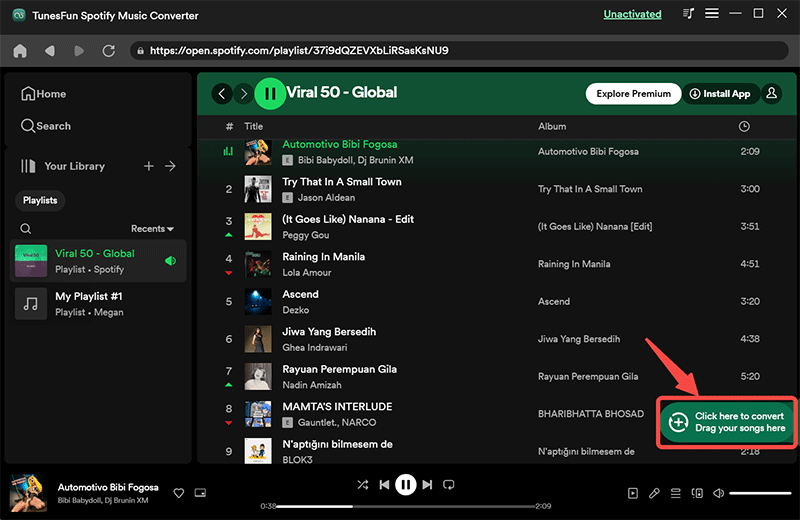
Step#3. Choose Output Format and Location
After you dragged your songs to the green bubble, a new window will pop up. At the top-right part, you can choose what output format you want, in default it is set to MP3. At the left bottom, set up your output path to receive your converted music file. In the advanced setting, you can also adjust the Bitrate and Sample rate.
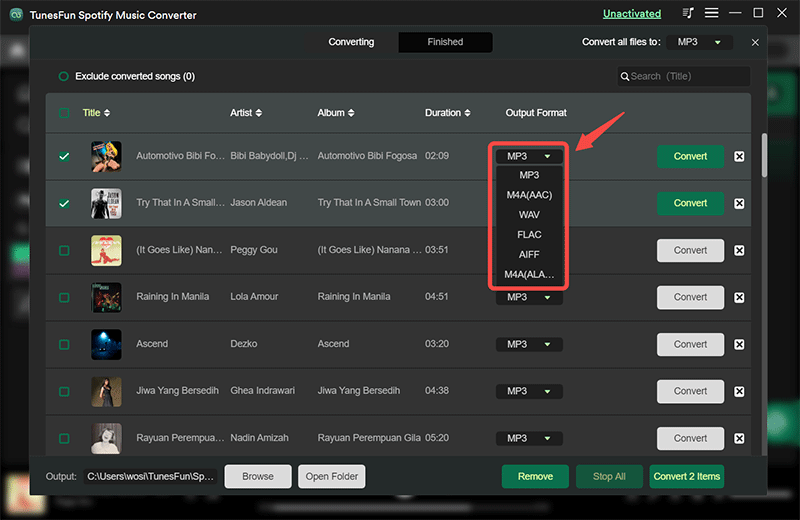
Step#4. Start Conversion
If you are done with the format choosing, you can simply click the convert all button to start the batch conversion, or you can click the convert button at the end of every song to convert that specific song.

When the conversion is finished, you can find the converted file in the specific folder that you choose. This Spotify to MP3 process has made this music file completely free to use, you can gather your converted songs and burn them to CD, and make your own album.
Part 4. How to Convert Spotify to MP3 Online [2 Ways]
Can you convert or download Spotify to MP3 online for free? Converting Spotify to MP3 online can be convenient but comes with certain risks and limitations, including potential legal issues and quality concerns. However, if you still want to proceed, here are some popular methods to convert Spotify to MP3 online.
Convert Spotify to MP3 Online Using an Online Converter Tool
AllToMP3 is a popular online tool that can convert Spotify playlists and tracks to MP3.
Step 1. Download and Install AllToMP3:
AllToMP3 is a desktop application that works across different operating systems. Download and install it from the official website.
Step 2. Copy Spotify URL:
Open Spotify, find the track, album, or playlist you want to convert, and copy its URL by right-clicking and selecting “Copy Song Link” or “Copy Playlist Link.”
Step 3. Paste URL in AllToMP3:
Open AllToMP3, paste the copied URL into the search bar, and press Enter.
Step 4. Start Conversion:
The tool will fetch the Spotify track and convert it to MP3. Once the process is complete, the MP3 file will be saved on your computer.
Convert Spotify to MP3 Using a Browser-Based Converter
MP3fy is a web-based service that can convert Spotify tracks to MP3.
- Step 1. Open Spotify, find the track, album, or playlist you want to convert, and copy its URL.
- Step 2. Go to the MP3fy website.
- Step 3. Paste the copied URL into the provided field on MP3fy and click Convert.
- Step 4. Follow the prompts to download the MP3 file once the conversion is complete.
Convert Spotify to MP3 online using these online tools, you can convert Spotify tracks to MP3 for personal use while being mindful of the potential legal and ethical implications. In addition, the quality of MP3 files from online converters may vary. Please choose the reliable and safe tool to download Spotify to MP3 format.
Part 5. Summary
The topic of this article is about downloading or converting Spotify to MP3 format. First, we explained the situation faced by users to download Spotify songs using Spotify itself. Then we provide some solutions to this problem, including converting Spotify to MP3 free and converting Spotify to MP3 online. All things considered, choosing the professional and safe TunesFun Spotify Music Converter is the best choice.
Leave a comment