How to Download Music from YouTube to Your Phone for Free [Best Guide]
YouTube is a huge platform that provides a large number of videos, music, and other content, and YouTube Music is a music streaming service platform developed by YouTube. You can listen to music and watch music videos on YouTube, which is a great place to find and share your favorite music.
If you subscribe to YouTube Music Premium, you can enjoy ad-free listening and offline playback. Moreover, you can simply download music from YouTube to your phone. However, accessing this music offline without a premium subscription can be difficult. How to download music from YouTube to your phone for free? Don’t worry, this article will explore the methods to download music from YouTube to your phone for free.
Article Content Part 1. Why Need to Download Music from YouTube to PhonePart 2. Can I Download Music from YouTube to Your Phone for FreePart 3. How to Download Music from YouTube to Your Phone for FreePart 4. Best Way to Download Music from YouTube to Your Phone without PremiumPart 5. Conclusion
Part 1. Why Need to Download Music from YouTube to Phone
With the abundance of music available on YouTube, finding ways to download music to your phone has become increasingly popular. In this detailed guide, we'll explore the reasons why we need to download music from YouTube to your phone and how to download music from YouTube to your phone for free. Let’s learn the benefits of downloading music from YouTube to your phone first:

Unlimited Access Anytime, Anywhere - Downloading music from YouTube to your phone allows you to access your favorite songs anytime, anywhere, even in areas with limited or no internet connectivity.
Access to Offline-Only Content - Some content on YouTube may be available for download or viewing only in certain regions or for a limited time. By downloading music to your phone, you can access offline-only content and enjoy songs that may not be available for streaming later.
Continuous Playback Without Interruptions - Streaming music online is susceptible to interruptions due to network issues, buffering, or app crashes. Downloading music to your phone ensures uninterrupted playback, allowing you to enjoy your music without any disruptions.
Save Data Usage - Streaming music online consumes data, which can quickly deplete your data plan, especially if you're a frequent listener. By downloading music to your phone, you can save on data usage and avoid unexpected charges on your phone bill.
Overall, finding the methods about how to download music from YouTube to your phone for free provides convenience and flexibility to access YouTube songs, and ensures you have access to your favorite music whenever you want, enhancing your overall music listening experience.
Part 2. Can I Download Music from YouTube to Your Phone for Free
We all know that if you subscribe to the YouTube Music Premium plan, downloading music from YouTube to your phone is very simple. But if you always want to enjoy the offline playback function, you need to pay the corresponding subscription fee every month, which seems to be an expensive fee. And you can only play on the YouTube app, not transfer to other devices. Additionally, once your subscription expires, you will no longer be able to continue playing your previously downloaded content offline. Doesn't this sound bad?
So, can you download music from YouTube to your phone for free? Yes, there are several methods you can use to download music from YouTube to your phone for free. You can download music from YouTube to Android or iPhone for free using online converters, third-party apps, and more.
Just make sure you have the necessary permissions to download and use the music according to YouTube's terms of service and copyright regulations. Next part, let’s learn how to download music from YouTube to your phone for free.
Part 3. How to Download Music from YouTube to Your Phone for Free
How to download music from YouTube to your phone for free? Several methods are available for downloading music from YouTube to your Android or iPhone without any cost. Here's how:

How to Download Music from YouTube to Android for Free
How to download music from YouTube to your phone for free? Downloading music from YouTube to your Android device for free is possible using various methods. For example, you can choose some online tools, including Y2Mate, OnlineVideoConverter, or YTMP3 to solve how to download music from YouTube to your Android. Here's a detailed guide to downloading music from YouTube to your Android using Y2Mate:
- Open the YouTube app or website and locate the music video you want to download.
- Tap on the share button below the video and select "Copy Link."
- Open a web browser on your Android device and visit the Y2Mate website.
- On the Y2Mate website, paste the copied YouTube video link into the provided input field.
- Select MP3 format as the format for the music file.
- Initiate the conversion process by tapping the "Start" or "Convert" button on the Y2Mate website.
- Once the conversion is complete, Y2Mate will provide you with a download link for the MP3 file. Tap on it to download the music to your Android device.
How to download music fro YouTube to your phone for free? Following these steps, you can easily download music from YouTube to your Android device for free using Y2Mate. After the download is complete, you can find the downloaded MP3 file in the default download location on your Android device.
The operation steps of other online tools are similar. You can try them one by one according to the above steps. Note that online tools may display ads on its website, so be cautious and avoid clicking on any intrusive ads.
How to Download Music from YouTube to iPhone for Free
How to download music from YouTube to your phone for free? To download music from YouTube to your iPhone for free using Documents by Readdle via online tools due to restrictions on iOS. You'll need to follow these steps to download music from YouTube to your iPhone for free:
- Download and install the Documents app by Readdle from the App Store.
- Launch the Documents app and tap on the browser icon at the bottom right corner (it looks like a compass). Enter the YouTube website address in the browser's address bar.
- Search for the music video you want to download within the Documents app's browser. Once you find it, tap on it to open the video.
- Tap on the address bar to highlight the video's URL, then tap and hold to bring up the context menu. Select "Copy" to copy the URL to your device's clipboard.
- Switch to another tab within the Documents browser and visit an online YouTube to MP3 converter website. You can use a popular converter like Y2Mate or YTMP3.
- In the converter's input field, tap to bring up the paste option, and then paste the copied YouTube video URL.
- Choose MP3 as the desired output format for the music file. Start the conversion process by tapping the corresponding button on the converter website.
- Once the conversion is complete, the converter will provide you with a download link for the MP3 file. Tap on it to download the music to your iPhone.
After the download is complete, you can find the downloaded MP3 file in the Documents app's Downloads folder. You can play the music directly from Documents or transfer it to your preferred music player. Following these steps, you can download music from YouTube to your iPhone for free using Documents by Readdle.
Part 4. Best Way to Download Music from YouTube to Your Phone without Premium
Now you know how to download music from YouTube to your phone for free through some online tools. However, it is difficult to avoid malicious ads in free online tools, and your accidental clicks may cause your device to be attacked. In addition, the sound quality after conversion may also change, which will also affect your listening. Here, we will recommend a professional tool to download music from YouTube to your phone.
TunesFun YouTube Music Converter is a powerful music converter that enables you to download songs, playlists, and albums, from YouTube Music and convert them to MP3/M4A/WAV/FLAC formats. TunesFun YouTube Music Converter prioritizes efficiency. With the 10X speed, you can get dozens of songs in minutes to reduce your wait times in the process.
Most importantly, after conversion, you will get 100% lossless YouTube music, which is the same as the original audio files. The user interface of this software is very friendly, and it applies to Windows and Mac systems. Even if you are a new user, don't worry about not knowing how to use it.
So, how to download music from YouTube to your phone for free using TunesFun YouTube Music Converter? Follow the below steps to download music from YouTube to your Android or iPhone step by step:
Step 1. Install TunesFun YouTube Music Converter to your computer. Open it and then log in to your YouTube Music account.
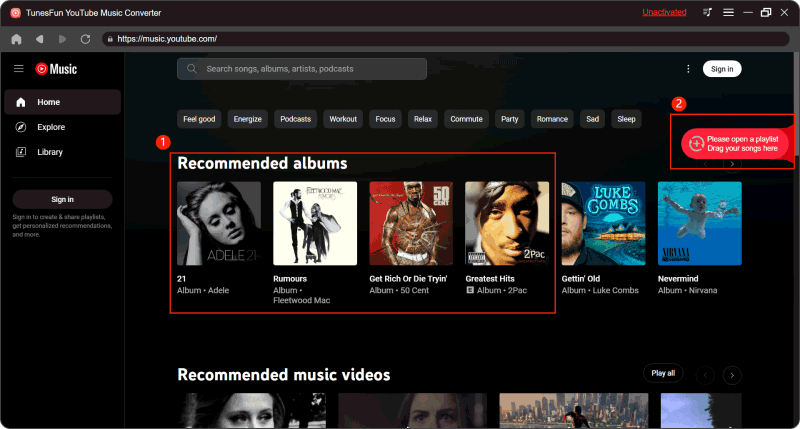
Step 2. Select the files you want to convert and choose your desired output format.
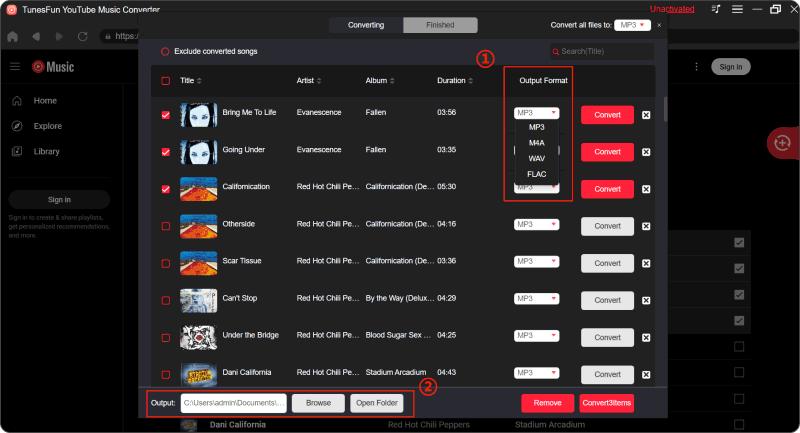
Step 3. Click on the "Convert" button to convert YouTube Music to MP3.
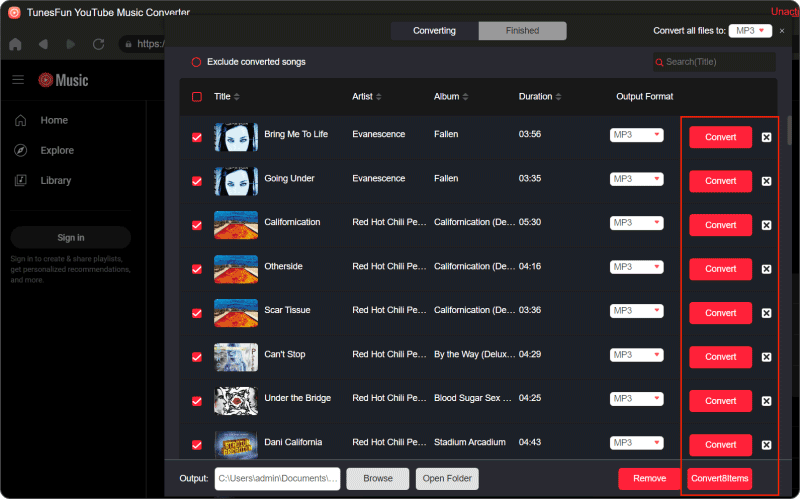
After conversion, you have downloaded music from YouTube to your computer. And next, you just need to transfer the downloaded music to your phone. In three simple steps, you can solve how to download music from YouTube to your phone for free easily. What are you waiting for? Come and try it for free.
Part 5. Conclusion
How to download music from YouTube to your phone for free? This article provides methods on how to download music from YouTube to your Android or iPhone for free. By following the methods outlined in this guide with some of the online tools and playing with caution, you can easily access your favorite music content on the go, without the need for a premium subscription.
However, using online tools to download music for free can easily cause your device to suffer from the tool. In order to download YouTube music more safely, it is strongly recommended that you use TunesFun YouTube Music Converter, a professional tool. It enables you to batch-convert YouTube music and save it to your phone permanently.
Leave a comment