How to Download Music from YouTube with/without Premium
Music has become an integral part of our lives. YouTube has grown into a massive platform for music lovers, offering a variety of songs, playlists, and music videos. However, the desire to download music from YouTube has become a common need, leading users to explore various methods, whether or not a premium subscription is required.
Do you like listening to music on YouTube? Or do you want to download your favorite music from YouTube and listen to it offline? In this article, we will introduce the detailed process on how to download music from YouTube. Let's start!
Article Content Part 1. Can I Download Music from YouTube?Part 2. Why We Need to Download Music from YouTubePart 3. How to Download Music from YouTube with PremiumPart 4. How to Download Music from YouTube without PremiumPart 5. FAQs about Downloading YouTube MusicPart 6. Conclusion
Part 1. Can I Download Music from YouTube?
Can I download music from YouTube to computer or phone? Of course. The short answer is yes. YouTube, one of the largest video-sharing platforms, has become a go-to destination for music enthusiasts. However, if you want to download music from YouTube to your computer or mobile phone, there are some restrictions.
For users without a premium subscription, YouTube does not offer native functionality to download videos or music directly through the YouTube website or app. A YouTube Premium subscription gives users access to a variety of additional features, including downloading videos and music for offline use. YouTube Premium allows users to download videos, playlists, and music to their devices. Once downloaded, no internet connection is required to access the content.
Although the ability to download music from YouTube directly is not a built-in feature for regular users. But fear not, there are ways to achieve this feat, both with and without a premium subscription.
Part 2. Why We Need to Download Music from YouTube
Yes, you can watch these music videos and listen to the music online on YouTube. But if your traffic data is running out, or you go to some places with poor network, and you still want to listen to your favorite music without any hindrance, what should you do? At this point, you may want to download music from YouTube to your device. Here are the reasons why you need to download music from YouTube:

Offline Enjoyment
Downloading music from YouTube allows users to create a personal library for offline listening, ensuring a seamless experience even in areas with limited or no internet connectivity.
Data Conservation
For individuals with limited data plans, ton download music from YouTube provides a solution to enjoy their favorite tunes without worrying about data consumption.
Personalized Playlists
Downloading YouTube music empowers users to curate personalized playlists, handpicking their preferred songs without relying on predefined playlists from streaming services.
Avoid Ads and Interruptions
Downloading music from YouTube ensures an uninterrupted listening experience, free from the interruptions of ads and potential buffering due to a slow internet connection.
Part 3. How to Download Music from YouTube with Premium
Downloading music from YouTube with a Premium subscription is a straightforward process. YouTube Premium allows subscribers to download videos and music for offline listening. How to download music from YouTube to computer or your phone? Here's a step-by-step guide on how to download music from YouTube with a Premium subscription:
Note: Make sure you have an active YouTube Premium subscription before attempting to download content for offline use.
Download Music from YouTube to Computer with Premium
- Open YouTube Musicand sign in to your YouTube Premium account. Open the YouTube Music app on your computer browser.
- Then browse or search for the music you want to download.
- Next to the song or album, find and click the download button to initiate the download.
- To access your downloaded music, go to the Library section of YouTube Music and click on "Downloads."
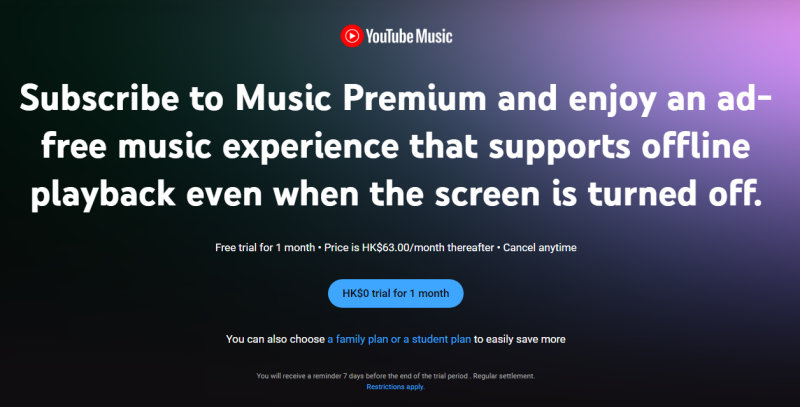
Download Music from YouTube to Your Phone with Premium
- Open YouTube Music Appand sign in to your YouTube Premium account.
- Open the YouTube Music app on your mobile device.
- Then select the Music. Find the music you want to download.
- Tap on Download icon. Next to the song or album, tap the download icon to start the download.
- To access your downloaded music, go to the Library section of YouTube Music and tap on "Downloads."
Part 4. How to Download Music from YouTube without Premium
Earlier we learned how to download music from YouTube to computer and mobile with premium. However, paying a monthly subscription fee is a high cost. Or your premium subscription plan has expired and you can no longer listen to the music you downloaded offline.
Is there a way to download music from YouTube for offline listening without subscribing to a premium plan? For those who don't have a YouTube Premium subscription, third-party tools offer alternatives. Here we will recommend TunesFun YouTube Music Converter to you. This tool can help you convert YouTube music to MP3 format and then download it to your device.

TunesFun YouTube Music Converter is a powerful music converter which enable you to download songs, playlists, and albums, from YouTube and convert YouTube music to MP3/M4A/WAV/FLAC formats. TunesFun YouTube Music Converter prioritizes efficiency. With the 10X speed, you can get dozens of songs in minutes to reduce your wait times in the process.
Most importantly, after conversion, you will get 100% lossless YouTube music, which is the same as the original audio files. The user interface of this software is very friendly. And applicable to Windows system and Mac system. Even if you are a new user, don't worry about not knowing how to use it.
How to download music from YouTube for free using TunesFun YouTube Music Converter? Follow the below steps to download music step by step:
Step 1. Install TunesFun YouTube Music Converter to your computer. Then open it and login your YouTube Music account. After that, select the songs you want to convert.
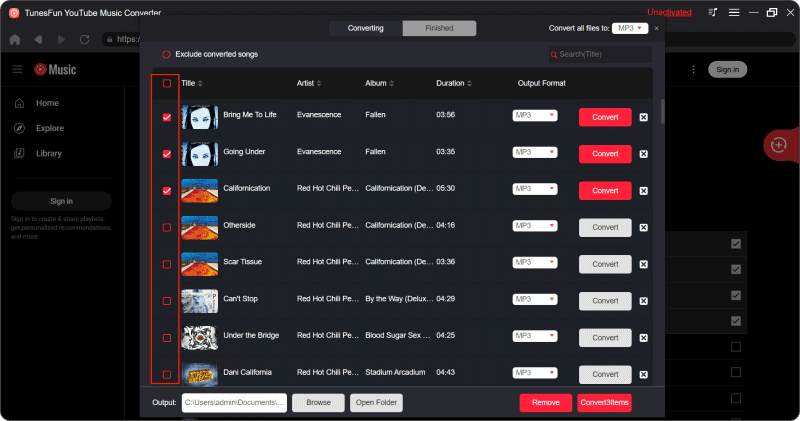
Step 2. Choose the output format that you want to convert to.
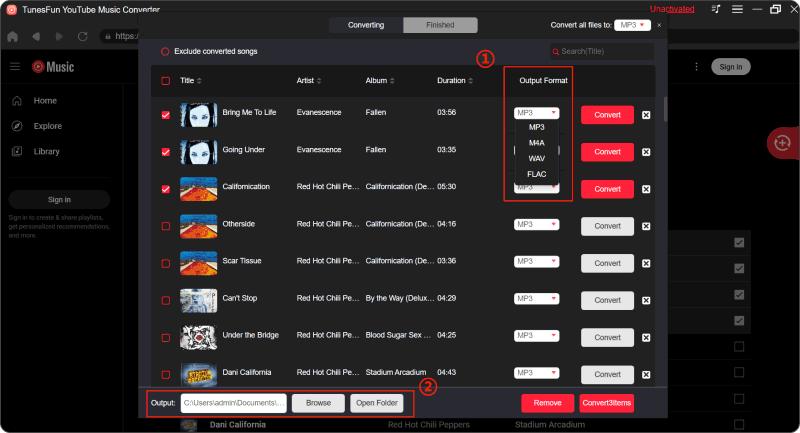
Step 3. Click on the "Convert" button to convert YouTube Music to MP3.
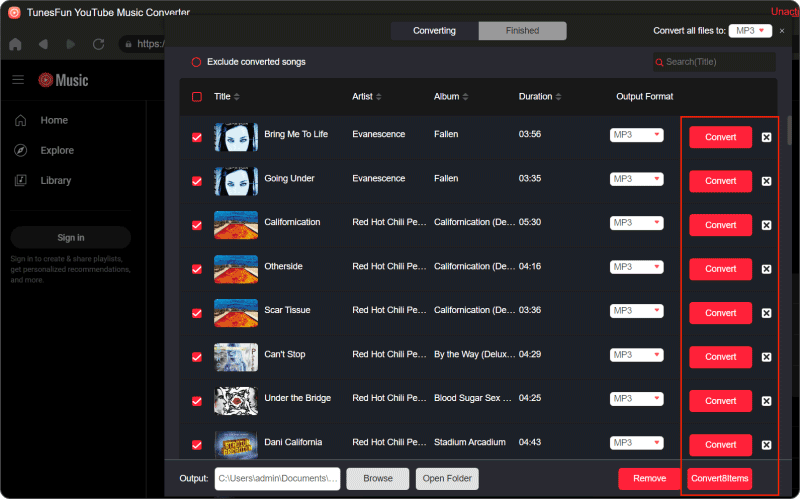
You just need to wait for a while and your YouTube songs will be converted successfully. Then you can save the converted songs to your computer. This way you can listen to YouTube music anytime and anywhere without worrying about your YouTube premium expiring.
Part 5. FAQs about Downloading YouTube Music
Q1. Is it Legal to Download Music from YouTube?
Downloading music from YouTube for personal use is generally allowed, but distributing downloaded content for commercial use without permission violates YouTube's terms of service and may violate copyright laws.
Q2. Can I Download Music from YouTube on Mobile Devices without Premium?
Yes. Even if you don't subscribe to YouTube Premium, you can use TunesFun YouTube Music Converter to download music to your computer and then transfer it to your mobile device for offline listening.
Q3. Are There Free Alternatives to Download YouTube Music?
Yes, third-party websites and tools allow free downloading of YouTube music, but users should be cautious, choose the legal tool to download music from YouTube.
Part 6. Conclusion
Downloading music from YouTube, whether with or without a premium subscription, opens up new possibilities for music lovers. Premium users benefit from official and seamless download features, while others can explore third-party tools, always keeping in mind the importance of legality. Even if you don't subscribe to YouTube Premium, you can use TunesFun YouTube Music Converter to download music to your computer and then transfer it to your mobile device for offline listening.
Leave a comment