Activate Apple Music Verizon: Guidelines And Procedures
To many who do not have an idea what Verizon is, it is one of the largest telecommunication companies today. There can be reasons why some people would want to figure out procedures on how you activate Apple Music Verizon, and we are here to find out all of them. Verizon is a telecommunication company in the US that provides wireless services, it is a part of a big company named Verizon Communications. It has over 143.3 million subscribers and is considered the largest wireless carrier in the US, and this has been verified until the end of Quarter 4 of the year 2022.
A lot of Verizon users are asking if there is a very huge chance to get a free Apple Music subscription on Verizon since it has a very large number of users who are using Apple Music. Before there had been a campaign about getting the subscription free, however many are wondering if it is still running around the corner, nevertheless, they wanted to know how they activate Apple Music Verizon, and we are going to talk about the processes, here.
Article Content Part. 1. How Do We Get Free Apple Music With Verizon?Part 2. Is There Any Better Way To Enjoy Apple Music?Part 3. To Summarize It All
Part. 1. How Do We Get Free Apple Music With Verizon?
To many Verizon users, you must be so happy to know that Apple Music has been in a long-term partnership with Verizon. It even happened before that Verizon and Apple Music have been combined, and this combination allowed users to enjoy free Apple Music for six (6) months. And if you are wondering about how to activate Apple Music Verizon, and if the campaign is still running, well, in case not, there are still a lot of fun things that you can enjoy even if there are changes on Verizon’s subscription plans.
The initial question one might have is, if Apple Music is still free with Verizon, well, if you are under specific plans, you can still enjoy six (6) months of free Apple Music.
- Go Unlimited.
- 5G Play More.
- The Verizon Unlimited Plan (the one that have been purchased before 8/20/20).
In case the plan you have is currently on the list, well that is a piece of good news! You can enjoy Apple Music on Verizon for free for six (6) months! Once the free promotion has ended, you will then be charged a 10.99 dollar line per month. On the other hand, you can always cancel the plan if you wanted. You also have to know that once you have availed of the free promotion of Apple Music on Verizon, you cannot get it again, even if you have changed to another plan and even if the said plan is also eligible for the 6-month Apple Music free offer on Verizon. So, how do you activate Apple Music Verizon?
Before we get into the steps on how to activate Apple Music Verizon, you need to secure some important requirements. These requirements are:
- You need to have an iPhone or Android phone.
- You need to secure one valid Apple ID in order to use Apple Music.
- You need to be subscribed to an eligible Unlimited plan, that is verified for Verizon mobile phones, which offers six (6) months free of the Apple Music plan.
Once you have prepared everything, the signing up should now start. There are two ways to do it, and we are going to share these two ways, below.
Using The Verizon Website
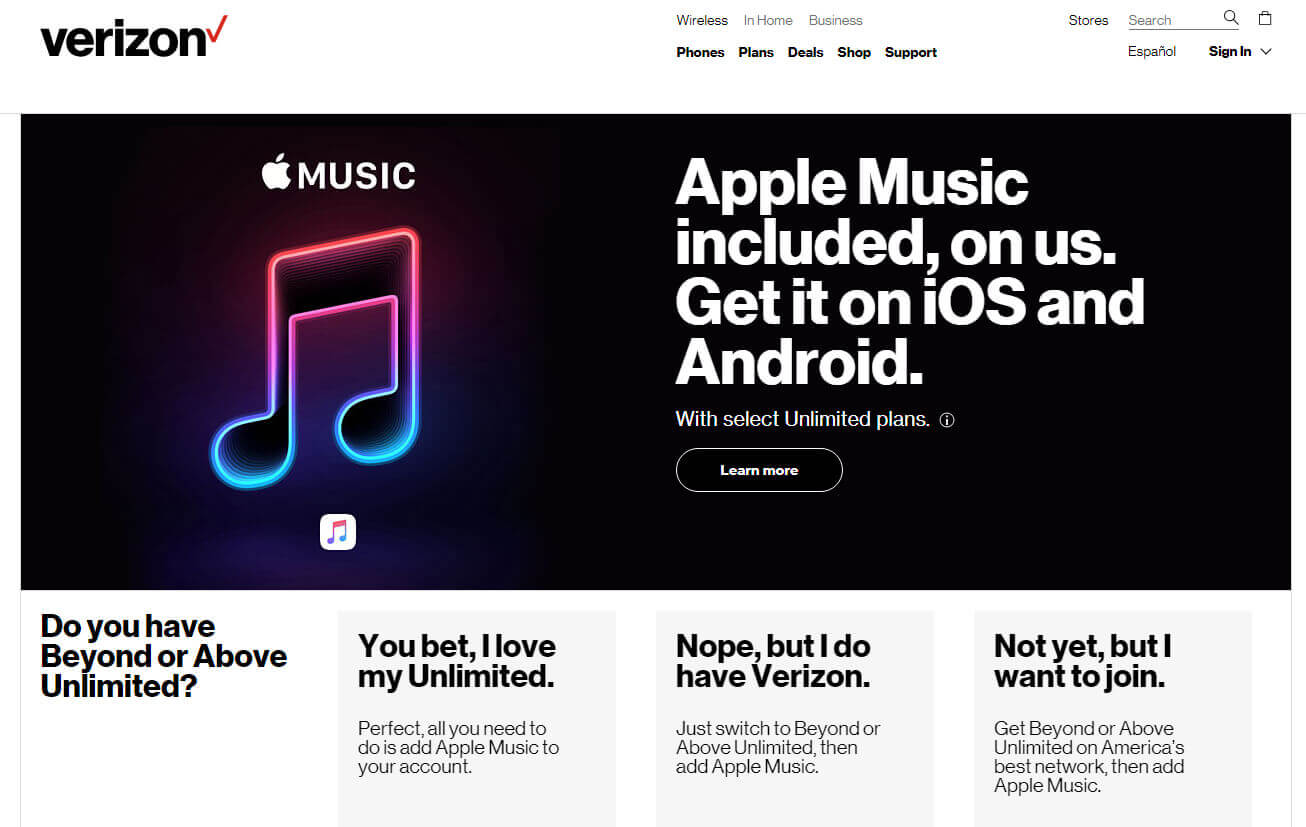
- You have to create or log in to your account in Verizon. In case you still do not have your own account, you can make one in order to do it, go to the official website of Verizon, and then start signing in to My Verizon, using your User ID or mobile number, and they must have an Account Owner or Manager access privileges.
- Then look for the offer, you need to go to Account, and then tap the Add ons & apps options which you will see on the My Verizon Home page. You need to look for Apple Music which is under the Entertainment Section, and then tap the option Learn More, under Apple Music. In case you cannot see Apple Music under the Entertainment section, you have to choose the See All option.
- Then you will see the detail page, tap the Get it Now option and then choose Apple Music from the given options. After that, you have to tap Continue in order to proceed. Then you have to accept the Terms and Conditions Check Box and then tap the Confirm option. If the device that you are using is capable, you will see a download link to Apple Music which will be sent to your device. And once done, you can now use Apple Music on Verizon!
Using The Verizon App
- Install the Verizon app on your iPhone or Android device. You have to be the Account Owner or the Manager.
- Then tap the Account option, which you will see at the middle lower part of the screen, and then choose the Manage apps and add-ons options. You need to tap it in order to look for Apple Music, and then choose to tap Learn More in order to go to the detail page.
- Then you need to choose the Get It Now option, which you will see at the top right part of the screen, and then tap all the lines on your account to proceed with the enrolment. Once you are done, you have to tap Continue, you need to tick the box to be able to confirm that all the Terms and Conditions have been read by you and then you have to tap Continue.
Then you will see a page that says Request has been successfully submitted, and this means that you have also successfully activated Apple Music on Verizon! You just need to wait for a confirmation message in order to finally complete the set- up. In case you still do not have the Apple Music app installed on your device, you will be prompted to download it.
Part 2. Is There Any Better Way To Enjoy Apple Music?
Music is such a precious thing. You can explore more of yourself with it. Imagine being able to run the world without it, it could be dull, and life will never be that easy. This is one of the many reasons why anyone can become a music lover, things can be dependent on the situation a person has.
Online music streaming providers have been all around the corner, making music listening better than ever. Some are made to easily adapt to changes and current times, while for others things can be complicated due to so much protection given and applied to music files.
One of the many examples of online music streaming sites giving away hope and love to people is Apple Music. Although many can be able to use it since they have Apple devices, some people encounter difficulties in downloading music files from these platforms.
Some might run away however there are many who stay. They need to figure out how to deal with it, and they can be lucky enough if they happen to cross this article along the way since we are about to talk about TunesFun Apple Music Converter.
It is technically a converter that you can use to deal with your Apple Music tracks that are in the AAC format. With the help of the TunesFun Apple Music Converter, we can help you deal with it. It can also be assured that within the process or conversion, the DRM encryption which protects the files from illegal distribution, will be taken care of!
You can also wait until you are able to convert all your music files, and there is nothing to worry about it. The process is fast and simple, making you save the day! You are also able to enjoy the best time with food as the music you listen to is of the best quality, any time of the day!
The interface of the program is really great! Anyone can use it, even the new users as well, let us take the list of the procedures below.
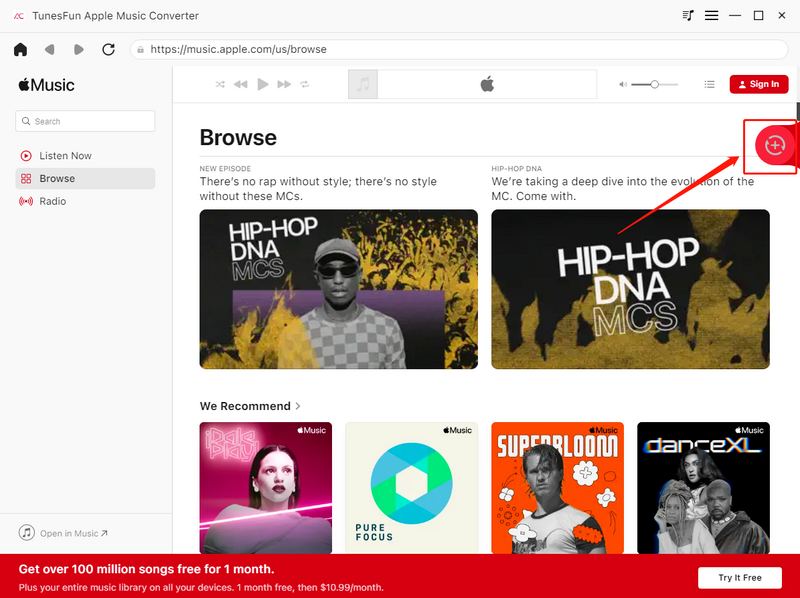
Step 1. Install the TunesFun Apple Music Converter on your computer, and make sure that it has become successful. Once assured, begin adding the music files for conversion.
Step 2. Choose the best format that fits your needs and you also have to create a folder to save all the music files once the conversion process has been concluded.
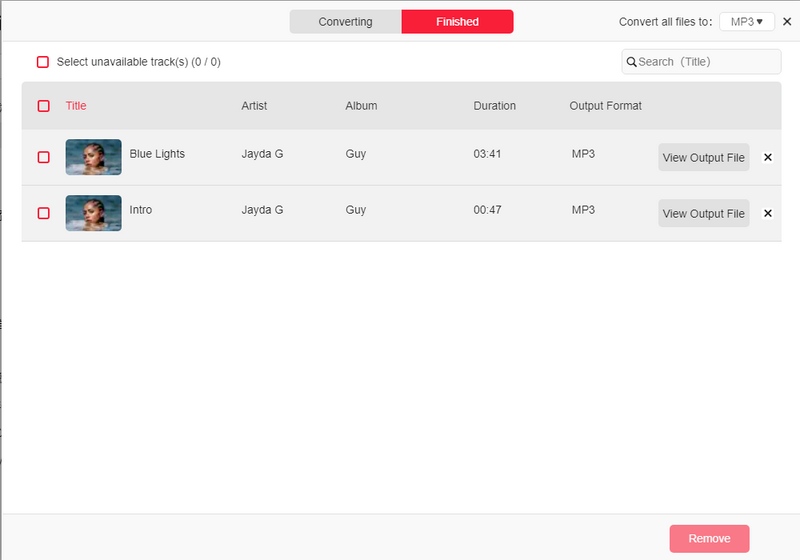
Step 3. To give some finishing touches on the process you can now hit the Convert button, and watch for a few minutes until all your loved songs are finally ready!
Part 3. To Summarize It All
There are lots of music lovers who would want to access free music, and if you are a Verizon user you are lucky since there are ways how to activate Apple Music Verizon. We hope that we have helped you figure out different methods on how you do it as we have discussed in the previous parts of the article. Above all, there is only one way that we recommend the most, and it is the use of the TunesFun Apple Music Converter, which is the easiest way to access music conveniently, as you like, and whenever you like it as well.
Leave a comment