Easy And Simple: How To Get Free Apple Music Subscription?
Apple Music is indeed one of the giants in the music streaming industry. Even though it was only launched in the year 2015, it already gained millions of subscribers around the world which keeps on increasing day by day. For many users, paying a monthly subscription is no big deal. However, there will be drawbacks once you stop subscribing to it or when you let your subscription expire.
If you are so into Apple Music streaming, you will surely be glad to know how to get free Apple Music subscription! If you think this isn’t possible at all, well, you’re thinking wrongly! There are actually various ways to get free Apple Music subscription.
Before you decide to get any of Apple Music’s subscription plans – individual, family plan, or student plan, you must check out the ways of how to get free Apple Music subscription that we are to present and explain in the succeeding parts.
Article Content Part 1. How to Get 3-Month Free Apple Music?Part 2. How to Get Free Apple Music After Trial Ends?Part 3. How to Get Free Apple Music on iOS/Android?Part 4. Summary
Part 1. How to Get 3-Month Free Apple Music?
Unlike Spotify, you surely have noticed already that there is no free version of Apple Music. Apple Music is a platform that works once a user paid the fee for the service. Being able to download and stream the songs in offline mode will be possible once you have an active subscription plan.
You don’t have to be sad knowing the above as we will be helping you learn the process of how to get free Apple Music subscription. Though there is no free version of the app, it is worthy to note that Apple Music offers a free trial period that could last up to 3 months!
Before we finally let you know how to get free Apple Music subscription through this mentioned 3-month trial period offer, you must know first that once this period ended, your account will automatically be switched to a paid one unless you’ll have it canceled. To avoid being charged with extra cost, you may set an alarm to notify you when the free trial period will expire so as for you to have it canceled before that time.
Now, here is how to get free Apple Music subscription by enjoying Apple Music’s three-month trial period.
Note: You can do the signup process on your portable iOS devices like iPhone, iPod Touch, or iPad. Alternatively, you can also do it on your Windows PC using the iTunes app or on your Mac via the Music app.
- Open the iTunes app, and hover your mouse to the “Music” category.
- The next thing to do is to click the “For You” tab where you will see the free trial offer. Just tick on it.
- You will now be asked to choose a subscription plan. You may choose from the three tiers that are being offered – individual, family, or student plan.
- You will need to log in using your Apple ID information.
- Lastly, you have to confirm your payment information before you can finally start enjoying the 3-month free trial period of Apple Music.
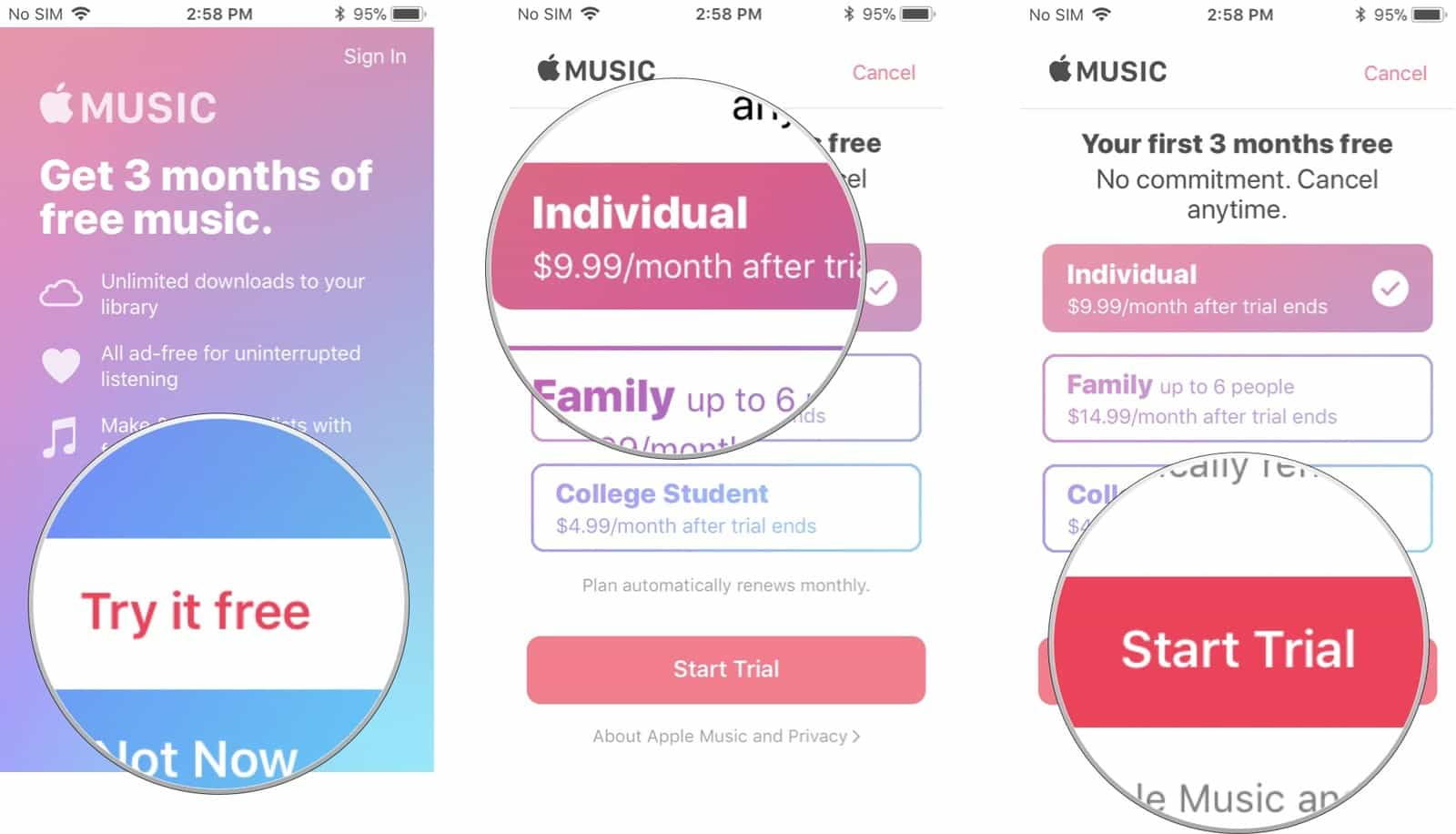
Part 2. How to Get Free Apple Music After Trial Ends?
Now that you have learned a way to get free Apple Music subscription (that is via the 3-month free trial period offer of Apple Music), you might be worried that this will only last for 3 months. And so, you are surely asking how to get free Apple Music even after this trial period ends.
It may seem quite impossible and hard at first to think of a method to get free Apple Music but you should know that there are bunches of ways to do that. In fact, you just have to make sure you are using the best partner and you’ll finally be able to keep and stream any Apple Music songs you love for free forever!
What tool shall you use then? You must be curious about this. Actually, there is no need for you to further look into researching this because we have here a very good recommendation. You should be trying to use trusted applications like this TunesFun Apple Music Converter.
This TunesFun Apple Music Converter can help you with the process of how to get free Apple Music experience as it can aid in the downloading of the songs as well as getting rid of the DRM protection they have. More so, it is capable of helping you with the file conversion process. TunesFun will help you to convert music to MP3 format so that you can play them on any media device, it also supports several flexible output formats like FLAC, AAC, and more.
This professional converter also works pretty fast as it has a speed of 16x faster compared to other professional converters that you’ll see on the web. With this fast speed, you can even be assured that ID3 tags and important details of the songs will be maintained and kept even after having the files processed. Of course, this is a user-friendly app that lets you perform all procedures with ease.
For your reference, here is how you can download Apple Music songs and convert them with this TunesFun Apple Music Converter leading you to the answer to how to get free Apple Music. First, you need to install the TunesFun Apple Music Converter on your PC once the installation needs of the app have been fulfilled.
Step #1. Launch it afterward right away and start adding the Apple Music songs to be converted and downloaded. Processing the files in batches is possible through this app.

Step #2. Set up the output parameters. Setting up the output format and folder is the most crucial part of this step. Make sure you chose the preferred output format to use. The output folder is where the converted files will be accessed so ensure that you have selected the right path. Other options under the output settings can be changed as you like.

Step #3. Clicking the “Convert” button at the bottom area of the screen will trigger the app to start the conversion and DRM removal procedures. This shall only last for a few minutes and so, you’ll surely have the converted and DRM-free songs within just a few minutes.

Using a professional tool like this TunesFun Apple Music Converter is indeed a great way of how to get free Apple Music experience! You will be able to keep the songs with you forever on any device that you like without thinking of any subscription fee to pay or other limitations especially when it comes to accessibility!
Part 3. How to Get Free Apple Music on iOS/Android?
Additionally, you must also know that there are third parties with whom Apple Music collaborates to give more enjoyable service. We will be further explaining here how to get free Apple Music using your iOS or Android devices. We have here several ways of doing that that we will be presenting individually.
Getting Free 6-Month Free Trial Period
You must be delighted upon reading the sub-heading of this section. You should be aware that you can actually enjoy a 6-month free trial under Apple Music! Yes! You can get an additional 3 months of using the app for free!
All you have to do is to accept the family plan invitation. Apple Music’s Family Plan subscription allows up to 6 members to access the same account and enjoy all the perks that are being offered. Once you have accepted the invitation, you can all share another 3 months of using the app for free. You can ask a friend of yours to invite you but you have to make sure he hasn’t used Apple Music before.
Once the invitation is received, you just have to accept it either by using your mobile device or Mac computer. Afterward, just confirm your account and select the family plan features.
Getting Free Apple Music With Verizon
Here is another way of how to get free Apple Music. You can enjoy accessing Apple Music collections through the help of Verizon which is an American multinational telecommunications conglomerate. Apple Music had tied up with Verizon to offer users great bundle packages.
You can enjoy free Apple Music access for 6 months on your iOS or Android devices once you have subscribed to Verizon Unlimited. You just have to add Apple Music to your account. It is also worthy to mention that you won’t be losing any playlists if you are to use the same Apple ID that you have used to register to Apple Music.
Here is a detailed process of how to get free Apple Music through Verizon
- On your mobile device, you need to activate either the Verizon “Beyond Unlimited” or the “Above Unlimited” plan.
- On the web browser of your device, head to vzw.com/applemusic. Alternatively, you can open your Verizon app and just head to the “Account” option to be able to click the “Add-on” section.
- You will be asked to choose a plan you wish to subscribe to under Apple Music. Don’t forget to accept the terms and conditions as this will be required to continue.
- You shall be receiving a message notification. After that, just download the Apple Music app.
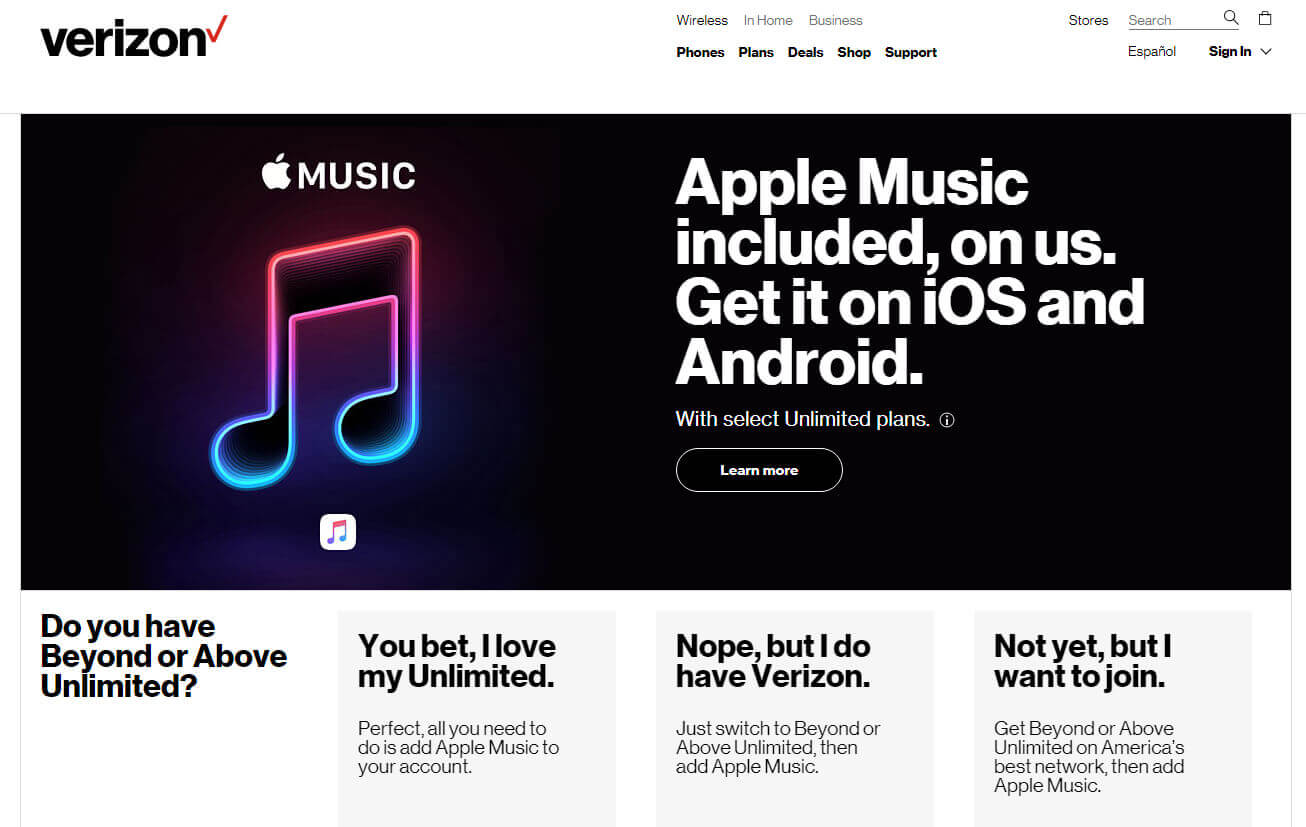
Getting Free Apple Music With Best Buy
Apart from using Verizon, utilizing Best Buy can also help you with the process of how to get free Apple Music. It is an electronics retailer that provides products and services to its users. You can get the items at lower prices and even enjoy some promotions.
If you look for Apple Music on Best Buy, you shall see that you can enjoy a 6-month free trial period. The good thing here is that there is no need for you to purchase anything but you’ll be able to get access to over 75 million Apple Music songs!
Now, here is how to get free Apple Music with Best Buy.
- Head to the official website of Best Buy and log in using your account details.
- Look for Apple Music for you to see the Apple - Free Apple Music for 6-month option. Take note that only new subscribers can enjoy this.
- Tap the “Add to Cart” button, then head to “Go to Cart” before finally ticking off the “Check Out” button.
- A digital code will be sent out to the registered email address that is related to your Best Buy account leading you to get the free Apple Music access that you can enjoy for 6 months!
As simple as the above, you can enjoy the full benefits of the Apple Music app without paying any subscription fee!
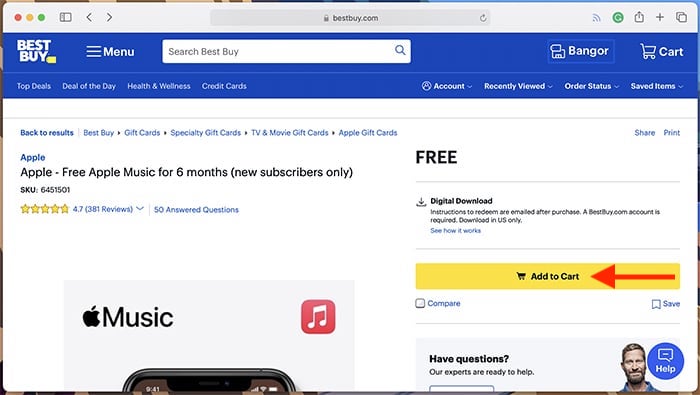
Part 4. Summary
Apple Music users are surely glad to find out how to get free Apple Music. The app is indeed great as it officially offers a 3-month free trial period. However, of course, it is always better if we can enjoy using the app for free for a much longer period of time like 6 months.
Fortunately, you can do that with the help of third-party applications like Verizon and Best Buy. But still, the best way is to make use of professional apps like TunesFun Apple Music Converter as this will help you keep your favorite Apple Music songs with you forever and play them on any device or media player!
Leave a comment