Let’s Discuss About The Apple Music Benefits Here!
“I am planning to get an Apple Music subscription, what Apple Music benefits will I be able to enjoy once I got a plan?”
“Before subscribing to one of Apple Music’s subscription plans, I wish to find out more details about the Apple Music benefits that the app is offering as well as the drawbacks I might face along the way, do you have a reference for this topic?”
You might be asking the same questions above as well or thinking of getting an Apple Music subscription will be worth it. With the popularity of the app, there is no doubt why people keep on subscribing even without checking the Apple Music benefits they can get as well as the disadvantages they might experience. Well, we can’t blame them. Apple Music has been one of the best in the music streaming industry.
But still, it would always be good to check what you can get from the fee you are to pay. Since we are to focus on the discussion of Apple Music and the plans it offers, we would be glad to share with you the Apple Music advantages and cons you might experience from getting a plan. We know this will be very helpful in the decision-making process that you are to undergo. Let us now begin.
Article Content Part 1. What are the Pros and Cons of Apple Music?Part 2. How to Enhance Your Experience with Apple Music?Part 3. Conclusion
Part 1. What are the Pros and Cons of Apple Music?
As we have stated in the introduction part, we will be sharing with you the Apple Music benefits and drawbacks you will experience upon getting a plan. This important information will be discussed right away in this part.
Pros of Apple Music
We will be explaining here in detail the Apple Music benefits you can enjoy from subscribing to an Apple Music plan.
#1. Ability to Add Music to Apple Music
With an Apple Music subscription plan, you will have the ability to add your local music to your iCloud Music Library giving you the chance to sync them and finally be able to listen to them on any device that you like with ease.
#2. Offline Streaming
Once you have subscribed to an Apple Music plan, you will be able to download the songs, albums, or playlists that you like and listen to them in offline mode. So, even without a Wi-Fi or cellular data connection or while you are away from home, you will be able to listen to your favorites.
#3. Wide Music Selection
Apple Music contains 60 million songs giving Apple Music subscribers the benefit to access several genres of tracks, indeed a wide music selection and collection. If you wish to discover new sets of tracks that you haven’t heard of yet, you can easily do that given Apple Music’s huge music content.
#4. Live Radio Station Broadcasts
One of the great Apple Music benefits is its live radio station broadcasts. This is available 24/7 and is hosted by great DJs from Los Angeles, London, and New York. This is called Beats 1 Radio. Apart from this, the subscribers can also get front seats during interview sessions with their favorite artists.

#5. Affordable Family Plan
Apple Music also offers an affordable family plan. The songs you enjoy the most can also be enjoyed by your loved ones. By paying a fee of 14.99 USD per month, every member can finally enjoy streaming great Apple Music songs. Everyone can even customize libraries that would fit and suit their tastes. Libraries can also be separated to keep privacy as well as listening time and experience.
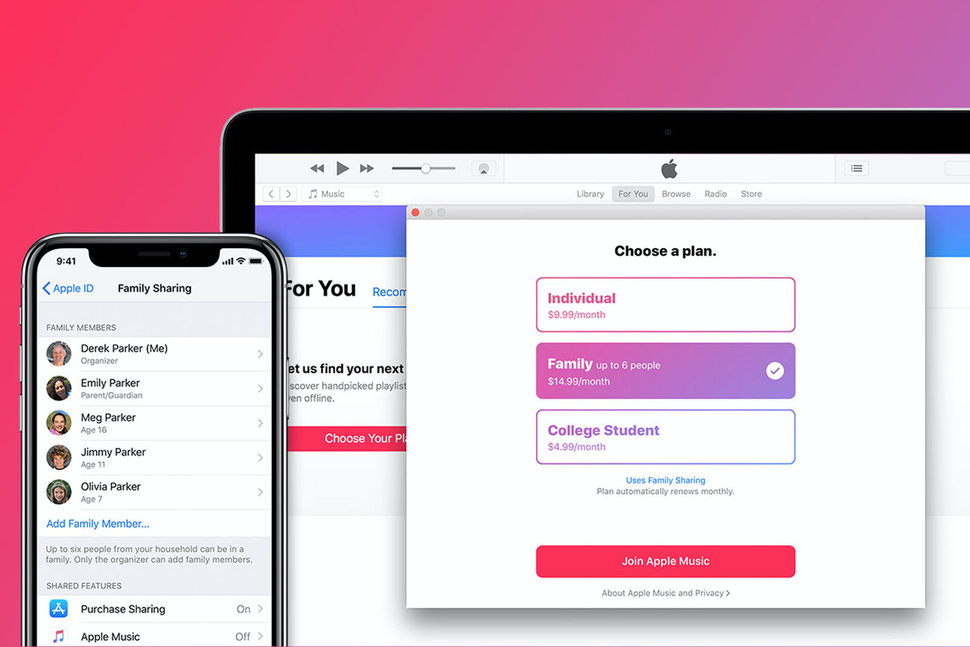
#6. Ability to Customize
Another Apple Music benefit is that it has customizable options. You can customize, edit, or modify your playlists catering to your taste. You can rearrange the arrangement of the songs – put the ones you like at the top, and more. You can also change the artwork of the songs and even add their lyrics for you to enjoy listening to them more!
These are only some of the Apple Music benefits you can get from having a subscription plan. Now, we will be dealing with the cons. The next section has these disadvantages explained.
Cons of Apple Music
We will now be explaining the drawbacks of using Apple Music in this section.
#1. Free Plan Isn’t Available
Unlike Spotify, Apple Music does not have a free version. What you can try is the free trial offer that it has. You just have to register for the free trial offer of Apple Music. Remember that when doing so, you will be asked about your payment information. When you fail to cancel the trial offer before it ends, you will be charged a fee.
#2. Subpar Podcast
Apple Music keeps its podcasts separated from its music collections. For an Apple Music user to listen to Apple’s podcasts, they have to move out of the Apple Music app and jump to another app. This makes Apple Music a bit disadvantageous compared to its competitors like Spotify.
#3. Apple Music Songs are Protected Files
Apple Music songs aren’t that different from others when it comes to the protection they have. This somehow is also a disadvantage for Apple Music listeners. Because the songs are protected with FairPlay (Apple’s DRM protection Policy), they can’t be accessed on unauthorized devices, modified, downloaded, or saved right away unless this protection will be removed first.
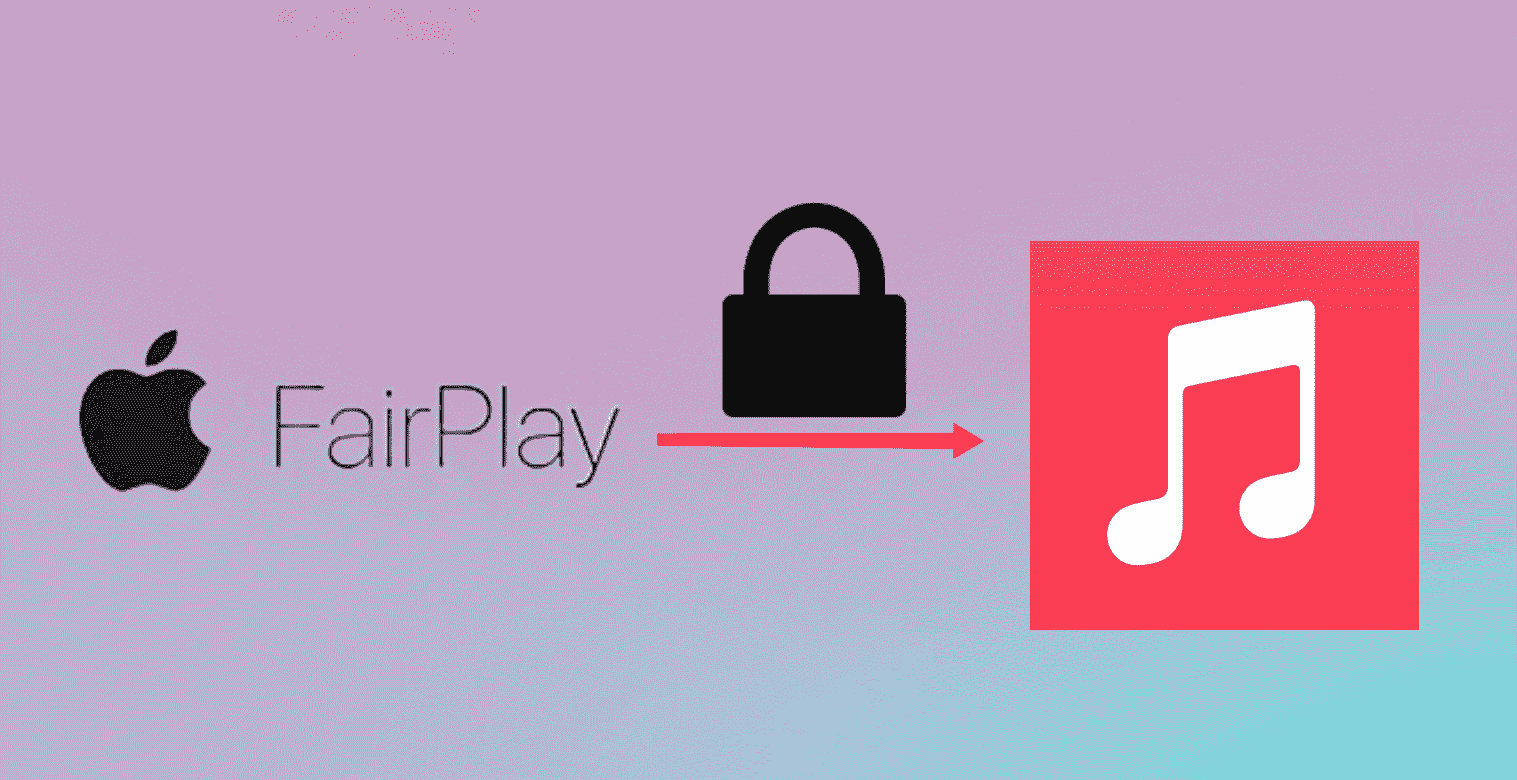
After discussing the pros and cons of using Apple Music, what would then be your decision? Will you be getting a subscription plan now? Before you do, read what the second part of this article has as you will surely be able to enhance your listening experience using your Apple Music account.
Part 2. How to Enhance Your Experience with Apple Music?
Now that you know the Apple Music benefits you can enjoy from using the app, you must also be informed that there is another thing you can do to further enhance your listening experience. That is, to try downloading your Apple Music favorites, save them on any device you like, and stream as you want!
In this case, since Apple Music songs are protected, you need an app that can easily deal with the removal of this protection. The best recommendation would be to use this TunesFun Apple Music Converter. Apart from the DRM removal feature, this app also has the feature that allows its users to convert Apple Music songs to MP3, its supported formats include FLAC, M4A, AAC, WAV, and AC3.
With the conversion speed of 16x faster compared to other apps, you can surely save time. You also don’t have to worry about losing the songs’ ID3 tags and metadata information because all those will be maintained. Additionally, it is worthy to mention that this app is compatible with both Windows and Mac PCs. You can enjoy the Apple Music benefits without subscription.
You can also manage and use this app well because of its functions which are too simple. We also have here a guide that you can use as a reference when converting Apple Music songs to your desired format using this TunesFun Apple Music Converter.
Step #1. Visit the official website of TunesFun to see the list of the requirements when it comes to installing the app on your computer. Check and make sure those have been met for you to finally install the app.
Step #2. Launch it right away. On the main screen, you will see the option to add the songs to be converted. Alternatively, you can drag and drop them as this is a more efficient method. This app also supports batch conversion.

Step #3. Once all the songs have been imported, you can now start to set up the output settings. Of course, you have to define an output format and folder to use. The remaining output parameter options can be modified as you wish.

Step #4. Once you are all set, you can just hit the “Convert” button at the bottom of the screen. This will lead the app to start the conversion procedure. While the transformation of the songs is ongoing, the DRM removal process will also be done by the app.

In no time, you shall see that the converted files are already available in the output folder. Those should be DRM-free already! All you have to do now is to move them to the device you like to use and just stream them anytime and anywhere!
Part 3. Conclusion
What is your decision now after reading the above-listed Apple Music benefits and drawbacks? Will you now be subscribing to one of Apple Music’s plans? Or, will you first try saving the songs through apps like this TunesFun Apple Music Converter? Regardless of what your choice is, having Apple Music songs available for streaming will always be a good idea!
Leave a comment