Top 4 Best Apple Music Converter Review 2025
It’s normal for Apple Music subscribers to want to find out what is the best Apple Music converter. Although they are subscribed to Apple Music, some users still want to use Apple Music converters because they want to transfer this music to other devices or play them on other media players and not just on the Apple Music app.
Hence, why they use Apple Music converters. Even though there are many Apple Music converters today, finding the perfect one is important. That’s why if you want to learn what is the best Apple Music converter today, read this article to find out.
Article Content Part 1. What Is The Best Apple Music Converter?Part 2. Apple Music Converter Free OnlinePart 3. Convert Unprotected Apple Music via iTunes/Apple MusicPart 4. Summary
Part 1. What Is The Best Apple Music Converter?
There are millions of Apple Music converters today. However, not all of them are safe for your computer or have features that are great to use. That’s why it’s very important to find and use an Apple Music converter that can fit your needs. So, to help you find the best Apple Music converter, we would like to introduce to you the TunesFun Apple Music Converter. So why is this converter the best?
TunesFun Apple Music Converter does not only help you remove the DRM from your Apple Music tracks but it can also help you convert them to a different format depending on your choice and without losing their original quality. Moreover, the TunesFun Apple Music Converter is an authorized software which means that it is safe for you to use. Aside from that, this converting tool can help keep ID3 tags and other metadata you will need for your Apple Music tracks.
With the help of TunesFun Apple Music Converter, you will get to listen to your favorite Apple Music tracks even without any data or internet connection. What’s more amazing with this Apple Music converter is that you will be able to save your tracks to any device you want and listen to them to any media player without subscribing to or purchasing them from Apple Music. If you want to learn how to use TunesFun Apple Music Converter, all you need to do are these steps:
- On your Windows or Mac PC, install the software for the TunesFun Apple Music Converter
- Open the app and select Add Files to add the Apple Music tracks you want to download
- You can also drag and drop them directly into the window
- Click the Output Format button to choose a format of your choice
- Then choose the destination folder for your files
- Tap the Convert button to start the conversion
- If you want to view your files just click the Converted category at the center top of the main page

Part 2. Apple Music Converter Free Online
If you are not yet ready to use the best Apple Music converter like the TunesFun Apple Music Converter, you can instead use online converters. Online converters are mostly free and are very easy to use. Although they are very helpful when converting your Apple Music, the only downside is that they are not really safe for your computer.
But if you are willing to risk it, then you can definitely use these online converters to convert and download your favorite Apple Music tracks. Here are some of the best online Apple Music converters today:
- CloudConvert – CloudConvert is an online converting site that is best known for its ability to convert any sort of media files such as audio, video, images, and more. Using this website, you will be able to successfully convert your favorite Apple Music tracks to the MP3 format.
- Online Audio Converter – If you are looking for an online converter that can be used as an alternative to converting your Apple Music, you can also use Online Audio Converter. This tool can convert audio files with different formats to a specific format of your choice.
- Zamzar – Zamzar is by far one of the most famous online converting sites today. This tool is available worldwide which also explains why it has many users from all over the world. It is very easy to access and use and has a great conversion speed compared to other online converters.
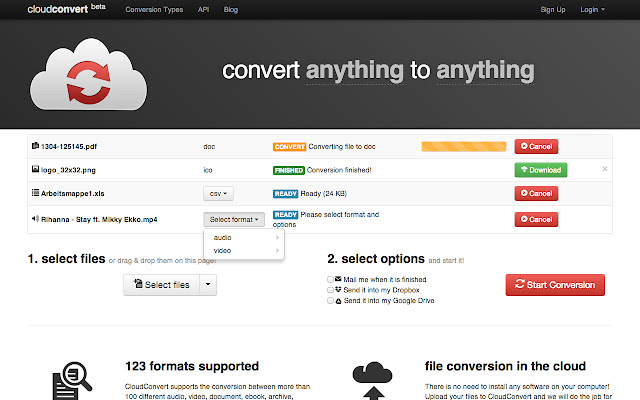
Aside from not being safe for your computer, another downside of using online converters to convert your Apple Music track is the fact that they can’t guarantee the lossless quality of your Apple Music track. Some converters do not support high-quality music – which is why the risk of your Apple Music audio quality decreasing is high.
Part 3. Convert Unprotected Apple Music via iTunes/Apple Music
If you are a subscribed user of Apple Music or if you have purchased several Apple Music tracks from the iTunes Store, then converting these unprotected songs using the Apple Music or iTunes app is very easy and possible. You also don’t have to use an Apple Music converter just to convert your files. To do this, follow these steps:
Method #1: Using iTunes
- Open your iTunes on your Windows
- Click Edit then select Preferences
- Go to the General tab, and then click Import Settings
- Tap the Import Using option and set it to MP3 format
- Tap OK and then select the songs from your library that you want to convert
- Click File and select Convert
- Then, click Create MP3 version
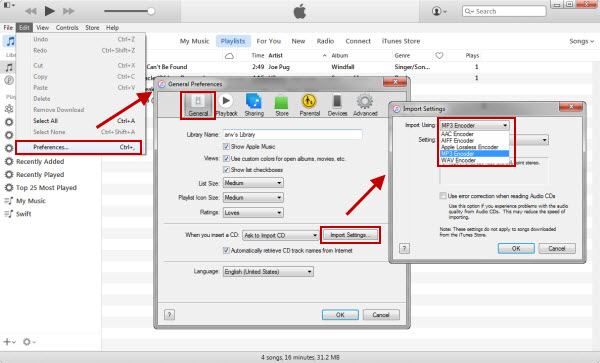
Method #2: Using Apple Music
- Open the Apple Music application on your Mac PC
- Click Edit then choose Preferences
- Tap the Files category and select Import Settings
- Now, click Import Using and then find and click MP3
- Select OK or you can also click File, go to Convert, and then select Convert to MP3
- Go to your File, choose Convert, and then click Create MP3 version
Part 4. Summary
After reading this post, we hope that you now have more ideas as to what is the best Apple Music converter today. And of course, it’s no other than the TunesFun Apple Music Converter. If you also want to enjoy your favorite Apple Music songs without any subscription, download and install TunesFun Apple Music Converter on your device now.
Leave a comment