Apple Music Not Downloading Songs? 5 Ways to Fix! [2025]
Apple Music is one of the very popular music streaming services. Like other apps on your device, things can go wrong with Apple Music. Sometimes users start facing the problem of Apple Music not downloading songs, if you are also facing similar challenges, this article is prepared for you.
In this article, we will also show why is my Apple Music not downloading songs on iPhone, Mac, or Android. And how to fix Apple Music cannot download songs issue. Now let’s dig a little deeper.
Article Content Part 1. Why Is My Apple Music Not Downloading Songs?Part 2. How to Fix Apple Music Not Downloading Songs Issue (5 Ways)Part 3. Best Way to Avoid Apple Music Not Downloading Songs IssuePart 4. Conclusion
Part 1. Why Is My Apple Music Not Downloading Songs?
Why is my Apple Music not downloading songs on Android, iPhone, or Mac? If Apple Music is not downloading songs, there could be several reasons behind the issue. It may involve network connecting issues. But it can also be that you only lack disk space on your device. Here are some common reasons:
Reason 1. Internet Connection Issues
Apple Music requires a stable internet connection for downloading songs. Make sure your device is connected to a reliable Wi-Fi or cellular data network.
Reason 2. Insufficient Storage Space
Why is my Apple Music not downloading songs? Check if your device has enough available storage space to download new songs. If your device is running low on storage, you may need to free up space or delete some content.
Reason 3. Apple Music Subscription Issues
Verify that your Apple Music subscription is active and in good standing. If there are issues with your subscription or payment, it may affect your ability to download songs.
Reason 4. Download Limit Reached
Apple Music has a limit on the number of devices that can have offline music at the same time. Check if you've reached the limit, and if so, remove downloads from another device. Also See: Apple Music Download Limit - Everything You Need to Know
Reason 5. Network Restrictions or Firewall
Why is my Apple Music not downloading songs? Ensure that your network settings or firewall are not blocking Apple Music downloads. Check network restrictions on your device or network settings.
Part 2. How to Fix Apple Music Not Downloading Songs Issue (5 Ways)
After reading the previous part, you should know why is my Apple Music not downloading songs on Mac, Android, or other iOS devices. But don’t panic, this is a common Apple Music mistake. In this part, we will show you 5 useful methods to solve the problem of Apple Music not downloading songs on your device.
Method 1. Check Your Devices Available Storage
Your phone is lacking space to save downloaded files. Your device (iPhone, iPad, or Android) should give you some kind of warning on this. Without enough space, your music files surely won’t be able to download properly. How to fix Apple Music not downloading songs on Android or iOS devices? To be able to free up some space follow these steps.
- Check the Settings on your device. It should display a warning that your device is full.
- On iPhone or iPad tap on the warning to take action or go to General. Some recommendations are given to increase device storage.
- On Android, you can try freeing up storage through Additional Settings (this can vary from phone to phone). Tap on the Phone Storage clean option if there is one.
- Pick the recommendation that suits you.
- You can voluntarily delete some old videos, songs or files you no longer need on your device to free up space.
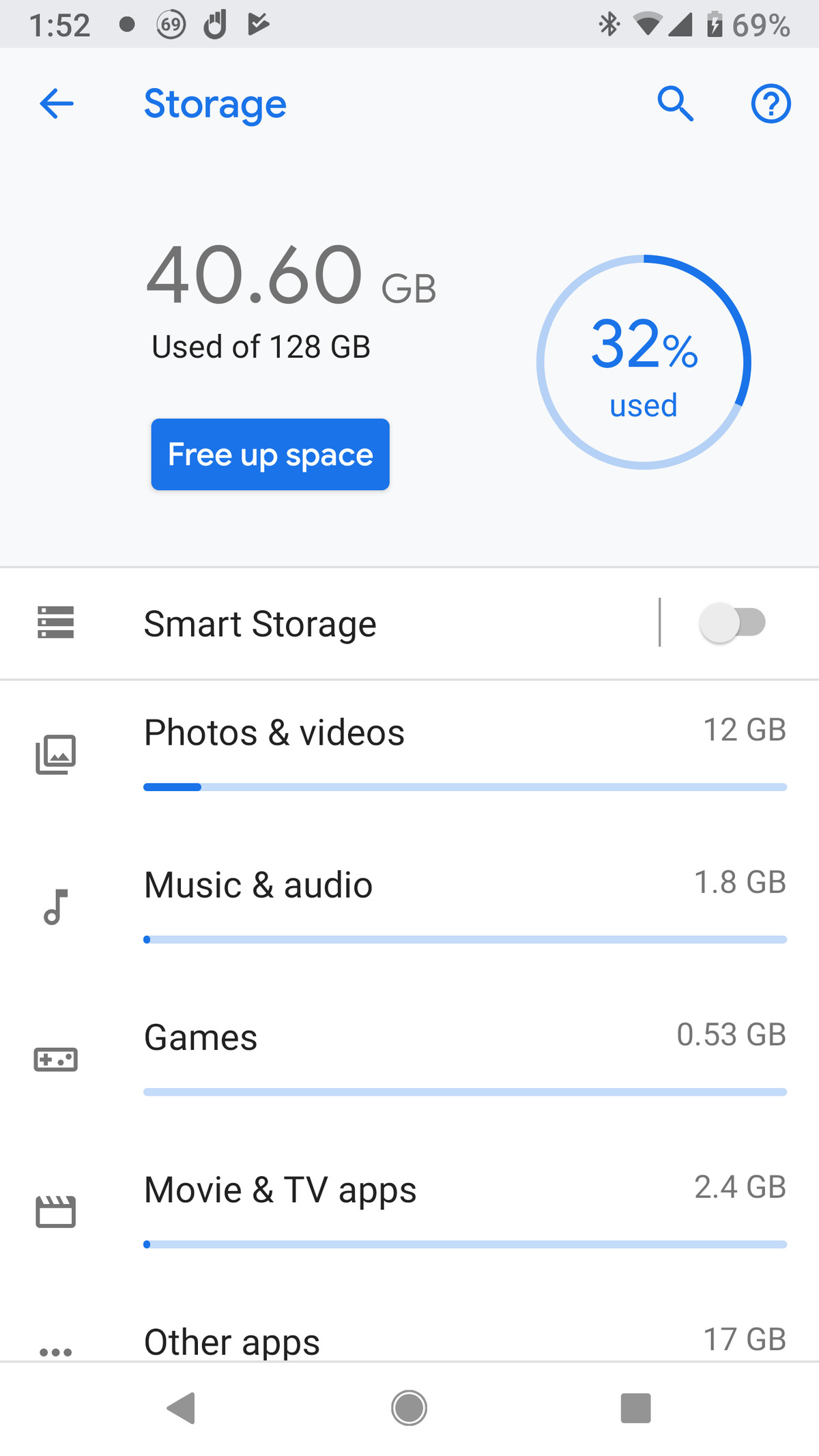
Method 2. Optimize the Music storage
How to fix Apple Music not downloading songs on iPhone or other iOS devices? Apple Music App on Apple devices also has the capability to optimize Music stored on your device. This will help you save space by retaining songs that are only listened to regularly. The steps are explained below:
- Go to Settings and then go down and see Music.
- On the Downloads, section switch Optimize Music to ON.
- This will automatically delete downloaded songs not listened to regularly.
Method 3. Check iCloud and Music Setting
iCloud and Music Settings are not turned ON or have behaved erratically. This is especially important if you are syncing your music library with your device on iCloud.
- Go to Settings then go down and choose Music.
- Turn ON Add Playlist Songs and Sync Library.
- If it is already ON then toggling them to OFF and ON may fix some issues downloading.
- Automatic Downloads can optionally be tuned ON so songs are saved automatically for offline listening.
Method 4. Check Your Internet Connection
If your internet connection is unstable then this may be a reason for you to be having download issues with Apple Music. Be sure to switch to a wireless network with good signal quality. The same holds true for cellular data connections.
Method 5. Restart Apple Music App
Close the Apple Music app completely and then reopen it. This can help refresh the app and resolve temporary glitches.
- On iOS, double-click the home button (or swipe up from the bottom) and swipe away the Apple Music app.
- On Android, use the app switcher to close the app.
Hopefully, the steps above help you to fix your Apple Music not downloading songs issue.
Part 3. Best Way to Avoid Apple Music Not Downloading Songs Issue
The best way to save your downloaded songs and avoid the Apple Music not downloading songs issue is to use the latest Tunesfun Apple Music Converter freeware tool. With this tool, you won’t have to worry about internet connection, iCloud sync, or Apple Music app issues.
TunesFun Apple Music Converter handles all DRM-related concerns and you are now privileged to play your songs freely even without an internet connection through DRM removal.
The steps are easy on using the TunesFun Apple Music Converter. Surely you will not have the Apple Music not downloading songs issue again. With the easy and intuitive user interface along with its color-rich modern look, users who bought the registered copy of this tool have not been let down. Click the below button to try it for free now!
Please see the steps below for easy conversion of downloaded songs.
1. You can Install the TunesFun Apple Music Converter on your PC or Mac.
2. The Library Tab lets you choose the songs that you want to play online. Tick the songs you want to convert. Batch conversion is possible. The left-hand section also enables you to switch between Music Libraries and Playlists.

3. Choose a Conversion or Metadata setting for your songs. This can be seen in the lower part. Do not change it for the defaults. If you want to change the path for the downloaded songs modify it in the Output Directory.

4. Click Convert to start the conversion process, it’s that easy!
TunesFun Apple Music Converter strips your song files of DRM. This now gives the user freedom in using his or her music collection on non-Apple certified devices. This also makes it possible to play music offline without an internet connection.

For up to 3 minutes, TunesFun Apple Music Converter lets you convert song files freely. By purchasing a license key, you should be able to convert song files of any length.
Song files are not the only media that TunesFun Apple Music Converter can work on. Audiobooks are also easily converted by this tool. The libraries of iTunes and Audible are automatically synced with TunesFun.
Part 4. Conclusion
The above tutorial helps clarify why is your Apple Music not downloading songs and how to deal with the issue of Apple Music not downloading songs. There are several options you can try before you finally decide to contact Apple for help.
Furthermore, the steps are so precise that even a beginner can troubleshoot successfully. If you want to finally find a way to free up Apple Music playlists, don't miss TunesFun Apple Music Converter, it's a good choice. Now, just click the download button below to start enjoying your Apple Music playlists on any device you like.
Leave a comment