How to Fix Apple Music Not Working on Mac/iPhone/Android/PC
If you're a music enthusiast, isn't it aggravating that you can't play your favorite music on this well-made software? It should be unusual for Apple Music not working and cause issues. But don't worry, we've got you covered when it comes to figuring out why Apple Music is not working and how to fix it. Continue reading!
Article Content Part 1. Why Is My Apple Music Not Working?Part 2. How to Fix Apple Music Not Working Issue? Part 3. Best Way to Avoid Apple Music Not Working IssuePart 4. Conclusion
Part 1. Why Is My Apple Music Not Working?
Apple Music is known as a great music streaming service. As I have mentioned it has a lot of songs and lets you listen to Apple Music songs offline! But recently, some users have been reporting service issues concerning this application and you might be one of them.
Some of you might have issues with songs that will randomly pause or downloaded songs won’t play. You're probably worried about what occurred on your Apple Music now. But there could be various reasons why is Apple Music not working on Mac, PC, iPhone, or Android. Why isn't Apple Music working? Here are some common reasons why Apple Music not working:
- Internet Connection Issues: Apple Music requires a stable internet connection. If your internet connection is slow or unstable, it may lead to Apple Music not playing issues.
- App Glitches: Bugs or glitches within the Apple Music app can cause it to malfunction.
- Outdated App or Software: Using an outdated version of the Apple Music app or having an outdated operating system can result in compatibility issues.
- Apple ID Issues: Problems with your Apple ID, such as incorrect credentials or account issues, can impact your ability to use Apple Music.
- Regional Restrictions: Apple Music availability can vary by region. If you are in a region where Apple Music is not supported, you may encounter the Apple Music not working issues.
- Network Firewall or Restrictions: Network settings, firewalls, or parental controls may be blocking access to Apple Music.
Moreover, you can try restarting your phone and see if it fixes any issues you’re having. But if that doesn’t work, here are some of the few things to try!
Part 2. How to Fix Apple Music Not Working Issue?
We have learned the reasons why is Apple Music not working. How do I get Apple Music to work again? There are several easy fixes you can employ to get Apple Music working again and here’s how:
How to Fix Apple Music not working on Mac/iPhone
Solution 1. Check your Internet Connection
If the Apple Music not working on Mac or iPhone, try checking on your internet connection and try opening a webpage. If you can’t open it or the process is very slow, it means that the problem stems from your internet connection. So try looking for a different network.
Solution 2. Restart Music Library
Also, try restarting your music library. If a certain bug causes the issue, restarting it may be enough to fix it. Also, check whether the sync library is enabled on your phone. If not, then click to enable it and get Apple Music to sync with your device.
Solution 3. Restart the App
In addition, try force closing your Apple Music app and opening it again. This will help to load the data again and refresh the app. If the issue is still there, it is best to try updating your mac operating system. It will help you to get new features that may work best for your device app.
How to Fix Apple Music not working on Android
If Apple Music is not working on your Android, there are five easy ways to fix Apple Music not working on Android issue.
Solution 1. Update the App
First, update your Apple Music app. Make sure that you get the latest version of the app. This will help you have a smooth run of the application with its best new features.
Solution 2. Restart the App
Second, force stops the Apple Music app and reopens it to refresh it.
Solution 3. Update Android OS
Third, update your Android OS as this app needs an Android 5.0 Lollipop OS or newer to use the app. This will help you run the Apple Music app without issues.
Solution 4. Check the Internet Connection
Fourth, check your internet connection. Again, this is essential in making the application work. The slower the internet connection, the less likely the app will run properly.
Solution 5. Clear Cache
Lastly, clear your Apple Music cache and data. This will likely give enough space for the app to consume. However, clearing the data will make you set up the Apple Music app again from scratch.
Part 3. Best Way to Avoid Apple Music Not Working Issue
As Apple Music provides quality music, one of the features that most users love is it allows you to play music offline! By downloading your favorite music, you’ll get a chance to play without the need for an internet connection. However, with the issues arising such as Apple Music not working from the malfunctioning of Apple Music, how can we enjoy it now?
Tunesfun comes to the rescue! It's an Apple Music Converter that lets you convert Apple Music songs, audiobooks, and Itunes music to popular audio formats. It's also compatible with Windows and Mac OS X apps.
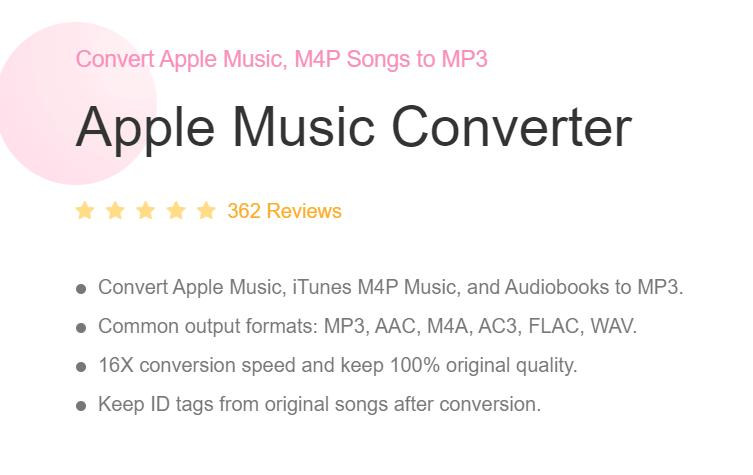
Tunes fun is dedicated to providing its users a better music life. It aims to break the boundaries of music so that users will have the moment to enjoy their favorite songs anywhere. If users can enjoy music, then they can enjoy life. You csn click the below button to try it for free now!
So here’s how to enjoy Apple Music songs without Apple Music not working issue using Tunesfun Apple Music Converter in three easy steps!
Step 1: Select Apple Music songs to convert.
Choose a song from your Apple Music app that you want to download and select it.

Step 2: Choose the output format & output folder of the converted songs.
After you've chosen the song you wish to convert, you'll need to choose an output format and a destination folder. This allows you to select your audio file's format and location. You can choose from MP3, AAC, FLAC, or WAV audio formats.

Step 3: To convert Apple Music to MP3, click the "Convert" button.
You can now click the "convert" option after selecting the file format and location.

Following conversion, the file will be transmitted to the place you specified.
With Tunesfun, you will be able to enjoy your Apple Music songs offline! It preserves the original quality of the songs in order to provide you with the greatest music experience possible. Also, you can still play Apple Music and audiobooks on any device, even if you cancel your subscription.
So, if you still want to enjoy Apple Music despite its flaws, try TunesFun right now. You'll have a great time listening to music because of its quick processing speed and user-friendly service.
Part 4. Conclusion
Apple Music works stably in most cases, and if you, unfortunately, encounter some unplayable or unusable issues, I think you've successfully solved them with a few of the general solutions above. The most important thing is that if you want to completely avoid the Apple Music not working situation from happening again, it is recommended that you use TunesFun Apple Music Converter. This tool can help you download your favorite Apple Music songs to your computer, and then you can play them on your favorite The player plays offline. Download a copy now!
Leave a comment