Best Way to Get Free Tv Shows on iTunes
Do you want to know how to get the free TV shows on iTunes? We’ll show you how this can be done. As there are people who sometimes find it difficult to watch paid iTunes movies we’ll give you the detailed steps for this.
iTunes movies or TV shows can come at a cost. It can vary depending on the type, genre, and popularity of the movie or TV show. If you did pay for those movies and TV shows, it’s not a small amount with time goes by, and it is important to have your iTunes library backed up. And some users might be wondering how to get those videos free.
In this article, we will show you how to find free TV shows on iTunes. Alongside we’ll also teach you ways on how to freely watch your iTunes movies or TV shows on any media player or hardware. This can help people have more choices in their viewing experience.
Article Content Part 1. How to Get Free TV Shows on iTunes? Part 2. How to Watch Free iTunes TV Shows on Any Device? Part 3. Conclusion
Part 1. How to Get Free TV Shows on iTunes?
iTunes has made new moves for promoting its brand on its store. They need to do this as the competition is growing. They have huge competitors like Netflix and Hulu who are doing this too. They’ve also made another system called Apple TV (last 2019) in which you can stream movies and TV shows in it. In order to keep up, free TV shows on iTunes and Apple TV were made available.

Their TV shows and Movie categories are growing each year. They also have special bundle offers. Choose your movies wisely. Apple TV on the Mac and Apple mobile devices usually has free content in their Trending section so look for this section which is placed usually in the beginning.
- Download and install iTunes for Windows if you have a PC. For Mac users, the Apple TV app should have been installed with OS Catalina and up. You’ll have to upgrade to Catalina if you haven’t yet. You can also stream TV shows on the Apple TV web player on any computer. For your mobile devices, there is the Apple TV app for the iPhone and iPad.
- Log in with your Apple ID and password and authorize your PC if needed.
- iTunes always has special offers to promote its service. For example, on Apple TV they give you 7 days free trial of the service. Use the trial wisely. You can download and stream free movies in the Trending Movies sections. To watch free TV shows on iTunes you may have to download some low-priced movie offers. Go to Browse by Price. There are several categories to choose from including different price categories. We’ll teach you a way to convert these files later when you download them on a PC or Mac. This can be applied to Apple TV as well.
Part 2. How to Watch Free iTunes TV Shows on Any Device?
After you’ve downloaded your free TV shows on iTunes you may want to do some file conversion to be able to play them on any device you have. A good way to do this is to use the TunesFun Apple Music Converter. You also remove the playback restrictions of downloaded movie files as you’ve already converted them in another format.
The TunesFun Apple Music Converter removes DRM from your iTunes movie directly and in a lossless way. Lossless in which video quality is not sacrificed. What you see is what you get. Regarding audio, you can choose the audio language and subtitles from the options. TunesFun can preserve Dolby Digital 5.1 soundtracks just as in the original movie file.
There are three simple steps for Apple Movie conversions:

- Open TunesFun Apple Music Converter. Click Add Files on the upper left menu. You should be able to see your Apple movies library after that. Then choose the files you want to convert.
- Choose the Gear icon on the top menu to choose audio tracks and subtitles.
- Click Convert to start converting. It’s that easy! You are now ready to watch your free TV shows on iTunes on any device you want!
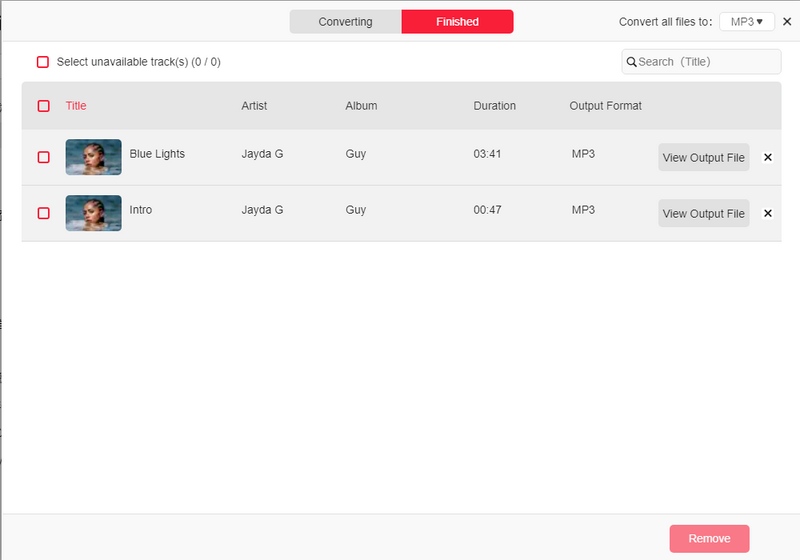
TunesFun Apple Music Converter comes in a free trial package. It has a 3-minute cap on Apple movie conversions. You can purchase license keys to activate its full features. Single Lifetime and Family Lifetime licenses are available.
TunesFun is ad-ware, mal-ware, and spy-ware free. It’s completely legal software with one purpose in mind, to backup copies of your Apple movies for personal use.
TunesFun is also regularly updated. You have the privilege of timely software updates. It also has guaranteed 24-hour reply customer support.
Part 3. Conclusion
In conclusion, we’ve introduced ways to get free TV shows on iTunes or Apple TV. There are several methods that require you to browse movie categories. Knowing how to browse wisely can save you a lot of money. We’ve also introduced a trusted third-party tool that can let you back up and save a copy of your iTunes movies. This tool can also let you play them on non-apple devices such as Android devices. This is the TunesFun Apple Music Converter.
Through TunesFun you’ll be able to get the best quality Apple Movie conversion possible. It has lossless video conversion and can preserve your Dolby Digital 5.1 channel audio all in one process. It’s also guaranteed to have no ad-wares, spy-wares, and mal-wares. It’s completely legal software with full-customer support. If you’re convinced upon downloading the trial version, purchase a license key. Single and Family licenses are available. Once you install TunesFun on your PC or Mac you’ll never regret purchasing or renting Apple movies because you’re confident that TunesFun will back up all of them safely in an MP4 format that is DRM-free.
Leave a comment