Things To Know About How To Leave A Family On Apple Music
It is a good thing to share music with people we love, it is like sharing a part of ourselves to them. And while we learn how to share, there are also given situations where you need knowledge about how to leave a family on Apple Music.
If we are going to think about getting a Family Sharing plan with Apple Music, there is nothing for us to lose. You can share apps, photographs, subscriptions, and many other things with a specific number of individuals where you only need to secure one subscription to Apple Music.
On the other hand, there are also instances where it is needed to know how to leave a family on Apple Music, this is if you no longer want to be a part of a family group. If this is the case, the process of how to leave a family on Apple Music has very simple procedures that you have to follow. It is also possible to remove a member if you are the family organizer, and if you want to know how you can do such things, you have to finish this article by the very end.
Article Content Part. 1. Family Sharing: Figured OutPart 2. How Can You Leave A Family Sharing Plan?Part 3. Bonus: How To Gain An Easy Access To Apple Music Tracks?Part 4. To Summarize It All
Part. 1. Family Sharing: Figured Out
Before we have a thorough discussion on things that you need to do about how to leave a family on Apple Music, it is important that you have Family Sharing figured out. You can access Family Sharing using your iPad or iPhone, and you can have an additional five (5) members if you want to. These six people, including you, can share access to a wide range of Apple devices.

If you do not have enough budget to get a single subscription, this could really help, as the cost can be divided among all the members of the Family Sharing plan. So, what are the services that you can access if you are part of a Family Sharing plan?
- Apple Music
- iTunes
- Apple TV +
- Apple Arcade
- Apple News +
- Family Photo Album
- iCloud Storage
- Apple Card
Another good feature of the Family Sharing plan is the ability to locate the devices of any member of the group in case there is sudden misplacement or loss. So, how to leave a Family on Apple Music?
Part 2. How Can You Leave A Family Sharing Plan?
It can really happen that someone might want to leave Family Sharing. There can be plenty of reasons. It can be a personal reason, or you might want to purchase a device that is not an Apple one. In case you have fully decided that you want to leave Family Sharing, and you want to figure out how to leave a Family on Apple Music, we have listed the procedures that you have to follow, but the first step is getting into the family plan settings.
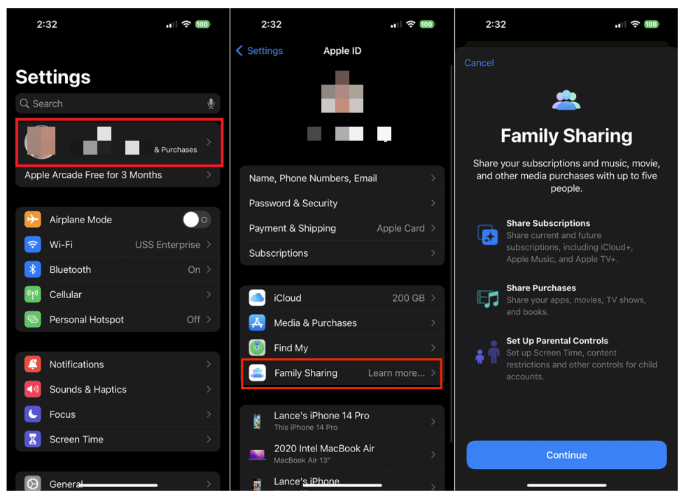
If you want to remove yourself from the Family Sharing, you need to:
- Launch the Settings icon on your iPhone.
- At the upper part of the screen, you need to tap your name.
- Then you have to select the Family Sharing option.
- Then, you will see a family list, you have to choose your name.
- At the bottom part of the page, you need to choose the Stop Using Family Sharing option.
If you want to remove someone as part of the Family Sharing on an iPhone, you need to:
- Tap the gear-like icon to launch Settings on your iPhone.
- Go and choose your name at the top part of the screen.
- Then choose the Family Sharing option.
- You will see the Family list, you need to select the specific person that you want to remove from the Family Sharing.
- Then go to the lower part of the page, and tap Remove “name” from your Family option.
You can also leave Family Sharing using the Apple ID website, you just have to:
- In case your Apple ID is being used for the purchases of the family group, you can remove your account online, manually.
- You just have to visit appleid.apple.com.
- Then you need to sign in using your Apple ID as well as password for the specific account that you wanted to remove.
- Then you may receive verification codes for security reasons, you need to enter the received code when asked.
- In order to open your details, you have to tap the Family Sharing tab.
- Then choose the Remove Account option, then you need to choose Remove once more. Once done, your Apple ID will be removed for executing shared purchases in the Family Sharing.
Part 3. Bonus: How To Gain An Easy Access To Apple Music Tracks?
There are many of us who are still figuring out what way are they gonna use to access music. We could also use the learning about how to leave a Family on Apple Music which we just learned in the previous parts of the article above. It is so interesting that we get to know about these techniques which could help us explore our choices for music more.
One of the famous ways to find the music that we love is through the use of Apple Music. One of the best online music services that people usually use to listen to music. Whilst it is known to many how difficult it is to access music using this tool, there are always things that we can do to improve it or get rid of the difficulty.
One of the major reasons why Apple Music is difficult to utilize is because of DRM. It is a way to protect music files from the potential threats of selling or distributing them without the consent of the original file creator. Whilst it can be said that it is a way to protect original content creators, it can also be a hindrance to music lovers to easily access music, especially if you are to use the files personally.
Also, music tracks from Apple Music are in the AAC file type which is also a reason why it has been so hard to access. This type of format is not usual and would need a conversion to be used in other types of devices such as MP3 players. And if you are here, you are lucky since we are about to share you with your TunesFun Apple Music Converter. It is the most reliable and effective professional tool that can help you convert your Apple Music tracks to formats that are considered flexible. Technically, there are many things to know about TunesFun Apple Music Converter, and we are also about to share these things with you, here.
- Convert your AAC file formats to file types that are easier to handle such as MP3.
- Get rid of the Digital Rights Management encryption which is also removed alongside the process of conversion.
- Enjoy the best quality of files any music lover would want with the help of TunesFun Apple Music Converter! You will surely enjoy the lossless quality of your converted music files which is really great!
- Enjoy the very fast and efficient process of conversion with the help of the TunesFun Apple Music Converter! You can finish the conversion within a few minutes only!
- Get ready to use the best interface of TunesFun Apple Music Converter! The interface is simple and you can surely convert well and fast with its use!
To utilize the TunesFun Apple Music Converter, you have to:
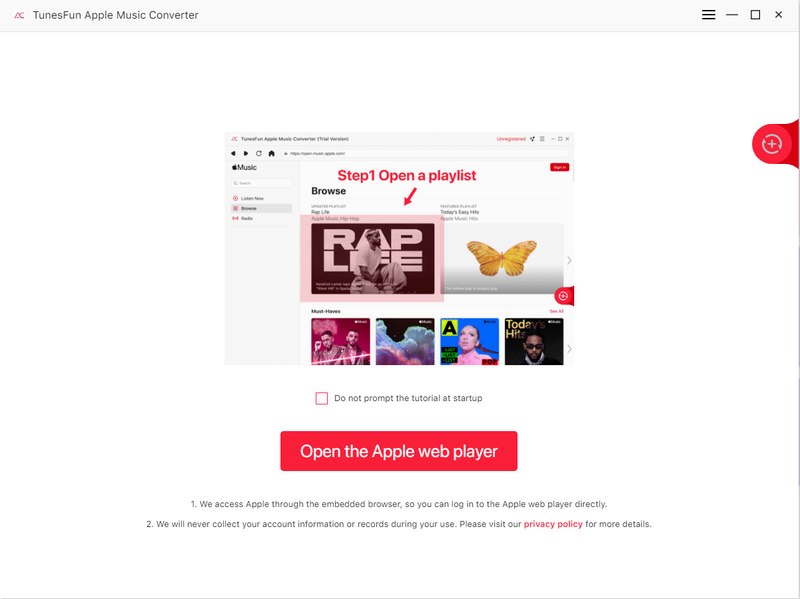
Step 1. The process should be started by having the TunesFun Apple Music Converter installed on your computer. Tap the Add Files tab to begin importing the Apple Music tracks that you wanted to convert.
Step 2. Start choosing the file type that you wish to have, and always do not forget on making the folder where you will be storing all the output files of the conversion process.

Step 3. In order to finalize the process, you have to click the Convert tab, of course. The whole process will not take a while, and you will surely get to listen to your most loved songs the soonest time possible!
Part 4. To Summarize It All
There is nothing wrong with you wanting to figure out how to leave a family on Apple Music. It is only natural that you also want to learn about your way out in case you already want to have a separate plan, or you want to control things on your own. If this is the case, you always need reliable tools with you to help you have easy access to things such as music, and as we have shared in the previous parts of the article, learning things about TunesFun Apple Music Converter, as well as how you utilize it will always be so useful in the future. And it is also a great thing to know that there is no better competition than this one, as TunesFun Apple Music Converter is the best in its field.
Leave a comment