Things To Know About Apple Watch Audible
If there are a lot of means to access music well, there should be an equal when it comes to audiobooks. Have you read any guide about Apple Watch Audible? Or have you ever thought that it would be possible to listen to all your most loved audiobook files from Audible using your Apple Watch? Well, that is what we call convenience even with the use of small devices, like the Apple Watch. This only proves that technology never let us down or disappoints us in any way!
In this article, we are going to discuss all the essential things to know about Apple Watch Audible. From being able to identify the possible dilemmas using it, and even ways to fix them, to how can we access Audible audiobooks using our Apple Watches! This is really a very interesting topic if you have an Apple Watch or if you are planning on getting one, so if you are either of the two, this article can really be beneficial to you, so let us begin.
Article Content Part 1. How To Listen To Audible Audiobooks Using Your Apple Watch?Part 2. What Will You Do If Audible Audiobooks Are Not Syncing To Your Apple Watch?Part 3. How To Get The Best Out Of Your Audiobook Listening Experience?Part 4. To Summarize It All
Part 1. How To Listen To Audible Audiobooks Using Your Apple Watch?
If you are a fan of audiobooks from Audible and you also have your own Apple Watch, we have some great news for you! Aside from music, you can now easily access Apple Watch Audible, and listen to all your most loved audiobooks anytime, or anywhere you can be with your Apple Watch! Yes, you can stream and even download audiobooks from Audible to your liking!
So, what does this mean? Well, if you are going out for a jog, and you think that you might not listen to audiobooks while you run as it is a hassle to bring out your phone while you run, well, that’s not the case anymore! You can now listen to or stream your most loved audiobooks while you walk, run, or even jump while wearing your Apple Watch even without your iPhone!
You just have to connect your Bluetooth headphones or earphones, to your Apple Watch and listen directly to all the audiobooks you love. You also have the option to listen to all the audiobooks you love through the use of the Apple Watch speakers. And the best thing about it is, you can stream and download Audible titles on your Apple Watch without having the need to link it to your iPhone!
In order to make sure that you can really enjoy Apple Watch Audible you have to make sure that your Apple Watch is paired with the iPhone that you are using before you open the app of the Apple Watch and tap the My Watch tab. But then, it would be better to finally hover over the steps on how can we enjoy Apple Watch Audible, let us see them below:
Step 1. On your Apple Watch, launch the Audible app, you can say “Siri, open the Audible app”, or you can also tap the knob which is on your watch and then tap the Audible app.
Step 2. Then tap the title of the Audible audiobook that you wanted to listen to, and then the said title will start streaming immediately as you download the remaining in the background.
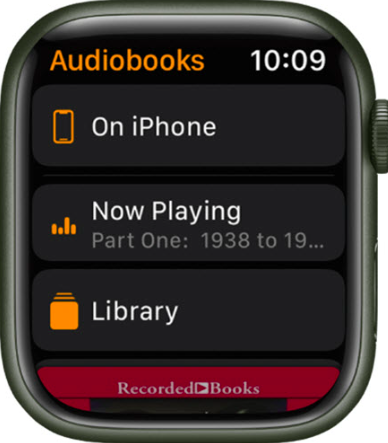
Part 2. What Will You Do If Audible Audiobooks Are Not Syncing To Your Apple Watch?
Since we are talking about Apple Watch Audible, it would also be appropriate to talk about some of the common dilemmas encountered while using the device to listen to audiobooks. One of which is when Audible audiobooks are not syncing to your Apple Watch, and if this is the situation what should you do?
We have gathered a few of the solutions that you can try to do, and see if these solutions can finally solve the syncing dilemmas you have.
Always Check The Pairing Of The Devices
One of the most important things that you have to always check is the pairing of devices. This is one of the common issues when it comes to these situations. Let us see what we should do, below.
- On your phone, open the Watch app, then tap the All Watches icon, after you have hit the option that says My Watch.
- Then you have to press the “I” icon and then you have to tap the “Unpair Apple Watch” option. Once you are done, you will now unpair your Apple Watch from your iPhone.
- Then start pairing the Apple Watch with your iPhone once more by holding the Apple Watch near your iOS device.
Check Your Storage
It is also possible that you might have problems with storage which is why Apple Watch Audible is not syncing properly with your device. When you encounter the error, “Audible sync to Apple Watch not working”, then you have to start checking the available storage you have on your Apple Watch.
- Once you have launched the Watch app on your iOS, go and hit the My Watch icon, then hit About after you have pressed the General icon.
- Once done, you will be able to see the total available storage that you have on your Apple Watch.
Part 3. How To Get The Best Out Of Your Audiobook Listening Experience?
People are so lucky these days, having found a new way to learn conveniently through the use of audiobooks. The greater thing about this reality is, through the use of the Apple Watch Audible everything has become more convenient! You can even listen to all the audiobooks you love anywhere you go, directly through the use of your Apple Watch!
But to be able to continue listening to Audible audiobooks you have to make sure that you have downloaded all the Audible files that you wanted to listen to. And to be able to do it, knowing that audiobooks from Audible are in the AA or AAX formats, you have to convert these music files to access them to any type of device you have.
In order to do it, you need a tool that can help you out and have your output at its best. We have the TunesFun Audible Converter, a professional tool that you can use to convert audiobook files to flexible file formats like MP3. The conversion is also said to be efficient since the process is fast, you can definitely save time and energy!
And even if the process is fast, the output will never be compromised! You can still enjoy the best quality of music files after the process of conversion, you can also access information such as metadata and ID tags. The processes and step-by-step procedures for using the TunesFun Audible Converter are also simple and easy to follow, let us see the said steps below.
Step 1. Initially, you have to download and install the TunesFun Audible Converter on your computer. Once the tool has been installed, open the tool to begin adding all the files for conversion.
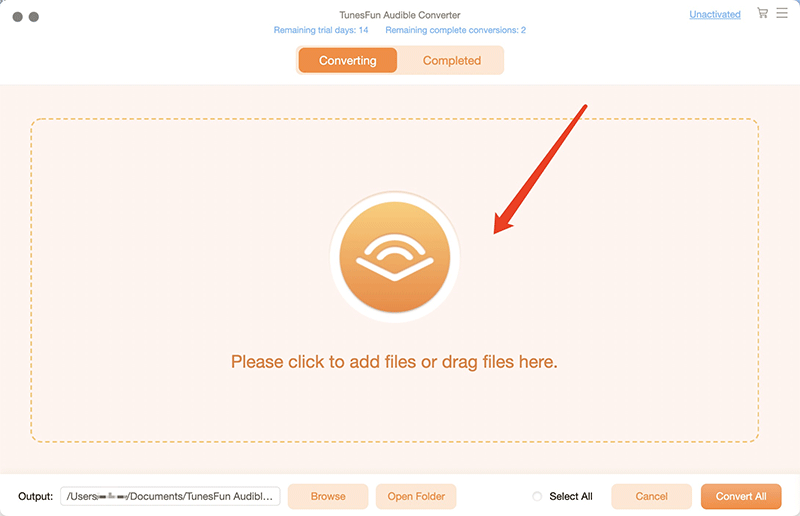
Step 2. Select the type of files that you need to have, and then create a folder where to save all the files once the process of conversion has been completed.
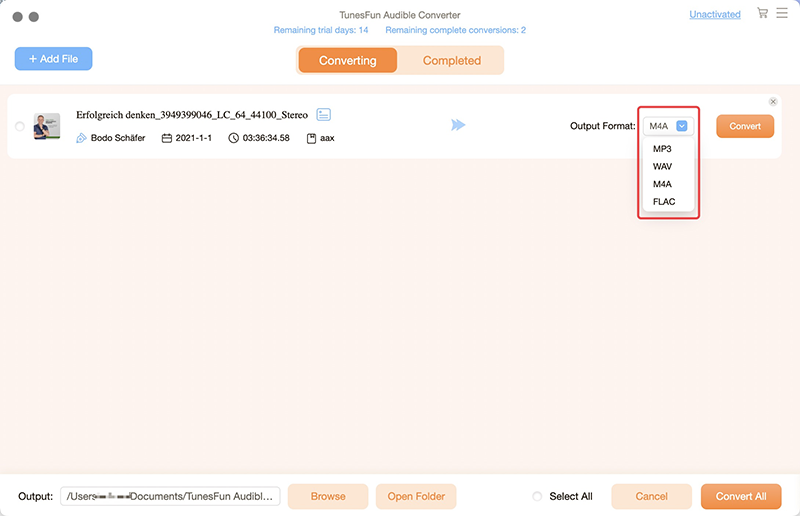
Step 3. Then finally tap the Convert tab, and then wait for a few minutes until all the audiobooks have been finally converted.
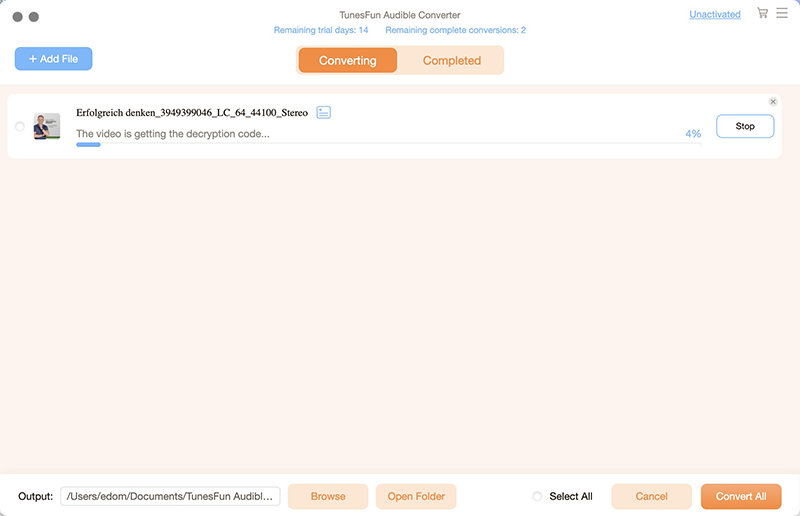
In order to use the TunesFun Audible Converter you have to make sure that you are following all the requirements when it comes to the operating system that you need to prepare:
For Windows: It can be 10 / 8.1 / 8/7 (64bits)
For Mac: It can be macOS 10.12 and later which also includes Big Sur, support M1
The processor must be 1GHz or higher, and you also have to be ready with a device with a RAM of 512 MB or higher. The monitor must come with 1024x768 pixels, of course, a higher resolution would also be better. All the input formats must be in the Audible AAX or AA audiobooks, and once the conversion has been successful you can choose from a lot of format types as your outputs, these can be OGG, MP3, AU, FLAC, WAV, M4A, M4B, AC3, WMA, and a lot more. The TunesFun Audible Converter is really one of the most reliable tools when it comes to ensuring that you have the right formats for the devices that you have!
Part 4. To Summarize It All
The use of the Apple Watch Audible has been a great thing that people who wanted to invest in learning can enjoy! It is surely convenient and useful to have this feature, as you can listen to any audiobook files anytime you want! On the other hand, it would be a huge help to know things about TunesFun Audible Converter, this tool can make your listening experience the best, ever possible!
Leave a comment