Learn More About How To Download Audible Books
Indeed, audiobook streaming has been so popular nowadays. With its introduction, lots of people find it more convenient to get a hold of their favorite stories. Instead of bringing the physical books with you, you can just save the audiobooks you like and stream them anytime or anywhere. If you are also wondering and are curious about how to download Audible books, we will be discussing here the methods that you should try doing to ensure that a successful downloading process will be achieved.
Among the many audiobook streaming platforms, Audible is considered one of the best. With its huge audiobook catalog, users can easily choose which one they should buy and keep.
Once you purchased your favorite Audible audiobooks, it would surely be beneficial to know how to download Audible books. In this way, you can listen to them whenever you like.
Article Content Part 1. How to Download Audible Books to MP3?Part 2. How to Download Audible Books for Free?Part 3. How to Download Audible Books on Android?Part 4. Summary
Part 1. How to Download Audible Books to MP3?
Though subscribed, Audible users are finding it hard to stream their Audible audiobooks on some devices.
Well, it must be noted that the reason behind this is the DRM encryption the Audible audiobooks have. It is a given that once you purchased an Audible audiobook, that book is yours forever. However, you won’t be able to play them on just any device because the gadget or media player that you should use must be an Audible-ready one or an authorized device.
To get rid of this limitation, apart from teaching you how to download Audible books, we will also be sharing how the conversion to MP3 format will be possible.
Actually, you might be thinking that DRM removal, as well as Audible audiobook conversion to MP3 format, are hard tasks well, in fact, they are not. There are bunches of software applications that can aid in both processes. It is just that you have to be keen and be sure which of the available software applications is the best to use. To help lessen the burden for you, we will be recommending a trusted app here that can do both easily, this TunesFun Audible Converter.
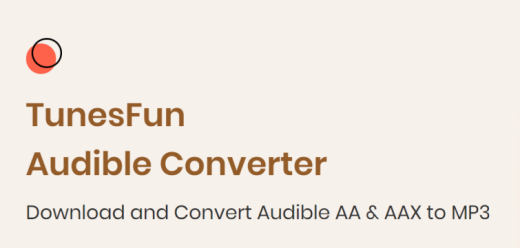
The TunesFun Audible Converter is a popular professional software app that lets you easily remove the DRM protection of the audiobooks. With the removal, you can have the Audible audiobooks playable on any device. More so, as mentioned, it can also help with the process of how to download Audible books and transform them into MP3 format. Actually, it also supports other file formats like WAV, FLAC, and more as well.
The mentioned app is a very powerful audiobook converter that supports AA, AAX, and M4B file formats. It is also an Apple Music converter at the same time.
With the fast conversion speed of the app, you can even assure maintaining 100% original quality of the files. It also lets you keep the ID tags of the songs. Moreover, you have the ability to customize the output profile settings as you like.
With the easy user interface of this TunesFun Audible Converter, you would be able to easily do the “how to download Audible books to MP3 format” process. Of course, we have here the step-by-step guide as well for your easy reference.
Step #1. Once you have checked and completed all the installation needs of the app, you can then launch it and start adding the Audible audiobooks you wish to convert to MP3. This app has the ability to process the conversion of a number of audiobooks so adding a lot would work.
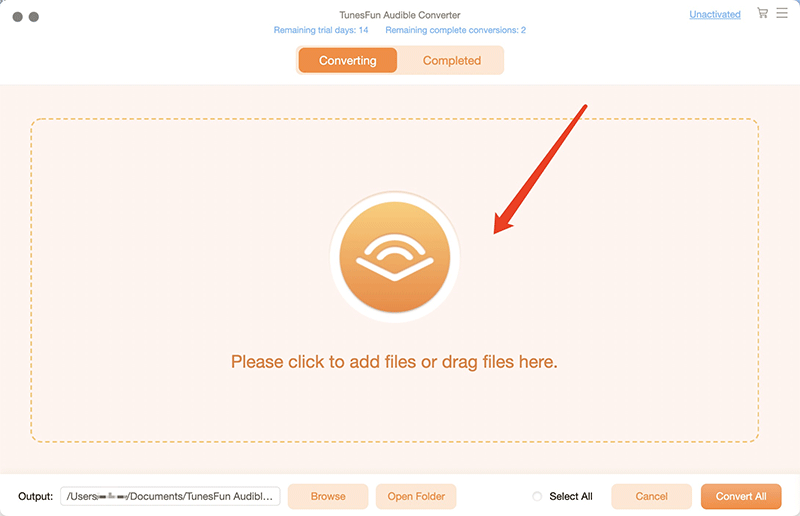
Step #2. Set up the output settings. Under the output format section, don’t forget to choose MP3. The output folder setup is as well too important. So, make sure that you have specified the output folder accordingly. Other output parameters can also be modified as you like.
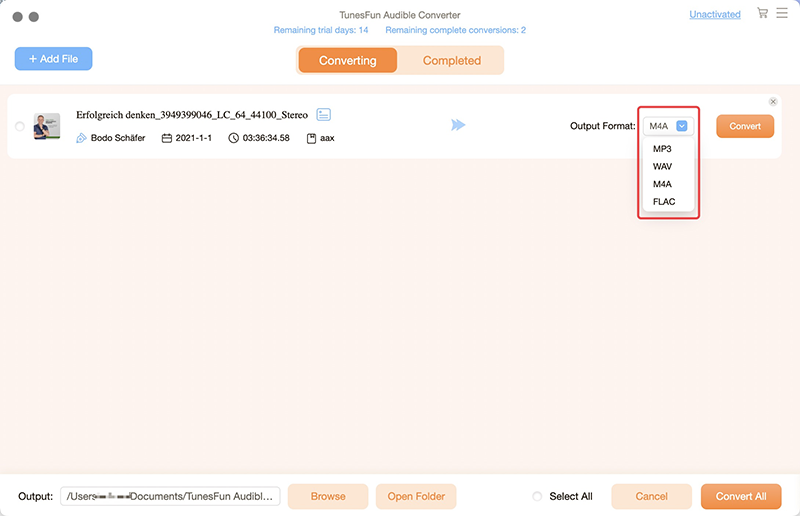
Step #3. The “how to download Audible books” process will start by the moment you tick the “Convert” button. While the conversion process is ongoing, the DRM removal procedure will also be done by the app.
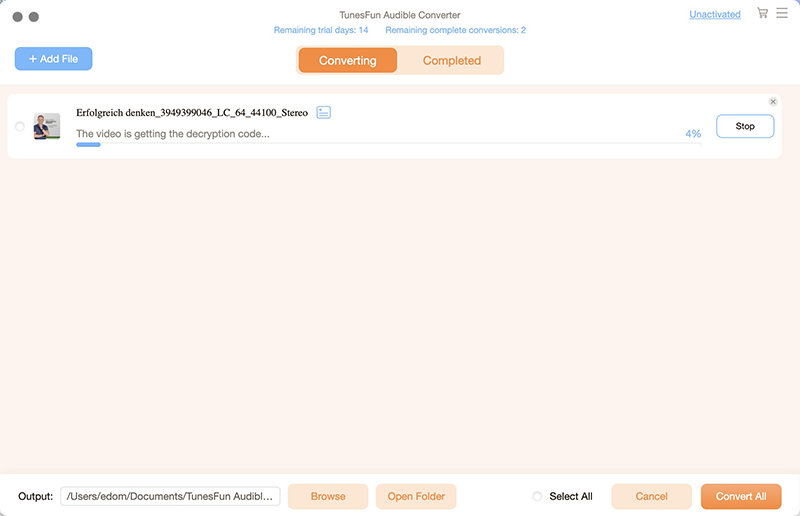
As mentioned, this app works pretty fast. So, you can expect the MP3 versions of your favorite Audible audiobooks to be ready right away on the output folder defined in step 2.
Part 2. How to Download Audible Books for Free?
Apart from using a professional application as an answer to the “how to download Audible books” dilemma, surely, you are also checking other free options available. Don’t worry, there are, of course. We will also share them here.
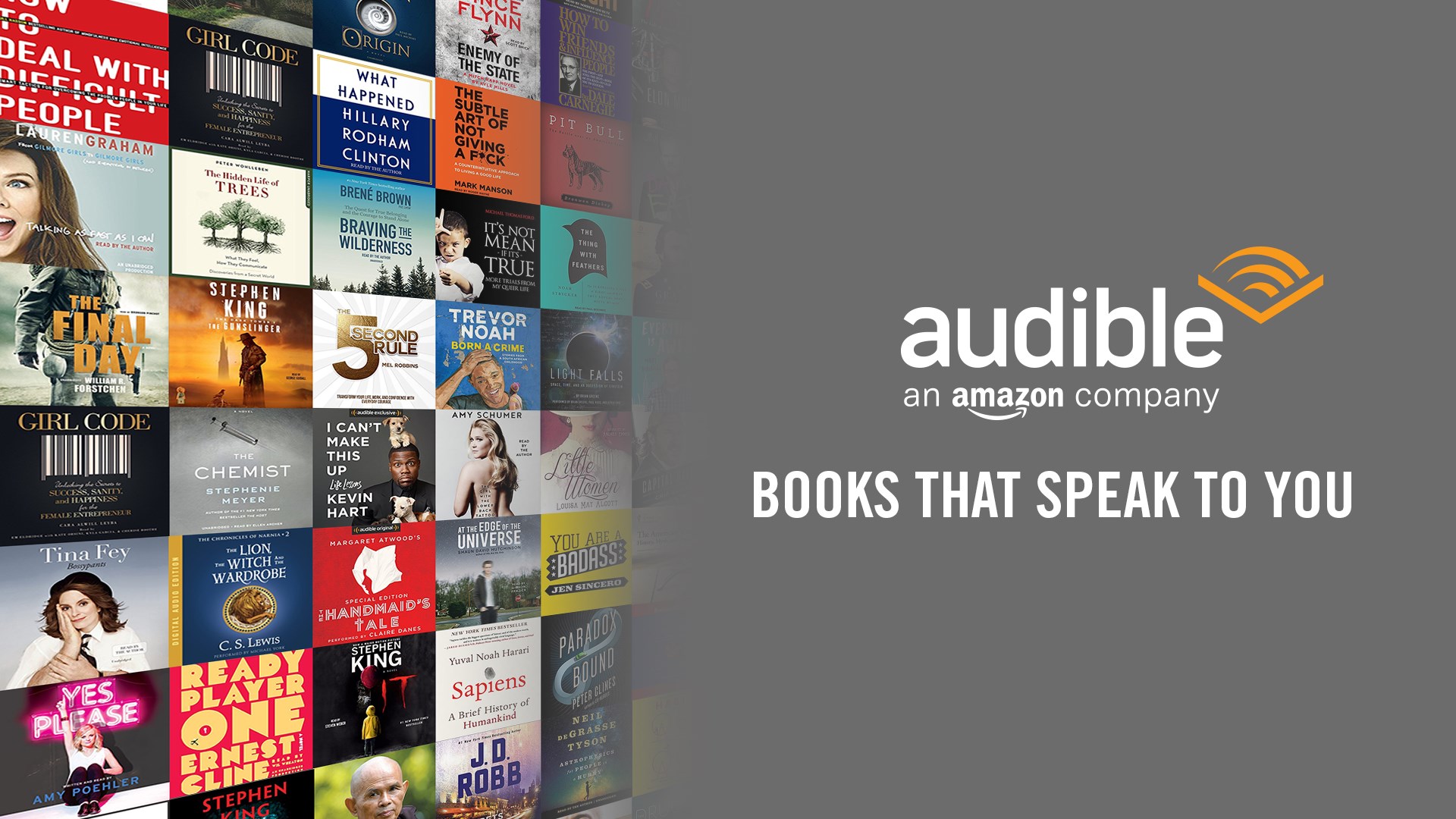
AudibleSync app or Audible Download Manager
Actually, if you have Audible-compatible media players or devices, you can download your favorite Audible audiobooks for free and easy through the AudibleSync app or Audible Download Manager. These two are apps provided by Audible itself. Of course, the procedure is too easy as well and we’ll share it in the next paragraphs.
Step #1. You must have the AudibleSync application installed on your Windows PC. Open it and then sign in using your Audible credentials. After doing so, you will then see your library.
Step #2. Look for your Audible favorites. Next to each audiobook is a “Download” icon. Just tap that icon. Once it’s finished, you will no longer see the “Download” button.
Step #3. Now, you need your device to be connected to your computer. After connecting, tap the “Device” icon that you will see on the left pane of the screen. Tick the “Activate Device” next. You will be asked to enter your Amazon or Audible login information. Just provide what’s needed to proceed.
Step #4. You can now transfer the Audible audiobooks you like by either dragging or dropping them or just clicking the “Copy to Device” option.
The AudibleSync app is advisable to be used by Windows 10 users. For those Windows 7/8.1, they can use the Audible Manager app.
Try the Audible Free Trial
Another method of how to download Audible books for free is to take advantage of the free trial that is being offered by Audible. This free trial period would only last for 30 days. There is nothing to worry about subscribing to it because you can have it ends without paying any fee. You can also continue your subscription to a paid one after the trial period if you find streaming Audible audiobooks a great thing.
Here is how to download Audible books for free using the Audible free trial period.
Step #1. You need to have an Audible account first. If you don’t have one yet, you can just sign up.
Step #2. After creating an Audible account and logging in, head to the “Membership” section to finally start the free trial period. You will then see the “Cart” page next. You will be directed to the “credit card information” section that you have to fill out before placing an order. Again, there is no fee needed to pay if you stop your trial before the offered period ends.
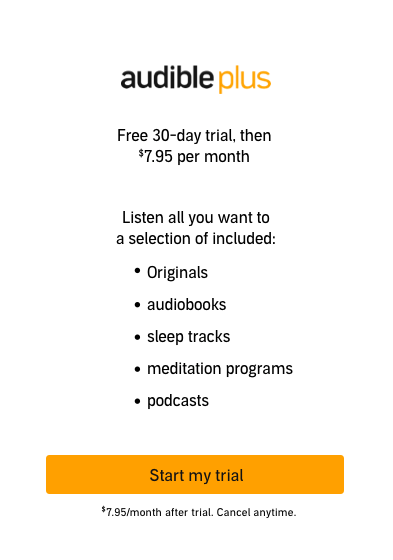
Step #3. After doing the second step, you can now browse the Audible website to find some audiobooks and download them for free!
Part 3. How to Download Audible Books on Android?
Are you an Android user who wants to know how to download Audible books? That is actually easy. You only need the Audible app to be installed on your Android device. But, remember that this is only available if you have an active Audible subscription.
#1. Get the Audible App on your Android Device
Step #1. Open the “Play Store” on your Android device and then look for “Audible”.
Step #2. You will see the apps available for download. Hit the “Audiobooks from Audible”.
Step #3. Tap the “Install” button next. Once done, launch the app. There are some permissions that would be asked for. Just allow them to proceed.
#2. Download the Audible Audiobooks from the Audible App
After downloading the Audible app on your Android device, you can now proceed to download the Audible audiobooks that you like on your Android phone.
Step #1. Open your Audible app and make sure that your account has been signed in.
Step #2. In the upper left area of the screen, there is this “Menu” option. Tap this and then hit the “Library” button next.
Step #3. A dropdown menu will be displayed. Choose the button for “Cloud”.
Step #4. Hit the “three-dot” icon next, and then the “Download” button. Alternatively, you can also tap the “book cover” of the Audible book you like to download.
Part 4. Summary
You no longer have any problems with the process of how to download Audible books now. Fortunately, there are apps like the TunesFun Audible Converter that can cast your worries away when it comes to both the conversion and the downloading processes!
Leave a comment