How To Cancel Audible Membership: A Detailed Guide
“I have been wondering how to cancel Audible membership, I wish to opt-out of my subscription but aren’t sure how it can be done. Can you please help me?” Streaming audiobooks is now a trend. Imagine? You no longer have to bring books with you every time you go out. You can just save your favorite audiobooks on your handy devices such as your mobile phone, put your headphones on, and hit the play button, then you’re ready to go!
Fortunately, there are various platforms that are now offering great and amazing audiobook streaming services. In fact, our discussion will focus more on one of them, the Audible platform, specifically on how to cancel Audible membership. Audible is actually owned, created, and developed by Amazon. It is also offering paid plans for users’ exclusive perks. However, though good enough, there are also cases and instances when subscribers think of canceling their memberships. To help those Audible members who ought to cancel their membership plans, this post was mainly created.
Let us first check out some reasons why Audible users would tend to cancel their memberships in the first part before we finally share with you how to cancel an Audible membership in the second section.
Article Content Part 1. Common Reasons for Canceling Audible MembershipPart 2. How to Cancel an Audible SubscriptionPart 3. Keep Audible Audiobooks ForeverPart 4. Summary
Part 1. Common Reasons for Canceling Audible Membership
Though Audible offers lots of advantages to its subscribers, there could still be flaws and drawbacks that some users may encounter giving them reasons for quitting their current membership plans.
Before we finally head to the method of how to cancel Audible membership, we will first enumerate the various common reasons why some people would wish to get out of their subscription plans.
- Some users think that the monthly subscription fee is quite huge given that they can only gain one credit on a monthly basis.
- There are some features which you might find annoying or not suiting to your taste. One of those could be the Audible recommendation system.
- One is no longer into audiobook streaming perhaps because got busier with other things making him think that the subscription is now useless.
- One realized that reading books is still better than streaming audiobooks.
- One had found some other cheaper alternatives to Audible audiobooks.
Whatever your reasons are, at some point, learning how to cancel an Audible membership will surely be beneficial to you. Let us now get into the detailed procedure by jumping off into the second part.
Part 2. How to Cancel an Audible Subscription
Before we finally deal with the process of how to cancel Audible membership, we will first highlight some notes that you should know before hitting or confirming your membership’s cancelation.
- You can only have the recurring plan canceled.
- You can’t do the cancelation of your membership via the mobile app. You can only do the process via the desktop version of Audible.
- All those unused credits you gained on your account will be gone. So, better for you to use them first before getting your membership canceled.
- Make sure to cancel your subscription plan before your next billing cycle.
- You won’t any longer enjoy discounts, deals, exchanging or returning of audiobooks, and special offers that are only exclusive to Audible premium subscribers. The only good thing is that you can still purchase those audiobooks that you like to get.
If you have fully read the above important notes and you still would wish to proceed with the cancelation of your membership, you can then follow the below guide on how to cancel an Audible membership.
Step #1. On your PC, head to the official website of Audible and log into your account. Again, remember that you can’t do the cancelation process on your mobile device.
Step #2. There is a dropdown arrow next to your account name. Tap that and then from the options shown, select “Account Details”.
Step #3. Look for the “View membership details” menu and at the bottom, tick the “Cancel membership” button.
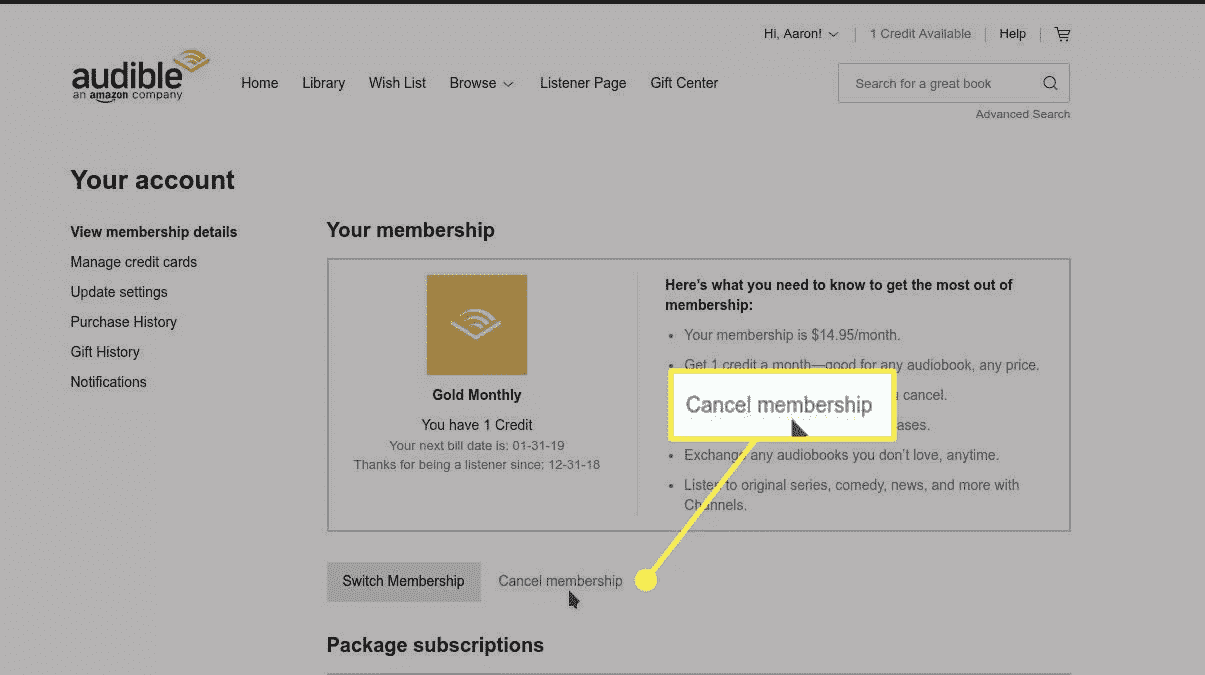
Step #4. You will be headed to a new window wherein you will be asked the reason behind the cancelation. Choose the "No thanks, continue canceling" to finalize your cancellation.
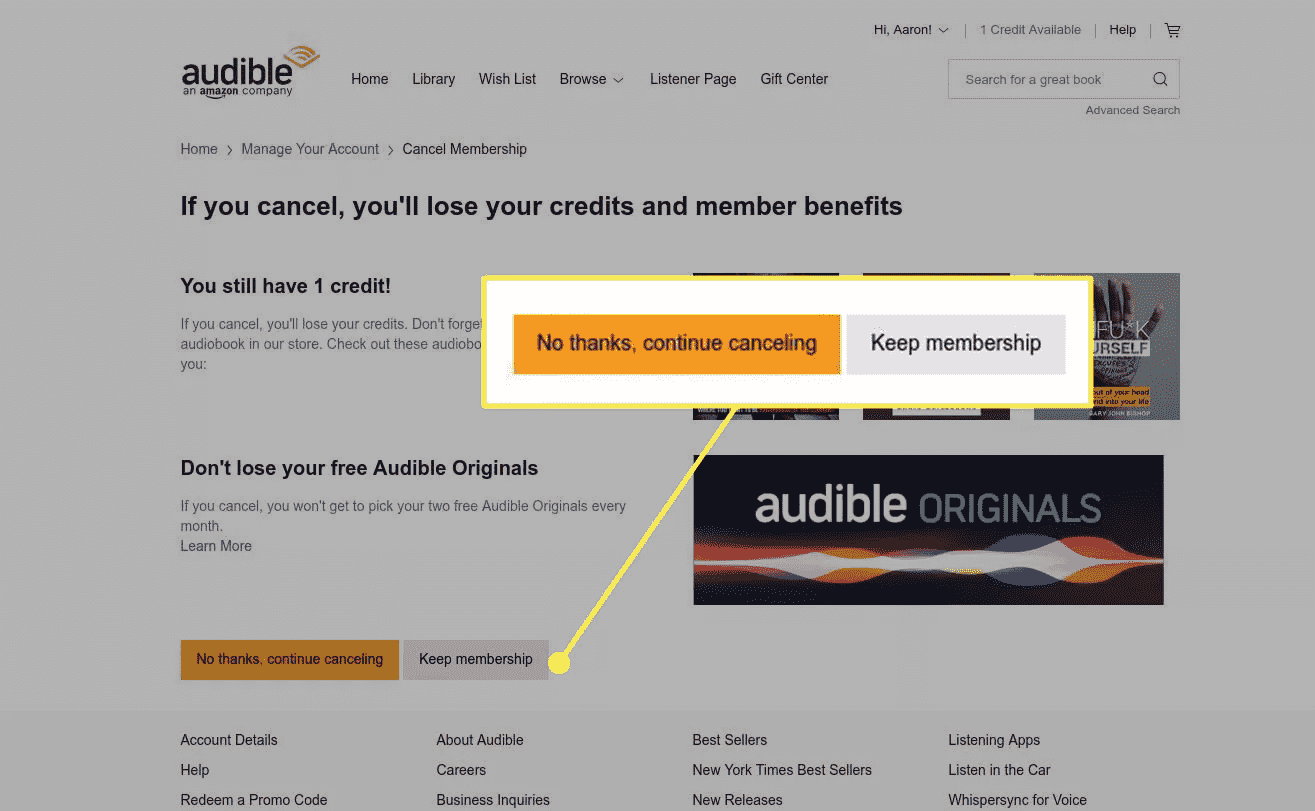
Step #5. You might also be offered an alternative such as a prepaid membership plan or a special offer just to encourage you to keep your subscription. If you are not interested, you just have to continue with the cancelation process.
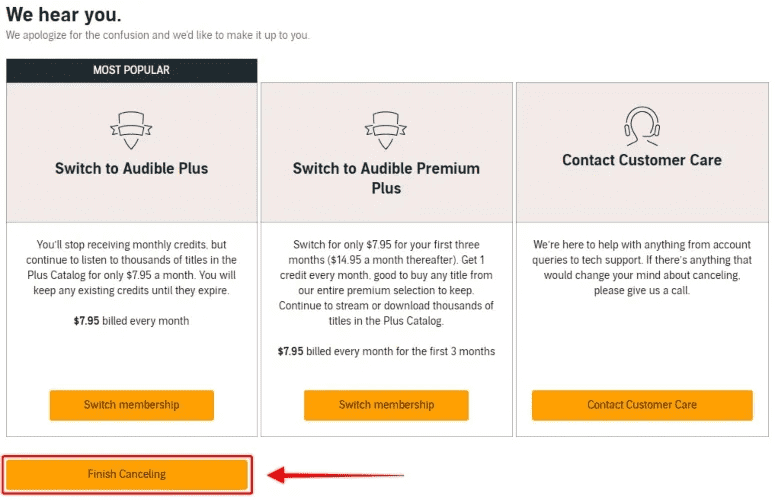
Step #6. Once you’ve fully decided to continue with canceling your Audible membership, you can just tick the “Confirm” option. You will be receiving an email on your registered email address stating the proof of the cancelation made.
The above is the detailed process of how to cancel Audible membership. But, if you still haven’t fully thought of proceeding with the cancelation, you might want to check some alternatives that you can do rather than canceling the plan. Here are some.
Alternatives to Canceling your Audible Membership Plan
- You can try to switch to a plan that is priced much lower (if you are worried about the monthly fee that you are currently paying). All you have to do is to move to the “Switch Membership” section and follow the onscreen instructions to proceed.
- Rather than canceling your membership, you can try to pause it for a while – perhaps up to 3 months. You just have to take note that during this time, you will not receive credits and, of course, you won’t be billed. The good thing here is you can get your account back after a certain period you set and all those unused credits won’t be gone.
- Try grabbing the special offer that would be offered to you.
- You can also try using some promotional codes to lower the fee that you are paying monthly.
- Try the Amazon Family Household Sharing feature wherein you can share the subscription plan and fee with other members.
Part 3. Keep Audible Audiobooks Forever
Now that you’ve learned how to cancel Audible membership in the previous part, we will be sharing bonus information in this section. You might already know that once you purchased an Audible audiobook, you can get to keep it forever. However, you have to also take note that those won’t be accessible on just any device or media player that you’d like to use as those are protected by DRM encryption.
With this protection, you can only have the files played on authorized devices and within the Audible app. So, how can this dilemma be solved? Simple! You just have to remove the DRM protection from Audible audiobooks have.
There are various apps that can help in the DRM removal of Audible audiobooks. Of course, we’ll recommend the best tool to use here – the Tunesfun Audible Converter. Apart from having this feature, this can also aid in the conversion of files to popular formats like MP3. With its 60x conversion rate, you can surely process as many audiobooks as you like while keeping their great quality, ID tags, and metadata details! So you can share the lossless quality Audible books files to anyone.
Of course, this professional converter has an interface that’s simple making it accessible and easy even for beginners to use. For your reference, here is how you can use the TunesFun Audible Converter to convert and download your Audible favorites for forever keeping.
Step #1. Once you have installed the TunesFun Audible Converter on your computer, just open it right away. On the main screen, you may start by adding the Audible audiobooks to be converted. Again, you can process a bunch in one go so adding a lot will be fine.
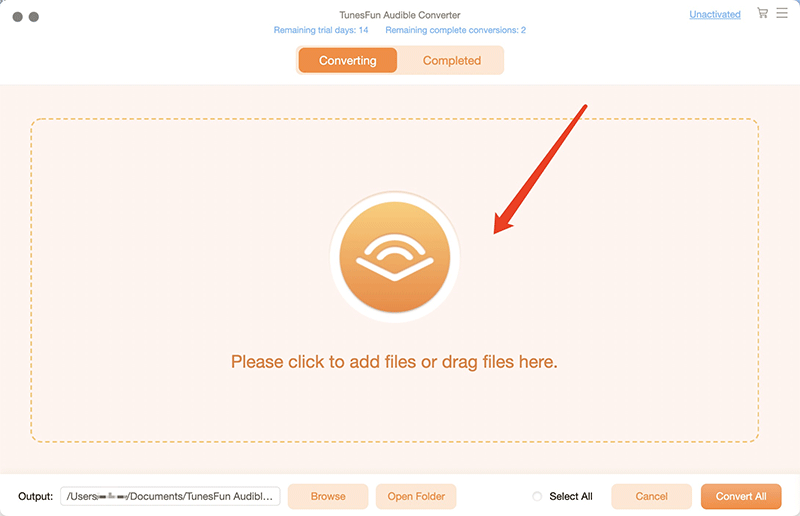
Step #2. Choose an output format that you’d like to use from the list of its supported formats. Make sure to also set up the other output parameter settings as you wish.
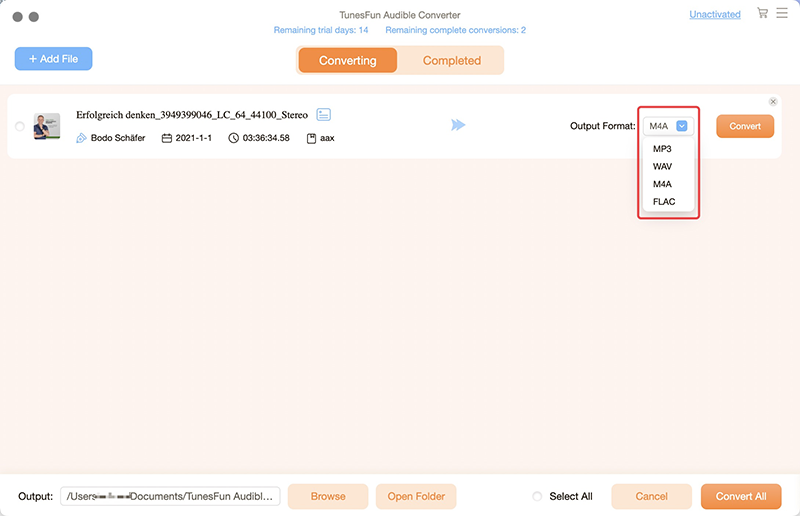
Step #3. Tapping the “Convert” button at the bottom of the page will trigger the app to start the conversion procedure. At the same time, the DRM removal process will also be done by the app. Since this works pretty fast, you can have the converted and DRM-free Audible files ready for streaming and saving on any device that you like!
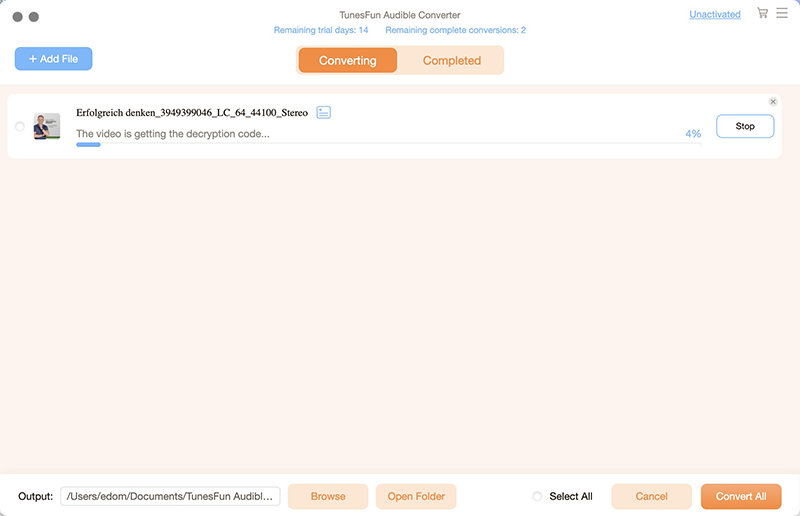
Part 4. Summary
At this point, you are now surely well aware of how to cancel Audible membership. Just remember that before you confirm the cancelation, you have taken note of all the important points mentioned in this post. More so, if you suddenly had a change of heart, rather than canceling your membership, you can also try some other offers or even pause your plan.
On a side note, if you have bunches of Audible audiobooks that you’d like to access on any device, getting rid of their protection and making them flexible enough would require the help of amazing tools. As always, our recommendation is to use the best, the Tunesfun Audible Converter.
Leave a comment