Detailed Guide To How To Download Audible Books For Free
We can’t really deny the fact that audiobook streaming’s popularity is now on the rise. Most people prefer seamless and convenient reading. Thus, they usually consider shifting to audiobook listening. Fortunately, there are quite a lot of good platforms offering this service – Audible, being one of the most known.
The same with other platforms, Audible also works on a paid subscription basis. For users to enjoy its perks, a fee is needed to be paid. If you have been one of Audible’s avid users, has it come to your mind to look for a way how to download Audible books for free? Surely, others might be thinking that paying a certain amount to enjoy the app’s perks isn’t cost-efficient especially if there is a way they can download and keep them for free.
If you are one of those who are also curious about how to download free audiobooks on Audible, you have landed on the right page. In fact, this post will tackle and focus on this topic.
Article Content Part 1. Best Way to Download Audible Books for FreePart 2. Other Methods of Downloading Audible BooksPart 3. Great Tips to Enjoy Audible for FreePart 4. Summary
Part 1. Best Way to Download Audible Books for Free
Right away, in this part, we will expose the best method of downloading Audible books for free. Being an avid Audible user surely made you aware that the Audible books you can download from the platform are encrypted. Plus, they are in AA/AAX file format making them impossible to access on just any device or media player.
A good way to remove the abovementioned limitations and indeed the best method of how to download Audible books for free is the use of professional software applications like this Tunesfun Audible Converter. In fact, there are various apps apart from the ones mentioned. However, we are recommending the use of this tool as this promotes great benefits to its users.
- This TunesFun Audible Converter is capable of fully eliminating the DRM protection of the Audible books.
- Convert your Audible favorites to MP3 for free as well as to other file formats like FLAC, AAC, or M4A. Thus, enhancing the files’ flexibility when it comes to accessing them on any gadget or player.
- This tool works pretty fast! The conversion rate is at a speed of 60x. Thus, helping you save your valuable time.
- You don’t have to worry about losing the original quality of the audiobook files as well as their ID tags and metadata details. The conversion to be done by TunesFun Audible Converter is totally lossless!
- Of course, this was designed to help out all types of users. Regardless if you are a first time user or a professional, you shall be able to navigate this app’s functions easily.
These mentioned items are only some of the best features you can enjoy from using this professional converter. You are yet to discover more once the installation has been done! Since our topic in this post focuses on how to download Audible books for free, of course, we will be showing here the tutorial on how you can use the TunesFun Audible Converter.
Step #1. Once all the installation needs of the app have been met, launch it and then start by adding the Audible audiobooks to be converted and processed. Using the “Add Files” button or dragging and dropping the files should both work.
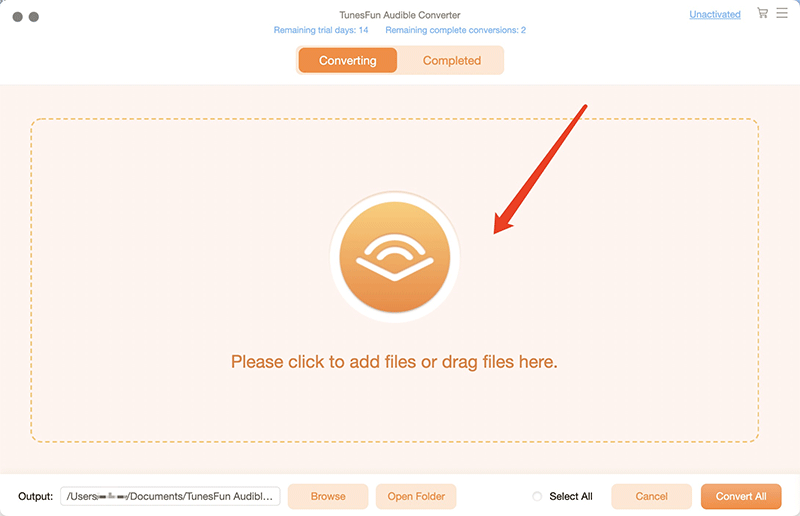
Step #2. Choose an output format to use. There are also some other output parameter settings that can be modified as preferred.
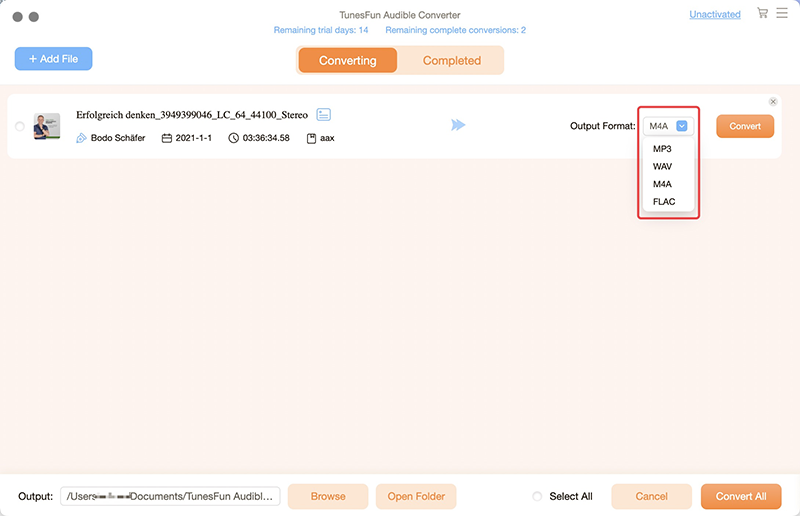
Step #3. The conversion shall start the moment the “Convert” button at the bottom has been ticked off. The DRM removal process shall also happen at the same time.
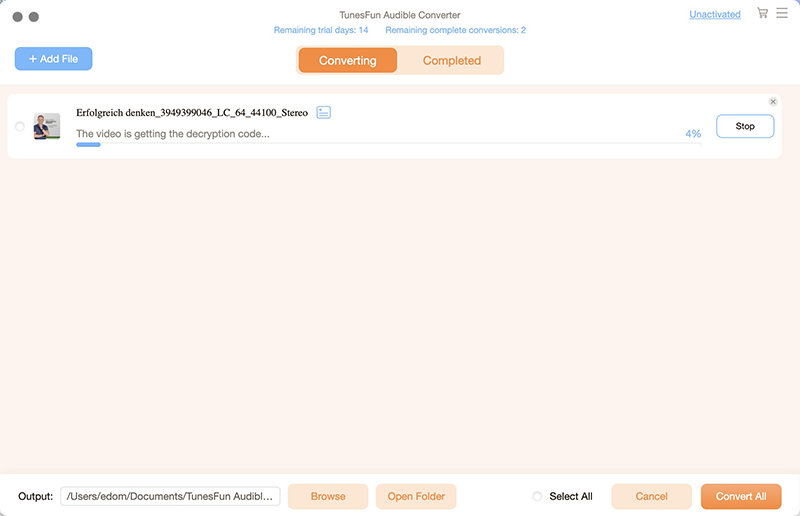
Within a few minutes, you shall have the converted and DRM-free Audible audiobooks saved on your computer. Since those are now free from protection, you can have them accessed on any device you’d like to use. You can also save them on external drives and even on online storage clouds or burn Audible files to CDs. The process of downloading Audible books for free is totally easy with the help of TunesFun Audible Converter, right?
Part 2. Other Methods of Downloading Audible Books
Though we have presented you a tutorial on how to download Audible books for free if you wish to access and keep your Audible favorites forever (in the first part), we would still be glad to share with you some other methods of downloading Audible books using your Audible subscription.
Downloading and Transferring Using the iTunes App
One good method of saving your Audible favorites to your PC and eventually to handy devices like iPod is using the iTunes app. It is always recommended that you install the available updates of the app to ensure smooth processing.
- Using a cable, connect your device such as an iPod to your PC. Afterward, launch the iTunes app. Once opened, you must tick the “Allow Access” option to proceed.
- You shall see the device icon of the connected gadget on the left side of the iTunes screen. Click it once seen.
- Choose “Audiobooks” from the menu pane displayed on the left.
- Put a checkmark on the box next to “Sync Audiobooks”. You may select from either “All Audiobooks” or “Selected Audiobooks”. Once the syncing process has been completed, you may safely eject the device connected to your computer.
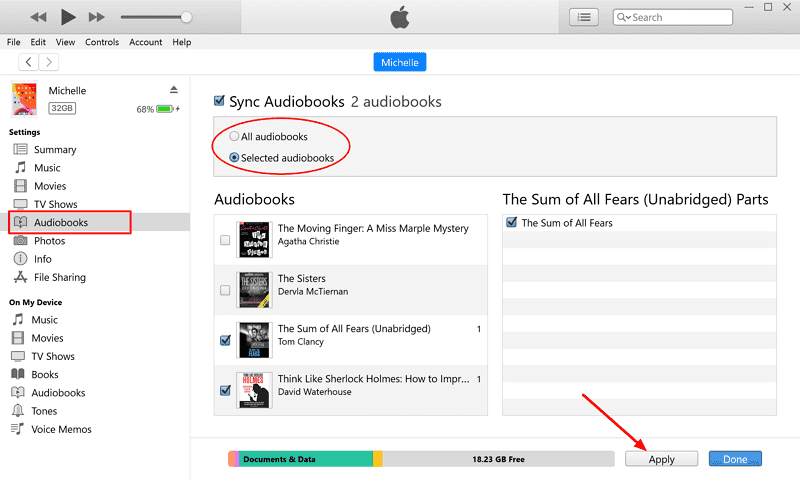
Take note that when the “All Audiobooks” option has been selected, once the device has been plugged into your PC, automatic adding and syncing shall happen.
Downloading and Transferring via Apps Provided by Audible
If you have a device that’s Audible-ready, the downloading process of Audible audiobooks is so easy to do. You may seek help from the apps provided by Audible itself – AudibleSync and Audible Download Manager.
You should also take note that the Audible app for Windows 10 is no longer available for installation. Thus, in case you’d like to transfer some Audible books to your PC, using the 2 mentioned apps above could be the best thing to do. We have the tutorials presented in the next section.
Using AudibleSync
- The AudibleSync app must be downloaded and installed on your computer first. Once done, just log into your account and wait until you can navigate to the “Library” section.
- Look for the Audible audiobook you wish to download. Click on it. Next to it, you shall see a “Download” button. Once downloading has been done, you should no longer see this button.
- Your Audible-supported device should be connected to your PC. Once recognized, tap its icon which should be on the left side of the screen.
- Tap the “Activate Device”. To proceed, you might be asked to input your Audible or Amazon account information.
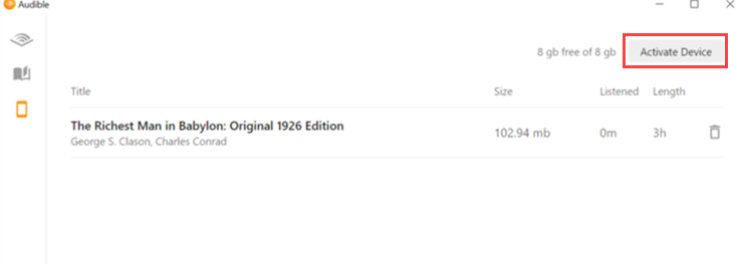
- To finally transfer the download Audible audiobooks, you can either drag and drop them or use the “Copy to Device” option.
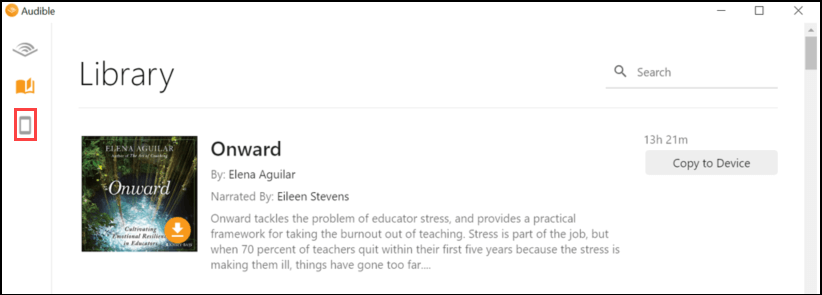
Using Audible Download Manager
How to download Audible books for free if you have installed the Audible Download Manager on your computer? As mentioned, we will also highlight here the tutorial if you are to use the Audible Download Manager. Here are the detailed steps.
- On your computer, make sure to download and install the Audible Download Manager.
- Activate it by clicking "Options">>"Activate PC" and then fill in your Audible account information and click on "Activate Now".
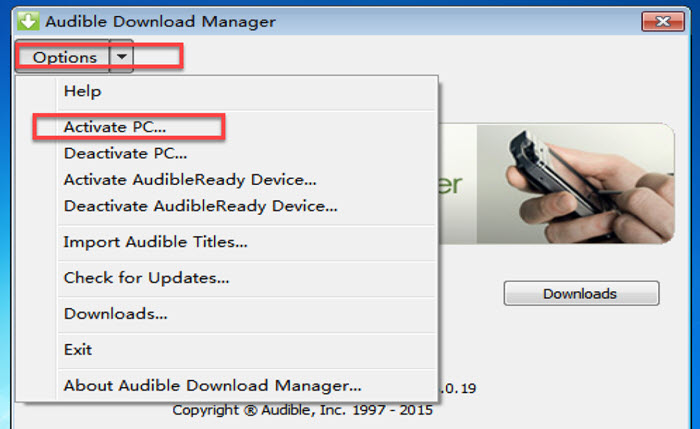
- Then head to your library via the Audible website. Click on the “Download” button beside the version of the audiobook that you wish to download.
- This time you'll get the .adh format files. Actually, .adh is just the download link for audible books, not conclude the full content.
- Double click the .adh file and the Audible Download Manager will begin to download the real content of your audible books.
- All you have to do now is to wait until the downloading is over. The status should change to “Completed”. Tap the “Find” button to see the Audible audiobooks under the “Download” folder on your PC.
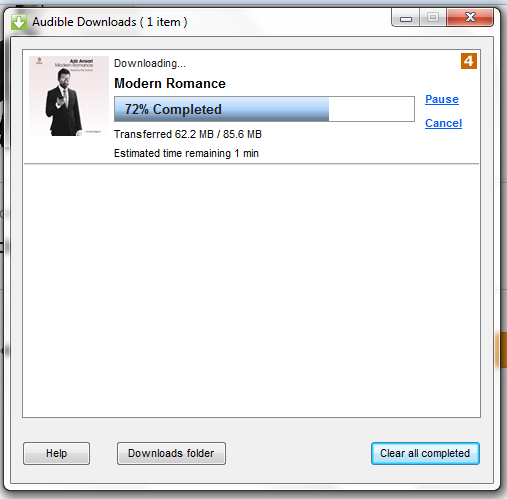
Part 3. Great Tips to Enjoy Audible for Free
After sharing with you the best method of how to download Audible books for free as well as ways to download audiobooks with your active subscription, we will be giving you brief information on a way to enjoy Audible for free just in case you’re interested.
Before subscribing to the Audible plan, you can actually take advantage of its 30-day free trial offer. During this time, you will be given a credit for one free audiobook. Now, if you are an existing Amazon Prime member, you’ll be getting 2!
If you wish to try this, you just have to sign up for an account and move to the “Membership” section wherein you can avail of the offer. Providing your payment details will also be required. If you wish to avoid getting charged, just make sure to cancel the subscription before the free trial period ends.
Part 4. Summary
In this section of this article, hopefully, you are now well aware of how to download Audible books for free. The use of professional and trusted applications like the Tunesfun Audible Converter is the best thing to do in such cases. If you have queries or concerns relative to this topic, just feel free to leave them in the section below.
Leave a comment