How to Play Audible Audiobooks on Nook Tablet
Are you currently using a Nook tablet? Do you want to try listening to your favorite audiobooks on it? Learn how to play Audible audiobooks on a Nook tablet by reading the rest of this article.
A Nook tablet is a type of device that can allow users to read e-books and listen to audiobooks using it.
It’s a very powerful device that supports many media formats that’s why a lot of people, mostly teenagers, like using it as their media player. For the people who use Nook tablets and at the same time are fans of Audible audiobooks, here’s a complete guide on how to play Audible audiobooks on Nook tablet. Here we will discuss if a Nook tablet can read Audible audiobooks and a method that can help you.
Article Content Part 1. Can A Nook Listen Audible Audiobooks?Part 2. How to Play Audible Audiobooks on a Nook Tablet?Part 3. Conclusion
Part 1. Can A Nook Listen Audible Audiobooks?
Learn more about your Nook tablet and its limitations here.
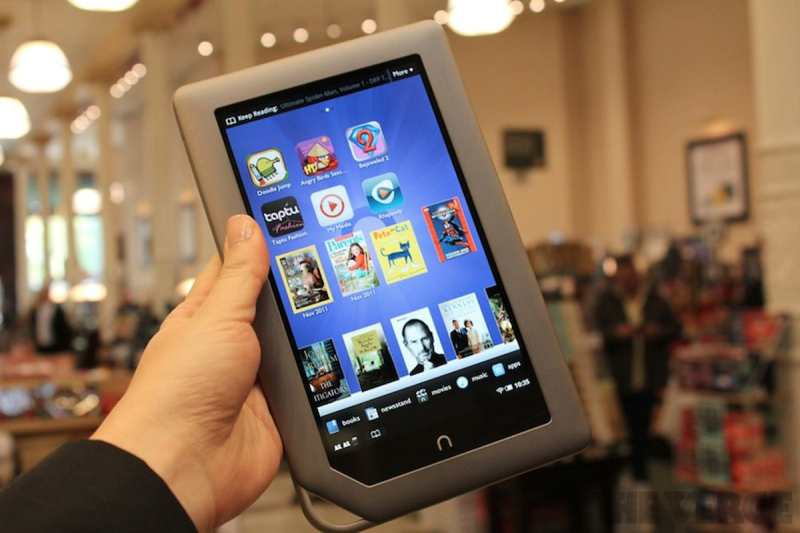
As mentioned above, a Nook tablet is a powerful device that can read different forms of media. Most teenagers nowadays, prefer using their Nook tablet for ebook reading, music streaming, and watching videos. Although a Nook tablet is a pretty handy device, it still has its limitations. One is that the Audible app isn’t available on it.
So, you will have to download audiobooks through an audiobook app first before you can transfer them to your Nook tablet. Even if you are subscribed to Amazon Audible and can download audiobooks and listen to them offline, it’s still impossible to transfer it to your Nook tablet because all audiobooks available on Audible are protected by DRM technology. To remove this DRM technology, you will need a third-party app so you can also transfer it on your Nook tablet for offline listening.
If you want to learn a way to play Audible audiobooks on Nook tablet, you will have to use a third-party app that can help you remove the DRM technology that comes with it. To learn what kind of third-party app you will need, continue reading the rest of this article.
Part 2. How to Play Audible Audiobooks on a Nook Tablet?
We have already discussed the limitations of your Nook tablet as well as the fact that you can’t directly play or transfer your Audible audiobooks on your Nook tablet. That’s why, if you want to play Audible audiobooks on Nook tablet, you will have to use a third-party app first. And what can be greater than using a third-party app such as TunesFun Audible Converter?
With TunesFun Audible Converter, you can easily remove the DRM technology that protects all your Audible audiobooks. After removing this DRM technology, you can now convert your Audible audiobooks into an MP3 format so you can transfer them to your Nook tablet and listen to them whenever or wherever you want and without any interruptions at all!
TunesFun Audible Converter is a great and reliable app that continuously converts songs with high-quality audio. It is also ten times faster than other converting tools.
If you are interested in how to use TunesFun Audible Converter, read the step-by-step guide we have provided below:
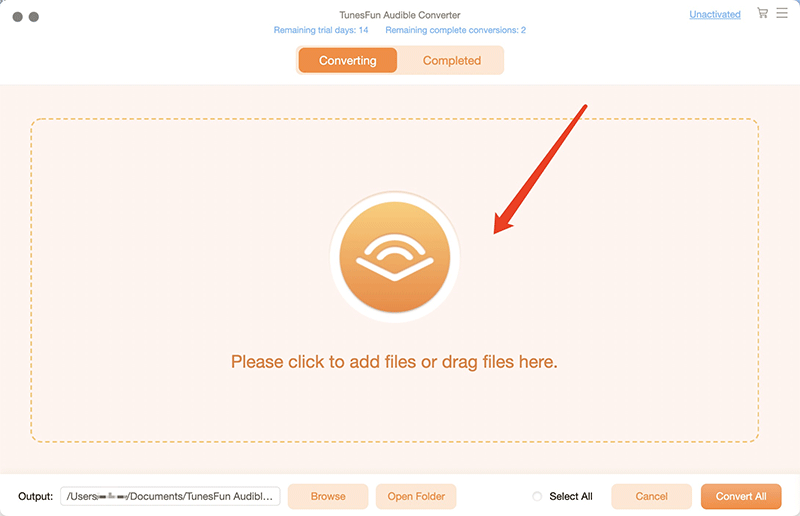
- Download and install TunesFun Audible Converter to your computer
- Launch the app and add Audible audiobooks to the app
- Select the Audible audiobooks you want to convert
- Choose a format and folder where you want to save your converted audiobooks
- Click Convert
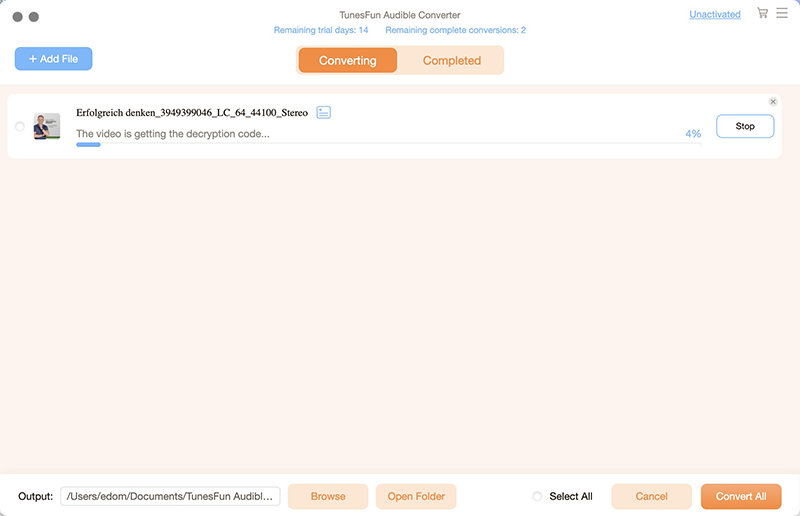
After doing so, you now have a list of audiobooks from Audible saved on your computer forever. The next thing you will have to do is to transfer them to your Nook tablet so you can start listening to them anytime you want.
How to Transfer Converted Audiobooks to Nook Tablet:
- Connect your Nook tablet using a USB cable
- Open the folder where you have saved your audiobooks
- Click Copy and open your Nook tablet device
- Paste the converted files
Part 3. Conclusion
Now that you have learned how to play Audible Audiobooks on Nook tablet, we hope that you can now start listening to your favorite audiobooks from Audible without any interruptions. Also, don’t forget to try the best and the fastest converting tool like TunesFun Audible Converter.
With the help of the TunesFun Audible Converter, you can continue listening and downloading your favorite Audible audiobooks for free and without any interruptions. So what are you waiting for? Download and install TunesFun Audible Converter now!
Leave a comment