Why Can’t I Download Audible: Things That Need to Figure Out
“Why can’t I download Audible audiobooks?”
There can be reasons why you can’t download the audiobooks that you have purchased. This is one of the many questions, audiobook lovers would ask if problems arise. This could also be tricky especially if you have already enabled your whole system to download audiobooks from Audible. So, what could be the problem? What causes the problem, and what are the things that you can do in order to fix it?
In this article, we are going to give you inputs about the highs and the lows of fixing the issues of why can’t you download your Audible audiobooks, as well as the reasons that lie ahead. If you are into listening to audiobooks most of the time, it would be important to figure out the issue right away and identify solutions that could immediately solve it. So, let us go ahead with our discussion.
Article Content Part. 1. Why Can’t I Download Audible Audiobooks?Part 2. What Are The Fixes That I Can Do To Proceed With My Audible Downloads?Part 3. What Can You Do To Download Audible Audiobooks Without Any Hassle?Part 4. To Summarize It All
Part. 1. Why Can’t I Download Audible Audiobooks?
“So, what could be the reasons why can’t I download Audible audiobooks which I want to listen to?”
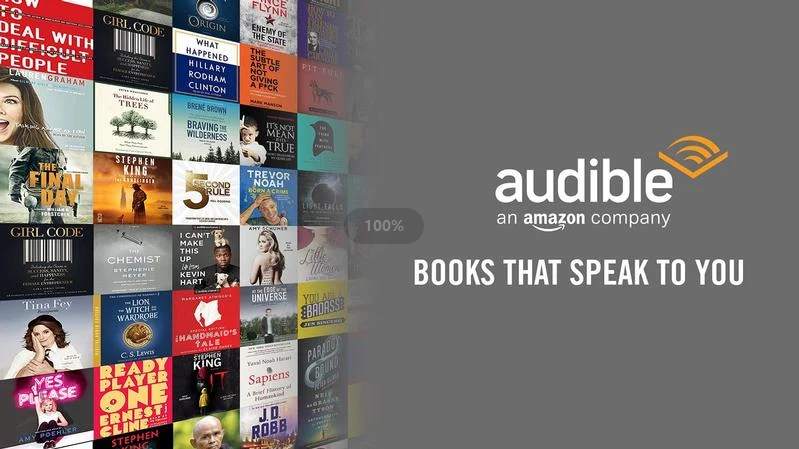
This could be one of your common questions if you have suddenly encountered difficulty in getting the books that you want to listen to from Audible. So, what could be the possible causes? We have listed some of the possible reasons below, which could be of huge help in choosing the best possible solution that you can apply first.
- You do not have a proper or stable internet connection.
- There is an issue with your downloading settings. You have to know that there are specific settings that you have to set in the Audible app in order for your download to go as smoothly as possible.
- There are temporal glitches and bugs that can also be the reason why there is an issue with the process of downloading.
- You are already using an outdated app. You might need to download the latest version of the Audible app in order to smoothly proceed with the downloading.
These are only some of the possible reasons why you can’t download Audible audiobooks, it can happen that one from this list is the reason, and it is also possible that they aren’t. It is still helpful that you have an idea of these possible reasons, so you have an idea of the immediate action that you can apply to fix the dilemma.
Part 2. What Are The Fixes That I Can Do To Proceed With My Audible Downloads?
Now that we have ideas about the possible reasons why you are having difficulty downloading Audible audiobooks, it is now time to get into the possible solutions or fixes right away! We have provided some of them together with the step-by-step procedures of each one, in case they need steps.
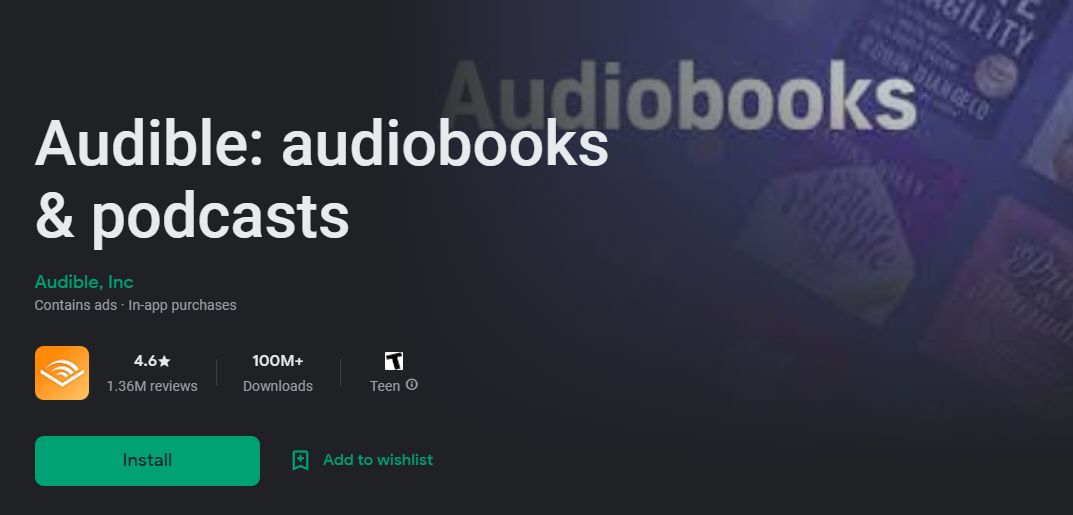
“Why Can’t I download Audible audiobooks, and what can I do to address the issue immediately?”
Try To Restart The Audible App And Your Device As Well
One of the basic things that you can do is restart, both the app and the device that you are using. It is possible that once you have restarted the device and the app properly, the errors can be immediately fixed and resolved. In order to do it, here are the steps that you need to follow.
Step 1. Initially, you need to close the Audible app, and to do it, you need to double-click the Home button and start swiping up once you see the preview of the app.
Step 2. Then in order to restart your device, you can hold onto the power button, and then once you see the options in the power menu, tap the Restart option.
Step 3. Once the device has properly restarted, you can now try to launch the Audible app once more, and then proceed to try to download the audiobook that you want as well.
Alter The Audible Download Settings
In case you have tried restarting more than once, and it won’t solve the issue, you can do some modifications to the download settings as well. There is a possibility that you have set an option of Wi-Fi only which may be the cause why downloading Audible audiobooks would not proceed in case that you are not connected to Wi-fi. But, there is a solution, and you can immediately do changes to the settings as soon as possible, here’s how:
Step 1. Launch the Audible app, and then proceed to Settings, then you need to choose the Data and Storage section.
Step 2. Then, you can turn off the Audio data only on the Wi-Fi option.
Step 3. Then you can now choose the audiobook where you are having trouble downloading and you can now try to press the title and then begin to download the audiobook once more.
Update The Audible App
It can also happen that the Audible app that you are using is already outdated, and you just have to download it in order to proceed with your downloads, in order to do it, you need to:
Step 1. Launch the App Store, or the Google Play Store on your iPhone or Android devices.
Step 2. Go and tap Updates and then look for the Audible app.
Step 3. In case there is an update available for the Audible app, you need to choose the Update option.
Do Updates On The Operating System
In case you are still using an old operating system, it is possible that it is not compatible with the Audible app that you have installed on your device. This might be the reason, why you are encountering issues like your Audible, is fully downloaded. You need to make sure that you have the latest OS running, and then you can proceed on trying to download the audiobook that you want once more. In order to know how to update the operating system on your devices, here’s what you need to do:
Step 1. On your Windows PC, tap the Start option, and then go to Settings, and then tap the Update & Security option, and then choose the Check for Updates option.
Step 2. On a Mac computer, tap the Apple menu, and then select the System Preference option, and then go to the Software Update option, and then tap the Update Now option.
Step 3. In case you are using an iPhone or an iPad, you can launch the Settings icon, and then choose the General tab, and then go to Software Update.
Step 4. And if you are using an Android tablet or phone, launch the Settings app, and then choose the About Tablet, or About Phone option, and then go to System Updates.
Try To Reset The Audible App
One of the other things that you can do is reset the Audible app. In case you have tried to do most or all of the solutions that we have discussed above, you can now try this one in case all of the first ones won’t solve the dilemma. But you have to know that if you have chosen to do this fix, all your audiobooks will be deleted, as well as all the settings that you have also fixed on your Audible app. So, in case you want to try this solution, you also have to make sure that you have already created backups of your Audible audiobooks before resetting the Audible app itself.
Step 1. Open the Audible app, and under your profile proceed to Settings.
Step 2. Tap the Help & Support option and then choose the three dots to see other options and menus.
Step 3. After tapping the three dots, you will see a menu, choose the Reset Application option, and then choose Ok in order to make a confirmation that you really want to reset the Audible app.
“Why can’t I download Audible audiobooks, what should I do?”
And there you are these are only some of the fixes that you can try to do in case you are having difficulties with your Audible downloads. Our questions have been finally answered and addressed. In case you are still having difficulties, you can proceed with contacting customer support of Audible.
Part 3. What Can You Do To Download Audible Audiobooks Without Any Hassle?
Digital media has finally taken things far. Aside from TV shows, movies, and music, books are also finally part of the circle! We have audiobooks to help us continue our desire of being a bookworm! There are lots of titles these days that we can access through the use of many platforms, such as Audible.
So, if you are the type of person who wants to multitask, the use of audiobooks will surely suit you! It is like you are saving so much time by doing two things at the same time. And in case, it would not suit your preference, audiobooks can be used to save money in order to read things you like. As we can conclude, hard-bound books are too expensive these days, which is why the choice of subscribing to an audiobook plan would be more suited if you are on a tight budget. And if you also have lots of devices with you, it will also be more appropriate to use audiobooks as you have lots of mediums to access them.
We hope that we have helped you figure out fixes that you can try to do in case you are having difficulties in dealing with your Audible audiobooks. Your question, “Why can’t I download Audible audiobooks”, should be finally addressed and answered now.
In this part of the article, we are going to tell you things about TunesFun Audible Converter. This professional tool has actually lots of things to offer, which we are about to share with you as well.
- Use the TunesFun Audible Converter to do modifications to your Audible audiobooks and convert them to file formats that are compatible with any type of device. Some of these formats are MP3, MP4, WAV, FLAC, AAC, and a lot more.
- Do the conversion process faster than you have ever imagined! The tool would also help you save time and energy, with a very fast rate conversion of 60 times faster compared to others.
- Enjoy the converted audiobooks at their best qualities even conversion process has been undergone. You can also keep ID tags and even edit metadata before the conversion of files if you want.
- Use a tool that is simple and sleek. You will understand everything that you have to do at a glance even if you are just new at using the tool. There are also simple steps to guide you along the way, so there is no need to worry about it. Here are the steps to follow:
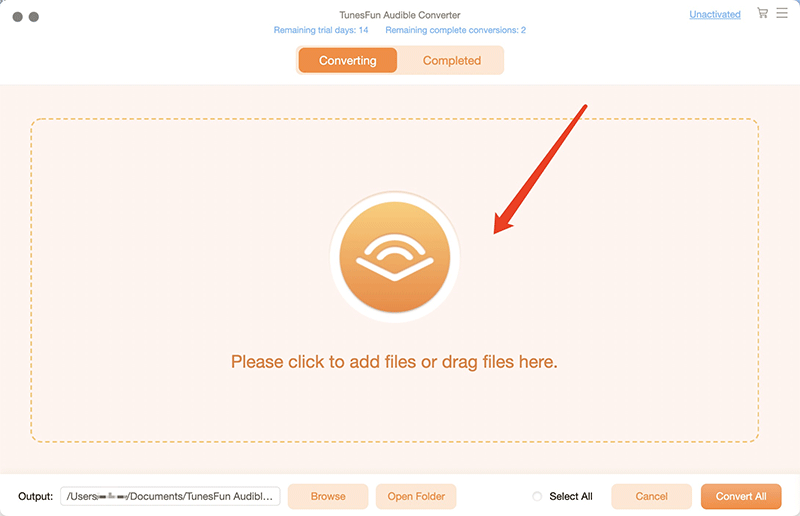
Step 1. To start the procedure, and given that you have downloaded and installed the TunesFun Audible Converter on your computer, you can now add all the audiobook files that you need to convert to other formats.
Step 2. Select the format that you want to have as your output, and you also need to make your own folder where you will be saving all your audiobook files once the conversion process has been finalized and completed.
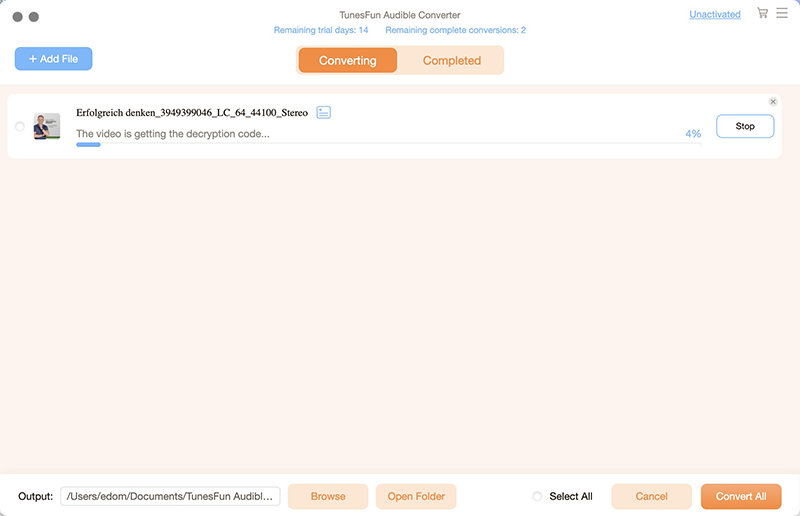
Step 3. And to make sure that everything is in place, you have to finally tap the Convert tab, and wait until everything has been completed. It will just take a few minutes to complete the conversion process!
Part 4. To Summarize It All
“So, why can’t I download Audible audiobooks that I want, and what should I do to solve the issue?”
We hope that you have finally figured out all the possible answers to these questions, and if not, we hope most of the things that you want to read about, were discussed in this article. There are really good solutions and you just have to choose which fits your preferences. And in case you are still thinking of the best tool to use in order to get rid of these errors, trying the TunesFun Audible Converter could be the best decision that you will ever make.
Leave a comment