Are Your “Liked Songs” on Spotify Public?
Of course, we knew that you are reading this post as you are curious enough to know the answer to this “Are liked songs on Spotify public?” query. We’ll get you satisfied! We’ll have this answered here and even share some tips relative to the topic!
If you've fallen in love with the Spotify app, you may have a lot of questions, like "Are my liked songs on Spotify public?" It's understandable - once you've discovered all the amazing features and possibilities on Spotify, you'll want to keep exploring and learning about everything the app has to offer.
Spotify is a renowned music streaming service provider worldwide, offering huge benefits to its active users, whether they have paid or free accounts. It's great to know that you can even share your favorite songs or content with your loved ones. The only question is, how do you do it?
In this post, apart from sharing the answer behind the “Are your liked songs on Spotify public?” query, we will also be presenting methods and guides on how to share your liked songs and liked songs playlist with another Spotify user.
If the abovementioned topics excite you, then start reading this article by jumping off to the first section!
Article Content Part 1: Answering the “Are Liked Songs on Spotify Public?” QueryPart 2: The Process of Sharing Your “Liked Songs” on SpotifyPart 3: Bonus Information: Keeping “Liked Songs” on Spotify Forever AccessiblePart 4: Summary
Part 1: Answering the “Are Liked Songs on Spotify Public?” Query
In this part, we will right away be answering the “Are liked songs on Spotify public?” question. If you have been curious about this for so long, then you’ll finally get the answer now!
Your "liked songs" on Spotify are not visible to anyone unless you make them public. To create a playlist of your favorite songs on Spotify, you have two options: share it with other Spotify users or keep it private for your own use. If you choose to share your playlist, it's easy to make it public. Here's a guide on what you need to do to make your liked Spotify songs known to the public.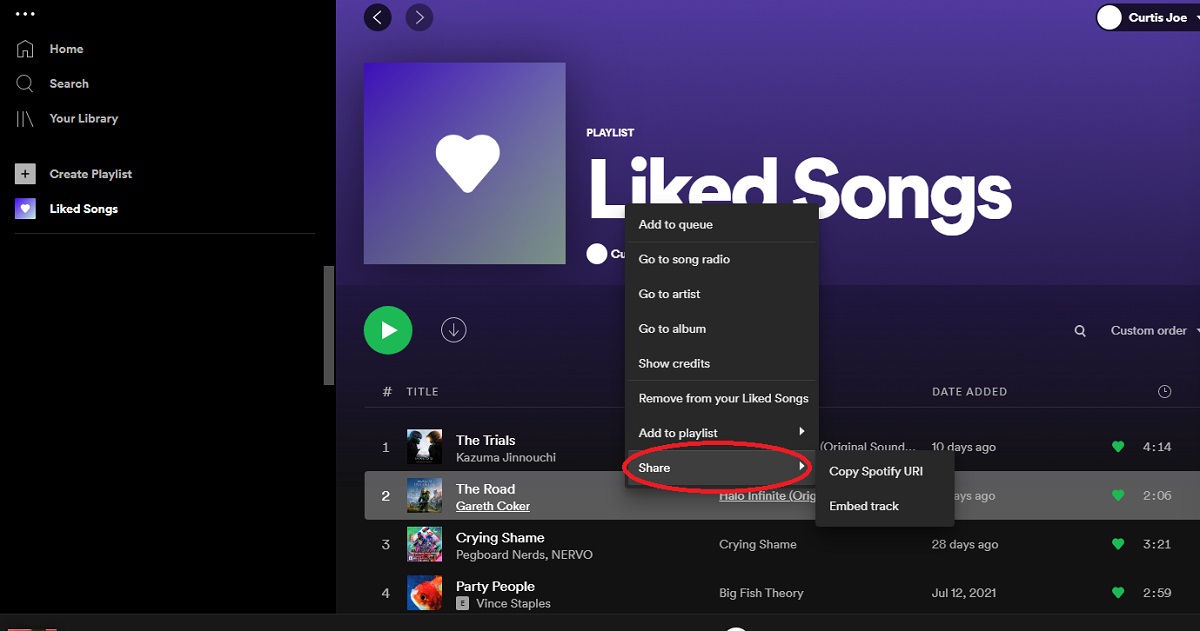
Step #1. Launch the Spotify app and log into your account with your account details. Head over to the “Playlists” section and identify which playlist of yours you’d like to make public.
Step #2. Once you have seen which playlist you will be using, just simply press the “three-dot” tab. Options shall be shown wherein you’ll be seeing the “Make Public” menu right away. All you need to do is just tap this button!
Now, if in the coming days or weeks, you have decided that you feel like you’d like that specific playlist to be hidden from everyone on Spotify, you just have to perform the same steps and instead of seeing the “Make Public” menu, you’ll get to see the “Make Secret” option. You just have to tap the button!
That is so simple, right? Apart from confirming the answer behind the “Are liked songs on Spotify public?” query, we even shared a guide on how your playlists of liked tracks can be made accessible to the public as well as how they can be hidden.
If you’re interested to learn how you can share liked songs and liked songs playlist with another Spotify user (as what was mentioned in the introduction part), we’d love it if you’ll continue reading the next section.
Part 2: The Process of Sharing Your “Liked Songs” on Spotify
The primary focus of this article is to address the question of whether or not Spotify-liked songs are public. Additionally, we have included some simple ways to share your favorite Spotify songs with others. If you are interested in learning more about this topic, please continue reading.
Alternatively, if you would like to discover how to keep your Spotify songs accessible on any device, we suggest jumping ahead to the third section for bonus information.
If you got bunches of Spotify close friends and you would want them to also listen to your favorite or liked Spotify songs, learning the method of how these songs can be shared is a must! Of course, we got you!
Sharing Spotify “Liked Songs” on Desktop
If you prefer using your desktop when sharing your Spotify-liked songs, there should not be any issues at all. Just simply follow the below process.
Step #1. On your desktop, launch either the web player or the Spotify app itself (whichever you’re comfortable using). Upon signing into your account, navigate to the “Liked Songs” section. You should be seeing this on the left pane of your screen.
Step #2. Look for the specific liked Spotify song that you wish to be shared with other listeners and just tap the “three-dot” icon next to it. From the menus displayed, tap the “Share” option and then choose “Copy song link”.
Step #3. Once you got the link, you can simply just send it to a close friend of yours. He’ll be able to start listening to the track as well.
Sharing Spotify “Liked Songs” on Mobile Devices
There could be other Spotify users who prefer using mobile gadgets compared to their PCs. Thus, we also have here highlighted the guide on how sharing Spotify “liked songs” via mobile devices can easily be done.
Step #1. On your mobile phone, start by opening the Spotify app. Head over to the “Your Library” section that is at the bottom area of the screen. Look for the “Liked Songs” menu next.
Step #2. Browse over the list of the liked tracks and identify which from those will be shared with another user. Simply tap the “three-dot icon” next to the song. Again, options shall be displayed on the screen. Look for the “Share” menu and choose this.
Step #3. Options as to how you’d like the track to be shared shall be shown on the screen (through Messenger, Instagram, etc.). Just select the method you prefer and you then be able to share the selected song!
I can help answer the question, "Are my liked songs on Spotify public?" Rest assured that it is easy to manage whether or not your liked songs are shared with others. Our main focus is answering this question, but I also have some bonus information for you.
Keep reading to learn how to keep your liked songs accessible even without a Spotify subscription. If this interests you, please continue to the next section.
Part 3: Bonus Information: Keeping “Liked Songs” on Spotify Forever Accessible
You have liked several songs on Spotify because you love listening to them multiple times. Adding them to your liked tracks makes it so easy to access them any time you wish to stream them.
But do you know that you can even keep them forever accessible even after canceling your Spotify subscription? If you have been wondering how this can be possible, the answer is in this part of the post!
Though known as protected by DRM encryption, there is an easy way of downloading and keeping Spotify songs on any device you like. You only need a reliable tool such as the TunesFun Spotify Music Converter!
This app does the DRM removal process and even lets you convert your favorite songs to common formats like MP3, FLAC, WAV, and AAC. Worrying about its speed isn’t a thing as well as this does fast conversion. The tracks’ metadata information and ID tags will even be preserved!
When using the TunesFun Spotify Music Converter you even won’t encounter any problem at all given that its navigation functions are so simple. Check out the below guide on how you can convert and download your liked Spotify songs through this app.
Click to download and follow the step-by-step guide!
Try It Free Try It Free
Step #1. Upon installing the TunesFun Spotify Music Converter on your PC, open it and start adding the Spotify songs to be processed.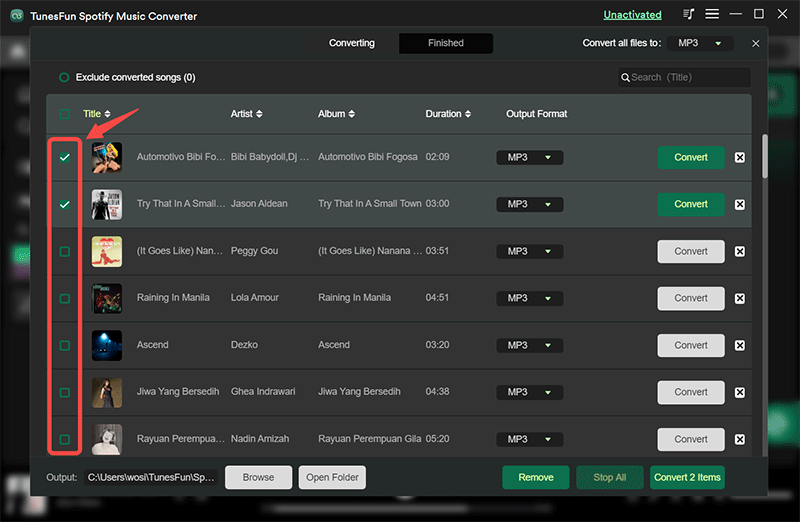
Step #2. Choose your desired output format to use. Don’t forget to also select an output folder location.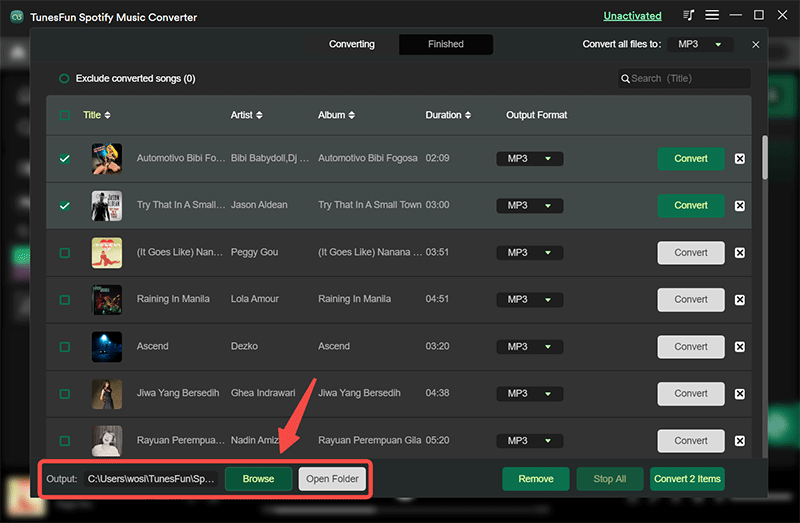
Step #3. Tap the “Convert” menu once you’re ready. The app shall then begin transforming the Spotify tracks and removing the protection they have.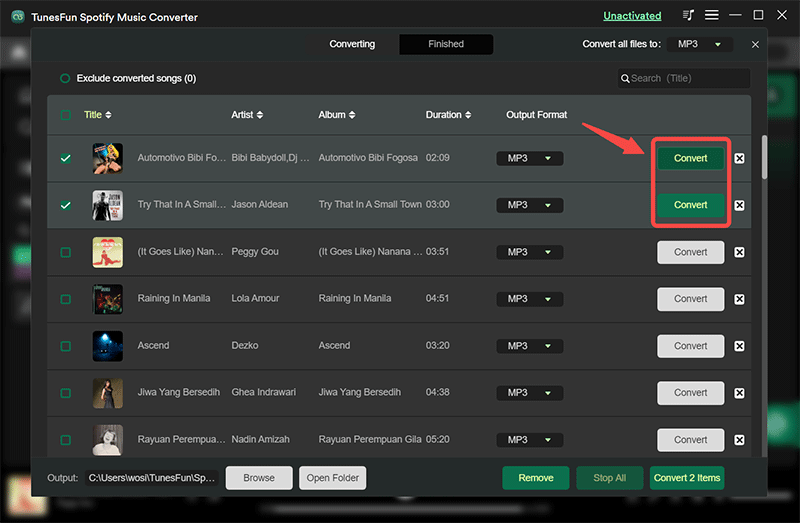
Within just a few minutes, you’ll have DRM-free and transformed Spotify songs accessible on your PC! Sharing them with others is possible without worrying about several limitations!
Part 4: Summary
In this post, we have resolved the question regarding whether liked songs on Spotify are public. We hope that this information has alleviated any concerns you may have had.
Furthermore, we are delighted to provide you with easy steps to share your liked songs on Spotify and ensure they remain accessible indefinitely. Remember, the TunesFun Spotify Music Converter is an excellent tool to use in such situations.
Leave a comment