How to Convert Spotify to MP3 Free [100% Working]
“I have been researching for a way to convert Spotify to MP3 for free, do you have the best method I can use?”
Spotify is known as one of the best music streaming service platforms that were ever introduced to the public. The app has a bunch of advantages it offers to its subscribers and users. But still, there are some sort of limitations.
One of the amazing perks of using Spotify is to do offline streaming. However, only the Premium account owners are entitled to using this advantage. More so, the downloaded songs will be saved in the original format of Spotify songs which is OGG Vorbis, and they can’t be played outside the app or on unauthorized devices.
But don’t worry, we won’t end it here. Since we will be focusing on how to convert Spotify to MP3 for free, this article will surely be of great help to both Premium and free Spotify account users.
Also Read:
How to Download Spotify Playlist to MP3: 7 Best Ways
Article Content Part 1. Why to Convert Spotify to MP3Part 2. Best Way to Convert Spotify to MP3 FreePart 3. Convert Spotify to MP3 Online And FreePart 4. Summary
Part 1. Why to Convert Spotify to MP3
If you are reading this article by accident, or if you are helping someone out, you might be wondering why they are actually looking for such a guide to convert Spotify to MP3 free.
What Is MP3 Format And Its Advantages
The MP3 format is one of the first file formats that were known to the public. It is widely used before and even now. Thus, many people surely own gadgets and media players that are compatible with playing MP3 files. More so, the MP3 format is free and unprotected which could be considered good reasons why many content creators also use this file format.
What Format Does Spotify Use
As you may have read and understood in the introduction part, though Premium Spotify users have this offline streaming advantage, once they downloaded the Spotify songs, those will be saved in a different format, OGG Vorbis. This format isn’t actually that playable on many devices and media players unlike MP3.
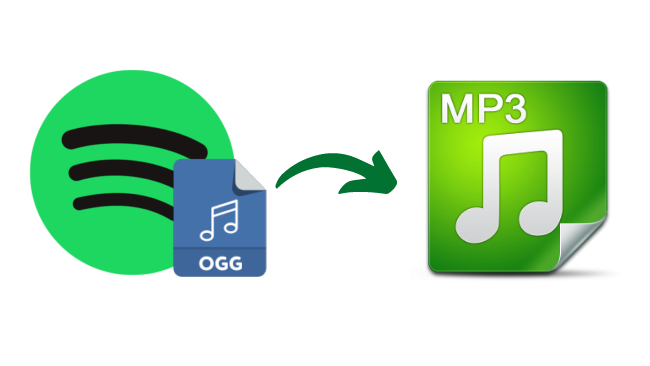
Why People Need to Convert Spotify to MP3
Spotify OGG Vorbis is a format that is not actually playable on many devices and media players. This may be one of the reasons why those music lovers are looking for ways to convert Spotify to MP3 for free.
Additionally, the songs that can be saved by Premium subscribers are protected files. Thus, they can’t access them outside the Spotify app. What is worse is that those downloaded songs, albums, and playlists will also be gone the moment their subscriptions ended or are canceled.
Finding a way to download without such limitations and convert Spotify to MP3 for free will be very beneficial to Premium account users as well as to the free Spotify users. Once this protection has been removed, users will have the free will to use the files – share them with others, burn on CDs, keep them forever on any device or media player, modify them, and more.
Now, finally, we will be dealing with the best way of how to convert Spotify to MP3 for free. You may now jump off to the second part to immediately read a guide about this.
Part 2. Best Way to Convert Spotify to MP3 Free
You might find it hard at first to think of a way to convert Spotify to MP3 free given several limitations – Spotify songs are protected, you are using a free Spotify account, etc. But don’t feel too burdened. We are here to help you out. Though it might seem impossible to convert Spotify to MP3 for free, there is always a way.
In this section of the article, we will be sharing the best method to convert Spotify music to MP3 for free. The best way is to rely on a professional software converter. When you browse on your web, you’ll see bunches of recommendations. But to save your time, we’ll just recommend the one we consider the best, the TunesFun Spotify Music Converter.
Features of TunesFun Spotify Music Converter
Of course, this TunesFun Spotify Music Converter can help you convert Spotify to MP3 free. More so, it’s very capable of removing the DRM protection the Spotify songs have making it easy for you to access them on any device that you like and letting you do the thing you wish – sharing them with others, playing Spotify offline without Premium, modifying them, and more.
During the conversion process of the Spotify songs, the TunesFun Spotify Music Converter also makes sure that the ID tags and important information of the songs will be maintained. Thus, losing the information you are probably concerned about isn’t an issue. Additionally, it can be guaranteed that the 100% original quality of the songs will be kept as well as this app does lossless conversion.
We also want help you save time and so it will surely be worthy to mention that this app worked 5x faster compared to other converters out there. It has an interface that is simple to use making the whole conversion procedure too light and simple. You can click the below button to try this tool for free to change Spotify to MP3.
How to Convert Spotify to MP3 Free Using TunesFun Spotify Music
How do I extract MP3 from Spotify? We have here a guide on how you can convert Spotify to MP3 for free with the help of the TunesFun Spotify Music Converter.
Step #1. There are a few things you need to install the app on your PC. Complete all those and then proceed with the installation procedure of the app.
Step #2. Launch it and start adding the Spotify songs to be converted. You can use the songs’ URLs and then tap the “Add File” button afterward or use the drag and drop method as a more efficient way of adding the files on the platform.
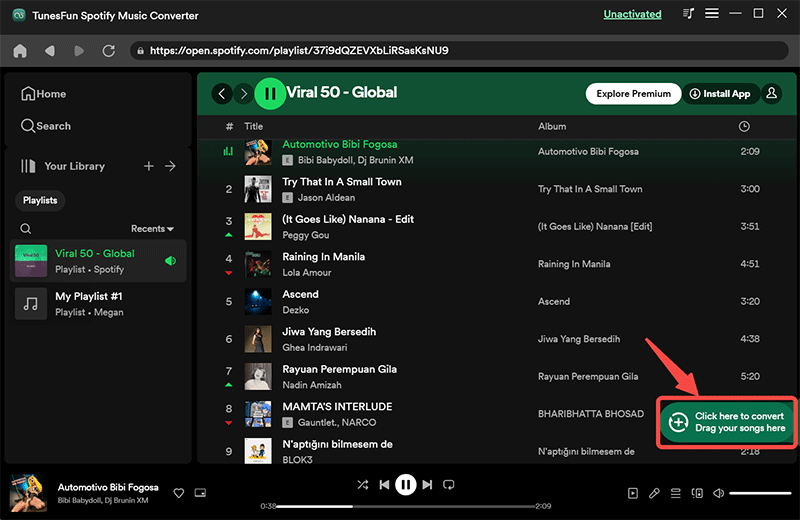
Step #3. Once the songs are uploaded to the platform (as the app can do the batch conversion), you may now set up the output parameter settings. Since we are aiming to convert Spotify to MP3 free, of course, you have to set the output format to MP3. The remaining options can be changed as you like.
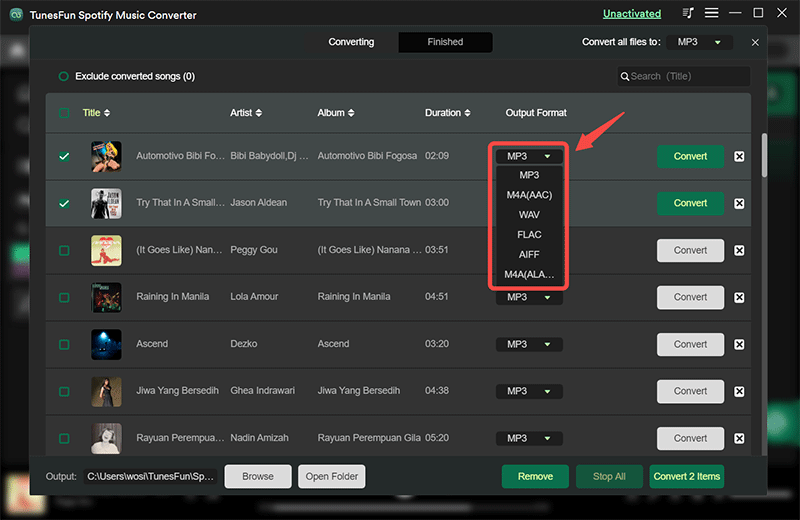
Step #4. Once you are okay with the setup made, you can just hit the “Convert All” button at the bottom and the app will then begin the conversion procedure. Alongside conversion, the app will also do the DRM removal process. Once the process ended, you may tick off the “View Output File” button to see the list of the converted songs.

After finishing off the above three-step procedure, you will then get to have the converted Spotify songs available for offline listening. Now, you can do what you wish on the files – access them on any gadgets or media players, share them with others, burn them on CDs, save them on external drives like USB or online storage clouds, modify and edit them, and many more.
Part 3. Convert Spotify to MP3 Online And Free
How do I change my Spotify to MP3? Actually, using professional converters like the TunesFun Spotify Music Converter isn’t the only way to convert Spotify to MP3 free. You can also try other methods such as the use of Spotify to MP3 converters online free.
Apowersoft Free Online Audio Recorder, Spotify & Deezer Music Downloader, and AllToMP3 are only some of these tools that could also be of help to you. They are also worthy to try especially if you are only to do the conversion process one time. Since the mentioned tools are free of charge, always remember that limitations are present. More so, the quality of the output files can’t always be guaranteed.
Also Read:
List the Best Spotify to MP3 Converter Online 2024 [100% Working]
Top 5+ Best Spotify to MP3 Converter Free Tool in 2024
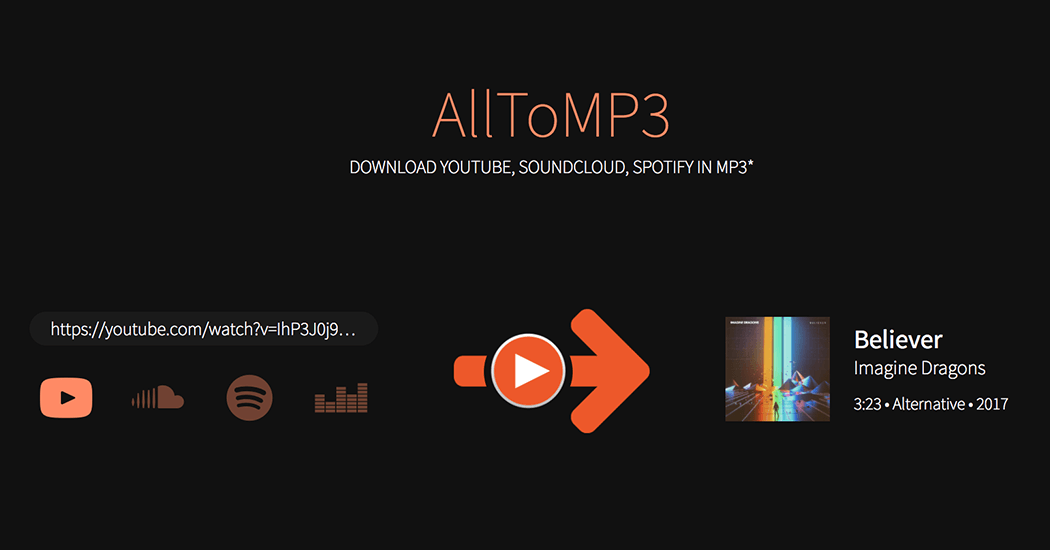
When using online methods to convert Spotify to MP3 free, a stable internet connection is always needed. Also, beware that there could be risks present when trying to use such converters.
Part 4. Summary
The process of how to convert Spotify to MP3 for free isn’t actually that hard. We know you’ll agree to this after reading the content of the previous parts of this article. Nowadays, easy methods are readily available to users. In fact, you can just look for one through research and you’ll surely see suggestions. Of course, we always recommend you use the best way, the best converter, the TunesFun Spotify Music Converter as you will be enjoying several perks while doing so.
Leave a comment