How to Clear Spotify Cache Mac in 2025 [Quick Tips]
When you listen to several various songs through Spotify, you will realize that your available space is decreasing very rapidly. Spotify caches your music track mostly on local storage files so that you really can easily access music despite needing to download from the Spotify database instead, although that will cause your hard drive to load up very easily.
If you are in just such a situation now we are going to show you how to clear Spotify cache Mac, it is best to remove these cache data to make more storage. Looking to help your device work smoothly, particularly if you have not deleted Spotify cache Mac for a longer span of time. For presently, the Spotify web application does not really come with a method to clear Spotify cache on Mac.
Tips: If you want to learn how to clear Spotify cache on Windows/Android/iPhone, keep reading: How To Clear Spotify Cache On Your Devices In 2024
Article Content Part 1. Can I Delete Spotify Cache on Mac?Part 2. How to Clear Spotify Cache Mac? Part 3. Bonus: Download Spotify Music to Computer for Offline Listening Part 4. FAQs about Clearing Spotify Cache MacPart 5. Summary
Part 1. Can I Delete Spotify Cache on Mac?
Before we teach you how to clear Spotify cache Mac, we will discuss whether it is possible to delete Spotify cache. Fortunately, you can clear Spotify cache on Mac or even Windows. Clearing Spotify data is actually easy. But sometimes, it's hard to locate. So, we'll teach you how to delete Spotify cache Mac.
You might also find that your disk is going to fill up when you have not done something fresh. This is because Spotify caches files on your device to enable your software to run more easily. Although this is helpful, it can be a concern if you are still short on storage space.
Anytime you play music through Spotify, the application preserves the record throughout the database for your computer. Through using all these, Spotify would be likely to participate in the very same music immediately from storage space rather than just linking and playing it all through the database. That is indeed why you would need to start cleaning up your computer's cache space occasionally.
What Happens If I Clear Spotify Cache?
- Once you clear Spotify cache on Mac, your system may no doubt have any unused temp folder generated through Spotify.
- In addition, even if you are a paid user of Spotify nor saved tracks for offline playback, certain folders will not become significantly affected.
- Importantly, clearing Spotify cache can help solve many problems such as freezing, slowing down, and even music not starting. Clearing the cache will give your Spotify app a fresh start.
In the next part, we will head to the detailed steps to clear Spotify cache on Mac.
Part 2. How to Clear Spotify Cache Mac?
The method on how to delete or clear Spotify cache Mac is a little specific and common with a Mobile or MacBook. But we have managed to minimize the measures much more than we could.
There are two primary methods to clear Spotify cache on Mac. You may pick whatever approach you think is reasonable or easy.
Clear Spotify Cache on Mac: Method 1
1. You should launch the Spotify application from your Mac.
2. Then press the down button at the edge and choose Settings.
3. Scroll to the bottom a few, press Show Advanced Settings, then find Offline songs storage.
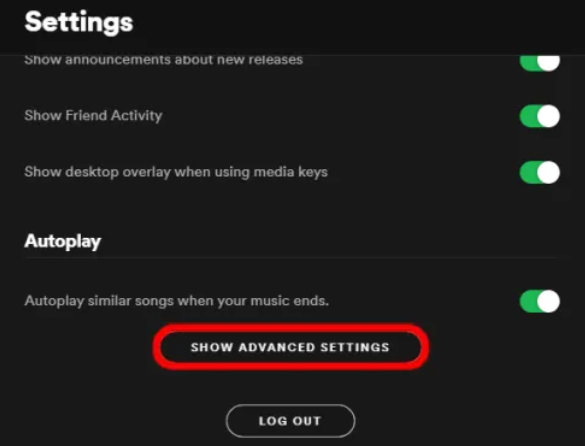
4. You could see the history of your Spotify cache data in this. Then, go to the directory directly and delete the data from your MacBook.
Clear Spotify Cache on Mac: Method 2
When you find it complicated to locate the cache data from the Spotify defaults directory, you may determine the appearance of all these documents and move these to both the directory that you consider convenient. That is easy to clear Spotify cache Mac.
1. Press Switch Area Below Offline Music Data.
2. Then pick the directory wherever you want to move certain documents, and afterward press the OK button.
3. Upon updating the venue, Spotify may notify you to reboot the software to make the improvements you want.
4. When the application is launched properly, you could notice how the path of cache data was already updated. Then move to the directory and clear Spotify cache on Mac.
If you are on a Mac device, you should be able to better incorporate any of the variables that occur on a personal MacBook.
1. If you want to clear Spotify cache on Mac, then be totally certain you clear all the information along with this: "/Users/*USERNAME*/Library/Caches/com.spotify.client/Storage/."
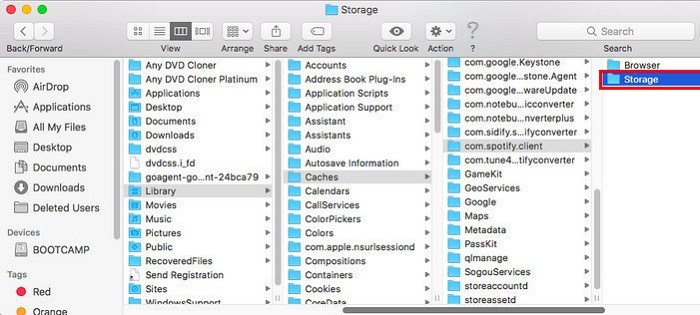
2. Attempting to remove the "Local Content" database, but at the opposite side, may simply be accomplished by heading to "~/Library/Application Support/Spotify/watch-sources.bnk." When deleting all the information along this path, those caches could also be removed.
Part 3. Bonus: Download Spotify Music to Computer for Offline Listening
As we mentioned above, to clear Spotify cache Mac can reduce the stress on Spotify servers. This is also a great way for Spotify to prevent users from leaving their storage space. Furthermore, it only allows paying users to download songs for offline listening. But for music fans, there is no easier chance to explore songs than it is to connect wherever and anywhere they like.
The great news is there are several options to connect to Spotify offline without Paid, and this is what we are going to talk about. Not almost everyone will experience Spotify's Offline Feature because it is limited to Paid subscribers. Limited users were limited to listening to Spotify Digital material. That is how the TunesFun Spotify Music Converter is trying to come through. This Allows both Spotify subscribers to stream songs and playback.
You will attach to all Spotify songs offline while streaming, often instead of using the Spotify Premium edition. Spotify Premium edition always helps users to listen to music on 3 separate web browsers. Based on a variety of digital rights management protections, you can only experience it by using the Spotify program.
However, according to the TunesFun Spotify Music Converter, you can already transfer any Spotify classic song and compile to MP3, AAC, FLAC file and listen songs offline and enjoy it outdoors. Click here to try it for free now!
Follow the below steps to download Spotify songs to listen offline:
Step 1. Download and install the TunesFun Spotify Music Converter on Mac.
Step 2. Launch and open it.
Step 3. Add Spotify file of the song you want to listen to offline.
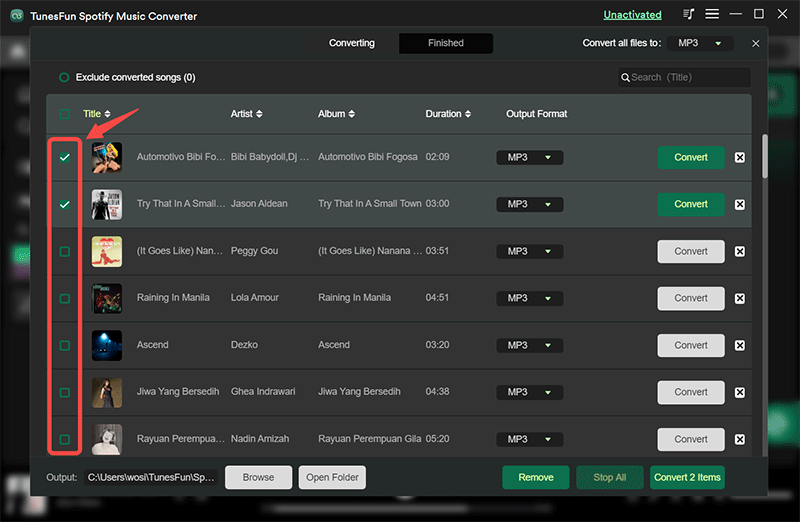
Step 4. Choose the file format you want.

Step 5. Start now the conversion by clicking the convert button located on the right side of the application display.
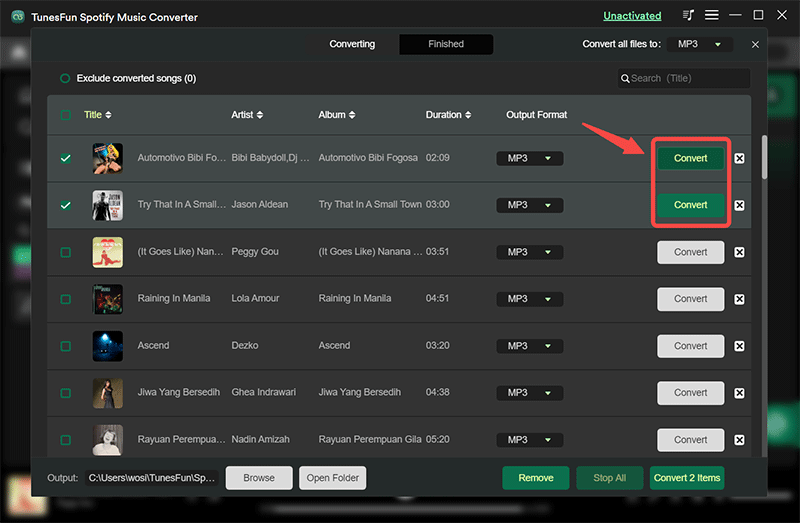
Step 6. When the conversion is done confirm and save it on your device.
Part 4. FAQs about Clearing Spotify Cache Mac
Q1. Can I change Spotify cache location and how to change?
Yes. You can change Spotify cache location.
- You can go to the Spotify app on Mac.
- Then navigate to the Settings section and click 'Show Advanced Settings'.
- Then hit on 'Change Location' in the 'Offline songs storage' section.
- At last, you can choose the place you want to save Spotify cache files.
Q2. Is it safe to clear Spotify cache on Mac?
Yes. You can delete cache files at any time to free up space on your Mac. It will not affect the functionality of the Spotify app, nor will it delete your Spotify account.
Part 5. Summary
Now, from this article, you will get how to clear Spotify cache Mac to free up space on your Mac device. Read our related article for additional Tips you can also clear Spotify cache on Windows, Android or iPhone devices.
In addition, you can use TunesFun Spotify Music Converter to download Spotify songs to your local device and listen to them offline anytime and anywhere without restrictions. This way you can also save storage space on your device.
Leave a comment