How to Convert OGG to MP3 for Free in 2025 [4 Ways]
Ogg is a free open-access database operated by the Xiph. The developers of the Ogg layout indicate that this is unregulated through electronic patents and is designed to ensure productive streaming and processing of high-quality digital content. Supported by many modern media players and software, but not as universally compatible as MP3. Some older devices and software may not support OGG files without additional plugins.
So, how to convert OGG to MP3? OGG data is also not provided by all programs, but others may prefer to switch the OGG documents to something like an MP3 file or other specific type approved by their software. Read on, this post will provide some ways to convert OGG to MP3.
Also Read: How to Convert Spotify to MP3 in 3 Best Ways [2024]
Article Content Part 1. Can You Convert Ogg to MP3Part 2. How to Convert OGG To MP3 Using AudacityPart 3. How to Convert OGG to MP3 Using VLCPart 4. Best OGG to MP3 Converter for Win/Mac [Reconmended]Part 5. How to Convert OGG to MP3 Free OnlinePart 6. To Conclude It All
Part 1. Can You Convert Ogg to MP3
Can you convert OGG to MP3? Yes, you can convert OGG files to MP3. Due to the wide compatibility and popularity of the MP3 format, converting OGG files to MP3 is still a common task for many users.
What is OGG
OGG is a free, open-source container format that is often used for audio files compressed with the Vorbis codec. Developed by the Xiph.Org Foundation, OGG Vorbis is known for its efficient compression and high audio quality.
What is MP3
MP3, short for MPEG-1 Audio Layer III, is one of the most widely used audio formats. Developed by the Moving Picture Experts Group (MPEG), MP3 is known for its compatibility and ease of use across a wide range of devices and platforms.
Why to Convert OGG to MP3
In contrast, OGG is an open-source, high-quality audio format that is often used in applications like Spotify. However, MP3 is more universally supported across different devices and platforms. Converting OGG to MP3 ensures better compatibility with music players, smartphones, car stereos, and more.
You can choose to install an OGG to MP3 converter or even Convert OGG to MP3 online, you can choose the right option that suits your needs. Next, this guide will show you how to convert OGG to MP3 files so that you can resume your work conveniently.
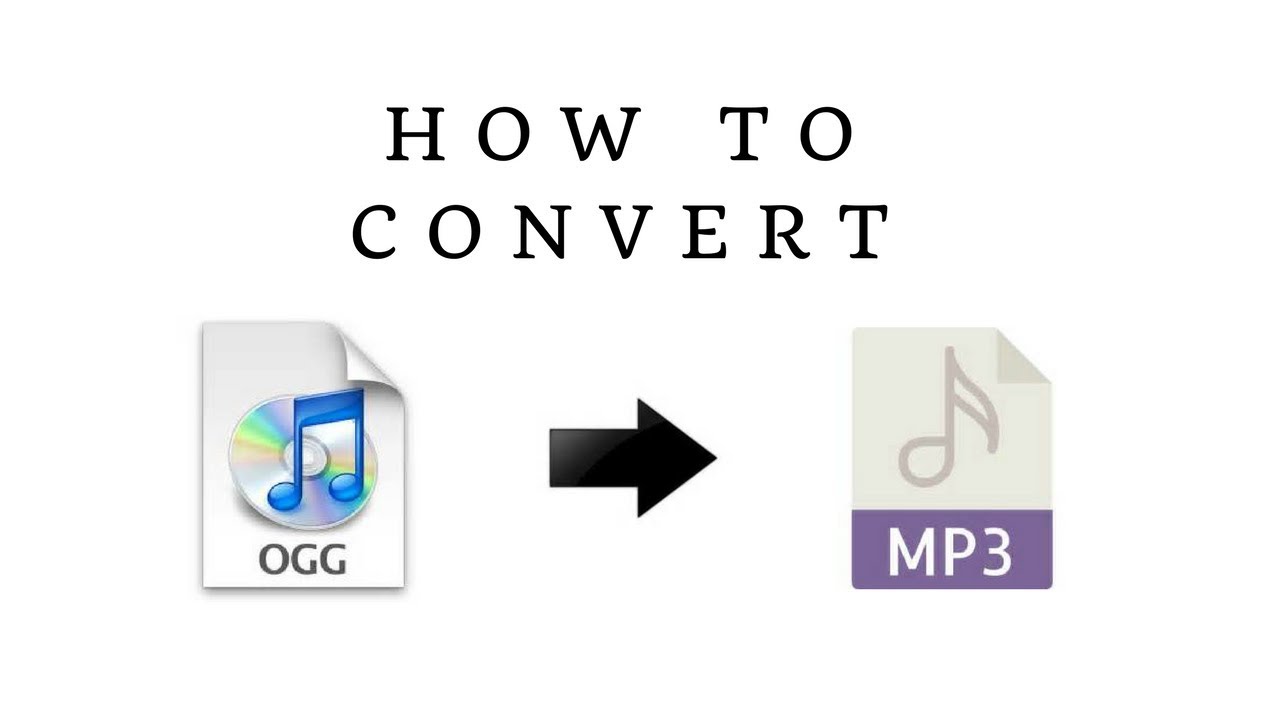
Part 2. How to Convert OGG To MP3 Using Audacity
Can Audacity convert OGG to MP3? Yes. How to convert OGG to MP3 using Audacity? Converting OGG files to MP3 using Audacity is a straightforward process. Here’s a step-by-step guide to convert OGG to MP3 via Audacity:
Step 1. Download and Install Audacity
- Download Audacity: Go to the official Audacity website and download the latest version of the software.
- Install Audacity: Follow the installation instructions for your operating system (Windows, macOS, or Linux).
Step 2. Install the LAME MP3 Encoder
LAME MP3 Encoder: Audacity requires the LAME encoder to export files in MP3 format. During the installation of Audacity, you may be prompted to download and install the LAME MP3 encoder. If not, you can download it separately from LAME's official site and follow the instructions to install it.
Step 3. Open Audacity and Load OGG File
- Launch Audacity: Open the Audacity application.
- Open OGG File: Click on File > Open, then browse to the location of your OGG file and select it. Alternatively, you can drag and drop the OGG file directly into the Audacity window.
Step 4. Export OGG File as MP3
- Export as MP3: Once your OGG file is loaded into Audacity, go to File > Export > Export as MP3.
- Set Export Parameters: In the export window, you can set the filename and choose the location where you want to save the MP3 file. You can also adjust the MP3 quality settings:
- Bitrate Mode: Choose between Constant (CBR), Variable (VBR), and Average (ABR) bitrate modes.
- Quality: Select the desired bitrate quality. Higher bitrates mean better quality but larger file sizes (e.g., 192 kbps, 256 kbps).
- Channel Mode: Choose between Stereo, Joint Stereo, Mono, etc.
Step 5. Edit Metadata: Before saving, you can edit the metadata tags (such as Artist, Album, Track Title) by clicking the “Edit Metadata” button. This is optional but useful for organizing your music library.
Step 6. Save the File: Click Save to begin the export process. Audacity will convert OGG to MP3 and save it to the specified location.
Part 3. How to Convert OGG to MP3 Using VLC
Besides the fact that you can use Audacity to convert OGG to MP3, you can also use other methods to convert OGG files to MP3 format. There are tools that can convert OGG to MP3 for mobile entertainment.
- Use a web-based file converter
- Take control of the availability of a professional software program.
- Switch to the VLC Media Player
When you have VLC downloaded and installed on your device, you don't really need to search for a converter because it could even start serving like one. This could enable you to convert OGG to MP3, but it really is tempting to bring you a bit of tension. It takes effort, time as well as detailed knowledge of the method. Here are the measures about how to convert OGG to MP3 using VLC media player.
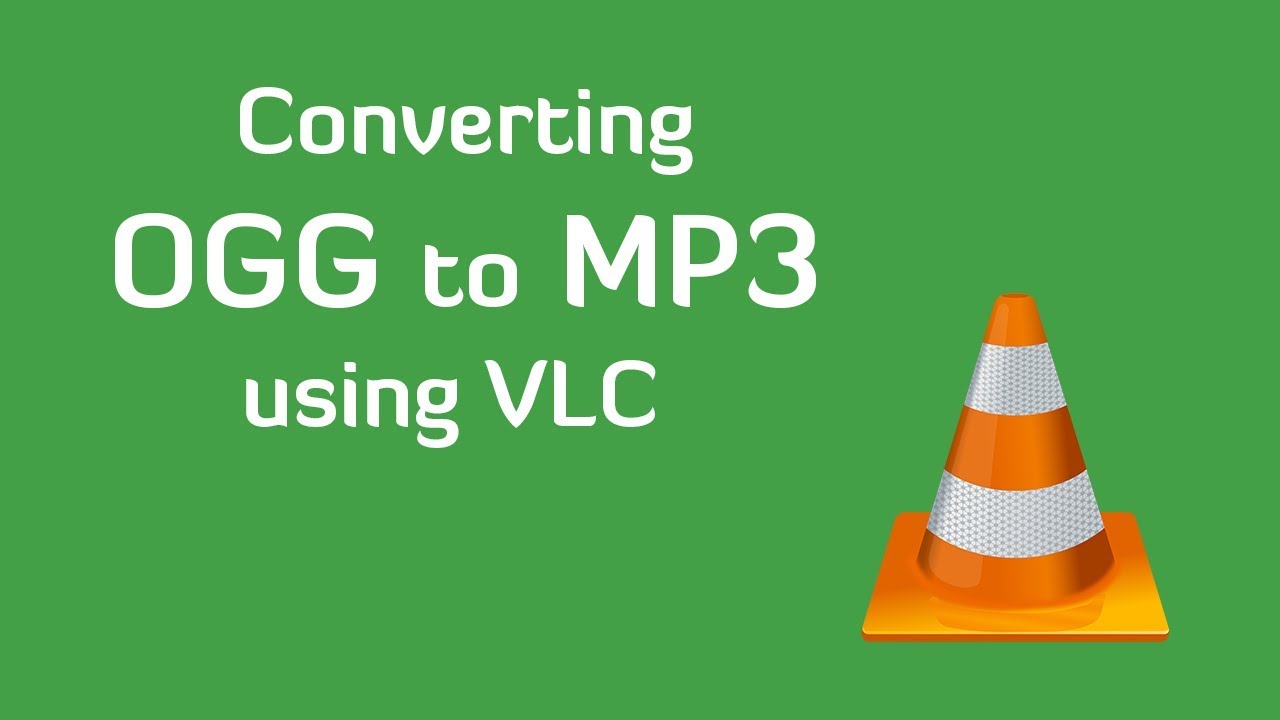
Follow the guidelines and steps below to convert OGG to MP3 using Audacity:
- Open the media player of VLC. Select Media then Convert and Save. Then hit the "File" within the "Open Media" section.
- Select the "Add" key and then search for the OGG document there in the pop-up display. Then select "Open" then switch to the "Open Media" tab.
- Then, hit the "Convert Save" tab.
- Select the "Browse" option and select a file to find the generated MP3 file.
- Then, select "Create a new Profile" to modify your MP3 configuration.
- Choose "Video Codes" to determine which encoding to be using.
- To move to the "Convert" tab, select "Save" but then pick the newly generated account and hit "Start" to convert.
Part 4. Best OGG to MP3 Converter for Win/Mac [Reconmended]
The compression does not really emerge without a few disadvantages, but again. Although you're acquiring desperately and want a disk space, you drop certain audio quality if you're switching files from an uncompressed file format.
Here we will introduct a professional OGG to MP3 converter offline for you. TunesFun Spotify Music Converter is a type of audio converter that converts different kinds of music file formats. TunesFun allows up to 5X capacity for streaming and uploading tracks. With a 5X pace, you can also get hundreds of songs within a minute to reduce the long wait in the system. Quite notably, upon conversion, you'll get 100% digital audio songs, that is similar to the actual music files.
You could enjoy the fun of finding songs on every offline device. The Premium Account also enables you to play the music on up to three various platforms. Along with DRM security, you could operate it on the Spotify program. The TunesFun Spotify Music Converter, can convert every track, record, or compilation to MP3 / AAC / WAV / FLAC formats and experience it offline. After you convert OGG to MP3 you can save it on your device forever. Here are some key features:
- Setup and convert Spotify to MP3 / AC / WAV / FLAC.
- Fast downloading and switch, 5X storage available.
- Establish 100% of complete Spotify features after the upgrade.
- Keep all the ID3 data received on the conversion.
- Free update and technical guidance.
Now, follow the below steps to convert OGG to MP3 using TunesFun Spotify Music Converter:
- Download and install the TunesFun Spotify converter via our website on your computer.
- Now start and access the application
- To mount one or more tracks, use the Copy & Paste Music Connect or Switch Files key.
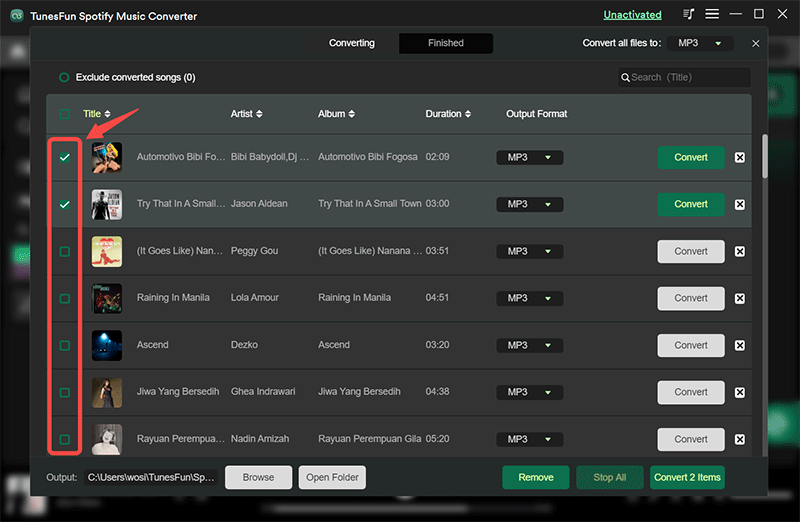
- Choose the Ogg file category you save before and click the "Convert All" option to launch the file.

- Now convert the file.
- Choose "View Output File" to get records once you have transferred. And then you're all finished with how to install Songs and convert it quickly.
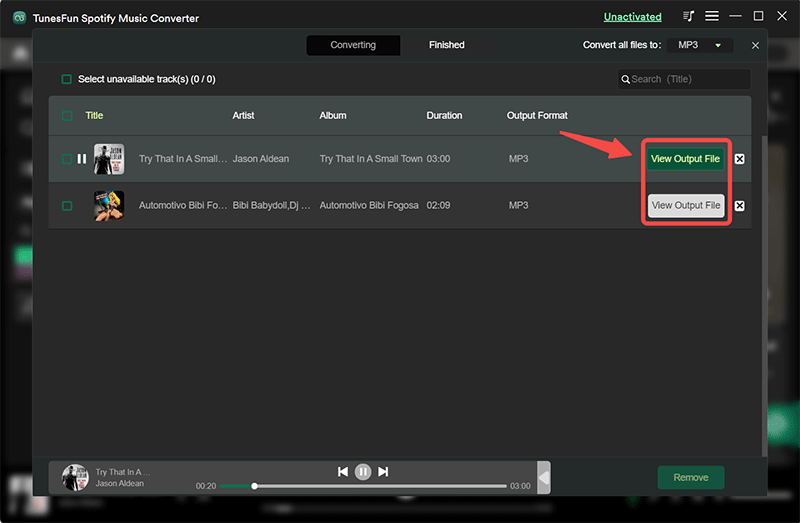
Part 5. How to Convert OGG to MP3 Free Online
How to convert OGG to MP3 online free? online-convert.com is a versatile and user-friendly online file conversion service that allows users to convert a wide range of file types without the need for software installation. Its broad range of supported file types, convert audio files to and from various formats such as MP3, WAV, AAC, OGG, and more. Whether you need to convert audio, video, images, documents, or eBooks, online-convert.com offers a reliable and efficient service to get the job done.
Follow the below steps to convert OGG to MP3 online free:
Step 1. Open your browser and go to online-convert.com.
Step 2. Select the conversion type: On the homepage, hover over the "Audio converter" section in the main menu, and select "Convert to MP3".
Step 3. Upload your OGG file:
- Choose File: Click the “Choose File” button to upload the OGG file from your computer. You can also drag and drop the file into the upload area.
- Alternative Upload Options: You can also enter a URL to fetch the OGG file from the internet, or choose files from your Dropbox or Google Drive account.
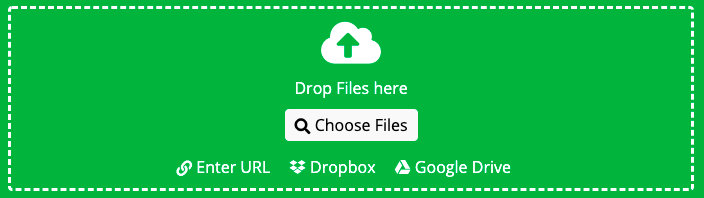
Step 4. You can adjust the optional settings to customize your MP3 file:
- Audio Bitrate: Set the desired bitrate (e.g., 128 kbps, 192 kbps).
- Sampling Rate: Choose the sampling rate (e.g., 44.1 kHz).
- Audio Channels: Select the number of audio channels (e.g., mono or stereo).
- Trim Audio: You can set start and end times if you need to trim the audio file.
- Normalization: Adjust the audio volume level.
Step 5. Click the “Start conversion” button to begin the process.
Step 6. Once the conversion is complete, a download link for the MP3 file will be provided. Click the link to download your converted MP3 file to your computer.
Part 6. To Conclude It All
How to convert OGG to MP3? It is also quite possible to convert OGG files to MP3 music.There are different ways to convert OGG files to MP3. There are a few software applications providing positive converters which could support you around nowadays. Like the TunesFun Spotify Music Converter can easily convert OGG to MP3 file format. All you have to do is to import the OGG file from your device or data storage, pick MP3 as the file location, and select the conversion key. It's just that simple and fast.
Leave a comment