Copyright-Free Music For Twitch, Can We Use Spotify?
“I am interested to find out about copyright-free music for Twitch from Spotify as I’ve got my favorites from this platform. I hope someone can help me out.”
In fact, based on the portal that’s tracking Twitch’s performance, from having 300,000 users every month in the year 2012 (the first year it was introduced to the public), it has now gone to over 4 million streamers monthly. While broadcasting, one of the things these steamers are doing to get their content more appealing is by putting background music (which could also help them to concentrate while playing). However, popular songs are actually copyright-protected. So, if you are also wondering about copyright-free music for Twitch from Spotify or from other platforms that you can use, you are probably thinking it’s a dilemma.
Let’s deal with this as we move into the body of this article. Rest assured that all your queries and doubts relative to the topic shall be addressed.
Article Content Part 1: Twitch’s Music RestrictionsPart 2: Using Spotify Songs on Twitch StreamsPart 3: How to Use Spotify Music When You Don’t Have a Premium AccountPart 4: Summary
Part 1: Twitch’s Music Restrictions
Before we head over to check some copyright-free music for Twitch from Spotify, it is good to first discuss the music restrictions that are present on Twitch. When selecting a song to use, you must know which ones are good to go. The restrictions are important to learn as there have been cases wherein some streamers received consequences due to the use of protected music. Apart from getting their broadcasts muted, they have also received these:
- Notifications from third-party
- Notices concerning Regulatory Violations
- Copyright claims coming from either the musician or the record label

Thus, if one would like to use copyright-protected music, rights must be obtained accordingly and legally. In addition to what was mentioned above, one must also take note that buying music on CDs or MP3s does not guarantee him the right to use the songs. This goes the same with subscriptions on platforms like Spotify. Keep in mind that the fees being paid for subscriptions on music streaming platforms are only for the license to listen to the songs privately. So, to give a brief summary of the types of music that can be used during Twitch streaming as well as those that aren’t allowed to be utilized, you may refer to the below.
Types of Music to Use on Twitch Streams
- Music that you own
- Music you got licensed to use
- Those you got from Twitch Sings (performances)
- Songs coming from the Twitch Music Library
Types of Music You Can’t Use on Twitch Streams
- DJ Sessions
- Playbacks
- Song representations
- Karaoke Performances
- Music programs that are radio-styled
Part 2: Using Spotify Songs on Twitch Streams
We are now in this section wherein you will find out how to use copyright-free music for Twitch from Spotify. You can actually use OBS studios.
Streaming Copyright-Free Music from Spotify via OBS Studios
It is possible to use copyright-free music for Twitch from Spotify using platforms like Epidemic Sound. There are over 30,000 tracks under different genres (Hip Hop, Beats, Pop, etc.). You can create your own playlist by using the catalog from Epidemic Sound or take advantage of any of its Spotify playlists. In fact, aside from Epidemic Sound, you may also check out and use other platforms like Wire case, Xsplit, or Streamlabs OBS.
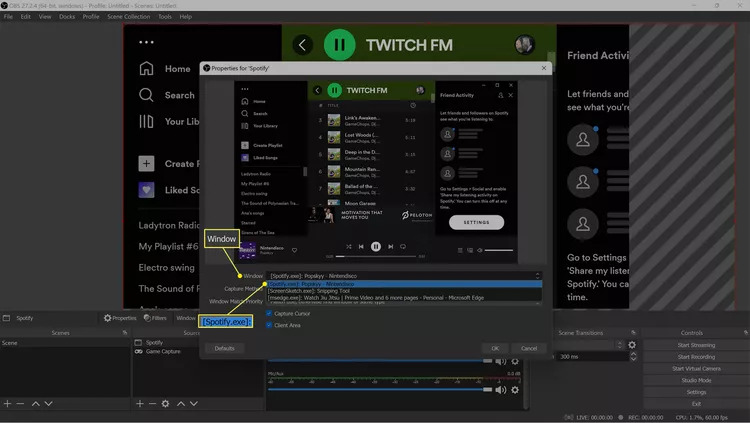
While broadcasting your game, via the OBS studio, the “Spotify/Epidemic Sound” tab must be chosen and then just hit the “Play” option. The good thing about using Epidemic Sound is that once you repost your Twitch streams, you’ll get prevented from receiving claims.
In case you’d like to show the Spotify music that’s being played during your stream, you just have to go to “Twitch dashboard”, choose “Extensions” and then just look for “Spotify Now Playing”.
Streaming Your Spotify Music (Copyright-owned Songs)
Of course, apart from using copyright-free music for Twitch from Spotify, if you are sure that you have the copyright for Spotify music to be used on your Twitch streams, you can definitely stream it through OBS studios as well. Here are the steps that must be accomplished.
Step #1. OBS must be set up to select Twitch (as a streaming service) with the account connected.
Step #2. Launch OBS, and then hit the “+” option to add a new source. Afterward, tap “Windows Capture”.
Step #3. The name of the added source must be changed. In the source selection box, “Spotify.exe” must be selected.
Step #4. Decide on the area of the Spotify screen you’d like to show on Twitch. Dragging and clicking shall work. To crop, just simply use the “Alt” button.
Step #5. After doing the 4th step, just simply place it within OBS screen. Do it as you please or until you’re satisfied with how it looks.
Changing the display can be done multiple times as you like. Selection can be changed by just clicking the source.
Again, it is always safe that you use copyright-free music for Twitch from Spotify (if you really love tracks from this platform) just in case you are not that sure about the copyright of the songs. You can always go back to the previous guide that was presented when it comes to the detailed process of using copyright-free music for Twitch from Spotify.
Part 3: How to Use Spotify Music When You Don’t Have a Premium Account
Though it’s a bit hard, you can surely find great copyright-free music for Twitch from Spotify. There should not be any issues when it comes to using them as long as you are to follow the guidelines presented in the second part. Now, the dilemma would be if you are a free version user. Ads will surely pop up from time to time which will definitely ruin your broadcast. Good thing, there are various professional apps such as the TunesFun Spotify Music Converter that can help you get rid of such disturbances and even aid in the downloading of these copyright-free music for Twitch from Spotify. Playing them offline shall then be possible!
This TunesFun Spotify Music Converter is powerful enough to help with DRM protection removal as well as covert the tracks to common formats like MP3. With the fast speed it has, the whole conversion process will surely last within just a few minutes. You can even guarantee that the output files will have the same quality as the original ones and that the songs’ important details will be kept (as the app does lossless conversion of songs). Also, when you started using the TunesFun Spotify Music Converter, you can rest assured that it is being updated in a timely manner to ensure that users are getting the best experience possible. Even the technical support team is always ready to help in case you need assistance!
Talking about installing TunesFun Spotify Music Converter should not also bother you at all as it is supported by both Windows and Mac OS. The app’s interface was designed to have an intuitive yet simple style so it won’t be hard for first time users to utilize it. Here is also an overview of how the conversion and downloading of Spotify songs can be done through the app.
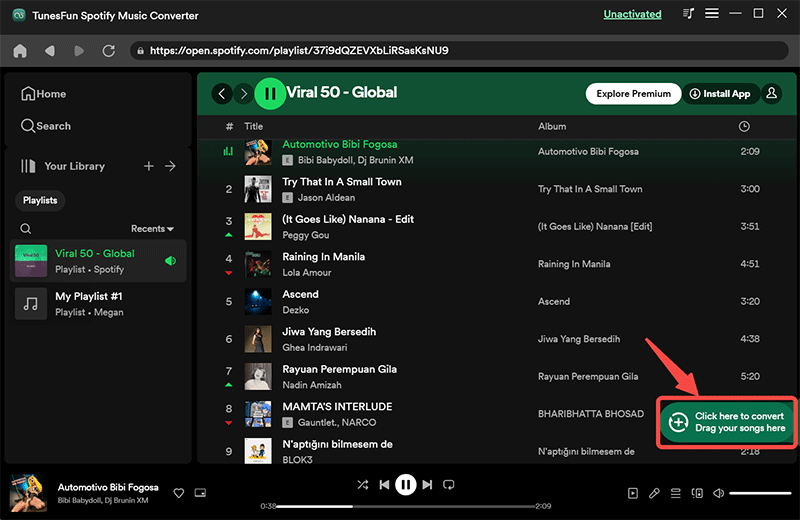
Step #1. Install the TunesFun Spotify Music Converter on your PC and start by adding the Spotify songs you’d like to process.
Step #2. Choose an output format that you’d like to use. Of course, the output folder location must also be set up accordingly for easy access after the process is over.

Step #3. The conversion shall start the moment the “Convert” button has been tapped. The removal of the Spotify songs’ protection shall also be done at the same time.
Since you have already downloaded the Spotify songs that you’d like to use, you can just play them offline via a media player of yours. Upon setting up your audio on Twitch, these tracks (without any ads) can be heard during your stream!
Part 4: Summary
Luckily, there are some copyright-free music for Twitch from Spotify that can be used during the broadcast. If you have been a streamer, always remember the important points and restrictions when using background music to avoid getting banned, muted, or worst case, receiving penalty notices. Additionally, if you have been using Spotify free, to avoid interruptions while streaming, it is best that you download the songs through apps like the TunesFun Spotify Music Converter!
Leave a comment