Top 5 Best Spotify Ripper Free: To Rip Music from Spotify
The Spotify library is close to reaching 75 million songs. Their library is located in their servers and is distributed in the cloud. Their main purpose was to stream music but they also had to give way for downloads for offline listening.
Here a Spotify Ripper can be applied. Think of it as a CD ripper during the older days. During the 90’s almost everybody had a CD-R or DVD-R disc writer. They ripped their CDs to make backup copies of their songs and movies and place them somewhere safe. This is no different from these Spotify Rippers that we’ll be discussing next.
Article Content Part 1. What Is Spotify Ripper?Part 2. Can I Rip Music from Spotify?Part 3. Best Spotify Ripper: Rip Spotify to MP3Part 4. Best Spotify Rippers for FreePart 5. In Conclusion
Part 1. What Is Spotify Ripper?
Spotify Ripper allows all users to download and save music from Spotify to a common format. You can use the full-featured Spotify music ripper to rip audio and save audio files in MP3, FLAC and other formats for unlimited playback on all devices.
This means users can download Spotify songs to their devices even though they don't have a paid subscription. Spotify Ripper is a popular tool for music lovers who want to listen to their favorite Spotify songs offline.
Part 2. Can I Rip Music from Spotify?
So there goes the never-ending question, can you rip music from Spotify? Or is Spotify to MP3 Legal? We’ll answer this with an example. Suppose that you bought a CD from an audio shop. That CD is yours to keep for sure. But are you allowed to make another copy of it for yourself? The answer is yes. Are you allowed to copy it then share it with other people and sell it? The answer there is a hard no.
Now we go to the newest tech in digital media, DRM. DRM stands for Digital Rights Management. Spotify songs have the DRM protection. Are you allowed to modify or circumvent that DRM technology in order for you to access the media when you’re already unsubscribed from the service? That is a big “NO”.
The allowed operation would be to record the sound or media that the media produces and keep it for personal means. Mass distribution for profit is strictly illegal. This is where a Spotify Ripper (like a CD ripper) can go handy.
People will ask: Is it possible to rip Spotify? The answer is yes. If you want to listen to music when you are not online, you have an option, you can use the full-featured Spotify Ripper to rip audio and save audio files in MP3, FLAC and other formats for unlimited playback on all devices. Let's see how you can go about ripping songs from Spotify.
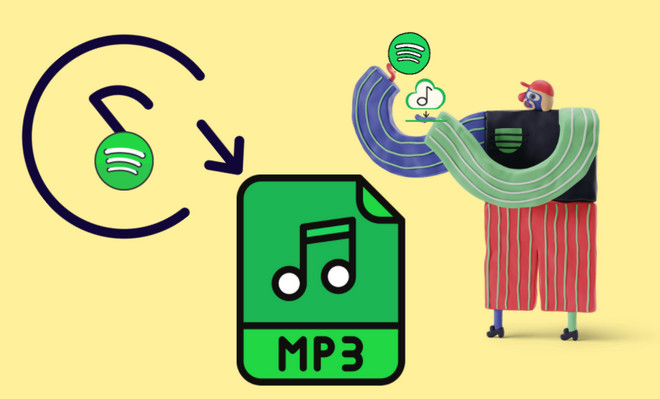
Part 3. Best Spotify Ripper: Rip Spotify to MP3
What app can rip Spotify? The best and most trusted Spotify Ripper today is the TunesFun Spotify Music Converter. TunesFun is an application designed to capture and record audio from various sources, including Spotify, for offline listening. It provides a convenient way to rip your favorite Spotify tracks and convert them into audio files that you need.
TunesFun Spotify Music Converter is a complete package in that it can download Spotify Music, remove DRM, and convert it to another music format. Few Spotify Rippers out there are this complete.
Additionally, TuneFun Spotify Music Converter has an intuitive GUI. It’s super easy to use. Unlike other Spotify Rippers that are quite confusing, TunesFun’s operation is straightforward. What you want to download on Spotify Music is what you get.
TunesFun can be downloaded as a trial version. There is only a 3-minute cap on your songs. If you want the full feature set, purchase a license key. They are available as 1-month, 1-year, and lifetime. Once you purchase a license key, full and timely software upgrades are guaranteed.
This also includes full technical support. It’s also guaranteed that you would not have Ad Wares unlike the other Spotify Rippers on the market. It’s also easy to install, unlike those Chrome extension types where a special process is necessary for the beginning. Click the below button to try it for free now!
How to rip Spotify music? The steps to download and convert Spotify on TunesFun are really simple and to rip music from Spotify.
Step 1. First, you’ll just need to download their software. Open the software and click Open Spotify Web Player. This launches the embedded web browser of TunesFun. Log in to Spotify if you’re not logged in yet.
Step 2. Now open a playlist, album, or artist category. You should be able to see their available songs. You’ll also notice a + green icon to Open the Converter. Click this and once you’re in the converter window simply press Convert to convert each or all of the songs.
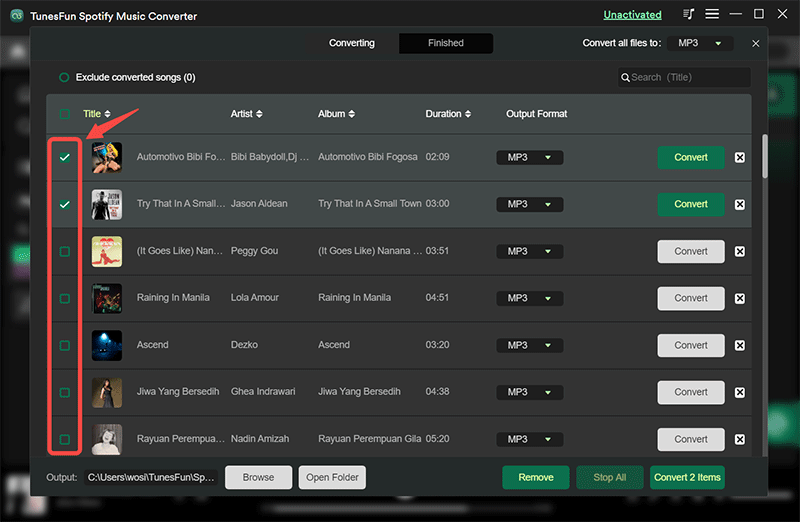
Step 3. You can also change the conversion setting on the menu above or change the output directory on the menu below.

Step 4. Jump to the Converted tab and you’ll see all your converted songs! It’s that easy! Click Open to File to go to the output directory.
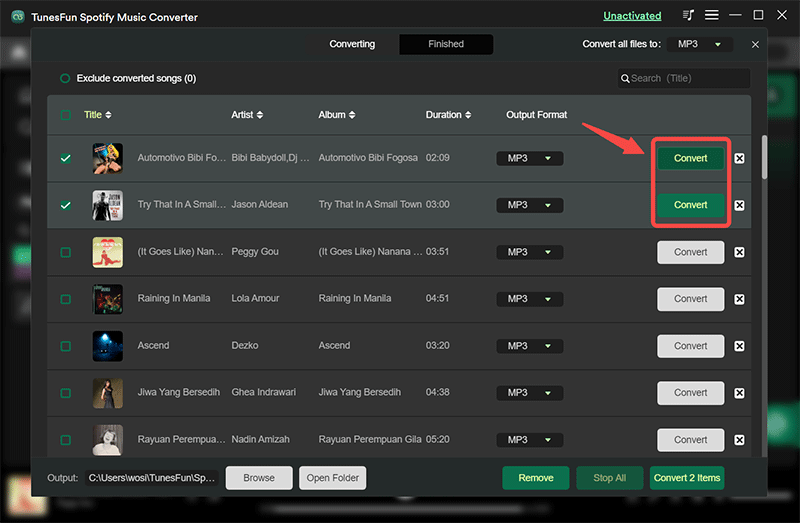
Part 4. Best Spotify Rippers for Free
1. Spotiload
What app can rip Spotify? Spotiload Spotify Ripper was formerly Spotify VK downloader. Vk.com is an online community of music-sharing enthusiasts. Members would upload their MP3 files and can share them with each other.
Eventually, someone thought that they can integrate this service with Spotify. So by installing a Chrome extension called Spotiload, they were able to download songs in the Spotify Web Player even for Spotify free accounts.
Pros:
- It is totally free.
- Convert your Spotify songs to MP3.
Cons:
- You have to have a VK account.
- There are AD wares popping up.
- Not all Spotify songs can be downloaded it depends if it’s available in VK.

2. Audacity
What app can rip Spotify? Audacity Spotify Ripper is an all-in-one audio editing tool. It’s open-source and a tool loved by many audio enthusiasts. It’s also available on a wide variety of platforms such as Windows, Mac, and Linux.
The main strengths of Audacity are its editing controls and visuals. It’s like a complete mixer set with all the analog dials ready to be adjusted. Once you get the feel of adjusting all the parameters you should be able to get the best sound output possible for your music. The recording function is also superb. It can combine several audio input sources including your microphone and other sound interfaces.
Pros:
- It’s free and open source.
- Flexible music editing option.
- Drag and drop music operation.
Cons:
- Music editing controls can need training.
- Spotify music conversion can get a bit complicated.

3. MP3FY
What app can rip Spotify? MP3FY Spotify Ripper is a website dedicated to converting your YouTube videos into MP3s. Do you have a music video that you want to convert to a music-only sound file? MP3FY is the solution for that. It can also convert to other popular websites like Twitter, TikTok, Vimeo, and others. It also has a history of recording very long audiobook sessions into MP3s (even up to 10 hours long!).
Spotify Music is already supported by MP3FY too. Just put in the URL of your Spotify Playlist and MP3FY will both list down the songs and convert them into MP3s.
Pros:
- Direct operation of inputting the URL of your Spotify Playlist.
- Can record very long audiobook/podcast sessions.
Cons:
- It can have Ad Wares. Careful in clicking them.
- The MP3 quality seems inconsistent.
- No easy-to-use GUI interface.
4. Sidify Music Converter Free
What app can rip Spotify? Sidify Music Converter Free Spotify Ripper is software designed to download and convert your Spotify music to your desktop. Once you’ve installed it you can begin the process of music/playlist selection in your Spotify Web Player. The good thing about this is it can do both drag and drop operation and URL copy and paste operation from your Spotify Web Player. Because of this, there is the ease of use.
Pros:
- Nice GUI interface with drag and drop operation.
- Output conversion settings are adjustable.
Cons:
- Only available for Windows.
- Quite a few times of music download failures.
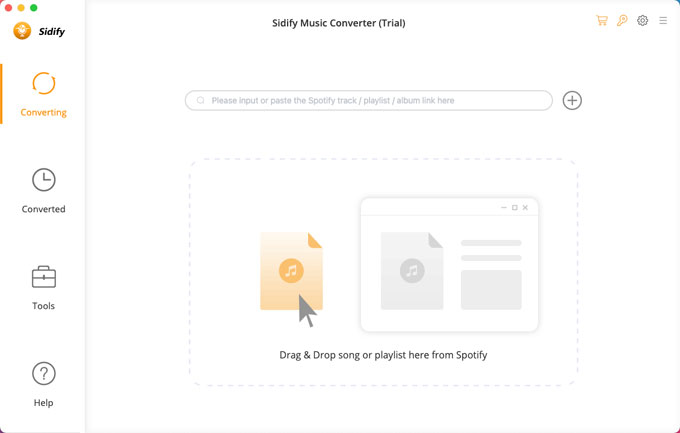
Part 5. In Conclusion
In conclusion, there are so many Spotify Rippers out in the market today and choosing the best Spotify Ripper becomes an important choice. Are you annoyed by so many Ad Wares? Don’t you like the process of copying and pasting urls? Or how about doing a special installation as an extension on a Chrome browser?
Whatever your needs the TunesFun Spotify Music Converter may be the right one for you. It’s a simple GUI-based downloader, converter, and DRM removal tool in one. It is both available on the PC and Mac.
It’s AdWare free and highly customizable. The best Spotify Ripper is the ones that have complete customer support and timely software upgrades and this is what the TunesFun Spotify Music Converter has. Click the below button to try it for free now!
Leave a comment